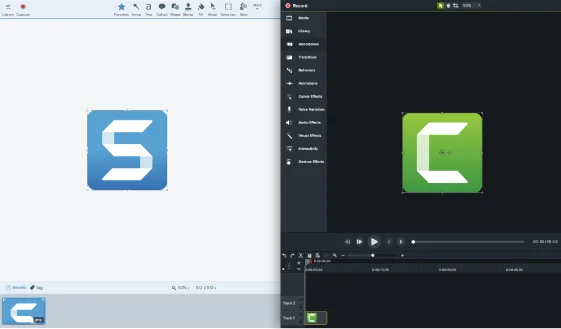
Accomplish all of your screen capture, screen recording, and video editing needs
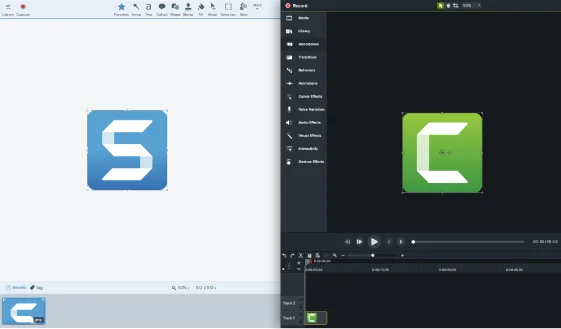
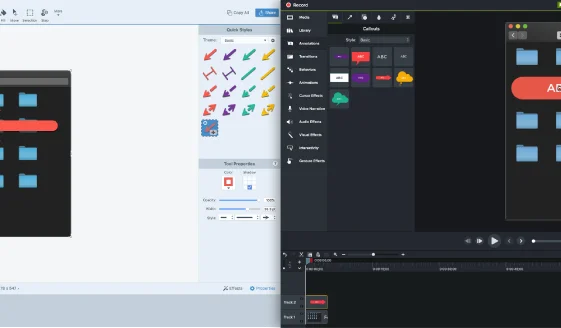
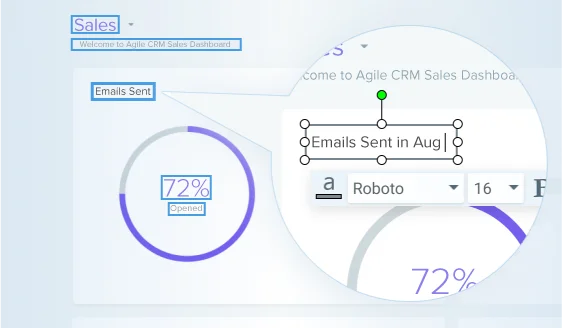

Perpetual License
Camtasia®/Snagit® Government Bundle
(See if you qualify)Capture and record your screen, edit images and videos
Buy 5 or more and save.
| Quantity | Price |
|---|---|
| 1-4 | $289.99 |
| 5-9 | $276.38 |
| 10-14 | $266.88 |
| 15-24 | $257.10 |
| 25-49 | $244.62 |
| 50-99 | $234.60 |
| 100 + | Contact Sales |
License Features:
- One-time license cost - keep using Camtasia and Snagit as long as your operating system allows
- One license of Camtasia and Snagit per user - install each on 2 machines, for work and home use
- Compatible with Windows and MacOS
- Access to the latest features and versions
- Phone, chat and email support
- Access to Camtasia and Snagit Certification with 40+ exclusive how-to videos
-
14-Day Money Back Guarantee
Education, non-profit, and government pricing
Discounts and volume pricing are available for students and teachers, as well as non-profit and government organizations.
Questions? Visit our FAQs or Contact us

