Unfortunately, we had trouble loading your cart. If you get this message more than once, please contact us, and we’ll do our best to help you out.
Free Template
Create Step-by-Step Instructions
Quickly create a step-by-step instruction template with pictures.
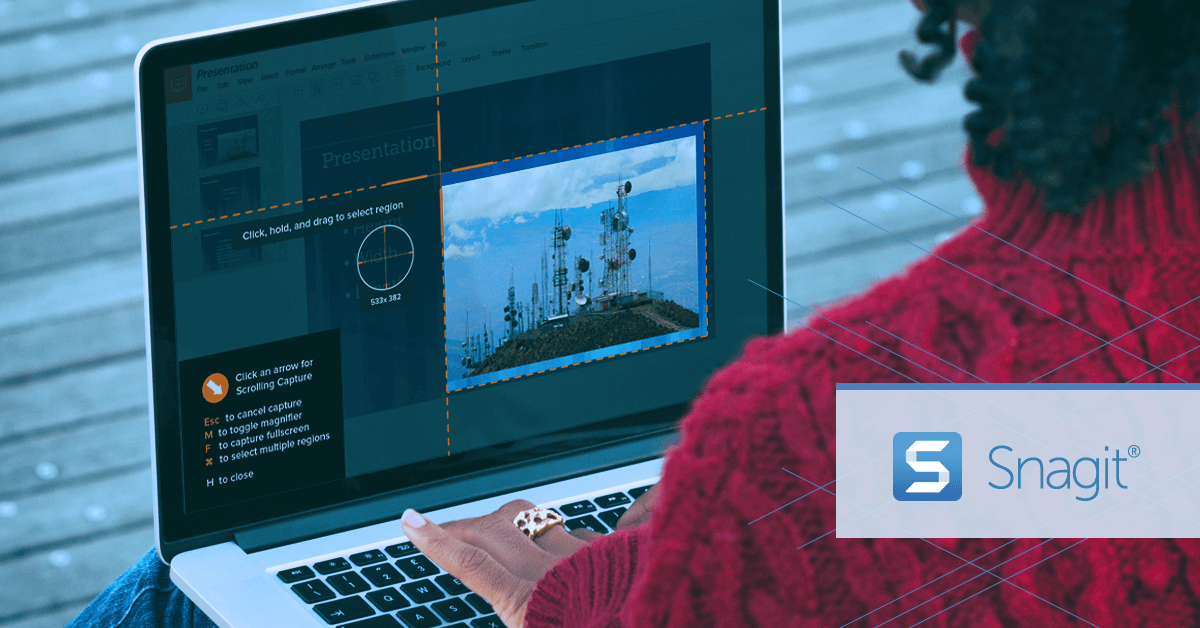 Snagit
Snagit
5 "New Templates at a high degree of Professionalism"
HearForm • December 2019
![]()
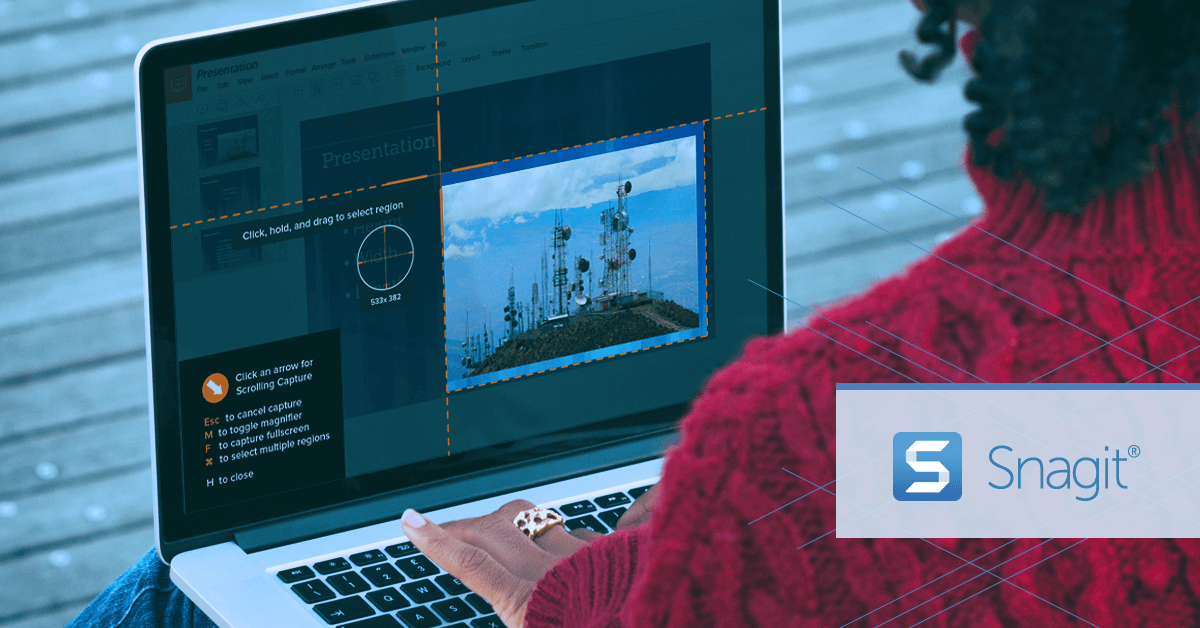 Snagit
Snagit
5 "Terrific Templates"
dmd18 • March 2020
![]()
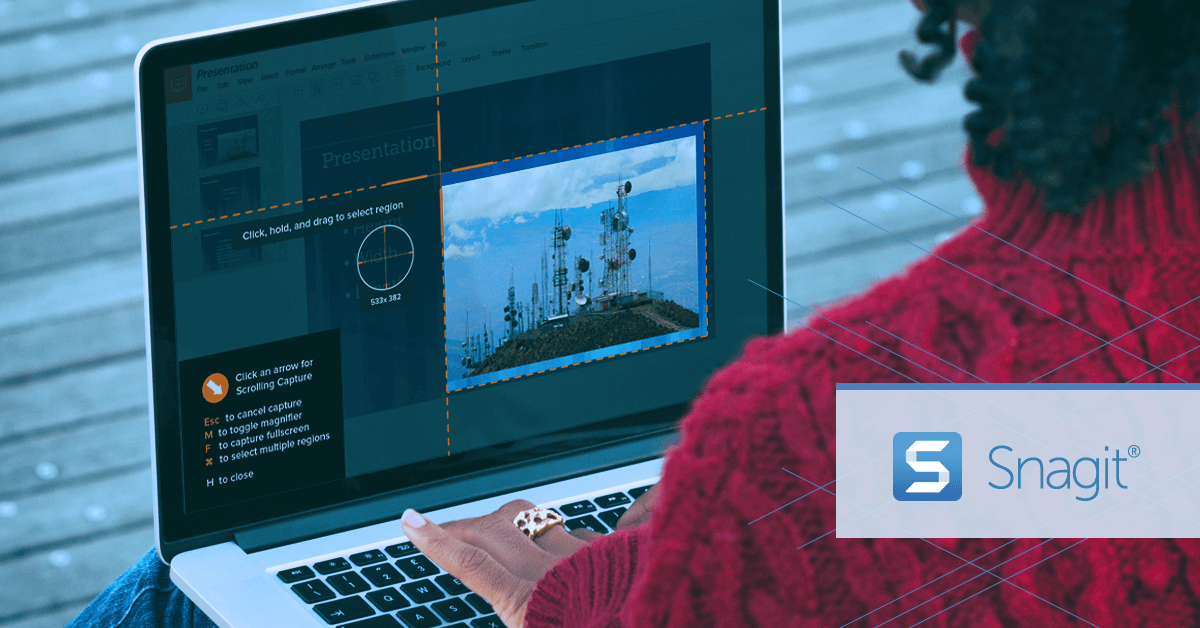 Snagit
Snagit
5 "Great training product"
Spenceyll • May 2020
Create simple instructions in minutes
Save time and give people detailed instructions in just a few minutes.
Performing a task is easy when you create a step-by-step instruction document. TechSmith's instructional manual templates will give you a simple and professional look without being a designer.
Your written instructions can be easily paired with a custom screenshot.
Best of all, you get dozens of professionally designed templates that you can customize in minutes. With a few simple clicks, you can change the screenshots, colors, fonts, and layout to fit what task you are trying to show.
How to make step-by-step instructions
Learn how to create a one from a template, step by step.
1. Select images to use in your guide
To use a template, click the Create button and choose Image from Template or select images from the Recent Captures tray, then right-click and choose Combine in Template.
2. Choose a template
Depending on what your guide will show, you can choose a template with numbered steps, a timeline, or even a comparison to show the difference between two images.
Note: Snagit comes with free, basic templates, and there are more templates available with an annual subscription to TechSmith Assets for Snagit.
3. Arrange images, add a title and captions
If your images are not in the order you desire, drag to rearrange them. To make your instructions easy to follow, add title text and brief captions in the text boxes. When everything is set, click Combine.
4. Adjust your images
Images are scaled to fill each space. To adjust the zoom and position of an image, double click the drop zone, and resize and move the image as needed.
5. Share your step-by-step instructions
When your guide is complete, print it, save it as a PDF or image file, or send it to one of Snagit’s outputs like Screencast.com, Email, or Microsoft Word for quick and easy sharing.
Ready to get started?
If you're tired of wordy emails, manuals, and documentation there's a better way. Snagit lets you quickly capture a process, add your explanation, and create visual instructions.

