Compare Camtasia Plans
Camtasia plans are non-transferable
Camtasia Essentials
Unlimited:
- Screen and camera recording
- Powerful video editing
- Speech-to-text transcription
Camtasia Create
Everything in Essentials, plus unlimited:
- Text-based video editing
- AI-generated script from a prompt
- Audio cleanup: remove uuhms, aahs, fan noise
- 200+ voices and styles
Camtasia Pro
Everything in Create, plus unlimited:
- Video reviews and collaboration
- AI-translated scripts and captions
- AI-generated video titles, descriptions, and chapters
- AI-generated avatar videos
- 100M+ premium assets
TRUSTED BY TEAMS AT

| Recording | Essentials | Create | Pro | |
| Screen recording |
Record part or all of your computer screen with crystal clarity, even at 4K UHD quality.
|
|||
| Camera recording |
Record your built-in or external webcams.
|
|||
| Audio recording |
Record your built-in or external microphones.
|
|||
| System audio recording |
Record the audio coming through your computer speakers.
|
|||
| Mouse paths, clicks, and keystrokes |
Create beautifully choreographed mouse movement in your video.
|
|||
| Video length |
No time limits on your recordings or imports.
|
Unlimited | Unlimited | Unlimited |
| Captioning | Essentials | Create | Pro | |
| Dynamic captioning |
Beautifully styled, animated captions magically synced to your narration.
|
|||
| Closed captioning (ADA compliant) |
Auto-generate captions and auto-apply formatting to make them ADA compliant.
|
|||
| Subtitling |
Auto-generate subtitles in many languages.
|
|||
| Export captions |
Export .srt, and .txt files with generated subtitles / captions.
|
| Sharing and collaborating | Essentials | Create | Pro | |
| Watermark-free exports |
No Camtasia watermark on your videos.
|
|||
| Quick sharing with view notification |
Share a video with your team; receive a notification when it's first viewed.
|
25 videos | 25 videos | Unlimited videos |
| Commenting and reviewing |
Invite guest users to leave timestamped comments, annotations, and reactions, for feedback and discussion.
|
25 videos | 25 videos | Unlimited videos |
| Shared collections |
Give guest collaborators access to view and contribute videos.
|
25 videos | 25 videos | Unlimited videos |
| Support and training | Essentials | Create | Pro | |
| Support |
Help from our friendly and knowledgable support team.
|
Chat, email | Chat, email | Chat, email |
| Academy |
Courses to help you learn more about visual communication and video creation.
|
|||
| Certification |
Expand your skills, learn new workflows, and be recognized as a Camtasia expert.
|
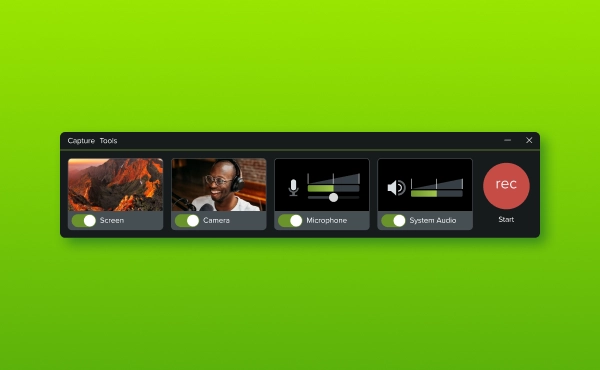
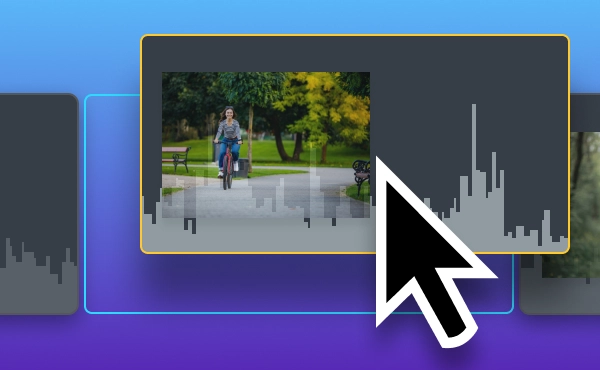
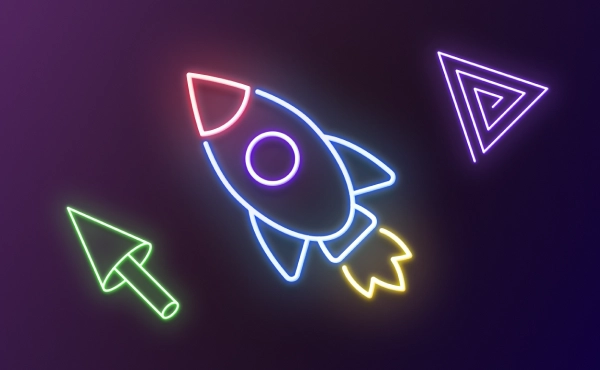
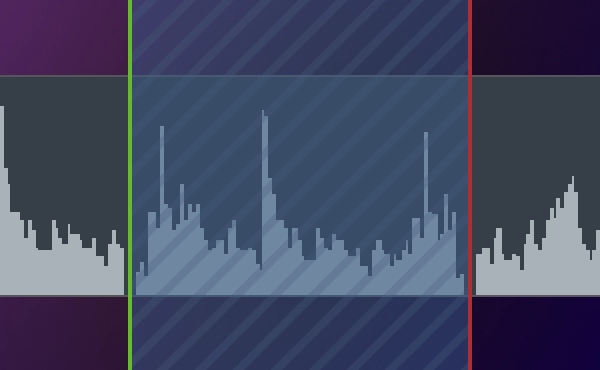



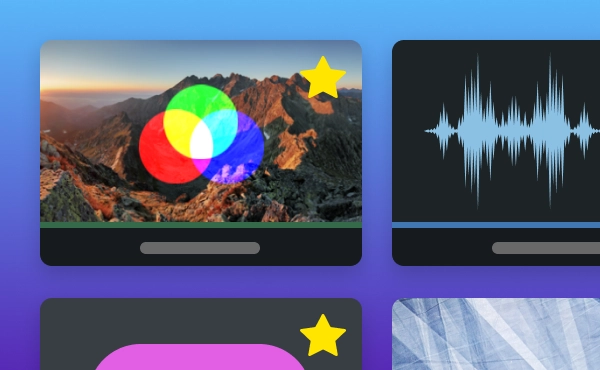
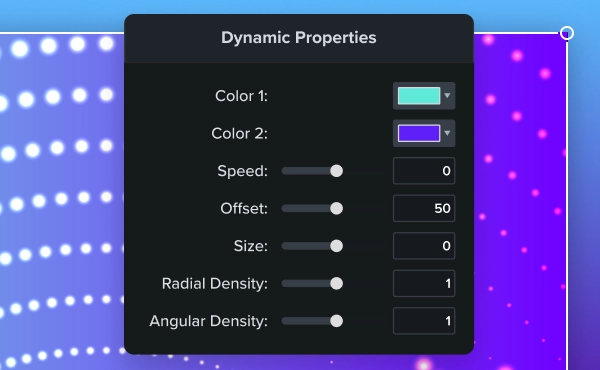

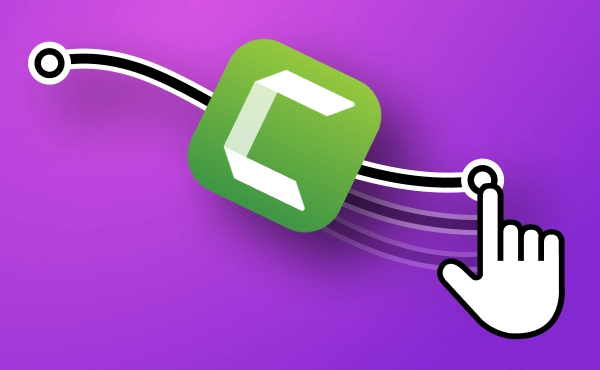
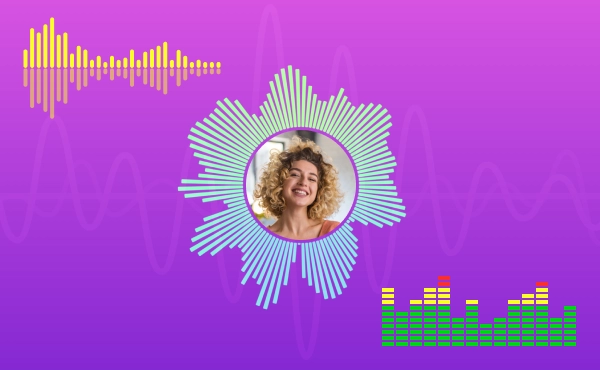


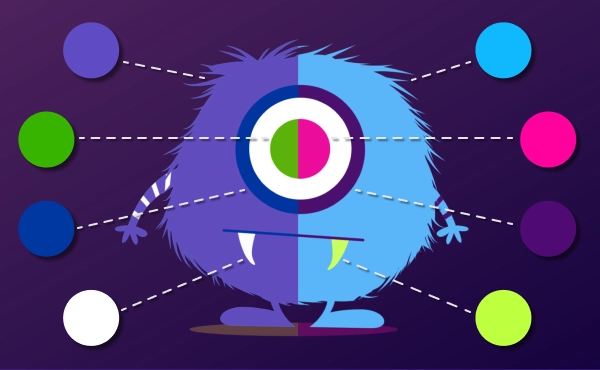




FAQ
Yes, each app that's included in the Camtasia plans can be trialed for free, with various limits applied. For details and download link, see this article.
The plans are unlimited, subject to the Terms of Service, which contain an excessive use clause.
Upgrade directly from within your TechSmith Account portal (see detailed steps).
The Camtasia Plan access is linked to the email address used to purchase and cannot be reassigned or transferred. But corporate purchasers can buy and manage multiple copies of Camtasia, Camtasia Audiate, Camtasia Assets, and Screencast Pro to get much of the same functionality.
We only send data to trusted third-party systems that are subject to strict privacy and security controls. Our third-party sub-processors are subject to appropriate agreements with TechSmith and/or its users to secure and protect the confidentiality of data.
For more details, see TechSmith's Trust Center.
If, for any reason, the software you receive does not meet your expectations, you may return it to us within 14 days of the date of purchase for a refund of the product price.
Yes, you can cancel your subscription from your TechSmith account.



