Your cart is empty
Unable to add items to cart
Unfortunately, we had trouble loading your cart. If you get this message more than once, please contact us, and we’ll do our best to help you out.
To access the latest version, use one of the following methods:
Check your TechSmith Account
- Visit manage.techsmith.com, sign in to your TechSmith account and go the the Keys tab
- Download your software and paste in your new key when prompted during the installation process.
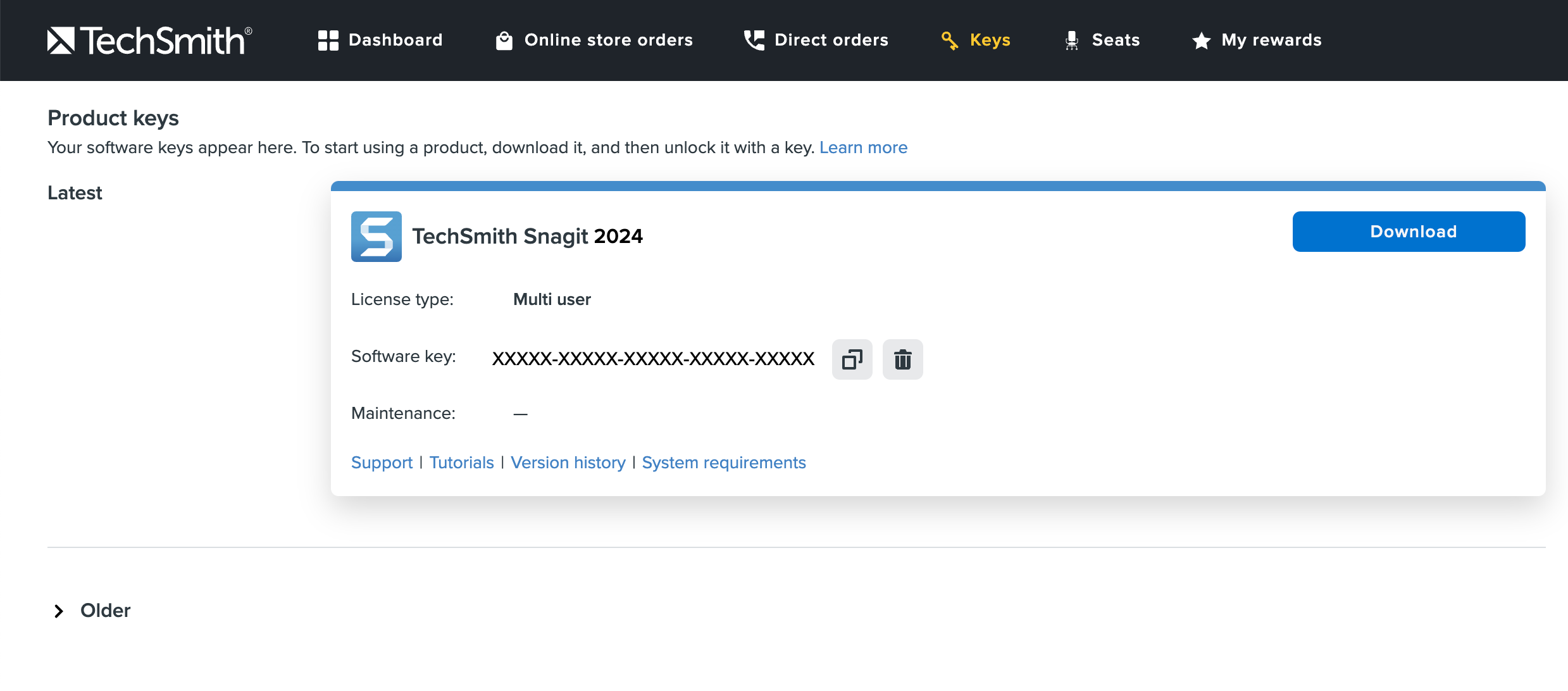
Ask your IT/Admin
If your organization purchased Snagit on your behalf and you are unsure of your Maintenance status, please contact your IT/Admin for assistance.

