Unfortunately, we had trouble loading your cart. If you get this message more than once, please contact us, and we’ll do our best to help you out.
To access the latest version of Camtasia, follow the instructions below:
Download and Sign in
Camtasia 2024 is available for customers with active Maintenance agreements and Subscriptions.
- Download Camtasia 2024
- Sign in to the software with the email you used to purchase
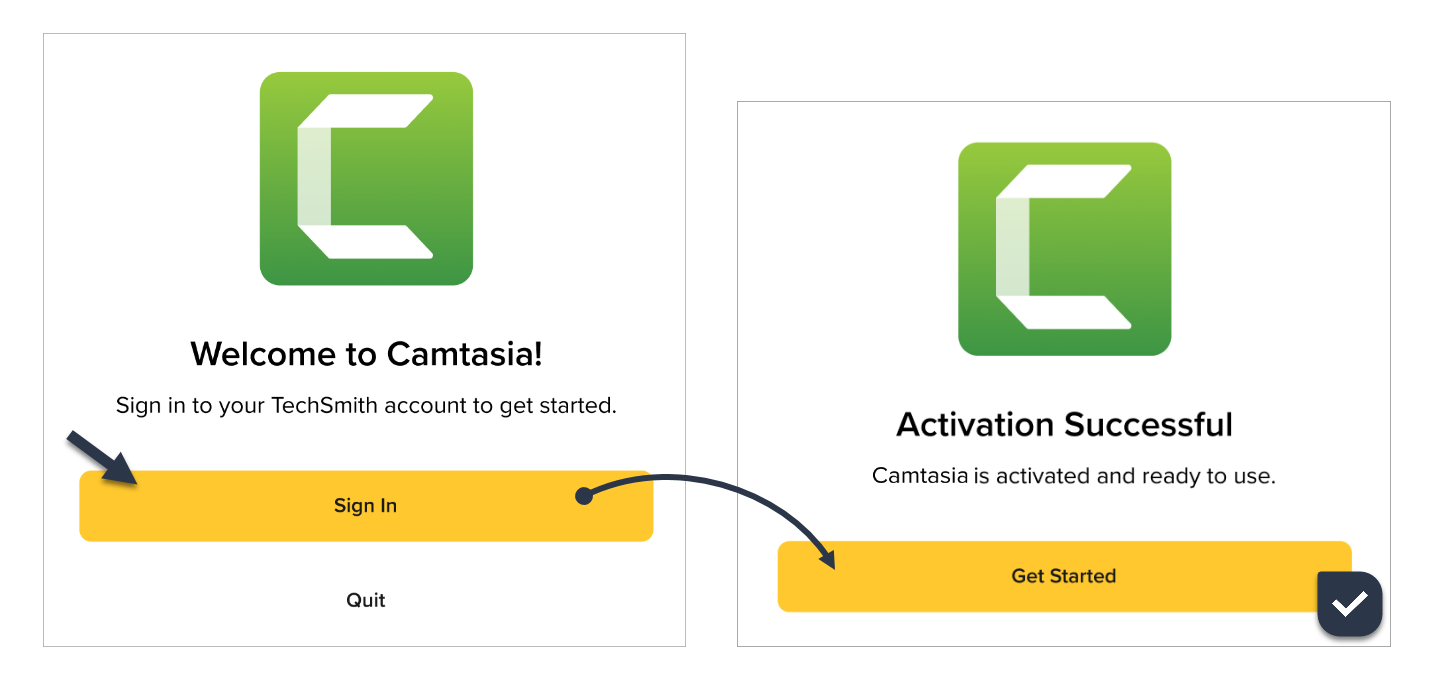
If you are still unable to activate Camtasia, try the options below:
Check your Email
Check your email for the subject line "The NEW Camtasia 2024 is yours " for further information on installing Camtasia 2024.
Check your TechSmith Account
Visit manage.techsmith.com and navigate to the keys tab. If your Camtasia 2024 key is there you can use it to unlock. If you do not see your 2024 software key, be sure you are signed into the account used to purchase.
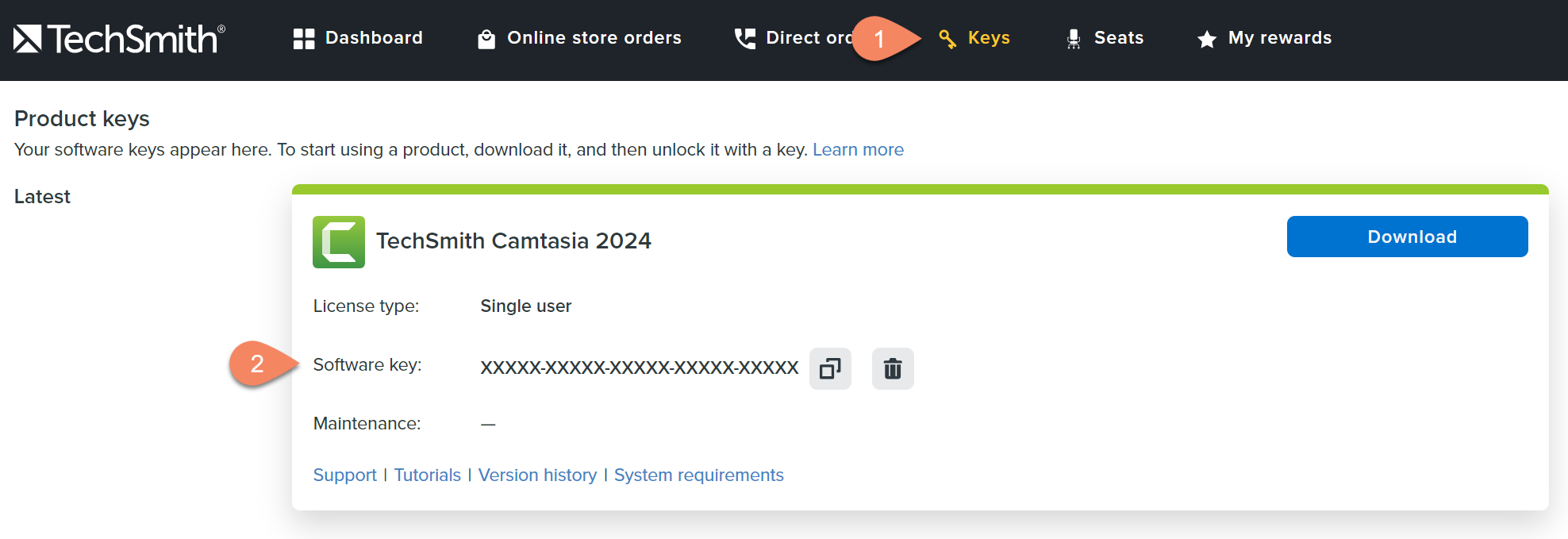
Ask your IT/Admin
If your organization purchased Camtasia on your behalf and you are unsure of your Maintenance status, please contact your IT/Admin for assistance.

