Business communication is more critical than ever in today’s fast-paced digital world. Whether you’re coordinating with remote teams, pitching a product or service, or sharing complex data, how you communicate can make or break your business success. This guide will explore different types of business communication, give tips for using visual elements effectively, and show how tools like Camtasia and Snagit can help enhance visual communication strategies for better engagement with your audience.
What is business communication?

Effective communication ensures that team members and stakeholders are aligned, employees feel connected, and customers are well-informed about your product or service.
Some important key elements of communication in the workplace include clarity in messaging, active listening, appropriate communication tools, and visual appeal and engagement. Utilizing these components, such as communication tools, will improve team relationships and have a positive overall effect on the company. Being able to use these elements, like tools in communication, will advance your relationship with team members and bring an overall positive impact to the organization.
Types of business communication
Internal Communication
This type of communication is collaboration among team members and management within the organization. Some examples are instant messaging, emails, video conferencing, and internal reports. Need a quick reminder on how to do something? Hop on a call with your manager. Need support on a project? Email your coworker for help. These are real-world examples of internal communication.
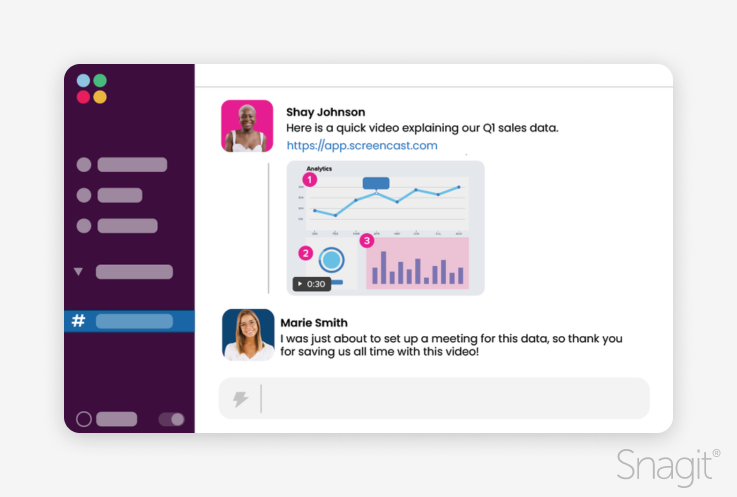
External Communication
This type of communication involves sharing information with clients, partners, or customers. Some examples include customer support emails, marketing materials, social media posts, and presentations. External communication is much more formal and should be presented with thoughtfulness and precision. A company posting on social media for thousands to see is going to be reviewed more times than an email going to a few co-workers.
Verbal and non-verbal communication
Verbal communication is the words that are being said. This is done through face-to-face meetings, phone calls, and video conferencing. For example, “Can you get me that report you did last week?” is verbal communication.
Non-verbal communication is your delivery of the words being said. Body language, tone, and gestures during face-to-face or virtual interactions are all examples of non-verbal communication. Going back to the verbal question above, adding some urgency into your voice paired with a concerned facial expression can communicate to someone that this is a time-sensitive request and to prioritize it.
Business visual communication
Types of visual communications include infographics, charts, videos, and images that help explain complex information or enhance presentations. It is important to incorporate visual communication into your workflow for the sake of your co-workers. Information is much easier to digest when you add a visual to it.
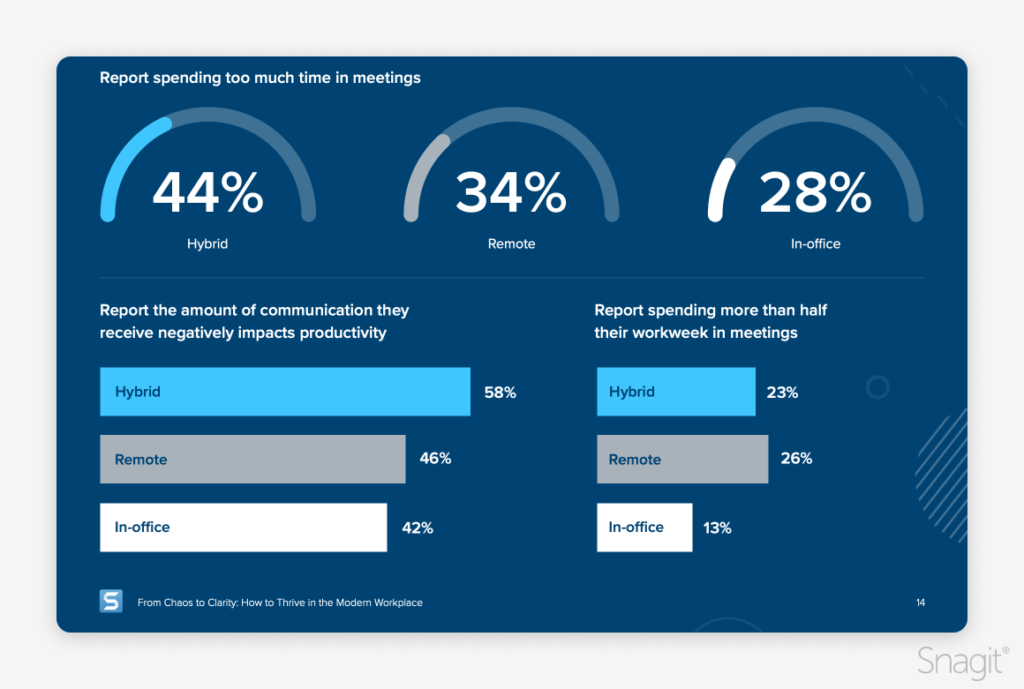
Research has found that 83% of people prefer to learn via video over audio and text only when learning instructional or informational content (source: Video Viewer Study 2024). Tools like Camtasia and Snagit are crucial for creating high-quality visuals and videos that effectively communicate ideas.
Make videos your viewers crave
Discover the secrets of what your viewers truly want in your training and instructional videos.
Get the Full Report
The role of visual communication in business
Why visuals matter:
Humans process visual designs faster than text, making them ideal for explaining complex data or simplifying messages. Think about those times when you were reading directions and thought to yourself, wow, this would be so much easier if I had a video or picture to follow. Effective visual communication is important as it leads to better understanding and retention of information.
Common forms of visual communication in business:
Data visualizations: Charts, graphs, and infographics to convey complex data in a simple way. Snagit is a great option for creating visual content by screenshotting and annotating graphs.
Videos: Training videos, product demos, and webinars. Camtasia is perfect for creating these kinds of high-quality videos. Utilizing video for business can enhance customer engagement, boost brand visibility, and drive measurable growth through effective visual storytelling and marketing strategy.
Screenshots and annotations: Useful for graphic design, technical guides, or instructional materials. Snagit makes it easy to capture and annotate your screen, making information more digestible.
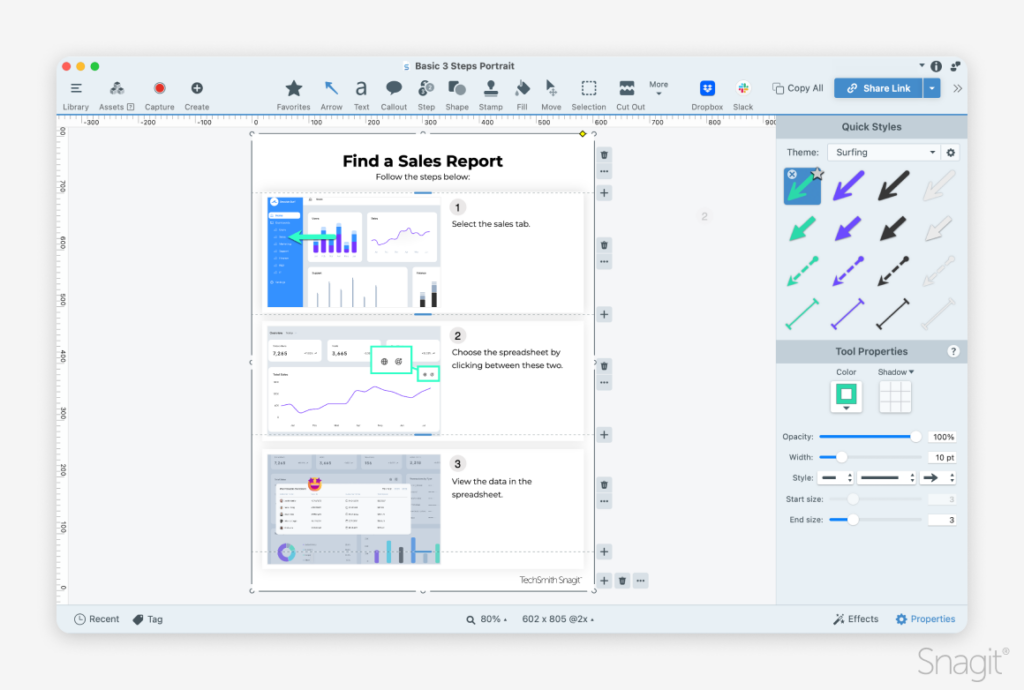
Visual communication strategy
Adding visuals to your communication tool stack can improve clarity, engagement, and visual appeal. For example, during video conferencing, visuals like shared screens and video demonstrations can make complex topics easier to understand. Effective visual communication can save a significant amount of time by reducing the need for back-and-forth, ensuring that ideas and instructions are conveyed clearly and quickly.
How to incorporate visuals into your business communication
Step 1: Identify opportunities for visual communication
Analyze your communication flow to find areas where visuals can simplify or clarify information, such as presenting complex information in reports or proposals. Maybe information seems clear to you, but not to others. This is your opportunity to ask co-workers if anything is difficult to understand.
Step 2: Use tools to create high-quality visuals
Camtasia: Create professional videos to showcase new products, explain processes, or train employees. The intuitive interface of Camtasia makes it easy for all.
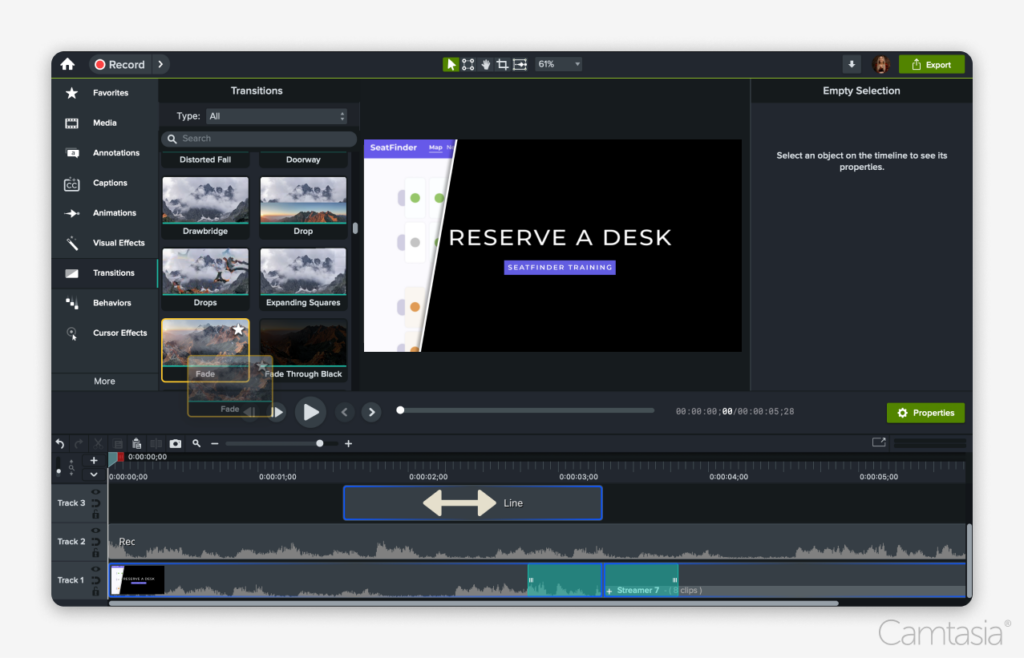
Snagit: Capture and annotate screenshots for presentations, tutorials, or visual documentation. You can also use Snagit to create quick data visualizations for internal communication.
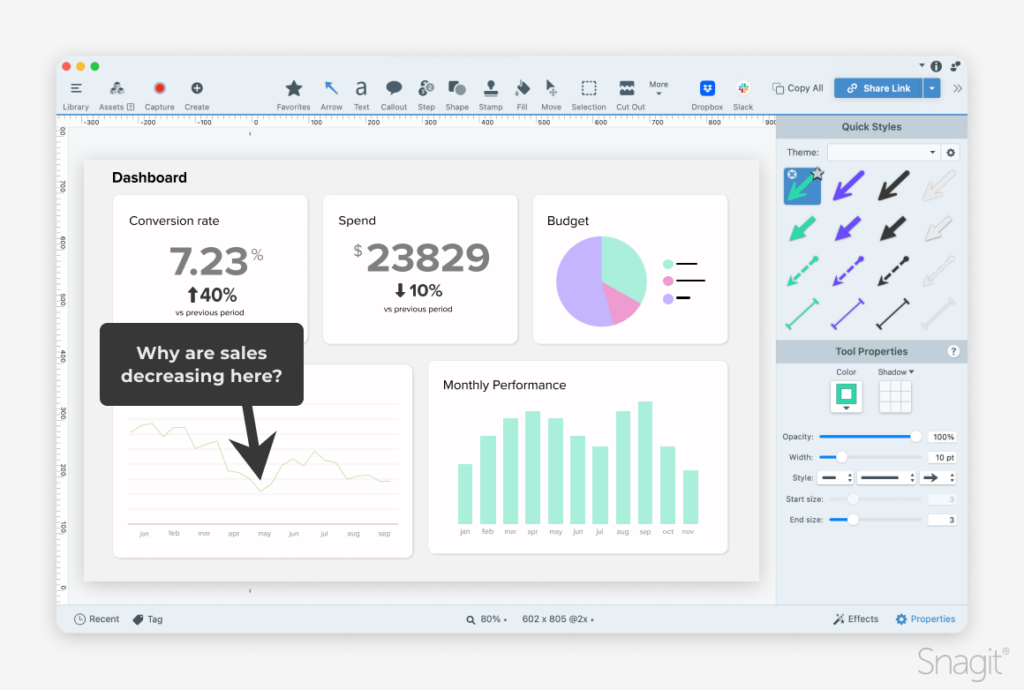
Step 3: Choose the right visual format
Consider the format that best suits your message, such as videos for complex data or infographics for quick insights. For social media platforms and marketing, social media posting with visually appealing images or videos can enhance brand messaging. If you are presenting on PowerPoint, using infographics or just pictures can enhance the look and feel of your content.
Step 4: Maintain visual consistency
While creating content, ensure that your visual communication is aligned with your brand’s design guidelines, such as colors, fonts, and tone. This creates a cohesive look and builds trust. You can use presets for brand logos and colors in Camtasia and Snagit.
Best practices for effective business communication
Know your audience
Tailor your message to the needs of your audience, whether they are team members, clients, or stakeholders. Adjust the complexity of your visuals or data presentations accordingly. Both internal and external people appreciate visual appeal, so it is important to include these high-quality visuals.
Encourage feedback and engagement
Instead of dumping a bunch of information on someone, try sprinkling in questions to encourage collaboration. Use instant messaging or internal surveys to gather feedback on how well your communication is being received and whether employees feel engaged. Incorporate open-ended questions in surveys to better understand how employees feel about the current communication flow.
Use communication tools effectively
Leverage digital communication tools like Camtasia for recorded presentations or Snagit to create quick, clear screenshots and guides to accompany instructions or project updates. Use video conferencing platforms to share screens and present visual data during meetings.
Communication via video conferencing feels more interactive and allows for questions. Adding visuals during the meeting helps ensure that team members fully understand complex information. Imagine a presentation with no visuals. How boring!
Keep information clear and concise
Avoid information overload by focusing on the main message and providing only relevant details. A lot of the time, our conversations tend to wander from the main topic. To avoid this, try making an agenda and sticking to it.
Use visuals to break down complex information into manageable parts, making it easier for your audience to absorb and act on the content. Nothing is worse than trying to focus on long, drawn-out videos. If you think about TikTok, most of the videos are well under one minute. Human attention spans are only so long.

Business communication tools to improve efficiency
Video conferencing platforms
Platforms like Zoom or Microsoft Teams enable face-to-face communication across distances and allow you to share visuals during meetings. Camtasia can enhance these meetings by allowing you to record presentations, tutorials, or explanations that can be referred to later. Face-to-face meeting communication is great for comradery and real-time questions. Recorded communication is great for future endeavors when you need to refer back to information or procedures.
Instant messaging tools
Slack, Microsoft Teams, or Google Chat help teams stay connected and share updates in real-time. Snagit can be used to quickly capture and annotate screenshots that can be shared instantly with the team for feedback or further discussion.
Both real-time and screenshot communication are great for specific situations. If you want to message your co-worker quickly, Slack is a great option. If you want your coworker to have something to refer back to, Snagit is the best option for that.
Project management tools
Tools like Asana, Trello, or Monday.com help teams stay on track with tasks, enabling better collaboration and accountability. These tools are especially helpful when you have numerous tasks to keep track of.
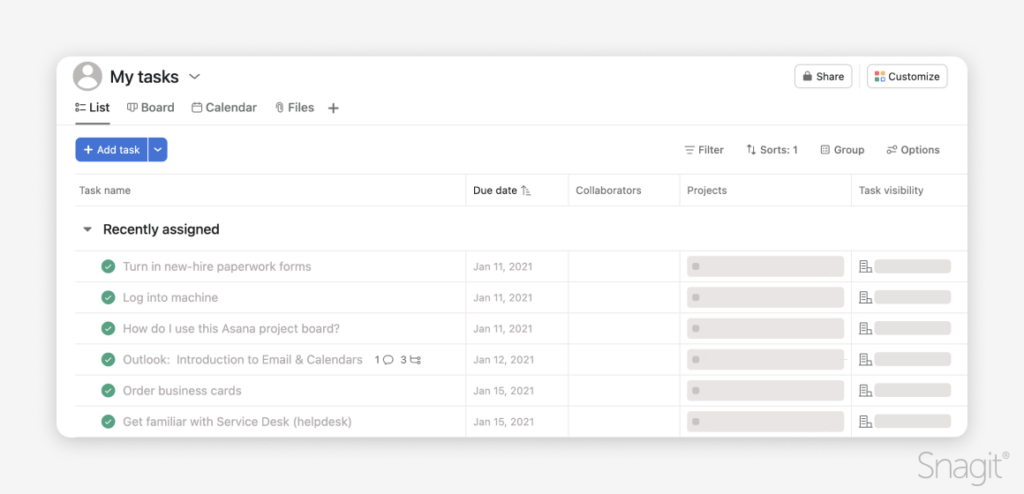
Collaborative document sharing
Google Docs and Microsoft SharePoint enable teams to collaborate on documents in real time, improving efficiency and keeping everyone aligned.
Enhancing business communication through visual storytelling
Using data visualizations to tell a story
Presenting complex data as charts or graphs in a way that tells a compelling story is key to driving action. Snagit makes it easy to create quick charts from raw data that you can embed in reports or presentations.
Building trust and transparency
Sharing behind-the-scenes content or internal updates with the team can foster a culture of transparency. Use Camtasia to create video messages from leadership or to share progress on key initiatives.
Engaging with clients and customers
Create product demos or explainer videos using Camtasia to help customers understand your product or service and its benefits. Videos are a powerful way to communicate visually and keep audiences engaged.
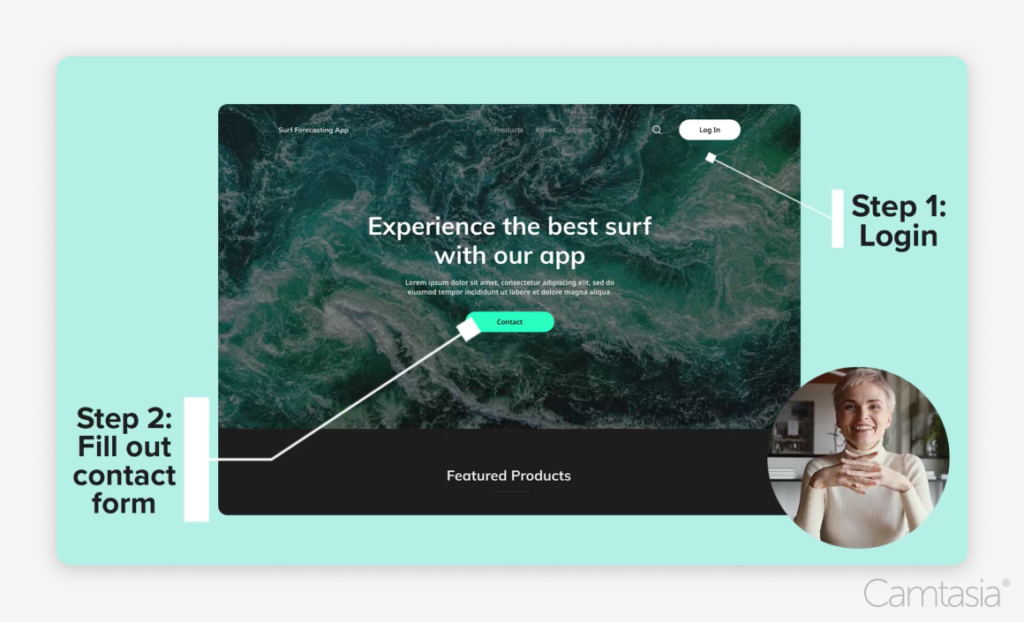
Measuring the effectiveness of your business communication
Analyze engagement
Use analytics to track engagement with your visual content. For example, how many employees watched your training video made with Camtasia? How many clicks or views did your social media posting receive? Understanding what factors of your content are contributing to engagement is crucial for content improvement.
Gather feedback
Regularly survey your team to gather feedback on your communication methods. Use open-ended questions to understand how employees feel and where communication can improve. Internal quarterly surveys are a great cadence to follow as feelings are always changing. The same goes for external communication.
Adjust and iterate
Based on feedback and data, continuously adjust your communication strategy to meet the needs of your audience. Adding new tools like Snagit and Camtasia can help you improve the clarity and effectiveness of your messaging.
Boost your business communication with visual tools

Effective business communication requires the right mix of verbal, written, and visual communication strategies. Incorporating high-quality visuals can enhance understanding, whether through videos created with Camtasia or data visualizations captured with Snagit.
One of the most important factors to remember about communication is openness and listening. You will never be a great communicator if you aren’t putting in the effort to truly hear and understand others. Keep your thoughts open-minded and be ready for change when necessary.
Ready to improve your communication in the workplace? Start integrating visual tools like Camtasia, a powerful video editor and screen recording tool, into your communication strategy. Combine it with Snagit for screen capture, screen recording, and visual design. All in an effort to create clear, engaging content that drives results and enhances audience engagement.
The easiest way to edit videos
Stop wasting time and discover how Camtasia Editor makes creating incredible videos easier than ever.
Free Download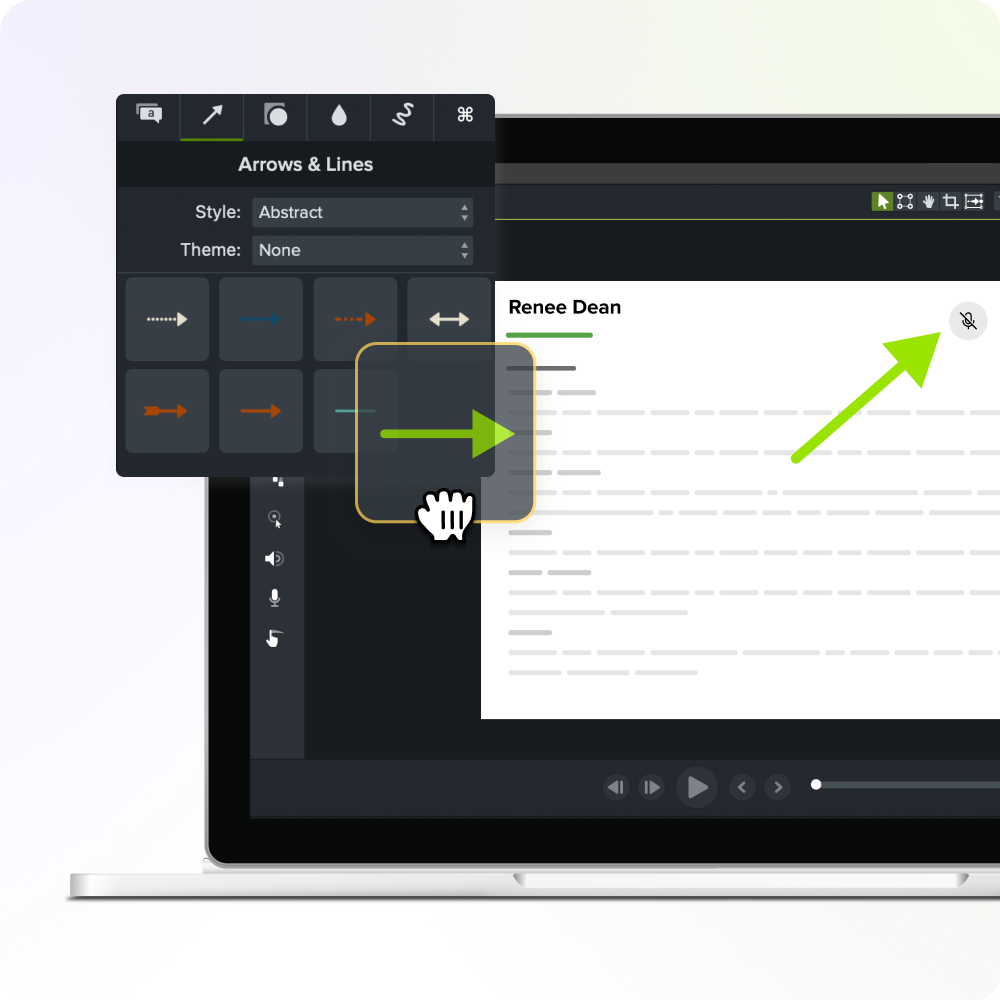



Share