If you’ve ever struggled to develop new YouTube videos, you’re not alone. YouTube and other platforms like TikTok, Instagram, and LinkedIn are hungry beasts always looking to be fed. Don’t worry though; finding success on YouTube isn’t some mysterious black box.
To be successful, some basic ideas and approaches must be put in place. First, as a creator, you must find your niche and unique platform approach. While hundreds of other creators may discuss similar topics, you can offer your own distinctive approach and ideas for YouTube videos. Success, without being shallow about it, is reflected in channel growth, views, engagement, and subscribers.
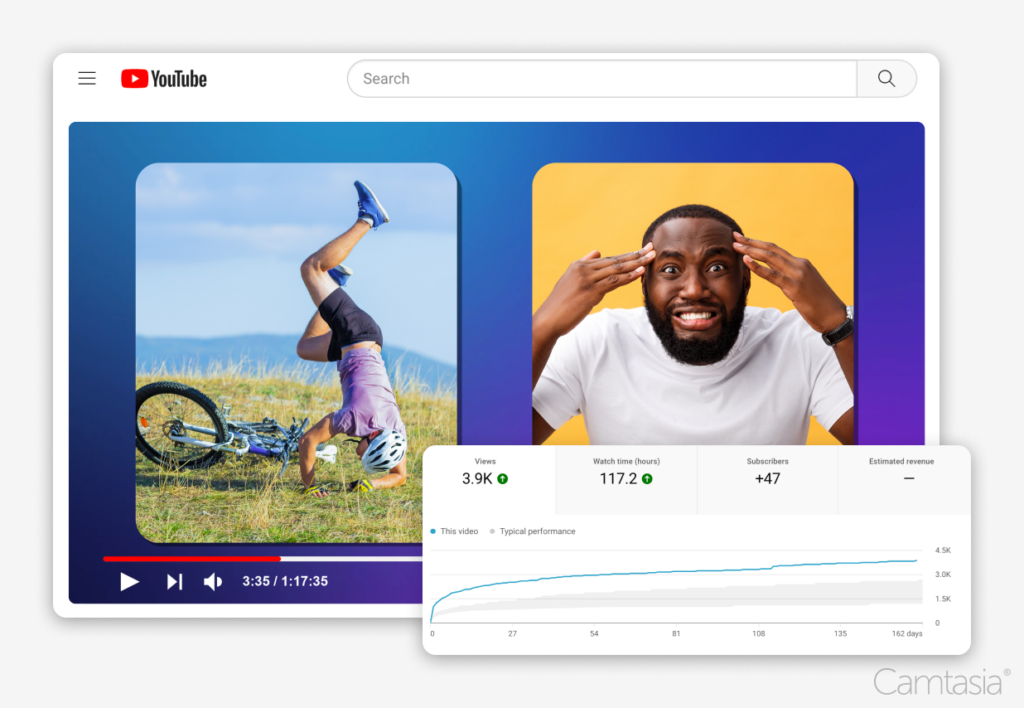
The process doesn’t have to be overly complicated, but feeding the system can be taxing, especially when it comes to finding new ideas. Let’s explore a variety of video types, how to find fresh ideas, some techniques for boosting engagement, and how Camtasia can help you enhance your video creation process.
Create YouTube videos for your audience
If you are looking to add new content to your channel, whether you create reaction videos, parody videos, videos about magic tricks, video mashups, live streams, or any other type of video, there is a key question to ask.
What does your audience want?
There’s nothing wrong with creating a video because you want it. YouTube is fun, and there is a lot of flexibility.
Salma Jaffri, a YouTube creator, says, “YouTube is a hobby. I’ll give it a go, we’ll see what happens. But to really grow, you have to intentionally move into the pro mindset and ask, what does my audience need? That’s how you’ll find content ideas that resonate.” (The Visual Lounge, Episode 164)
If growth and expanding your opportunities are part of your why for creating YouTube videos, you’ll want to answer that question to help you find the audience you’re hoping to attract.
Nick Nimmin, a successful YouTube creator, suggests: “I think the best thing you can do first is to understand your audience and the needs that they have…” (The Visual Lounge, Episode 187)
I think the best thing you can do first is to understand your audience and the needs that they have…
The content you make, if you want to grow your audience, can’t just be about what you want to make. You have to determine what your audience wants to watch, and then make your content engaging enough that they’ll keep coming back.
Faster video creation with Rev
Make videos as easy as click, click, done! Camtasia Rev is so fast it’s like magic!
Free Download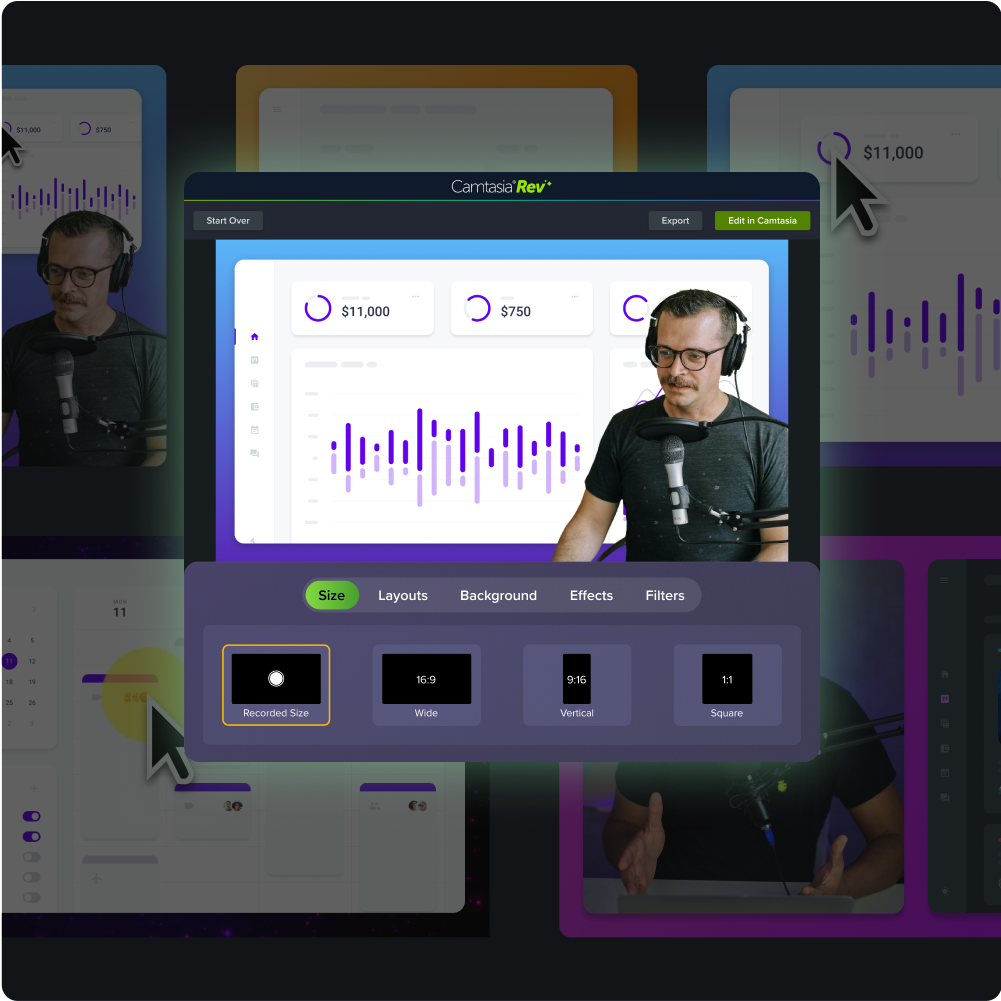
Creative video ideas for YouTube
With over 2 billion monthly active users, viewers on YouTube are looking for a wide variety of content. There’s a good chance someone is looking for the content you will make. Breaking down the opportunities, the top four categories watched by YouTube viewers are comedy, music, entertainment/pop culture, and “how to.”
This creates an excellent opportunity to share your interests in what you know and connect with a portion of the available audience. So, let’s dive into some ideas that might help you find your next potential video topic.
Tutorials and how-to guides
Tutorial videos and how-to guides are first up because they are among the top four watched topics and offer a nearly endless list of creation opportunities.
As you explore tutorial video opportunities, start by creating a list:
- What are the pieces of software you know?
- What tools do you use on a regular basis?
- What is something that you often do that your friends or colleagues ask you about?
- What is something you had to learn that you wish you had more information about?
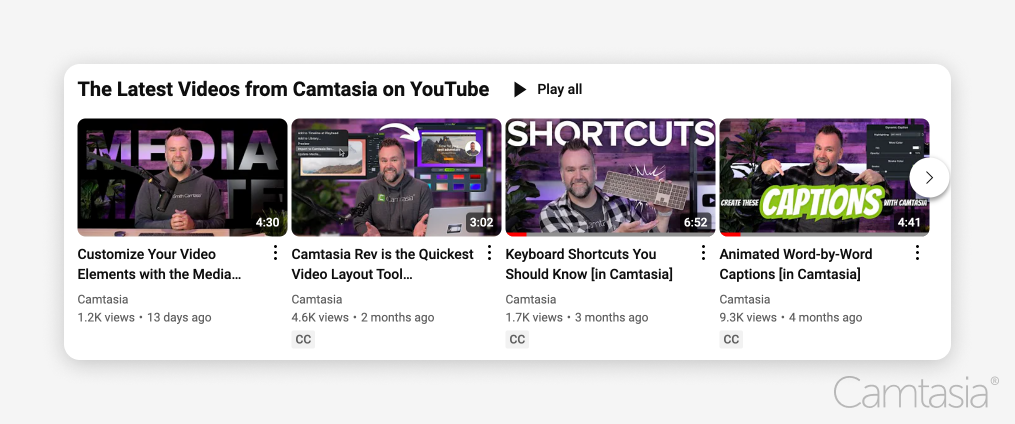
Any of these questions could generate a list long enough to build a whole channel on. As you work through your options, you want to position yourself as an expert.
The other benefit, in addition to the long list of opportunities, is that providing tutorials and how-to content allows you to provide value to your viewers.
This relationship can increase watch time, return viewers, and engagement with your content.
Tutorials and how-tos can also be a great way to create video content without being on screen. Whether you record your screen with Camtasia or film a process with your phone, what you’re teaching takes the stage.
As you go, make sure you show the process step-by-step in a way that is easy to follow. Need to learn how to make a great tutorial video? We’ve got you covered.
Behind-the-scenes content
Maybe you have an already established body of content but are looking for a way to attract a few more viewers. Or, could you provide your fans with new insights or opportunities to connect with you?
What would you show off? Here are a few ideas of content that might interest your audience:
- A day in the life of. With insights into the process you follow, the challenges you face, and interesting things that happen to you as a creator.
- Show off your set-up and video gear. Inspire others to become creators like you.
- Share additional commentary or insights removed or cut from the published video. Best practices suggest that you don’t try to put too much in any one video, so instead, if it’s good content, use it in behind-the-scenes type content to add more context, backstory, and insider looks.
- Bloopers or mistakes. Everyone loves to laugh and see the human side of the people we follow. Take time to occasionally show off some of the mistakes or gaffs that you’ve made. It’s a great way to connect!
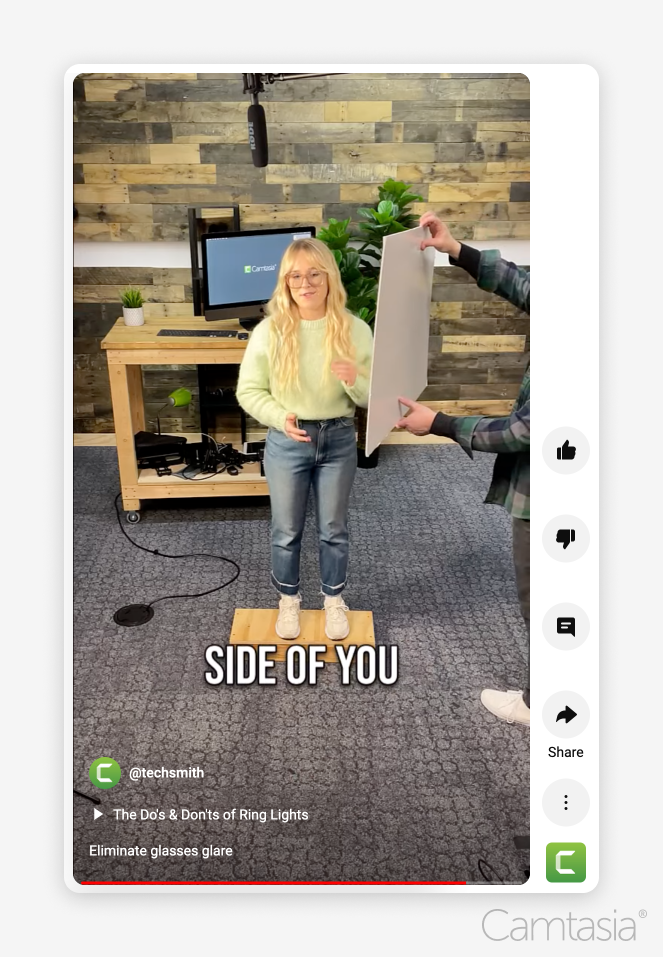
One of the opportunities with behind-the-scenes content is that you can make it while creating other content. It’s often unscripted and organic and may not require the same prep as more polished videos.
The pieces may also emerge from your video editing process. Save the exciting clips for later. You could save these in your Camtasia Library or start a file folder of exported snippets. Then, when you’re ready, combine them to tell another story and create another connection with your audience.
Product review and comparison videos
Another opportunity ripe for new video content is to create product reviews and comparison videos. These can pair nicely with tutorial, step-by-step, and how-to videos.
Review videos can be a great way to showcase a variety of products and their value. If someone is looking for their next purchase or trying to decide between two or more tools, your video might provide the answer.
What might a product review or comparison video contain? Remember, you want to be there for your audience, but a few opportunities include:
- Review a tool, service, or location that you recommend.
- Review a product you don’t use but want to inform your audience about.
- Compare two popular options and determine which will best serve a specific audience or need.
Be sure to speak authentically. If you don’t like something or would caution against it, it’s in your best interest to be direct and honest with your audience.
Sometimes, businesses may ask you to provide a review in exchange for access to their product or payment. This can be a great opportunity if it is something your audience would find helpful. Remember that the Federal Trade Commission provides regulations for the United States that you need to follow. Other countries will have unique local guidelines and regulations.
Reaction videos
Reaction videos are another creative approach to creating fun YouTube video ideas. They can take a few different forms, but essentially, they involve the creator (that’s you) reacting to a video, piece of content, or information and providing a critique, criticism, or genuine reaction to the content.
What things might you use as the focus of a reaction video? Here are just a few ideas of things you could react to:
- Music Videos
- Highlight reels
- Unboxing videos
- Challenge videos
- Comedy skits
- Product announcement
- Research stats
- News articles or videos
- Video games
Ultimately, anything can be the subject of a reaction video. With a nearly unlimited list of YouTube channel ideas, this is an opportunity to be creative. However, you will want to create content related to your channel’s primary focus.
Suppose your channel focuses on teaching image editing software. In that case, it may confuse your audience if you start making reaction videos about comedy skits. In addition, with a split focus, YouTube’s algorithm is unlikely to serve your video to your ideal audience. This will decrease the likelihood of it being found and viewed.
Reaction videos may seem challenging to create, but they are not. Tools like Camtasia Rev allow you to record your screen, camera, microphone, and system audio and then instantly add polish after recording, making recording reactions incredibly easy.
Nico, a reaction video creator from the Whatchagot2say YouTube channel, shared on The Visual Lounge podcast, “Camtasia is the little-known secret for creating reaction videos. A lot of people make it harder than it needs to be. I’m telling you, it really is very efficient.”
Camtasia is the little-known secret for creating reaction videos. A lot of people make it harder than it needs to be. I’m telling you, it really is very efficient.
Crystal-clear screen recording
Why settle for blurry screen content? Camtasia Editor’s screen recorder captures everything at up to 4K!
Free Download
Leveraging Camtasia for engaging YouTube videos
As you focus on creating your content, having tools that can speed up or assist can make the process easier. One flexible tool that can help you create a variety of content and engage your audience is Camtasia.
Screen recording
Showing material from your screen can be a fantastic way to introduce new content ideas. Camtasia, a powerful screen recording tool and full non-linear editor, allows you to capture everything on your screen: your microphone, a webcam, and your system audio. Here are a few types of videos that you can add to your channel: tutorials, software demonstrations, and walkthroughs.
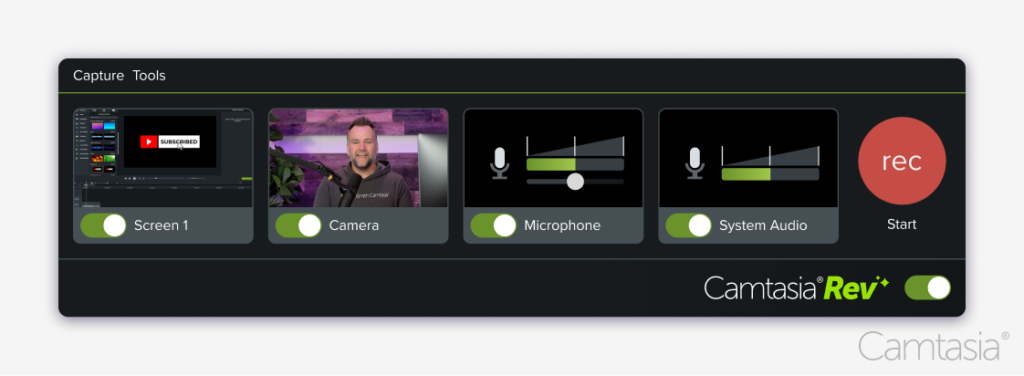
While each of these videos is a separate type, the features Camtasia offers can help enhance all of them.
Camtasia’s screen recording capabilities make it easy to capture this content. The editing features will also help make your tutorials clearer and easier to follow.
Video editing
As a full non-linear video editor, Camtasia has all the functionality you need to adjust your video. With its intuitive timeline, you can trim and split your video, keeping only the parts you want. Once you’ve cut your video to have the perfect clips, you can continue to enhance it.
Annotations or callouts will help you ensure your audience directs their attention to where you want them to look. Adding an arrow, or a box around the focus on the screen, can make the difference between being easy to follow and having your viewers easily confused without it.
Another great addition to this type of content is the ability to adjust your mouse cursor.
Camtasia captures your mouse data, allowing you to increase your cursor’s size or even remove it completely. In addition, if you move your cursor to the wrong spot or don’t like the path it took, Camtasia also allows you to adjust the path and location. Along with various other cursor effects, you can ensure your audience always knows where to look.
Want to add professional-style graphics to continue to inform and provide context for your audience? Camtasia has an asset library that provides graphics, many for free, that you can drag onto your project. Or if you have your own style, adding lower thirds is easy to do with the multi-track editor. The Asset Library also provides an extensive collection of music, stock images, videos, and other assets that work specifically with Camtasia.
Along with easy-to-apply animations, audio enhancements, and video transitions, Camtasia offers dynamic captions, which are social media-style text captions. These captions, especially great for short-form social media, are eye-catching and add a unique sense of style to your video content.
Customizable templates
Another benefit of Camtasia for those who are looking to streamline their editing process is the ability to use pre-made templates or create their own.
Templates in Camtasia make use of assets like lower thirds, subscribe buttons, music, and much more. They are easy to add to your project and ready for use. The consistency across videos will help brand your videos, giving them consistency even when trying out different styles or approaches.
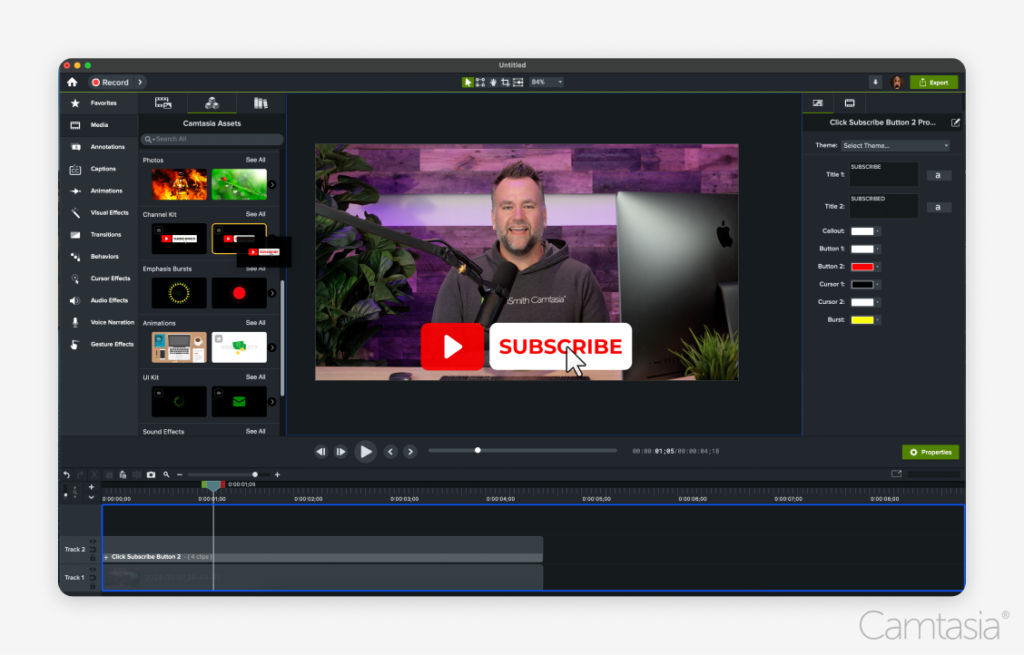
Templates also make getting started easy and take away some of the video creation struggles of staying organized.
Tip: Once you set up or modify a template to your liking, make sure to save your project as a template. This will allow you to select the template as you start rather than starting from a blank canvas and timeline.
Tips for generating new video ideas
There are multiple ways to generate ideas for each of the video types above. Let’s dive into a few of those to help you continue to generate new video ideas.
As previously mentioned, focusing on what your audience wants is key, but how do you know what your audience wants or what they might be looking for?
Ask your audience
First, an easy way to start the process of better understanding your audience is to ask your viewers. Asking your viewers can happen as part of your video, your video description, or the comment section.
You can ask your audience to comment in the YouTube comment section or provide them with another outlet, such as an email address, a form, or any other capture method.
Whatever you choose, check it often and show your audience that you’re listening.
Asking can be a great way to hear from your audience, but if you have a small audience or see low engagement, you may not generate as many ideas as you would like. Be persistent and make it as easy as possible for your viewers to provide thoughts and feedback.
Google and YouTube search
If you’re looking for a more surefire way to find ideas, turning to Google and YouTube is always a good idea.
In fact, Nick Nimmin, a successful YouTube creator, shared in his TechSmith Academy course, Brainstorming Video Ideas, that “the very first place that I start is… in the YouTube search bar. When you type something, YouTube gives you a listing of things that people are actively looking for. This can give you video ideas that are already in demand.”
This approach can open new ideas and be a great way to get a sense of what topics and ideas people are searching for. Nick suggested that as you search, “Hit the spacebar after your search, and YouTube will suggest even more related topics. You can run through the alphabet to see endless video ideas for your niche.”
For example, let’s say you have a channel focused on baking and hope to create a video about chocolate cake. As you type in your search keywords, hit the spacebar, and you’ll immediately see multiple options.
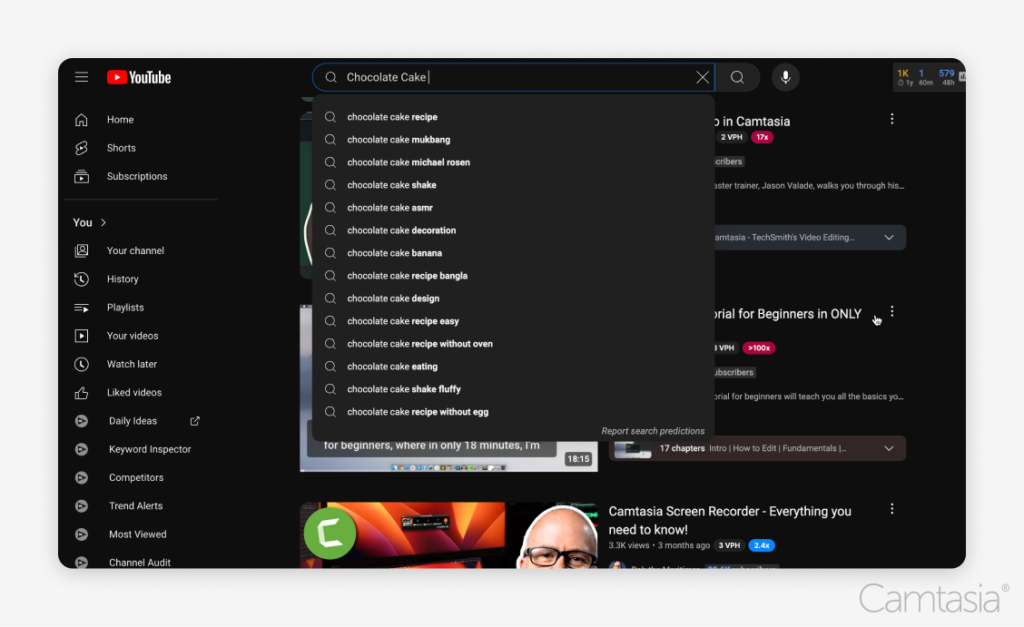
To gain even more ideas from your search, you can add a letter to your search query, like “Chocolate Cake B.” As you look through the various options, don’t forget to write them down or take a screenshot of the potential options.
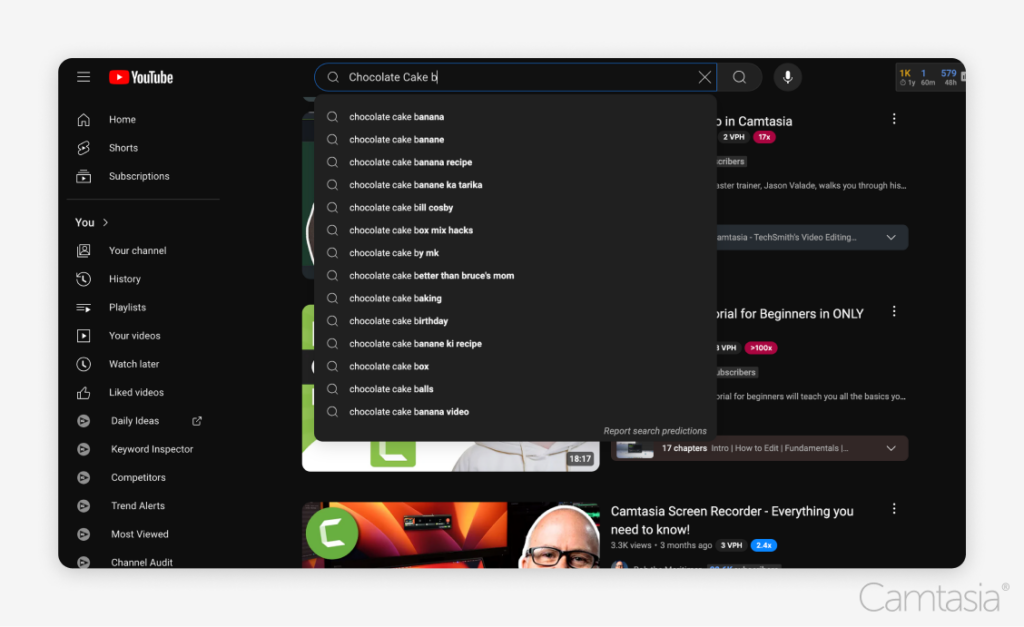
Other tools
In addition to leveraging YouTube, Google, and other search engines, various other tools are available to help you optimize your video content.
Tools like SEMrush, Moz, and AnswerThePublic allow you to see how frequently specific keywords are searched for, providing valuable insights into what your audience is looking for. These tools help you identify popular topics, analyze trends, and optimize your video titles, descriptions, and tags, for better discoverability.
By understanding search behavior, you can create content that ranks higher and engages more viewers.
Community posts
Another great source of content is community posts. Searching through threads on sites like Reddit or Quora can lead to interesting topics, questions being asked, and needs. These sites have hundreds of thousands of posts. In addition, you can potentially find ideas or questions that you can answer in video format.
Beyond finding topic ideas, as you explore, you can also use these platforms to learn more about your potential audience and better understand how you might connect with them. Community sites are endless sources of ideas for YouTube videos.
Social media
Similar to community posts, as you continue your search for topics and video ideas, you may also find inspiration from popular social media networks like LinkedIn, Instagram, TikTok, Facebook, and more. Use these sites to search for topics to discuss, see what’s popular, and engage users of these platforms.
Watch other’s videos
As you search for topics on Google, and while it may seem counterintuitive, you can gain new ideas from watching videos that are related to your niche. As you watch these videos, what gaps do you notice? What would you do differently to present an idea? Is there a different angle that you feel would better fill the needs of your audience?
As you watch other creators’ content, it’s okay to be inspired by their work, but remember to make yours unique to you and your audience.
As you watch others’ videos, try to take notice and question what isn’t being said or shown. Is it that these are untapped potential ideas? Or are they not being covered for a reason? Either way, you’ll be able to use this knowledge to help you grow your own opportunities.
Inspiration everywhere
In addition to the ideas above, inspiration can be found everywhere. Any area of your life can contribute to new ideas, and, in particular, areas not related to your niche can be informative.
These could include ideas on how to start a video or ways to talk about a problem or challenge. It might also include design ideas or novel ways to bring together different styles.
Tim Slade, the creator of the eLearning Designer Academy, shared, “[T]here’s inspiration everywhere… I’ll be in an airport, in the terminal, or checking into a hotel, and you’ll see a kiosk with things moving, and I’ll whip out my phone, and I’ll start recording that because that’s a source of inspiration. Or if you watch interesting commercials where there’s a lot of moving graphics, and if you just listen to it on mute and you pay attention to what’s happening on the screen, there are sources of inspiration there.”
Make your videos ‘G-R-E-A-T’
Gathering ideas is only part of the process. A good video idea won’t guarantee that your video will be seen or successful. Owen Video, a YouTube consultant, suggested that you need videos to be G-R-E-A-T, which means Grab attention, Relate to the viewer, Explain the solution, give Actual proof, and then Tell them what to do next. Owen explains, “This simple formula ensures that your video ideas are structured to engage viewers effectively.”
(G)rab attention
The videos you create need to attract viewers and get people to click play. This takes several forms, including using titles that are clear, relevant, and generate intrigue. You should also consider the thumbnails you create; they can grab attention and signal to viewers what your video is going to cover.
Nick Nimmin says about thumbnails, “The idea of your thumbnail is to grab the attention of the people you’re trying to reach and help them identify the content… they’re interested in. Sometimes, you can illustrate that with just one photograph with no words.” (The Visual Lounge, Episode 187)
The idea of your thumbnail is to grab the attention of the people you’re trying to reach and help them identify the content…they’re interested in. Sometimes, you can illustrate that with just one photograph with no words.
Grabbing attention also involves thinking about the hook of your video. The first five seconds are critical. Most people will stop watching your video if you don’t give them a reason to keep watching. There are many ways to introduce your content, like hinting at a great story, asking a challenging question, posing a problem, or starting with an outcome.
(R)elate to the viewer
As you create your video, you want to make sure that you are connecting with a viewer.
Can they see themselves in your situation? Do they understand how the content will help them? Find ways to connect your topic and how you present it to your audience.
You may be tempted to think you are making your videos for everyone, but you’re not. You are making videos for your audience, which is a subset of all viewers, so make sure you focus on them and their needs. Find ways to understand them and connect to what they want and need, and speak and show in ways that make the most sense to them.
(E)xplain the solution
Especially when offering solutions, make sure you are offering clear explanations or demonstrations to your audience. Clarity is key. TechSmith’s 2024 Video Viewer Trends Report, which looked at video viewer preferences, found that 57% of individuals reported that a video that is “easy to follow along” was key for keeping them interested in watching instructional and informational videos.
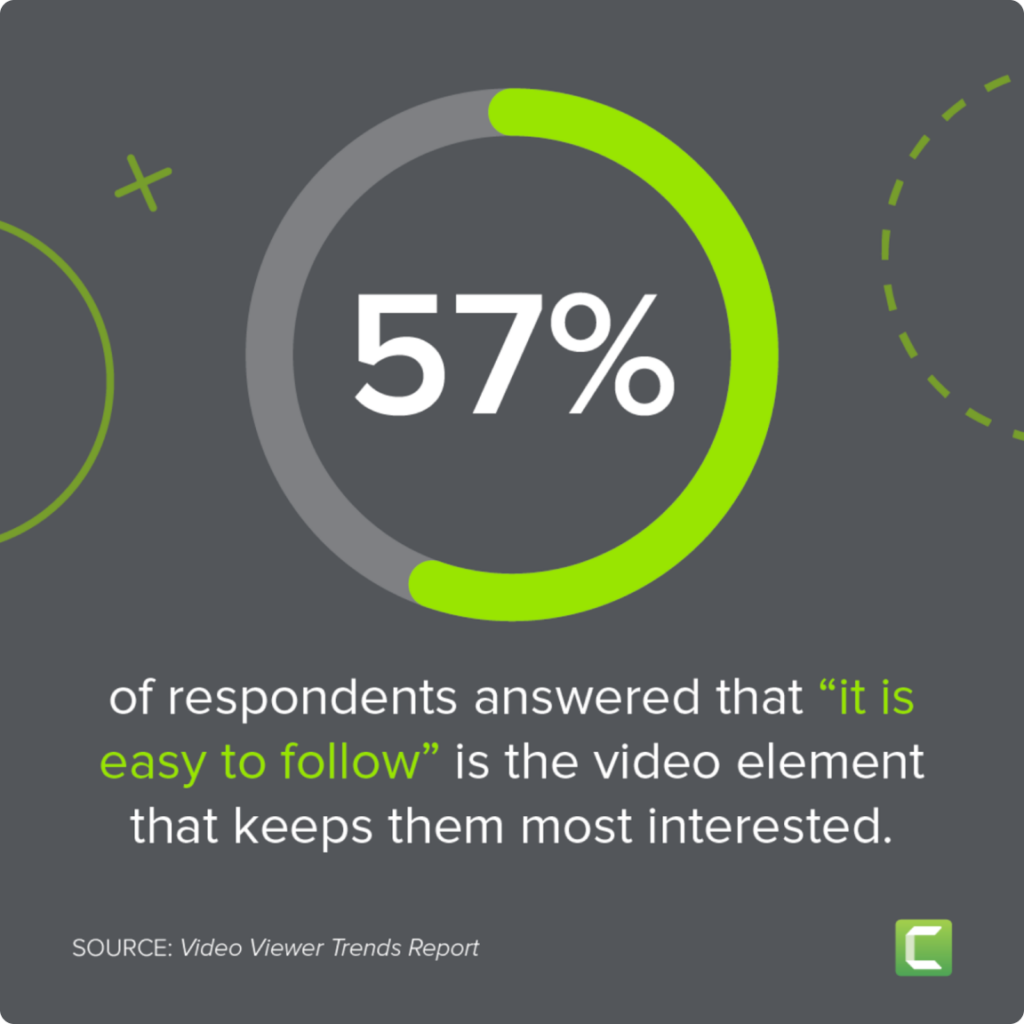
Give (A)cutal proof
As you work through your topic, adding additional information that supports what you’re teaching or sharing can be helpful. Each video type can use different approaches. For instance, a testimonial can add credibility and an additional perspective. A case study can walk through situations and scenarios or provide opportunities to go in-depth.
Another great opportunity is to provide data. The data could be from what you collect or pulled from other sources. Whether you’re pulling from research studies, scientific journals, businesses, or anywhere else, to boost credibility, make sure you cite your sources and make it easy for your audience to trace the data to its source.
(T)ell them what to do next
As you proceed through your video, make sure the next steps for your audience are clear. However, being as clear as possible will only help. What you want your audience to do next will depend on the video. Your call to action could be as simple as inviting your audience to subscribe to your channel. You might invite people to purchase a product or visit a website. Whatever you invite them to do, the action should be relevant to your audience and focus on helping them.
Trending topics
Still looking for more ideas for videos for YouTube? One opportunity is to keep your pulse on what’s happening on YouTube. Trending topics or styles can rise and fall quickly, so speed and awareness are key to success.
For instance, a piece of audio or a video clip might become popular on YouTube Shorts or other short-form video platforms. It may be from a movie, song, or another creator’s video, and other creators will start using it in their content. Creators can use these trending videos to present a point in a new way, create contrast, or bring a bit of humor and fun to their audience.
This type of content presents numerous opportunities. Creating a video using trending sounds or clips can help new audiences watching similar content discover your channel.
As you create this content, it may not be a direct fit for your audience. Still, it can be helpful to find new audience opportunities. Or you can use them to give your current audience a new perspective or, at the very least, a laugh.
As you start working through the types of videos that will make sense for your audience, and if you’re new to content creation, there are a few things that you can do to ensure that you can keep creating content consistently.
Create and use a content calendar
A content calendar can be as simple as a paper calendar with a list of what videos you want to release on which day. Or you could create a spreadsheet that contains more information, including all of the copy, titles, thumbnails, and other information needed for each post.
Content calendars help you create consistency. They can also help you ensure that your content topics provide some diversification and give you the best possible coverage of your niche.
As you create your content calendar, you should include publishing dates, themes, topics, other deadlines, needed resources, and anything else that will help your content reach your audience. The calendar is a tool to help keep you on track and moving toward your goals. However, suppose you’re finding that sticking to the schedule is challenging. In that case, you are in control and can make adjustments as needed.
As you continue to consider the types of videos you’ll create, it can be helpful to start by creating as many ideas as possible to add to your calendar.
Owen Video suggested you and your team, if you have one, find ways to get into your creative zone. And when you do, “Sit down with your team, have some coffee, and brainstorm 40 video ideas for the year. Then, when you’re ready to shoot, you can pick one from that list instead of scrambling for ideas at the last minute.” (Owen Video, The Visual Lounge, Episode 55)
Sit down with your team, have some coffee, and brainstorm 40 video ideas for the year. Then, when you’re ready to shoot, you an pick one from that list instead of scrambling for ideas at the last minute.
Whether you have ten ideas or 40, having a list that you can pull from can set you apart from other creators. It’s easy to make the first one, two, or three videos and then struggle to know what to make next.
TIP: With inspiration everywhere, it can be helpful to have a pocket notebook or a file on your phone readily available. Use this as a location to store ideas and jot down notes from other videos you watch. These notes can be used during brainstorming sessions and might lead to new ideas.
Making connections across content
As you make content, look for the following opportunities:
- Can you use this video to make multiple videos? Let’s say you create a tutorial about making a chocolate cake and why using an extra egg will have a desired impact on the overall richness. In that video, you could break the steps down into a unique video. Or you could make a video sharing the effects of the extra egg with a nice shot of cake. This additional content can help drive viewers to the longer video and, on their own, can be a new added source of viewers for your channel.
- Can you connect your content and help relate viewers to other content you’ve made? This could be as simple as referencing another video or focusing on new information to augment an old video. For instance, let’s say you made a tutorial about grabbing text from an image, but you’ve learned that there’s a faster and easier way. You could make another video referencing the previous directions but showing off the new path.
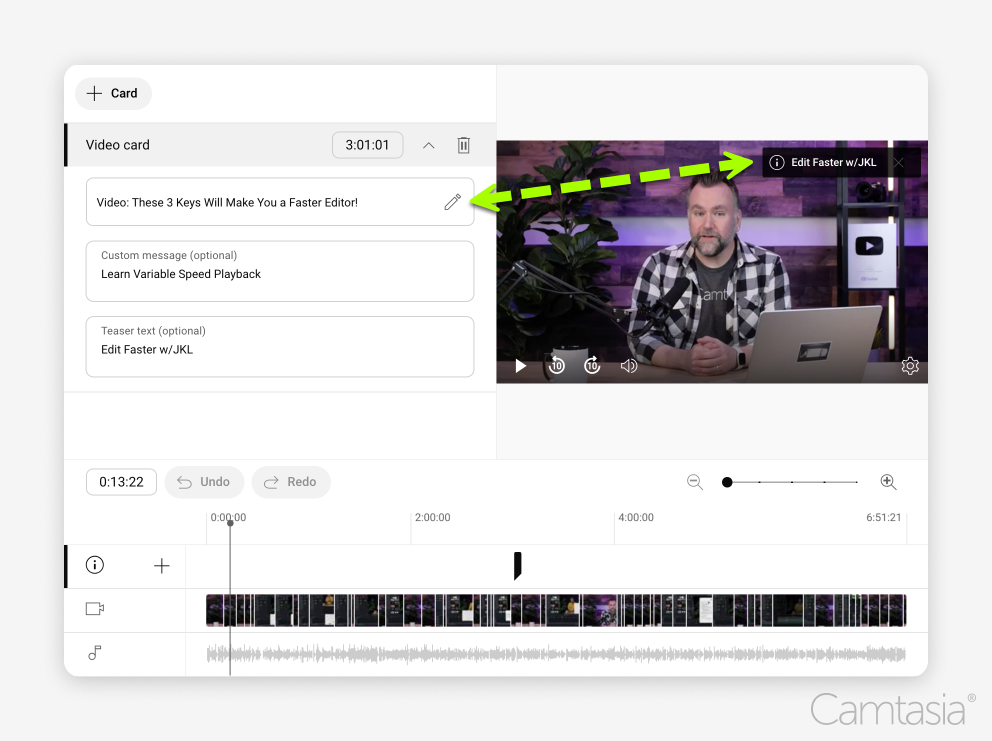
If you create videos like this, you can use YouTube’s Info Cards to link to the past video. You may also want to include a link in both videos’ descriptions, creating a link between the two.
The easiest way to edit videos
Stop wasting time and discover how Camtasia Editor makes creating incredible videos easier than ever.
Free Download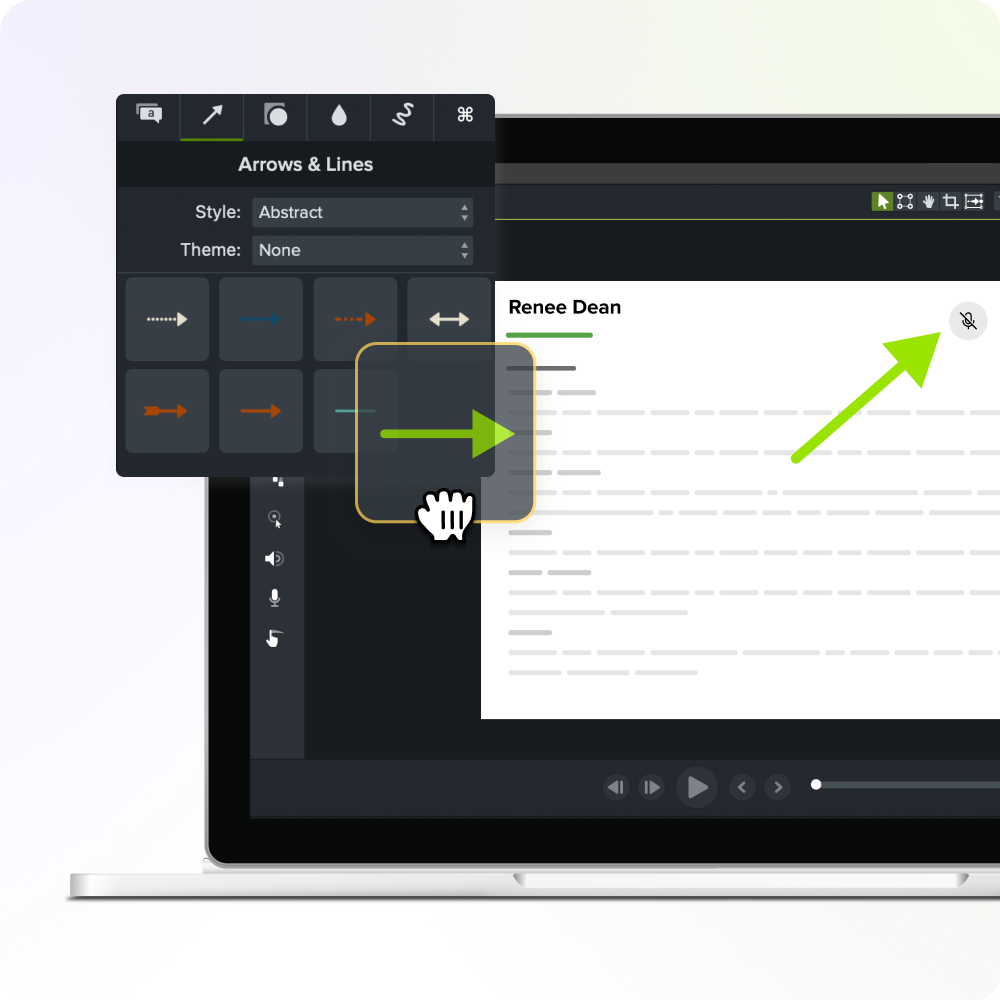
Conclusion
There’s no doubt that the landscape of types of videos you can create is nearly endless. You might find new video ideas emerging that are perfect for you and your audience. Or you might fall back on standard styles and formats. But whatever you choose, remember that the key to success is found in creating content the audience wants.
Whether you’re creating tutorial videos, step-by-step walkthroughs, or any other type of video, Camtasia is an excellent go-to tool. Its unmatched ability to capture your screen and its easy-to-use and intuitive video editor can help make the video creation process easier and your videos more engaging.
So, if you’re just getting started or looking to add new styles of videos to your channel, try Camtasia for free and find out how it can unlock screen content for your audience. Whether you’re using Camtasia or another tool, keep trying, keep experimenting, and keep learning.



Share