Screencastify is a user-friendly screen recorder and video editor.
It operates via a Chrome extension with all content stored on Google Drive. Institutions that rely entirely on Google Chromebooks love Screencastify. As a knowledge-sharing recorder, it automatically generates a shareable link upon completing a screen recording.
Critical use cases of Screencastify
Screencastify can cater to different audiences.
Educators
Screencastify is most widely used by K-12 teachers to create video lessons, provide feedback, and deliver online content. Popular features include a live drawing tool to annotate while recording and cursor-click animation.
Students
Screencastify has unique features enabling teachers to create class assignments with student-recorded presentations.
Professionals
This includes internal training and customer communication.
Pricing and plans
It offers a free plan with a 5-minute recording time limit. For unlimited recordings, premium plans start at $49/year.
Reasons Users Seek Alternatives to Screencastify
- Lack of a screen capture tool
- Lack of support for higher-quality content. The maximum resolution for a Screencastify video is 1080p.
- Lack of video editing features
- Limitations in workflow related to rigid integration with Google
All of the alternatives on this list are also quick-share recorders. These reviews focus on Google integration, pricing, and editing tools.
Snagit: The best alternative to Screencastify overall
Snagit is the top alternative to Screencastify. Snagit has more market share than Screencastify in higher education, the Fortune 500, and social media creators. Snagit is ideal for users who need screen capture plus recording.
Pricing and plans
- Less Expensive Pricing: Snagit costs less than Screencastify, at $39/year. Snagit provides a free trial but no free plan. Snagit v24 is also available as a one-time purchase at $63.
Snagit vs. Screencastify considerations
Snagit has many benefits, such as flexible workflows for video creation, including video from images, stitching videos, and GIF creation.
Image capture and image editing
Snagit offers the best image capture and editing, including scrolling capture so you can capture everything, even if you need to scroll down or over. Plus, Snagit offers HDR image capture and HD images.
Video editing tools
Videos are captured in 4K resolution HD to ensure a clear, crisp video screen recording. Additionally, Snagit has video editing tools that turn plain recordings to clear, comprehensive ones.
- Screen Draw
- Automatic step numbering
- Video trimming
- Video cutting
- Background noise removal (v.25)
Expandable feature set
Snagit offers optional premium plans, which include different assets depending on user needs.
- Integrated asset libraries
- Speech-to-text caption generation
- ADA caption editor
- AI video summaries
- Cloud collaboration features
- Online annotation for images and video
- Advanced video editing via integration with Camtasia
More flexible sharing integrations
Snagit provides quick sharing functionality from your choice of its cloud or your cloud-sharing service. It also includes integration with Slack and MS Teams.
Additional considerations when comparing Screencastify to Snagit include a strong Google integration. Snagit fully integrates with Google Drive to store and share all file content. However, Snagit does not run on a Chromebook or offer a Chrome plugin.
The best snipping tool for Windows and Mac
Don’t let clumsy built-in tools hold you back. Take and edit screenshots with Snagit!
Get Snagit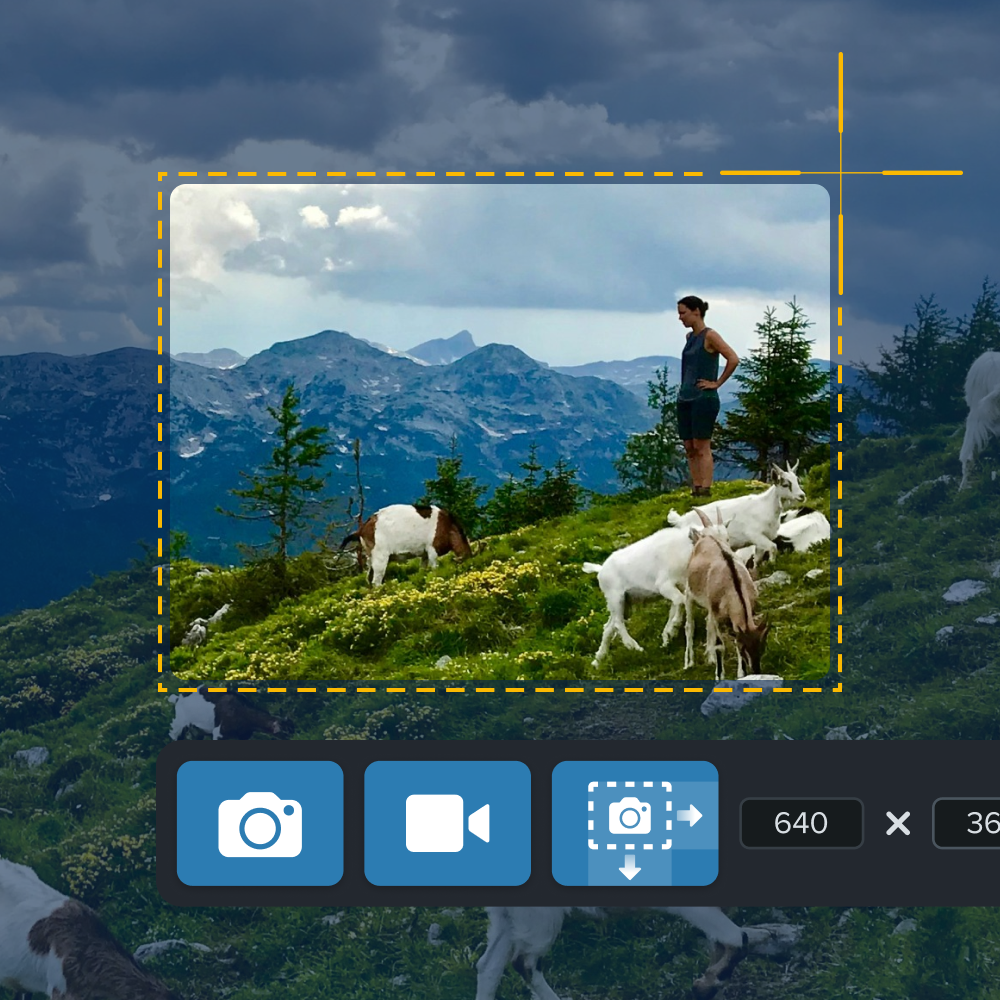
Loom is best for video messaging and quick sharing
Loom is a substantial alternative and is excellent at providing the automatic link generation needed to share videos instantly.
Loom is a prevalent choice for:
- Personalized customer communication, including Call-to-Action CTAs
- Providing feedback to coworkers and students and video messaging
Pricing and plans
More expensive pricing: Loom offers a free plan that limits the number of videos (25) and recording time (5 minutes). Use a premium plan for unlimited video recording and higher-resolution video content.
Unfortunately, they are one of the more expensive options, starting at $150/year.
Loom also offers some premium features that are free to K-12 educators. This includes HD video recordings up to 45 minutes in length.
Loom vs. Screencastify considerations
Loom also provides a Chrome plugin and a desktop installation. Loom limits certain features to the desktop app, such as capturing the entire screen or system audio.
Google integration
Loom tightly integrates with its proprietary cloud hosting service. It does not allow for content storage on cloud-sharing services like Google Drive.
Tip: Screencastify’s exclusive use of Google Drive gives it additional security over content. Loom (and Snagit) provide password protection to help address this concern.
Video editing tools
Like other quick share recorders, you can trim videos. Loom also provides mouse cursor highlighting and custom thumbnails.
Image capture
When evaluating Screencastify vs. Loom, consider that Loom provides some image capture capabilities.
Nimbus Capture: Best Chrome extension alternative
Nimbus is a versatile and easy-to-use alternative to Screencastify. Its Chrome extension provides screen capture, video recording, and annotation tools.
Users value Nimbus as a web-based screen recording tool that integrates well with browsers. Its edit and share features record lectures in schools and document business processes.
Pricing and plans
More Expensive Pricing: Nimbus’ free version limits video length (5 min), adds watermarks, and turns off features. Its premium plan is in the middle of the range on this list at $60/year.
Nimbus vs. Screencastify considerations
Strong Google integration
Nimbus offers extensions for Google Chrome, Mozilla Firefox, and Microsoft Edge. Customers report Chrome as their best browser experience. Like Loom, Nimbus requires a desktop app for more functionality, such as recording the entire desktop and editing.
With the paid version, unlike Loom but similar to Snagit, Nimbus offers Google Drive integration for sharing content. It also integrates with Nimbus Note, Dropbox, or YouTube.
Image capture and editing tools
Nimbus provides image capture and editing tools such as annotation and blur.
Video editing tools
These include trimming, gif creation, live drawing, and higher-quality video resolution (up to 4K). However, most of these are available in the desktop app, not the Chrome plugin.
Customers rate Nimbus as lower than Snagit, Loom, or Screencastify despite all these features.
Vidyard: Best for sales prospecting and video analytics
Vidyard is screen recording and video creation software designed for businesses and marketers needing in-depth analytics.
Vidyard is best for video messaging in the context of sales and marketing prospecting. Sales teams value personalized video messages that engage potential customers.
Pricing and plans
Vidyard has a free version. It limits the number and length of videos (30 minutes), adds watermarking, and turns off integrations and analytics. Its premium plan, at $229/year, includes advanced analytics, password protection, and unlimited video hosting.
Vidyard vs. Screencastify considerations
Some Google integrations
Similar to Loom, Vidyard provides a Chrome extension. However, it uses its proprietary cloud platform for hosting and sharing content and does not integrate with Google Drive.
Image capture and editing tools
Like Screencastify, Vidyard does not provide this capability.
Video editing tools
These include trimming, CTA call to action, video chapters, 4K recording, branding tools, and custom thumbnails. It does not provide live drawing or cursor highlighting. Other than trimming, most of these features require the desktop app.
Vidyard also has many specialized features for sales prospecting, such as integration with CRM tools and Zoom. Its analytic tools track viewer engagement and performance metrics.
ScreenPal (Screencast-O-matic): Best for video editing on a budget
Screenpal is a popular tool for screen recording and simple video creation. Users value its simplicity, ease of use, and affordable pricing.
Typical use cases resemble Snagit and Loom, including educational content, quick tutorials and how-to videos, and visual feedback.
Pricing and plans
ScreenPal’s free plan limits recording length (15 min), adds watermarking, and turns off features. Its lowest-paid plan is the least expensive option at $36/year on this list.
ScreenPal vs. Screencastify considerations
Some Google integration
ScreenPal offers a Chrome extension. However, it does not provide an integration with Google Drive and relies on sharing content through its proprietary cloud.
Image capture and editing tools
ScreenPal offers screenshot capture and basic editing and annotation tools.
Video editing tools
ScreenPal offers strong video editing capabilities, including trimming, cutting, and post-production annotations. However, full functionality requires the desktop app. It also provides “Draw and Zoom” and (like Snagit) both mouse cursor highlighting and click animations.
ScreenPal ranks ahead of Screencastify in third-party reviews.
Conclusion: The best Screencastify alternative for you
Your best screen recording tool alternative depends on your use case, budget, and platform.
Loom is an excellent option if you prioritize the speed of sharing. For specialized use cases such as sales prospecting, consider Vidyard or Loom. ScreenPal is the least expensive alternative despite its video editing capabilities (although only $3/year less than Snagit).
None of the alternatives provide comparable functionality in a Chromebook/Google Drive-exclusive environment. Only two support Google Drive for storing and sharing content – Snagit and Nimbus. Other solutions may have hidden costs as you leverage their cloud storage and bandwidth.
Snagit provides powerful screen recording, video editing, and sharing tools at one of the lowest price points. It also offers additional functionality to help you grow with your needs. Snagit is the best alternative overall.
Record your screen with Snagit
Snagit makes it easy to share quick updates and how-to’s by capturing exactly what’s happening on your screen.
Get Snagit



Share