Share Ideas Instantly with TechSmith Capture
TechSmith Capture provides a simple, free way to create basic screenshots and screen recordings and share them with others.
All Tutorials > Capture > Share Ideas Instantly with TechSmith Capture
TechSmith Capture provides a simple, free way to create basic screenshots and screen recordings and share them with others.
TechSmith Capture is a free application that you can download and install onto your Windows or Mac computer. Capture allows you to grab a screenshot or record a video of anything visible on your computer screen and share it with others.
To begin a capture, click the red button.
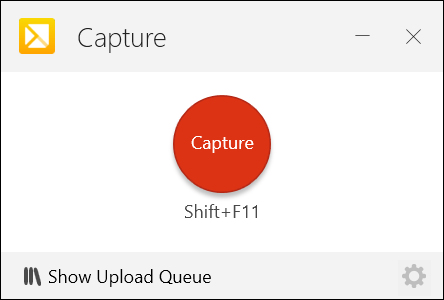
Note: To change the upload destination, click ![]() > Destination.
> Destination.
In the Image Preview, you can use this toolbar to draw arrows or other annotations on the image.
Click Upload Later to send your capture to the Upload Queue. Open your capture when you are ready to copy, save, or upload to the cloud and share.
Personalize your video captures with your webcam. Record at full screen or as a picture-in-picture while you capture your screen.
Turn your webcam video off and on at any time while recording your screen. Drag the PIP webcam to another corner of the video if it’s ever covering up important information on your screen.
Check out these tutorial articles to learn how to use TechSmith Capture with Screencast.
To learn more about the TechSmith Capture Mobile App (for iOS), please check out this tutorial.