Choosing the best microphone for recording videos is crucial. If the audio quality is poor, viewers will click off quickly. Now, that’s something we don’t want!
We’ve created this guide to help you learn about different types of microphones and figure out which microphone is the best option for you.
Why the right microphone matters
According to a TechSmith study, responders noticed that a quality presenter and audio is an aspect of the video they found engaging. Additionally, for respondents who stopped watching a video for any reason, poor-quality audio and blurry footage were tied for the number one reason.
Make videos your viewers crave
Discover the secrets of what your viewers truly want in your training and instructional videos.
Get the Full Report
Although you definitely can edit audio to perfection with the right audio editor, having good audio to begin with is crucial. We’ll dive into how to edit your audio later on.
Having the right microphone for recording video is a good place to start recording good audio, but how do you know which microphone is going to serve your needs best? After all, there are seemingly endless options out there.
What to look for in a microphone
There are three different characteristics of a microphone that you need to look out for:
Sound quality
Almost every time, any microphone will be better than the one built into your laptop. The sound quality of a microphone refers to the clarity and tone of the sound, including how your voice sounds as you speak through your script.
For example, certain letters, such as “p”, can create a plosive sound that is highly distracting in the audio. Pop filters are a great addition to a microphone because they provide a film of protection against those plosive “p” sounds. You can also use a pop filter removal feature in your audio editor post-production to smooth out the audio.
“When audio quality is diminished … people perceived the person speaking as less intelligent, their research less valuable or less important.”
Pickup pattern
Not all microphones pick up audio in the same way. For example, a cardioid microphone picks up sound in a heart-shaped pattern. This type of microphone is great for a single speaker to record clear, even audio.
Super cardioid microphones are narrow, focused, and often found in shotgun microphones. This helps the microphone not pick up any extra noises, but if not properly aligned to the speaker, this microphone might also not pick up their voice well.
Omnidirectional microphones don’t just capture the speaker but also noise around the entire room. These work great for recording bands, moving targets, and meetings in large rooms. They ensure that sound from anywhere in the room can be heard.
Bidirectional microphones pick up audio from opposite sides of the microphone, which works well for sit-down interviews across a table or podcast-style discussions.
Noise handling
Microphones handle background noise differently. As we mentioned, omnidirectional microphones will pick up every noise in a room, making it harder to keep background noise to a minimum.
The most important thing you can do about background noise is minimize it before you record. Soundproof your room by adding padding to all large surfaces. Foam padding on walls, rugs on floors, and window covers are good places to start. Soundproofing is always key, whether you’re recording from a home office, a closet, or a professional studio.
Some audio editing software can also help minimize background and room noise post-production. Although extremely useful while editing, it’s always best to start with the clearest audio possible so your finished product is polished.
Dynamic vs. Condenser microphones
Which one is right for you?
Condenser microphones
Condenser mics rely on a sensitive vibrating core to capture sound. These mics are sound-sensitive, which makes them great for recording vocals and musical pieces.
For great sound, these types of microphones are usually held up on a shock mount. This suspends the microphone in the air, like you see in professional musical recordings!
Some pros of condenser mics are their omnidirectional nature and their wide frequency. Wide frequency refers to the mic’s ability to capture everything, no matter how subtle. This is incredibly important for crystal-clear vocal recordings.
Some cons of condenser mics are that they are usually on the higher side budget-wise and rely on an external power supply. You’ll need to plug the microphone into an audio interface or preamp through an XLR cable. USB condenser mics draw power from the USB port they are plugged into.
Dynamic microphones
Dynamic mics generate audio using a magnetic field. They can record nearly every type of sound, making them a highly versatile option.
Some pros of dynamics mics are their durability, price point, and not requiring an external power source. These mics aren’t sensitive to humidity, heat, and other external factors, making them able to withstand rough handling and conditions.
Some cons of dynamic mics are their limited frequency response and lower sensitivity. They won’t capture the same amount of detail as a condenser mic. You can lose details if you’re not careful, especially for musical studio recordings.
USB vs. XLR microphones
Not every microphone is made the same, so let’s figure out which one is best for your setup.
USB microphones:
USB mics have a huge advantage: ease of use. Just plug in your microphone and start recording on your device. This set-up is ideal for gamers who need a gaming mic without a steep learning curve.
Popular USB microphones are:
Condenser mic: Audio-Technica AT2020USB and The Yeti
These two condenser microphones are ideal for beginners. Condenser mics are more sensitive than dynamic mics, making them ideal for capturing more subtle sounds.
Dynamic mic: AT2040 and Shure SM7B
These dynamic microphones are also perfect for beginners. Dynamic mics are considered more durable and better at rejecting room noise than condenser mics.
XLR microphones:
XLR microphones are sometimes associated with professional production, but that isn’t necessarily true. Microphones depend on control and what you –the user – are looking for in your audio.
XLR mics usually have more flexible options. It requires an audio interface and XLR cables for setup, but it is not a complicated process! Behringer, Focusrite, and plenty of other brands have small mixers that will accept the XLR and convert it to USB.
These mixers are essential because they provide the end user high control over the sound even before it is recorded. For example, mixers let you add high, mid, or low tones to the sound before it is recorded. Or, you can adjust the gain up or down to help you make sure that you have a clear, distortion free signal from your microphone.
Best podcast microphones
Looking to upgrade your podcasting mic? Look no further than these microphone options:
The Shure SM7B is an industry-standard for podcast recording. This microphone has an XLR and USB option so the choice is yours.
A downside of this option is cost. It is quite expensive compared to other options, but that price is reflected in the high-quality audio recordings it produces.
Additionally, this mic requires the user to speak fairly close to the microphone, which means that if you’re shooting a video alongside your podcast, it will most likely be on camera. Whether or not that matters is up to your preference.
The Audio Technica AT2020 is an affordable and high-quality option for podcasters. This condenser will pick up your audio effortlessly and make podcasting easy. It is available as a USB and XLR option.
The Blue Snowball is also an extremely affordable option. It is powered by a cardioid condenser capsule to ensure high-quality audio for every recording. It is only available as a USB option.
Best microphones for streaming
Need to record the perfect game stream? This options have you covered,
The HyperX QuadCast S is the best USB microphone for streaming with RGB lighting and a built-in pop filter. The setup is quick and easy, and you can adjust the level and color setting with the software.
The color-changing look makes it a no-brainer choice for gamers looking for a fun pop of color in their camera recordings.
The Rode NT-USB is a versatile USB microphone for streamers who need professional sound quality while being easy to use. Again, the USB-setup makes this an easy plug-and-play option.
Streaming setups can usually benefit from boom arms to improve the quality and minimize background noise. Boom arms can make your space clutter-free and professional by keeping your desk space clean and hiding cables.
Best microphones for gaming
The Yeti X, a more advanced mic then the popular blue Yeti, features multiple pickup pattern options and filters and effects. It’s USB setup makes it a convenient plug-and-play option, perfect for beginners and professionals alike.
The Razer Seiren X is compact and perfect for gamers who need a high-quality, low-profile microphone. Sounding great is easy in front of this mic.
Some features gamers should keep in mind are ambient room noise, built-in pop filters, and ease of setup. You want to be able to game at any time, without wasting time with a long setup.
It’s common for gamers to want to turn their gaming sessions into podcasts or streaming highlights to post later on. This can easily be done with the video and audio editing software Camtasia Audiate.
With Audiate, you can transcribe your in-game commentary in real-time so you can edit your videos using your transcript. Don’t want to share your reaction to a certain part of the game? Simply cut it out by deleting the words from the transcript.
Plus, you can create closed captions and dynamic captions in Camtasia so your content can be accessible and eye-catching for your viewers.
Key accessories to consider
A microphone is a great way to begin recording great audio. However, there are certain accessories you may want to consider adding to your setup to truly elevate it.
Pop filters
Pop filters are essential additions to your recording setup. Whether physical or digital, you’ll want to minimize the pesky plosive sounds that can annoyingly pop in your audio recordings.
You can either buy a pop filter or edit it out post-production using a high-quality audio editing software like Camtasia Audiate. With Audiate, you can edit your audio to a crystal-clear level.
Boom arms
Boom arms help with microphone positioning and can reduce unwanted noise. They also lift the mic off your desk so you don’t bump it or touch it during recordings.
Try to position it away from your keyboard and mouse so it can focus on picking up your voice – unless that is you want to record your keyboard and mouse clicks.
Microphone stand
A mic stand is an important component of a music recording, especially if you’re standing. By using a mic stand, you don’t have to worry about holding a mic in your hand the whole time. This allows you to focus on other aspects, such as your instrument or vocals. However, this can be substituted by a boom arm as well.
Audio interface
An audio interface is necessary for those using XLR microphones and wanting to record directly to their computer. Your audio needs to be converted from an XLR cable to a USB cable, thus making audio interfaces essential.
Audio interface devices have various controls for adjusting sound before recording. Most allow you to adjust input gain, the balance of your sound, and some basic EQ functionality. Depending on your recording, these controls can dramatically change the sound you capture.
Some devices will allow for multiple inputs from various microphones. Great for recording a multi-guest set up in the same space.
Consider Focusrite Scarlett 2i2. This audio interface enhances the quality of XLR mics for smooth, clean audio.
Post-production editing with Camtasia Audiate
Video and audio editing is just as important as finding the right microphone for your recordings. After all, you can take every precaution to record perfect audio, but there might still be small imperfections to iron out in post-production. The reality is that not everyone has a state-of-the-art recording studio with perfect controls and a nice flat room tone, and most of us will always have some echo or noise.
Luckily, Camtasia Audiate makes it easy to edit your audio until it sounds perfect. Audiate has many noise controls like Remove Noise, Remove Plosives, Equalizer, and more so your audio turns out crystal-clear every time.
With Audiate, you can transcribe your video recording in minutes, and use the text to edit out imperfections. Get rid of ums, ahs, and other hesitations with the click of a button so that you sound confident in every recording. This is especially useful for creators who want to repurpose their gaming or streaming content across different platforms.
Edit audio like text
You don’t have to be a professional to record and edit audio. Audiate makes it as easy as editing a text document.
Get Audiate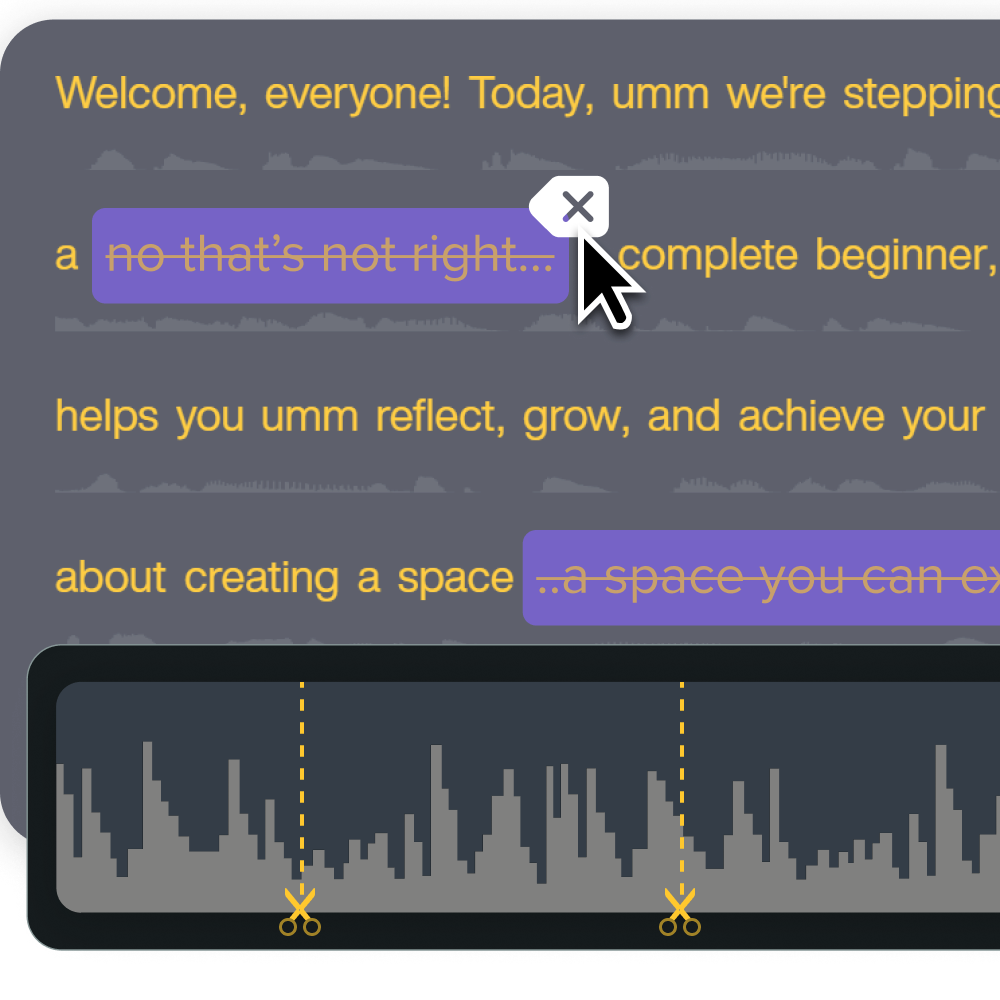
Plus, when you record a video alongside your audio, you can use Camtasia’s captions features to create closed captions that meet accessibility standards or create dynamic captions that add an eye-catching pop to your videos.
Camtasia is the perfect companion for every creator from podcaster to streamer.
Finding the best microphone for you
Although there are many factors to consider, it comes down to just a few microphones that stand out from the rest. Depending on whether you’re a podcaster, gamer, streamer, or musician, your audio deserves to sound good so that no viewers are ever tempted to press the mute button.
Think about your specific needs, such as sound quality, ease of use, and microphone type before making a decision. Try to remove as many barriers to recording as possible through your choice. Luckily, there are countless options for everyone to find their perfect fit, so you can always find the best microphone for recording videos.




 The Visual Lounge:
The Visual Lounge:
Share