
Apply Quick Layouts & Effects with Camtasia Rev

Basic Edits After Recording

Build Your First Video

Camtasia Shortcuts

Camtasia Previous Version Help

Snagit Previous Version Help

Camtasia 2024 Help PDF

Add Dynamic Captions

What's New in Camtasia 2025
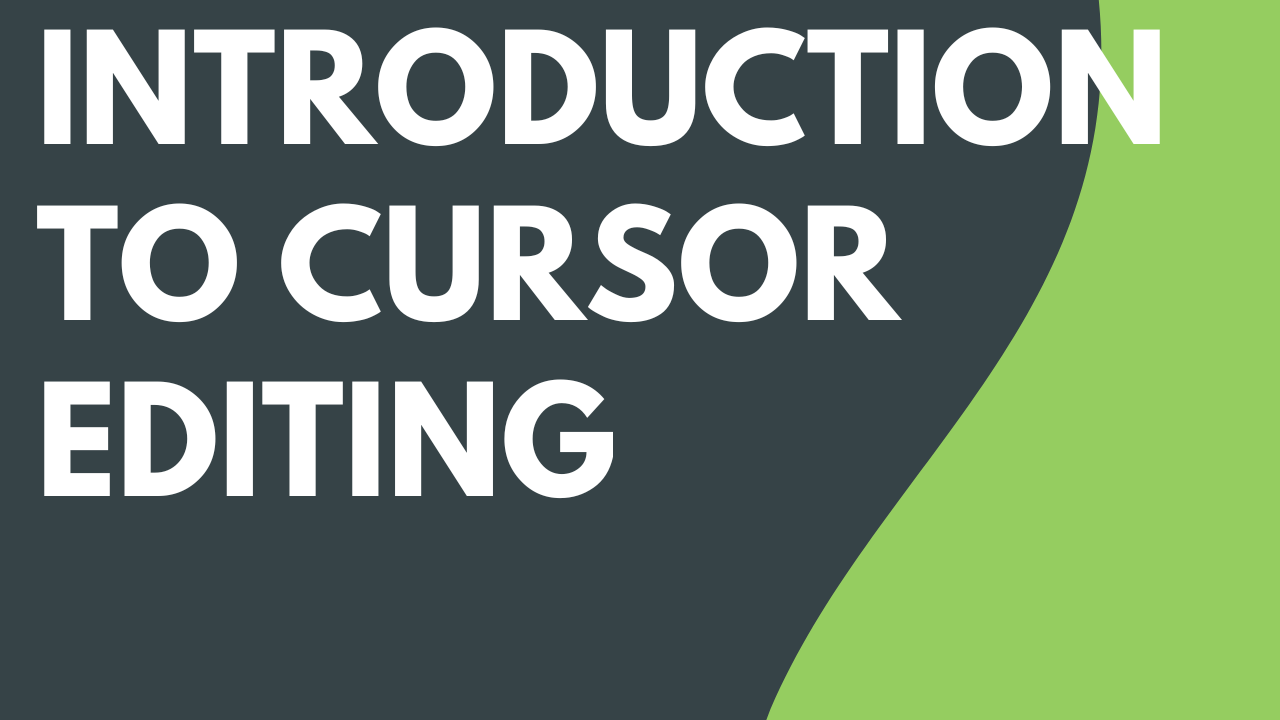
Introduction to Cursor Editing
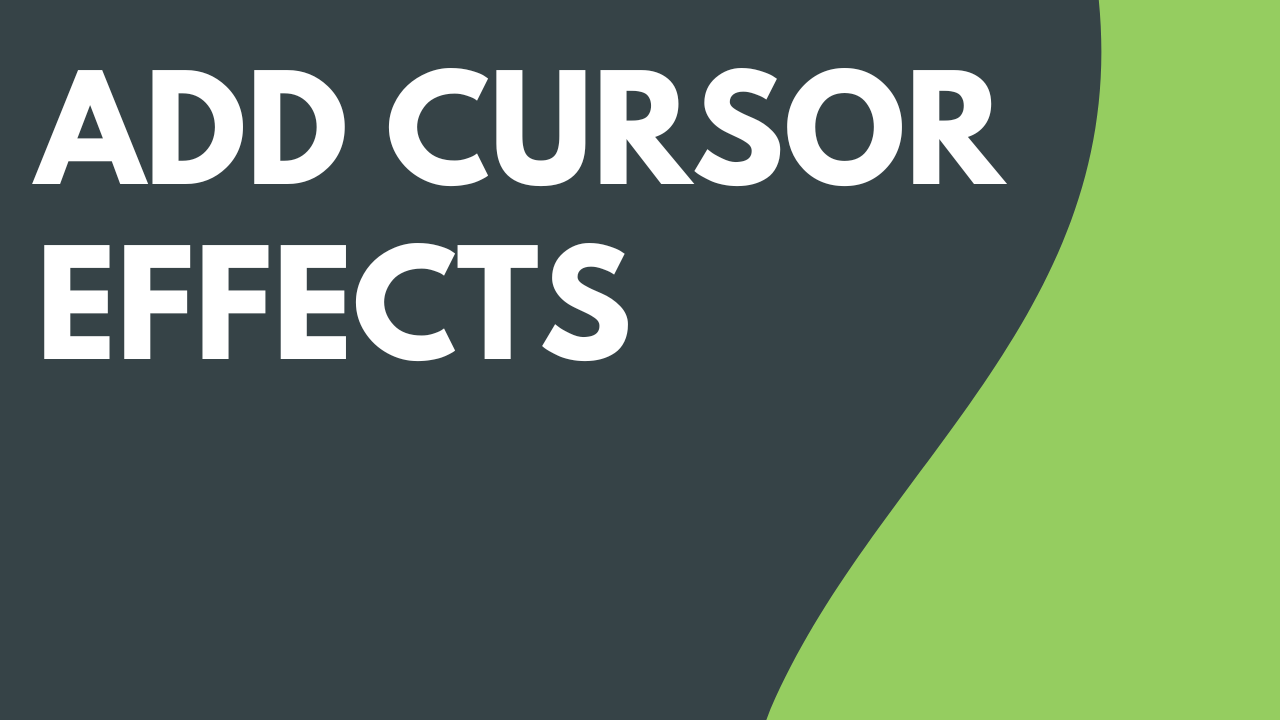
Add Cursor Effects

Recommended Audio Edits

3 Keys to the Camtasia Timeline

Tips for Getting the Best Audio

Content Viewing Tips

Manage Conversations & Reactions

Add Captions in Screencast

Tips for Content Engagement

Basics: Writing and Using Scripts

Basics: Creating and Using Storyboards
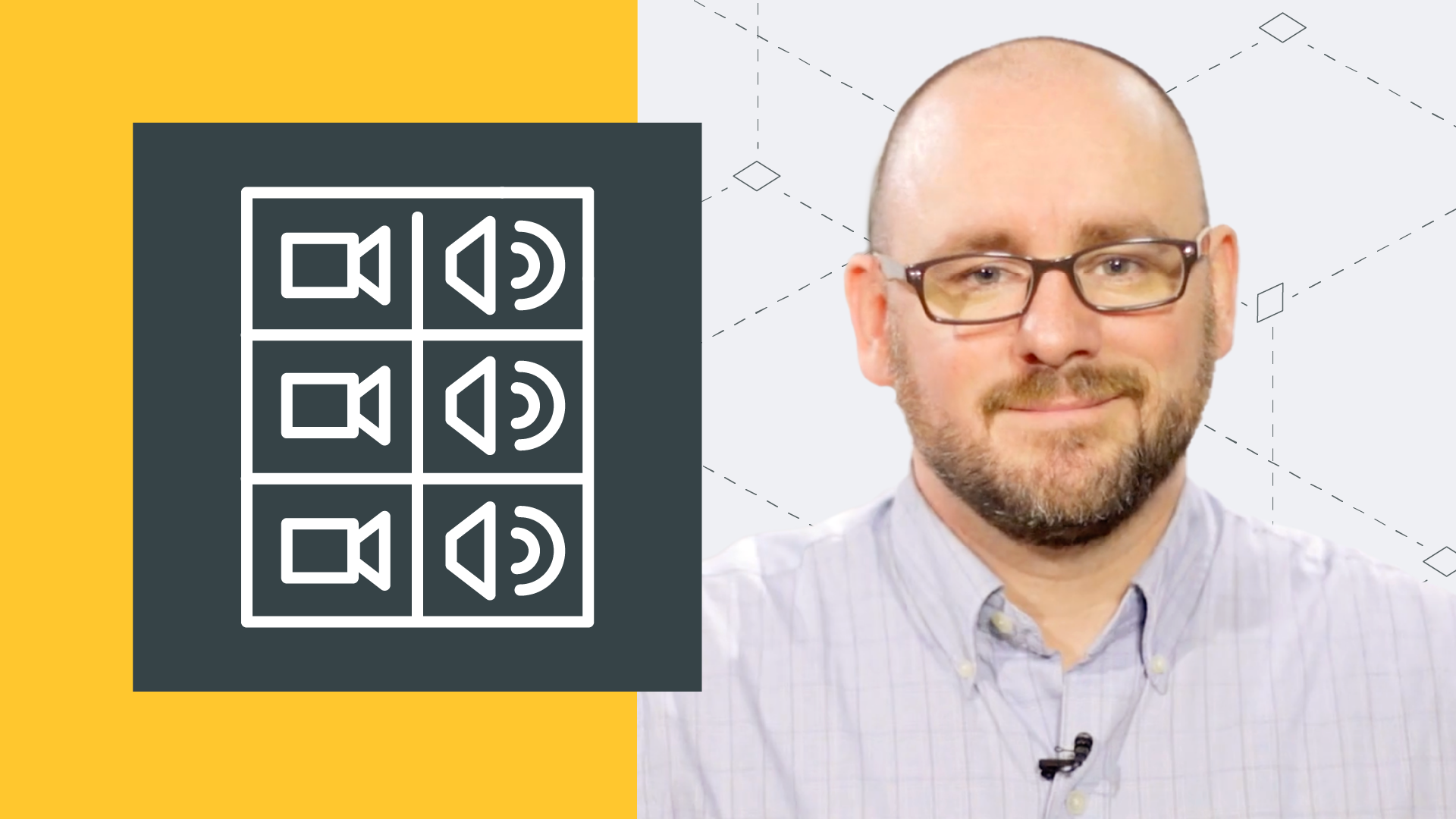
Basics: Using a Shot List
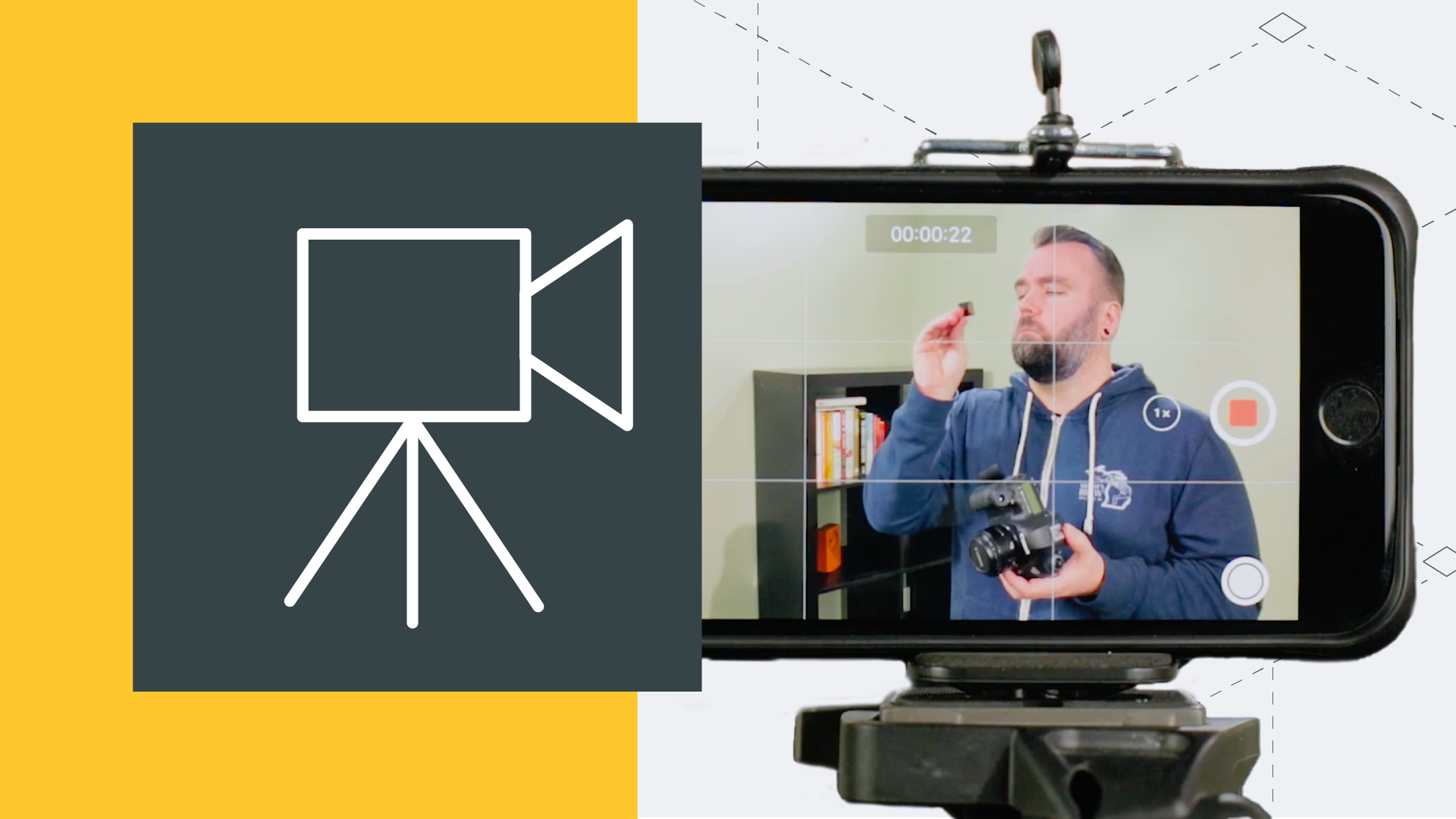
Basics: Setting Up to Shoot Video
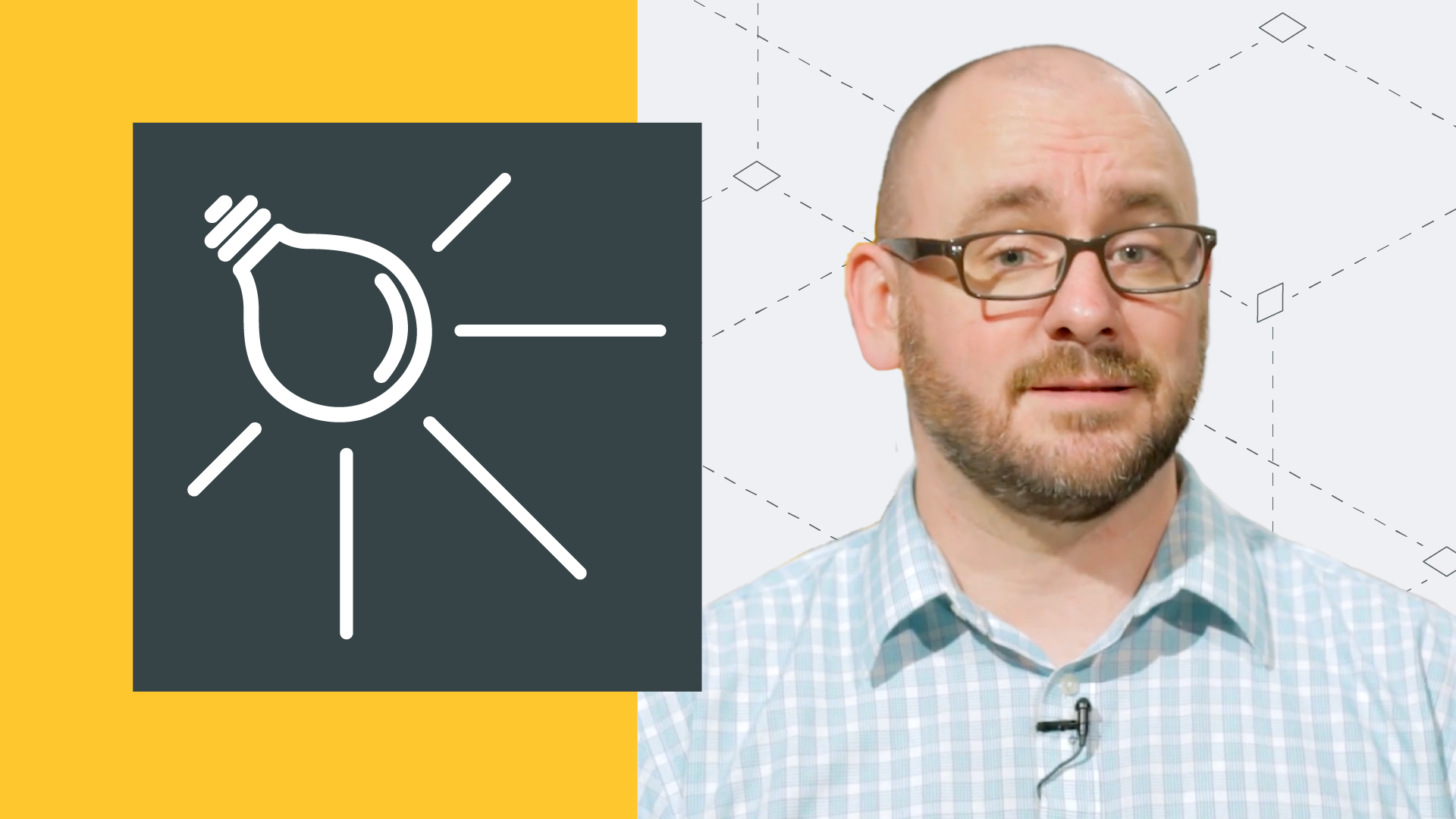
Basics: Lighting Your Video

Basics: Recording Audio In Your Environment

Making a Video Tutorial for Beginners
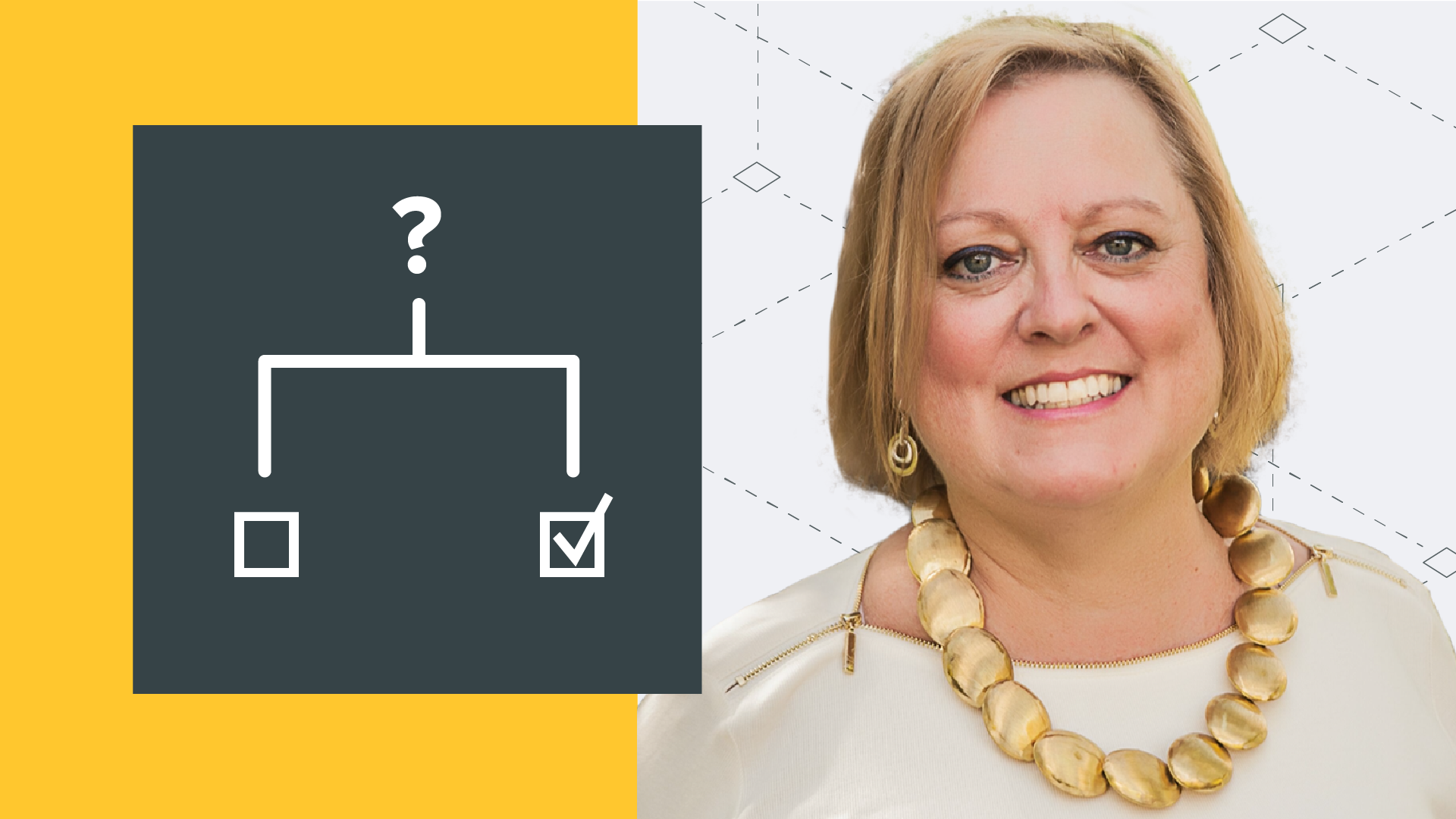
Not Everything Is a Course: Using Job Aids

Level Up: A Quest for Clarity and Connection at Work
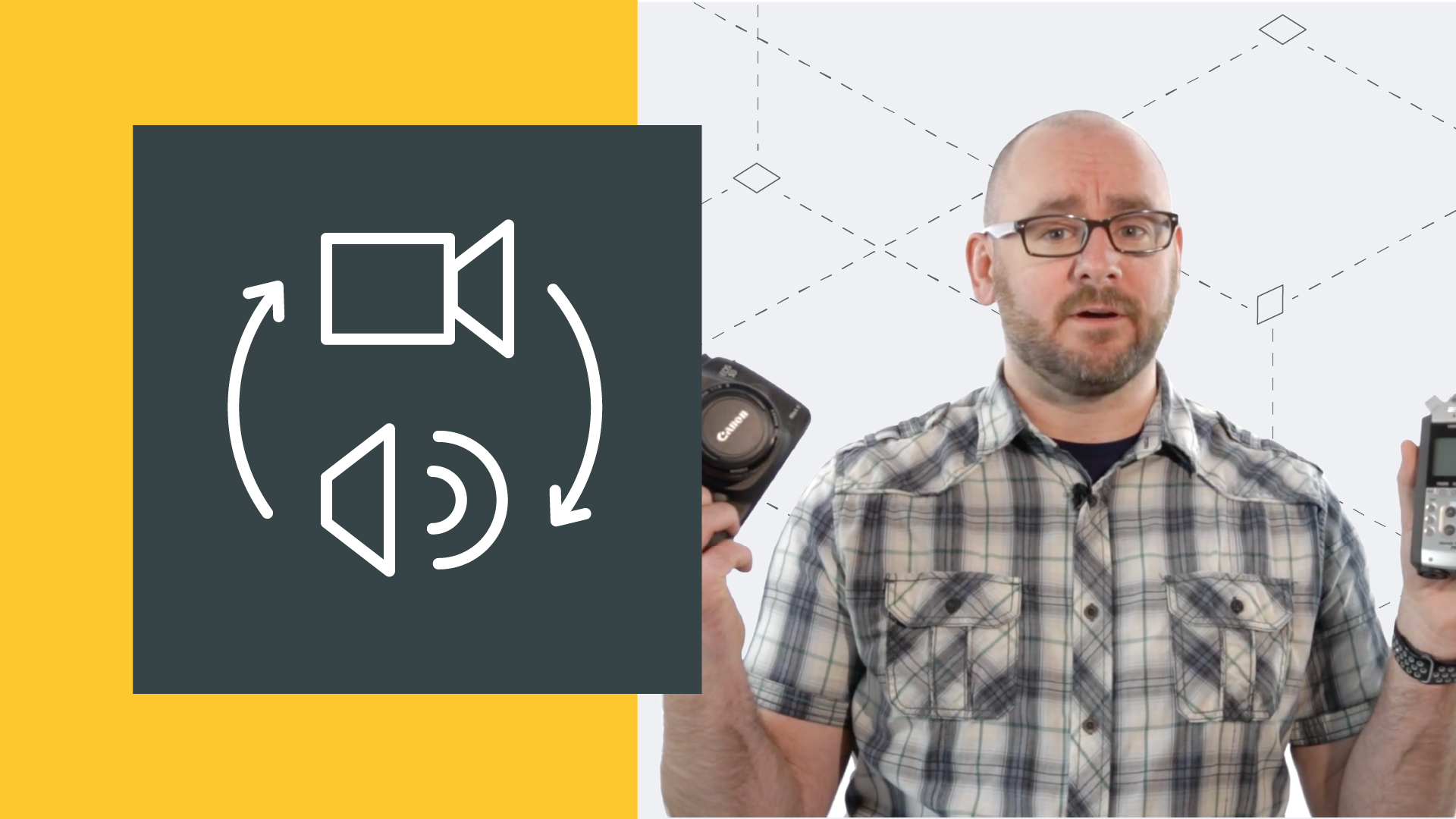
Basics: Syncing Audio and Video

Video Promotion and Growing Your Audience

Advice from Experienced Learning Professionals for Anyone Creating Training

Getting Better On Camera
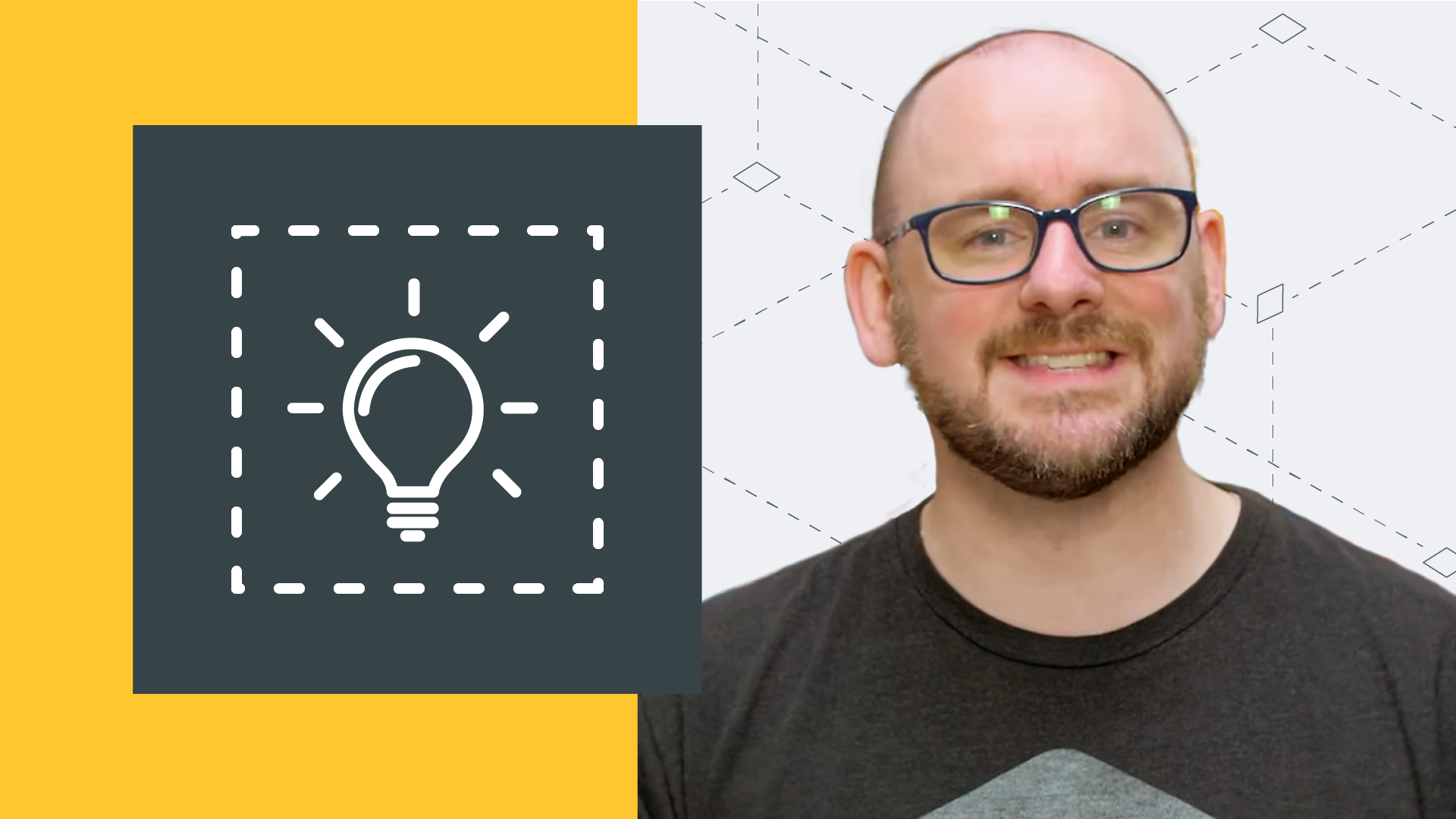
9 Tips to Get Started with Screen Recording
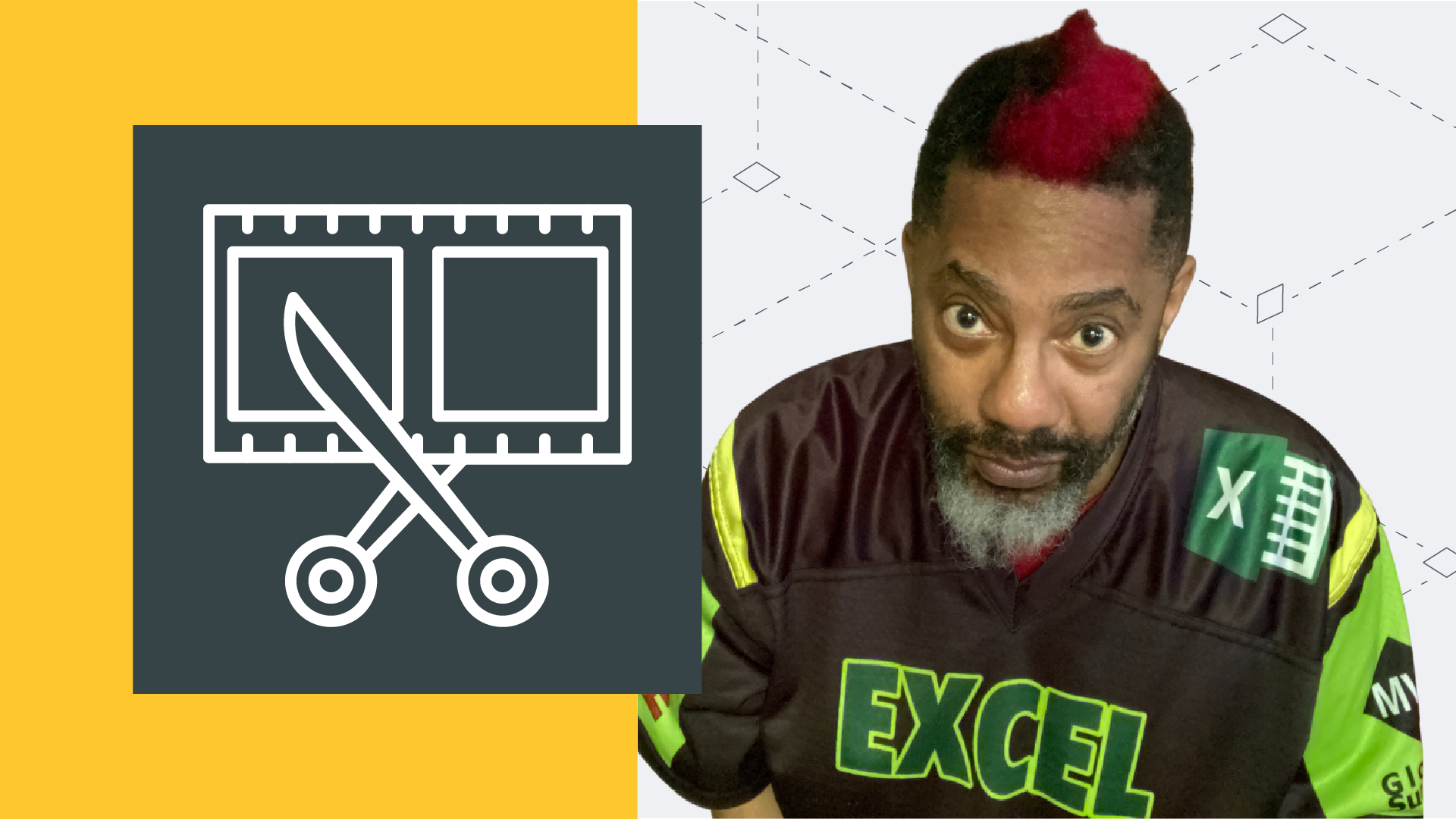
How I Edit Video with Oz du Soleil
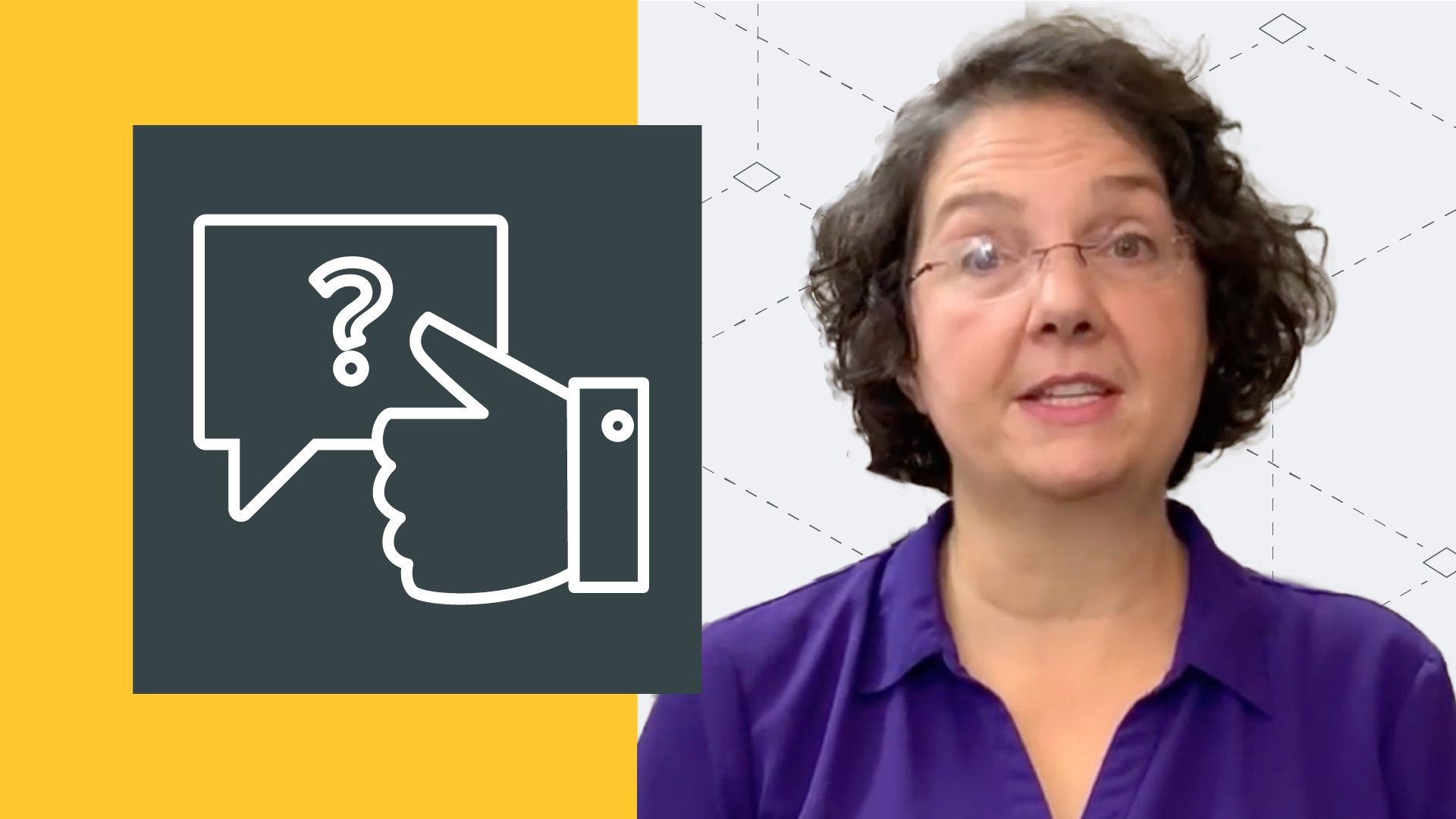
Writing Helpful Help

Screen Recording Basics: Introduction to Screencasting
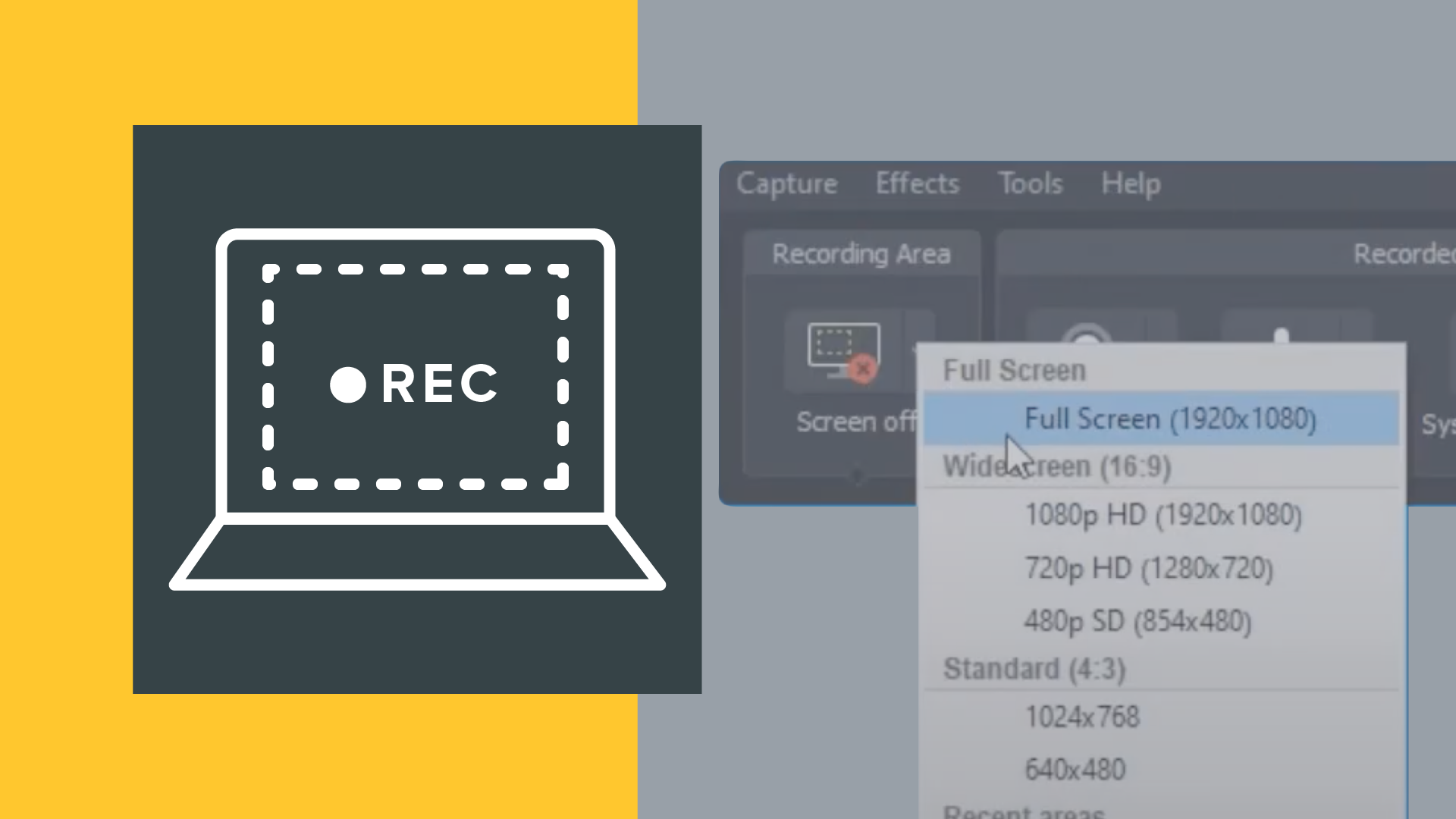
Screen Recording Basics: Recording Your Screen

Screen Recording Basics: Recording Audio & Camera

Screen Recording Basics: Editing Your Screencast, Part 1
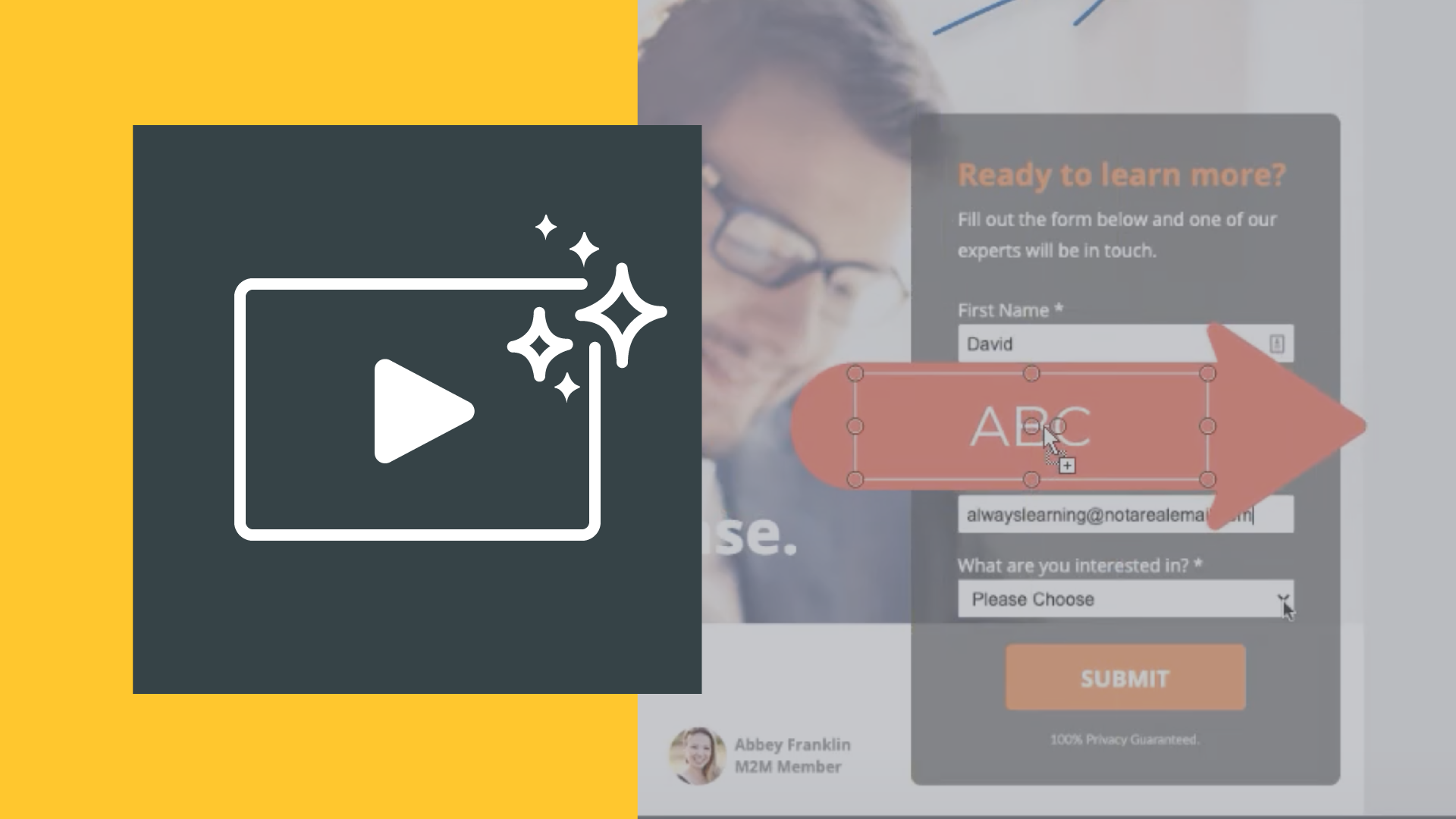
Screen Recording Basics: Video Editing, Part 2
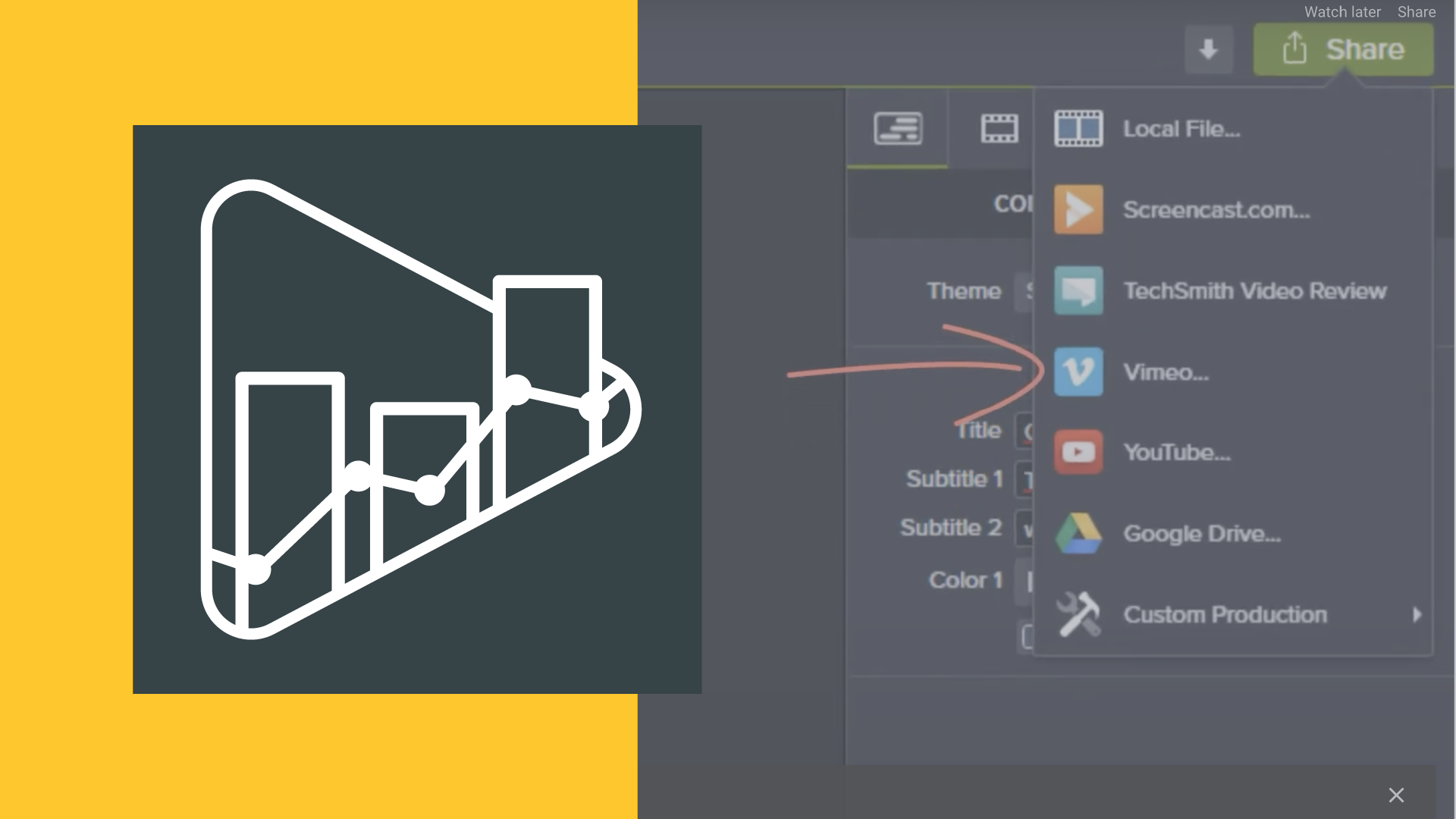
Screen Recording Basics: Publishing and Analytics
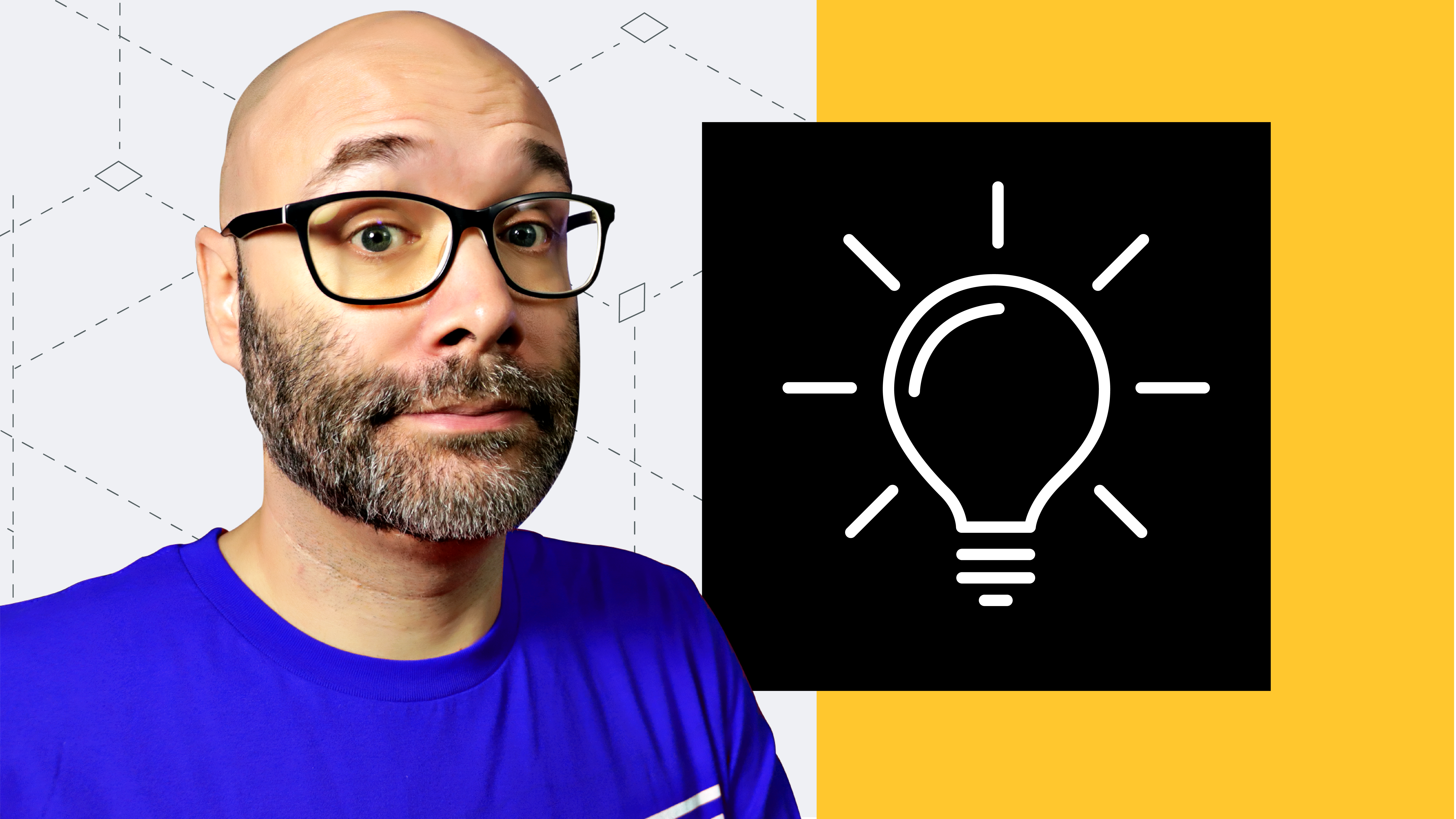
Brainstorming Video Ideas | Nick Nimmin
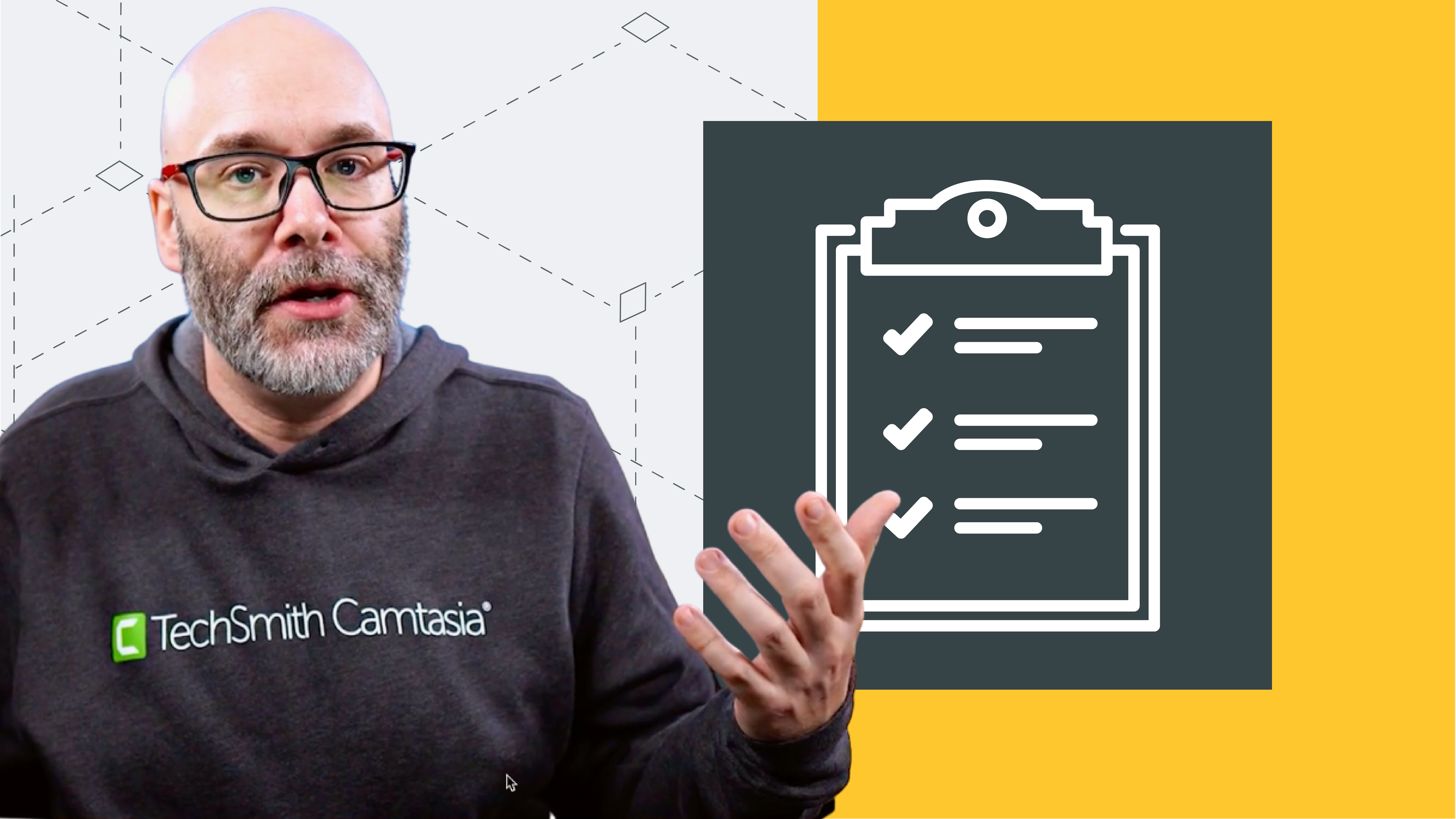
24 Secrets to Mastering Video Production | Nick Nimmin

Level Up: Take Your Videos to the Next Level

Where To Begin: Creating Better Content
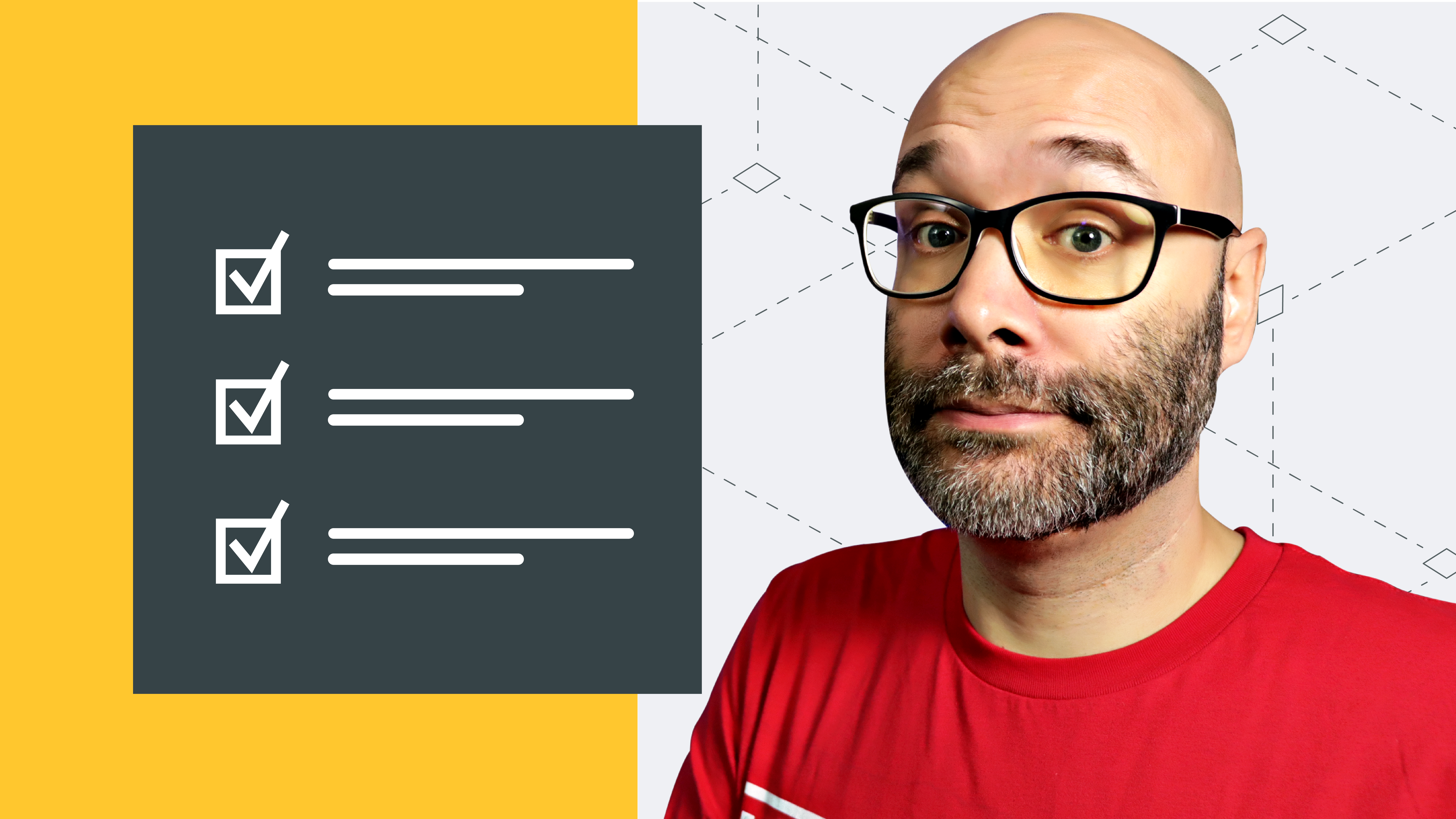
Planning Videos Like a Pro | Nick Nimmin

Creating Videos that Engage Viewers and Keep them Watching | Nick Nimmin

Import & Edit a Video
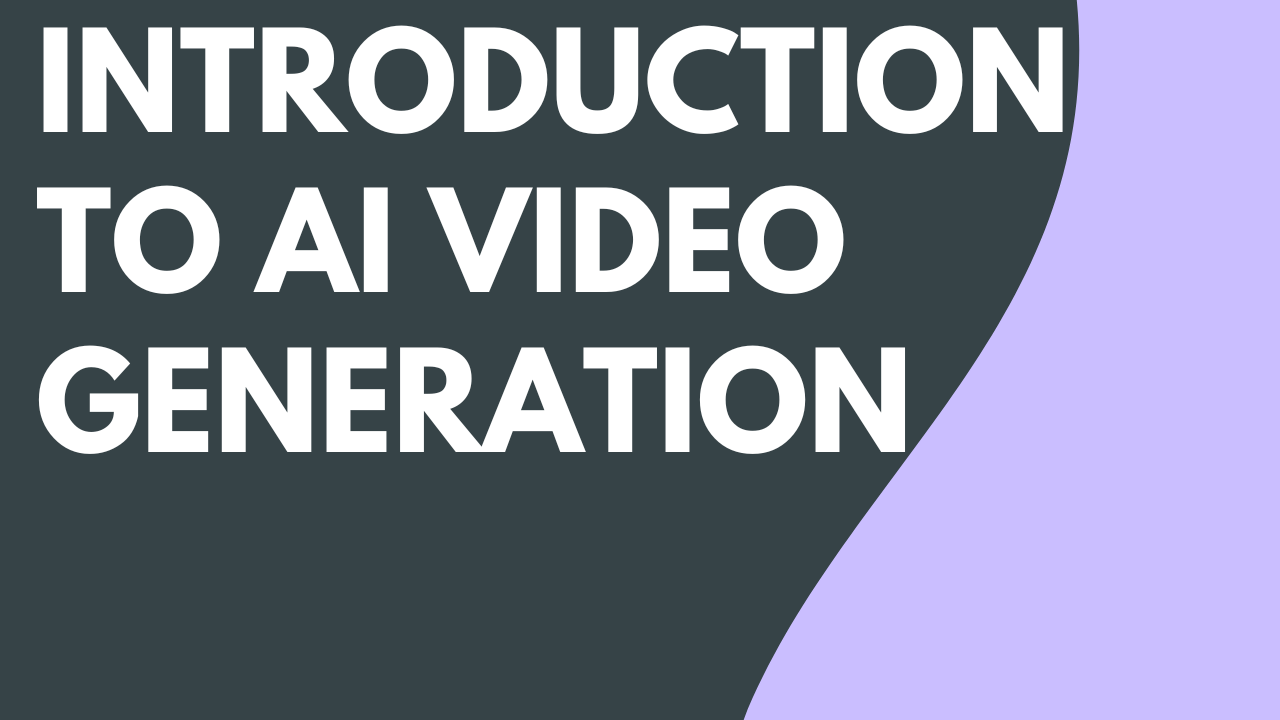
Introduction to AI Video Generation
Generate AI Avatars
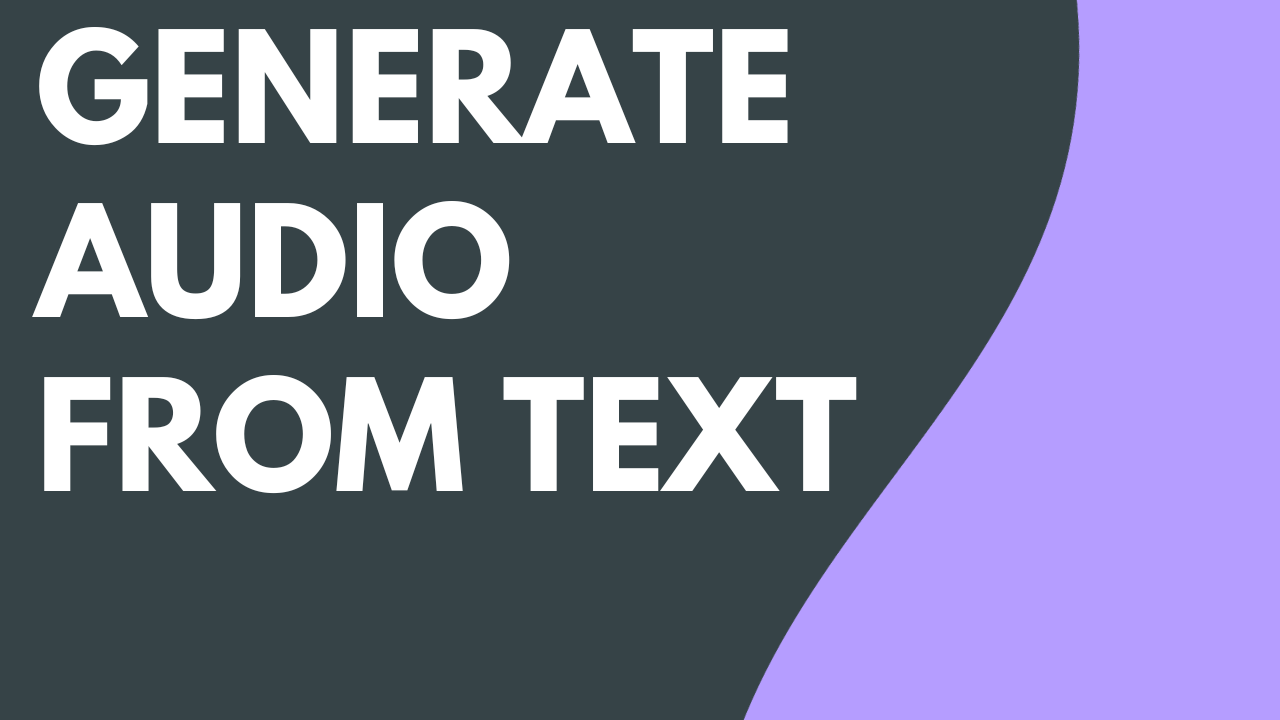
Generate Audio from Text or a Script

Speed Up Your Snagit Workflow

Assemble Your Video

Export & Share Your Video

Replace the Cursor
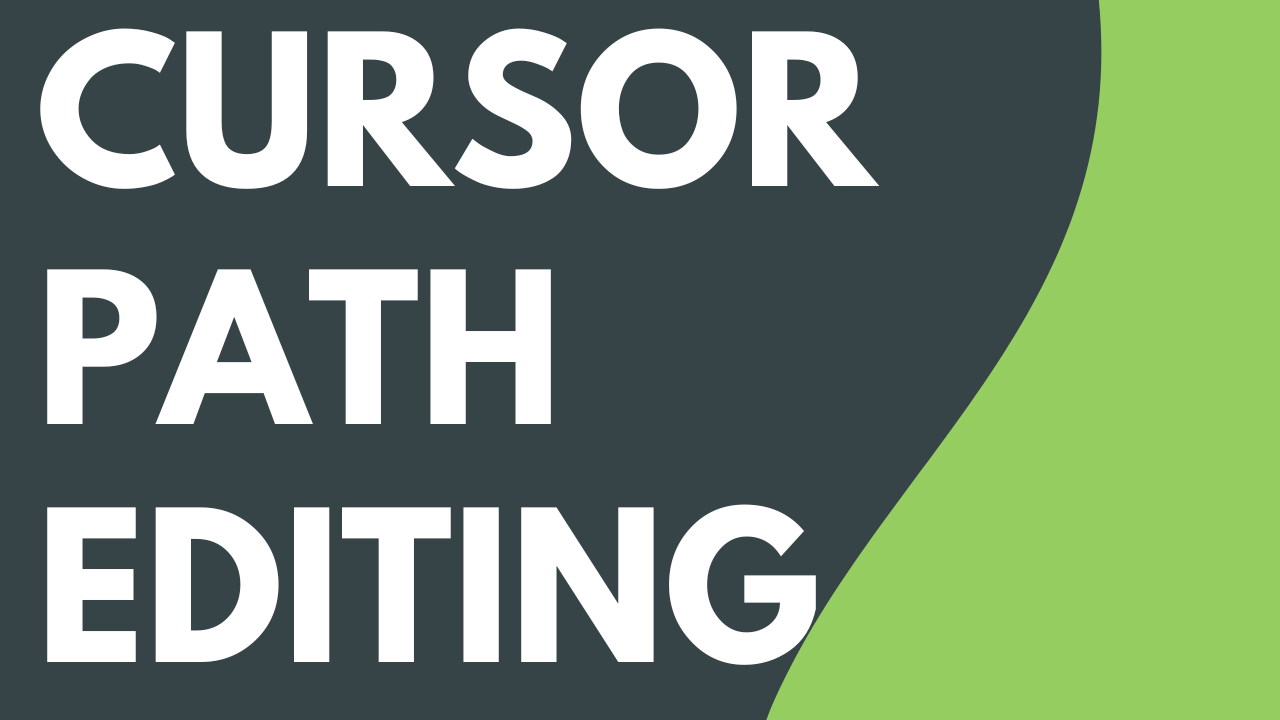
Customize the Cursor Path

Customize Camtasia (Favorites, Presets, & More)

Add a Transition

Capture, Edit & Share an Image with Snagit

Enhance Your Video with Camtasia Assets

Add Closed Captions to a Video

Camtasia 2023 Help PDF
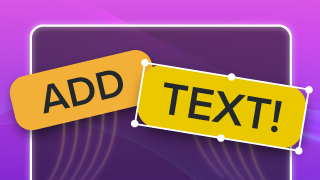
Add Text to Your Video
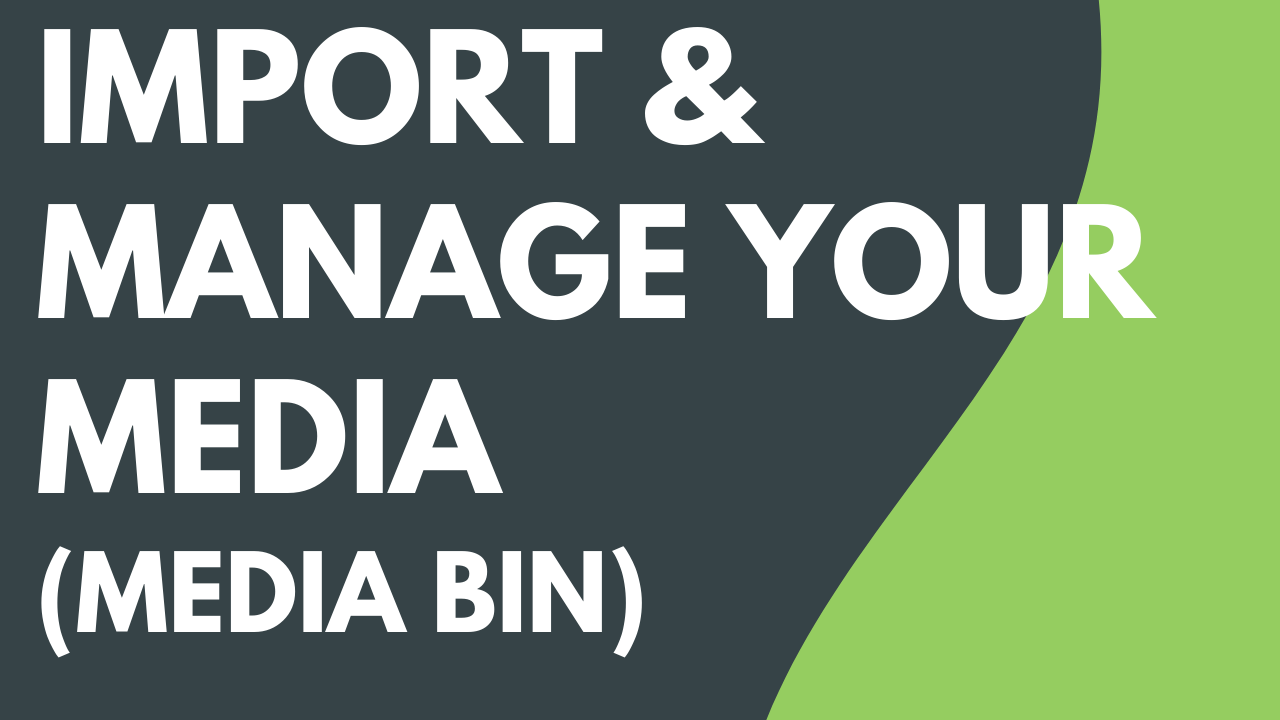
Import & Manage Your Project Media (Media Bin)

Record & Edit Camera Video (Picture-in-Picture)

Speed Up Editing with Audiate
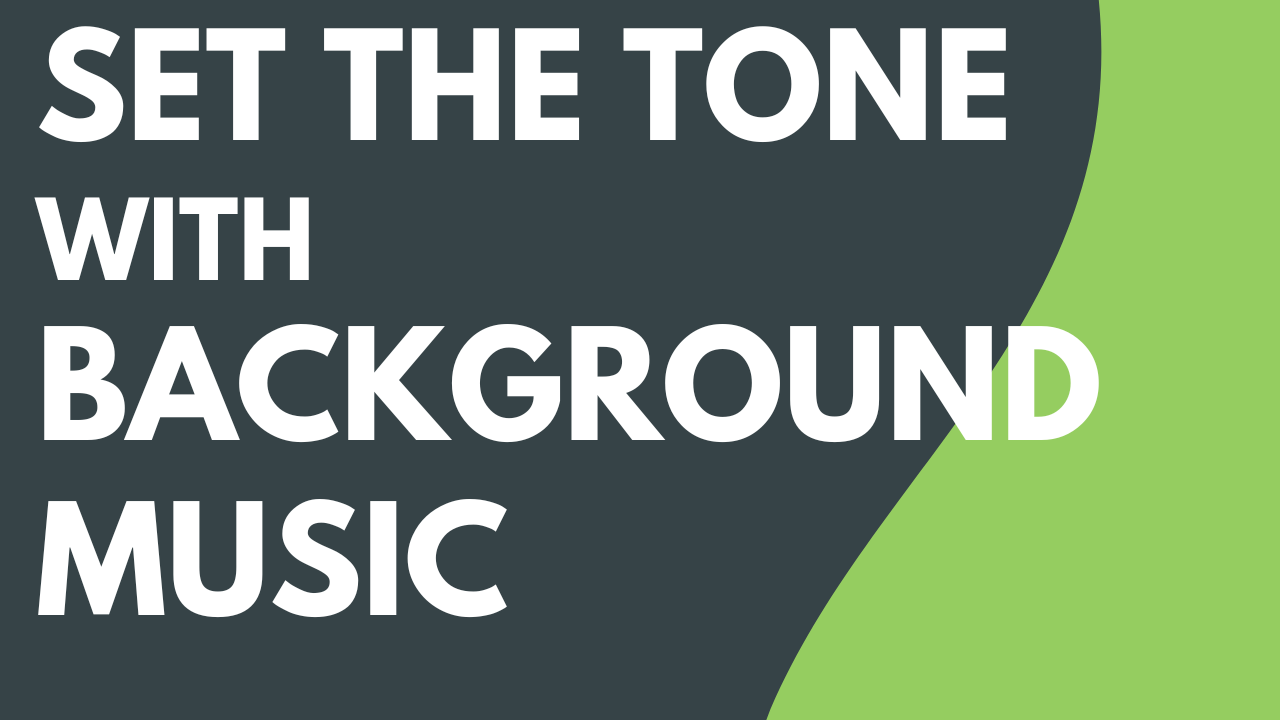
Set the Tone with Background Music

Visual Effects Overview
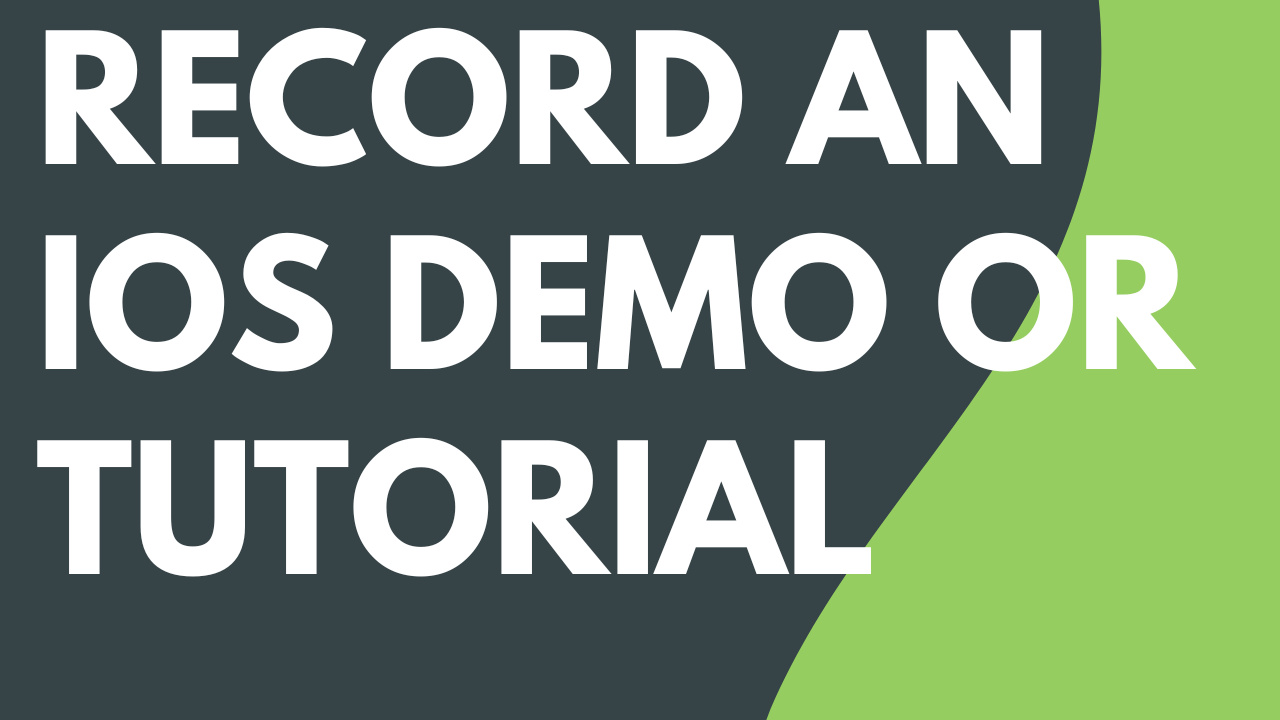
Record an iOS Demo or Tutorial

How to Use a Template

Build a Video Template to Share

Watermark Your Videos (Windows)
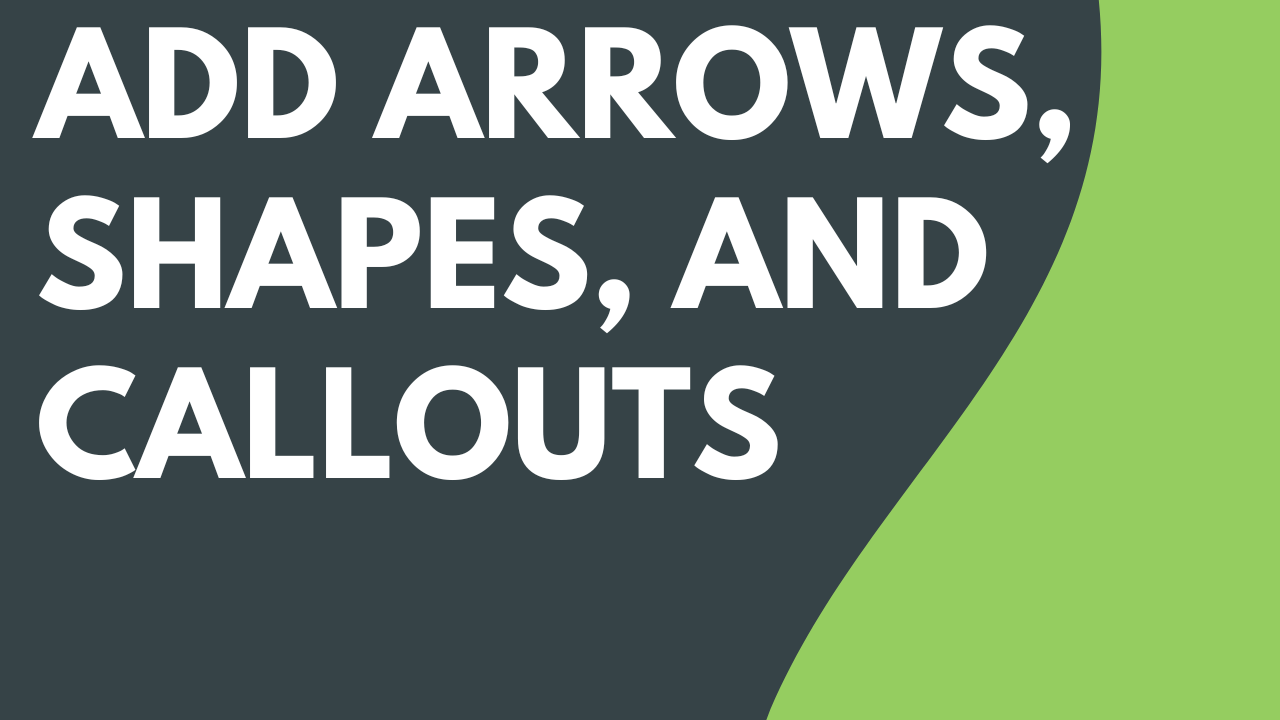
Add Arrows, Shapes, & Callouts

Add a Dynamic Background
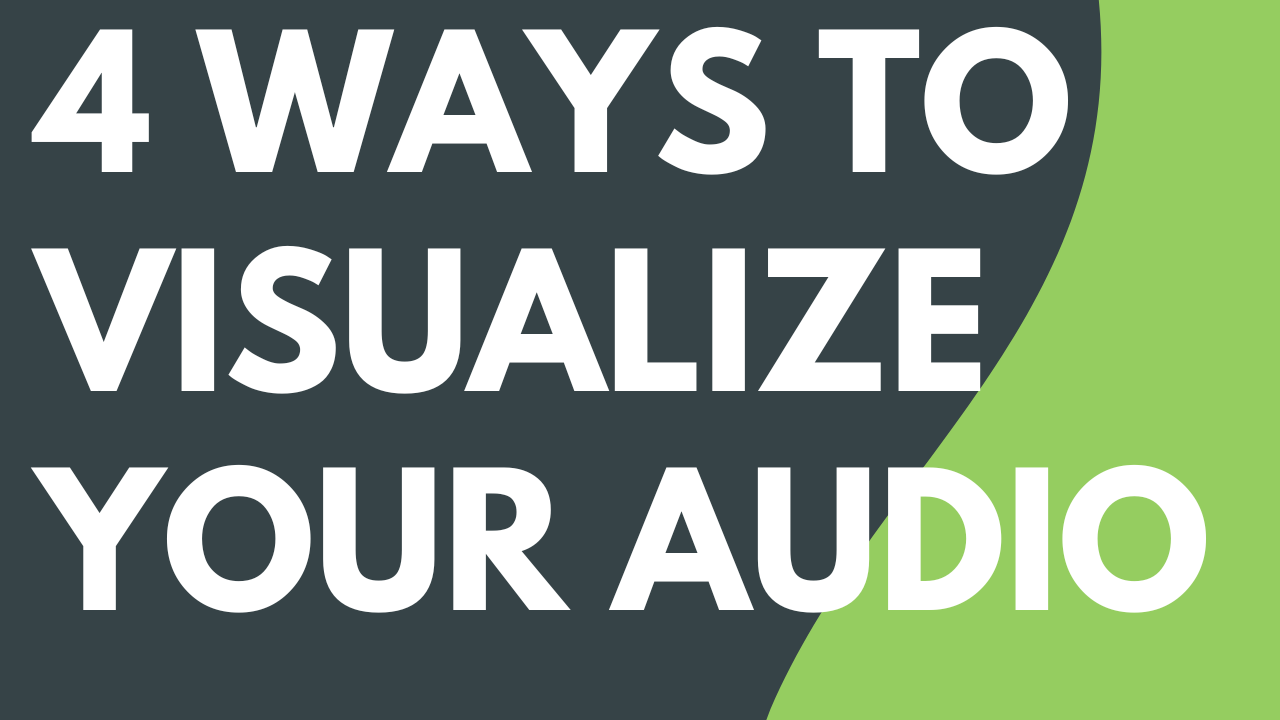
4 Ways to Visualize Your Audio

Find Camtasia Assets on the Website

