
Screen Recording Basics: Introduction to Screencasting

Level Up: Take Your Videos to the Next Level

Where To Begin: Creating Better Content
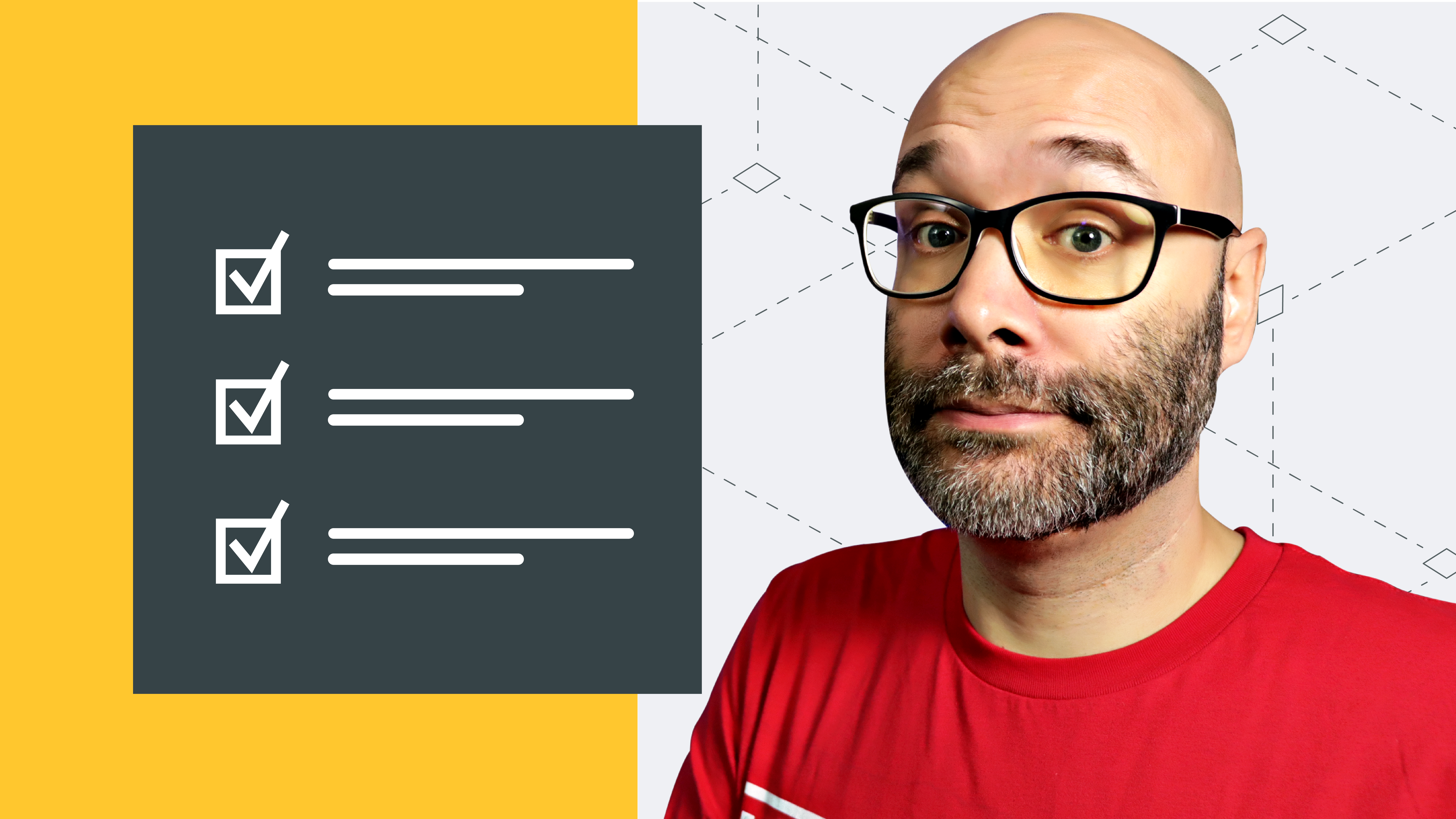
Planning Videos Like a Pro | Nick Nimmin

Camtasia Shortcuts

Import & Edit a Video
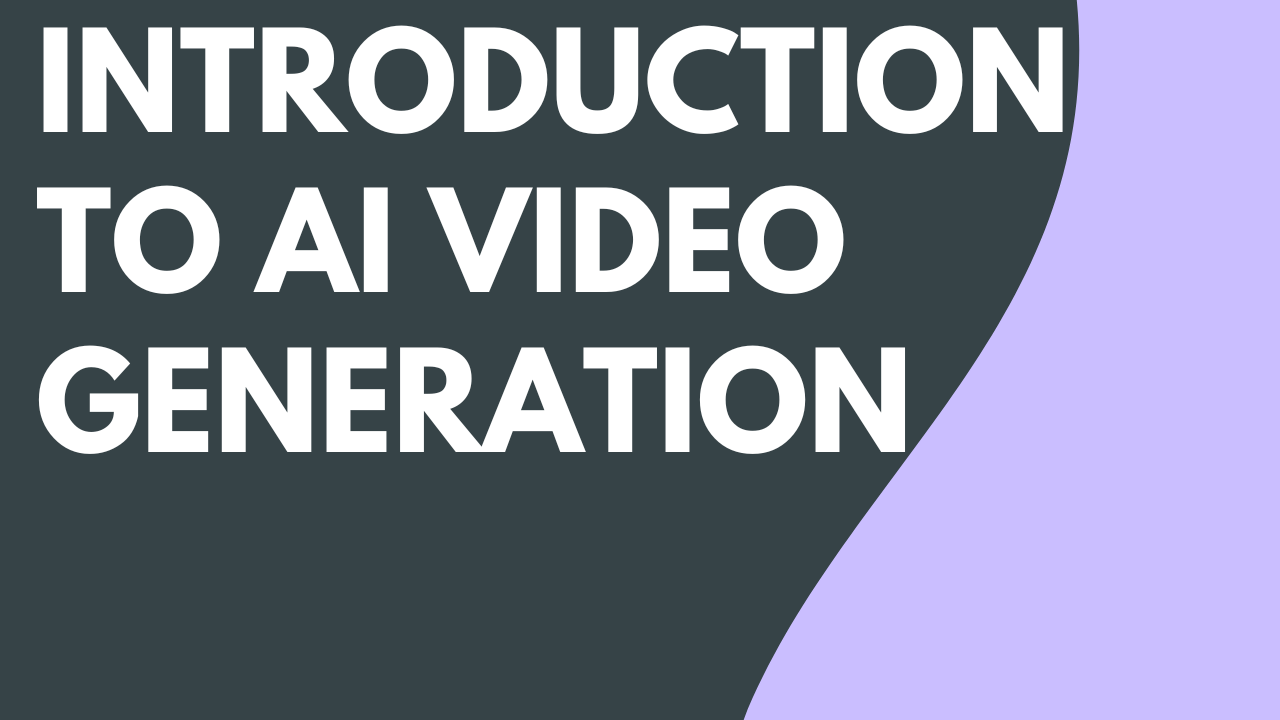
Introduction to AI Video Generation
Generate AI Avatars
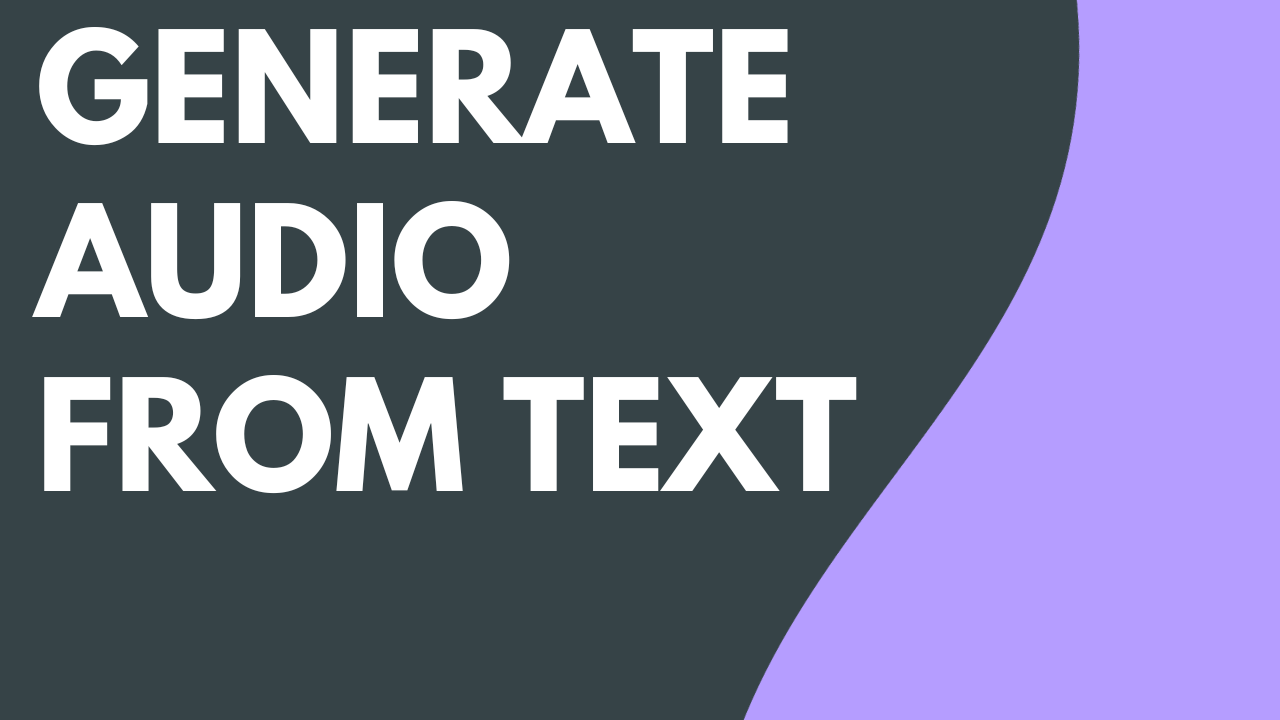
Generate Audio from Text or a Script
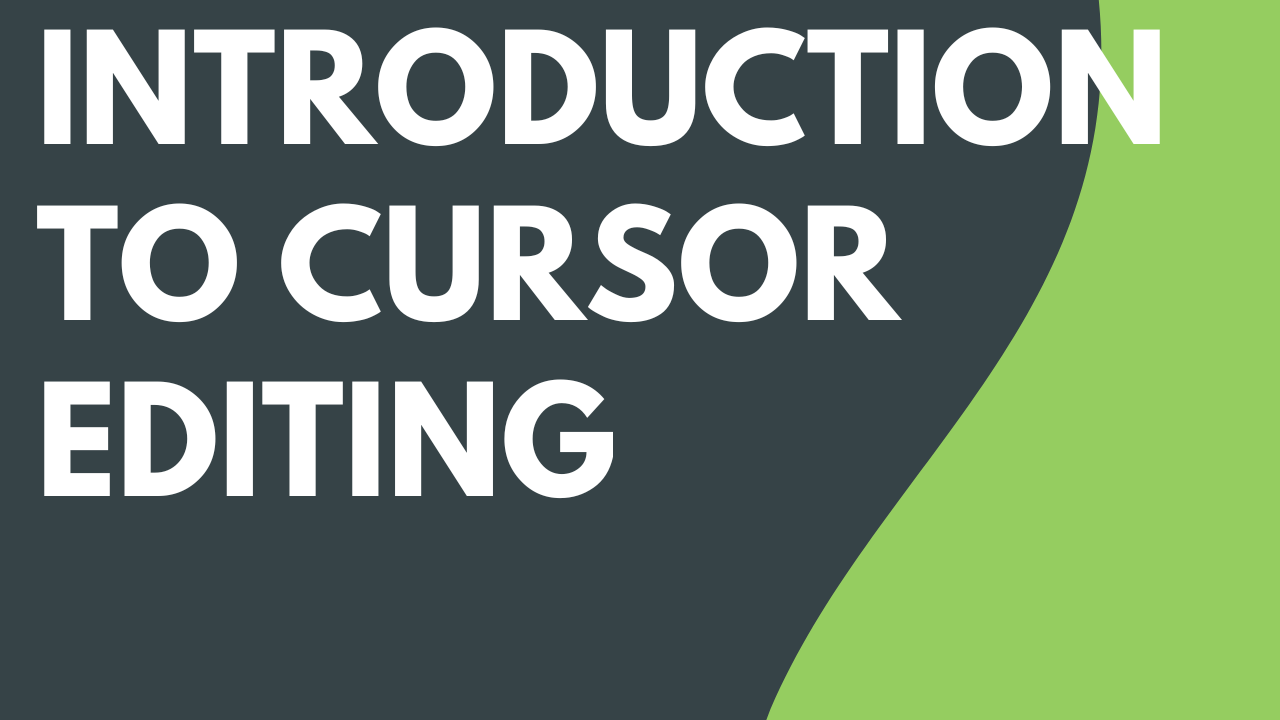
Introduction to Cursor Editing
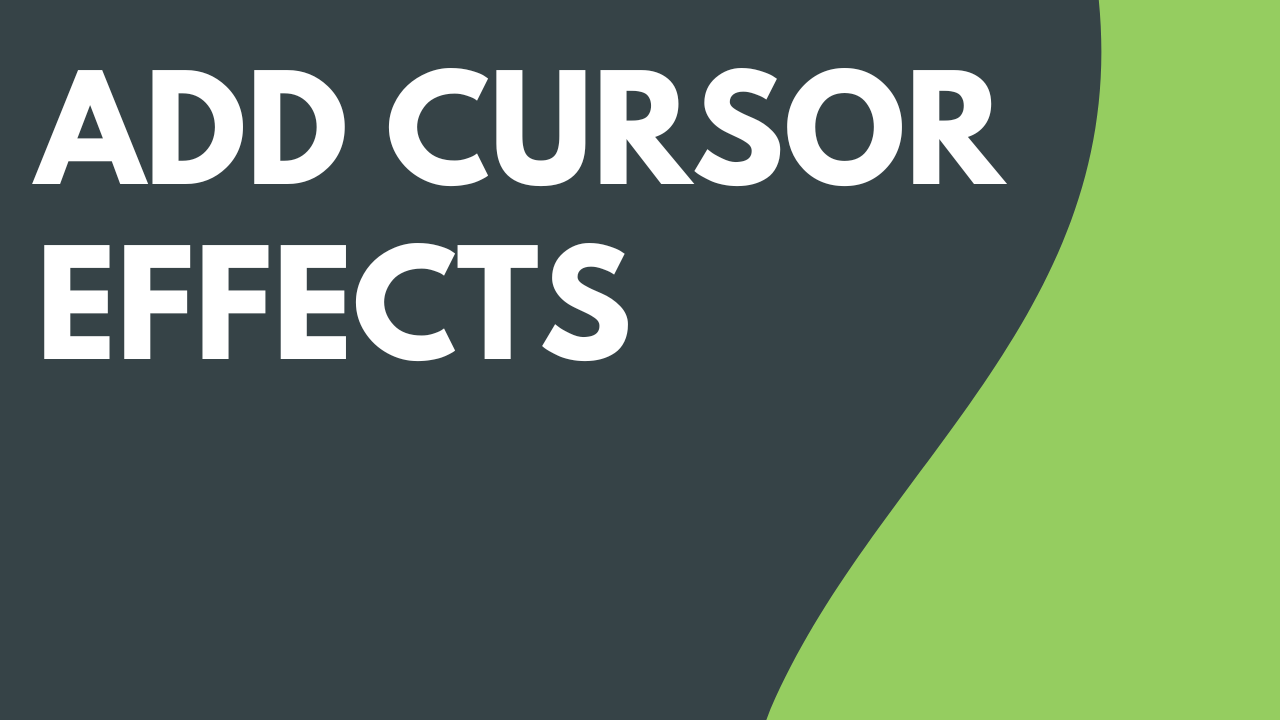
Add Cursor Effects

Replace the Cursor
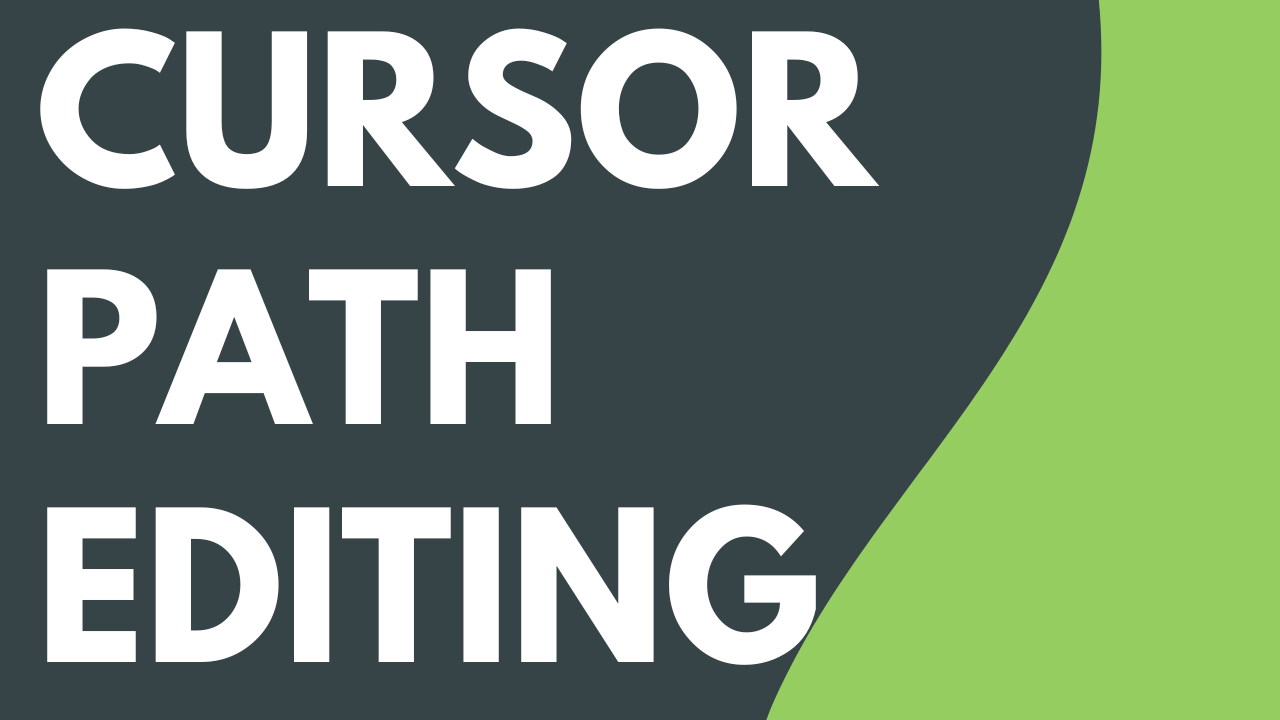
Customize the Cursor Path
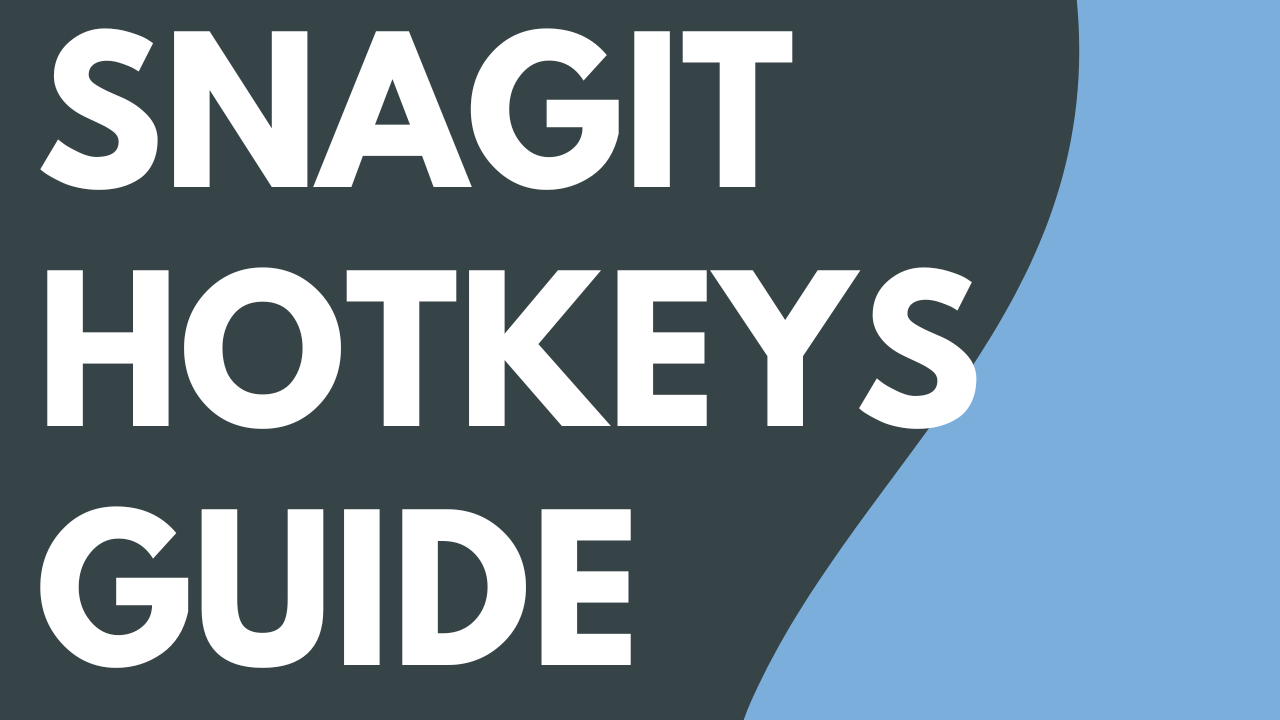
Snagit Hotkeys Guide

Add Dynamic Captions

Customize Camtasia (Favorites, Presets, & More)

What's New in Camtasia 2024

Add a Transition

Capture, Edit & Share an Image with Snagit

Enhance Your Video with Camtasia Assets

Add Closed Captions to a Video

Camtasia 2023 Help PDF

Add Text to Your Video

Build Your First Video

Assemble Your Video
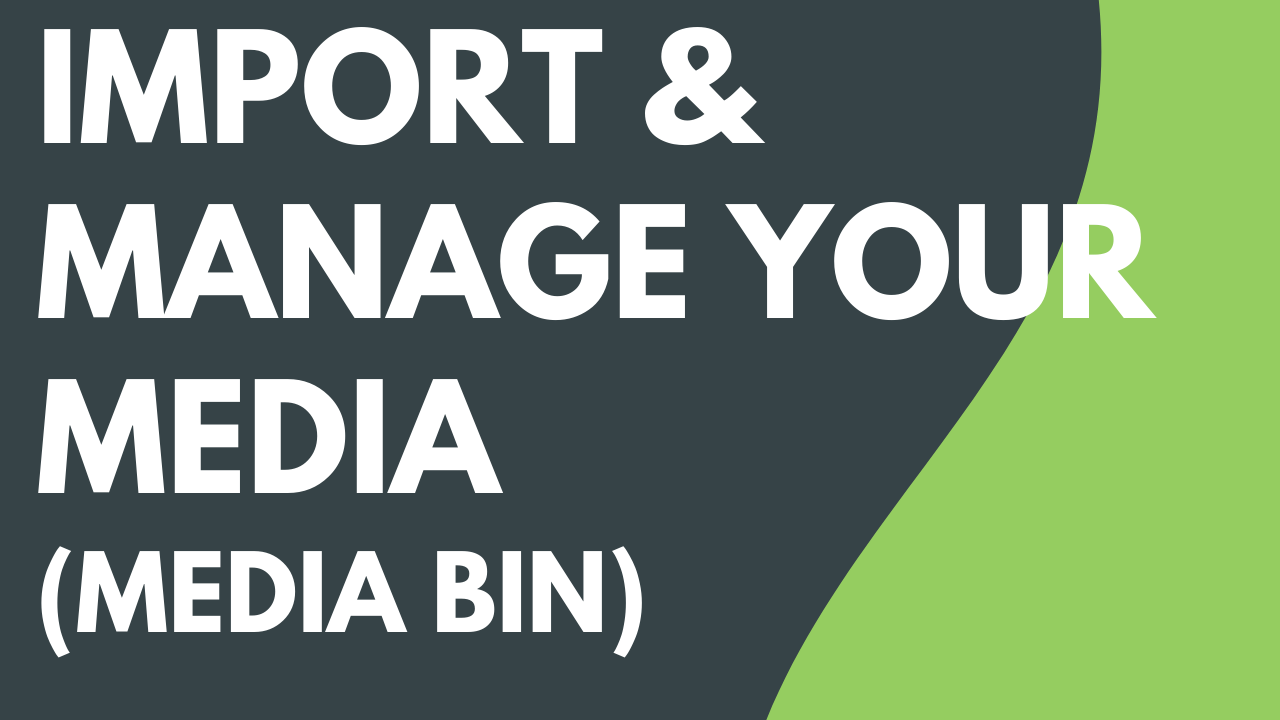
Import & Manage Your Project Media (Media Bin)

Record & Edit Camera Video (Picture-in-Picture)

Basic Edits After Recording

Speed Up Editing with Audiate
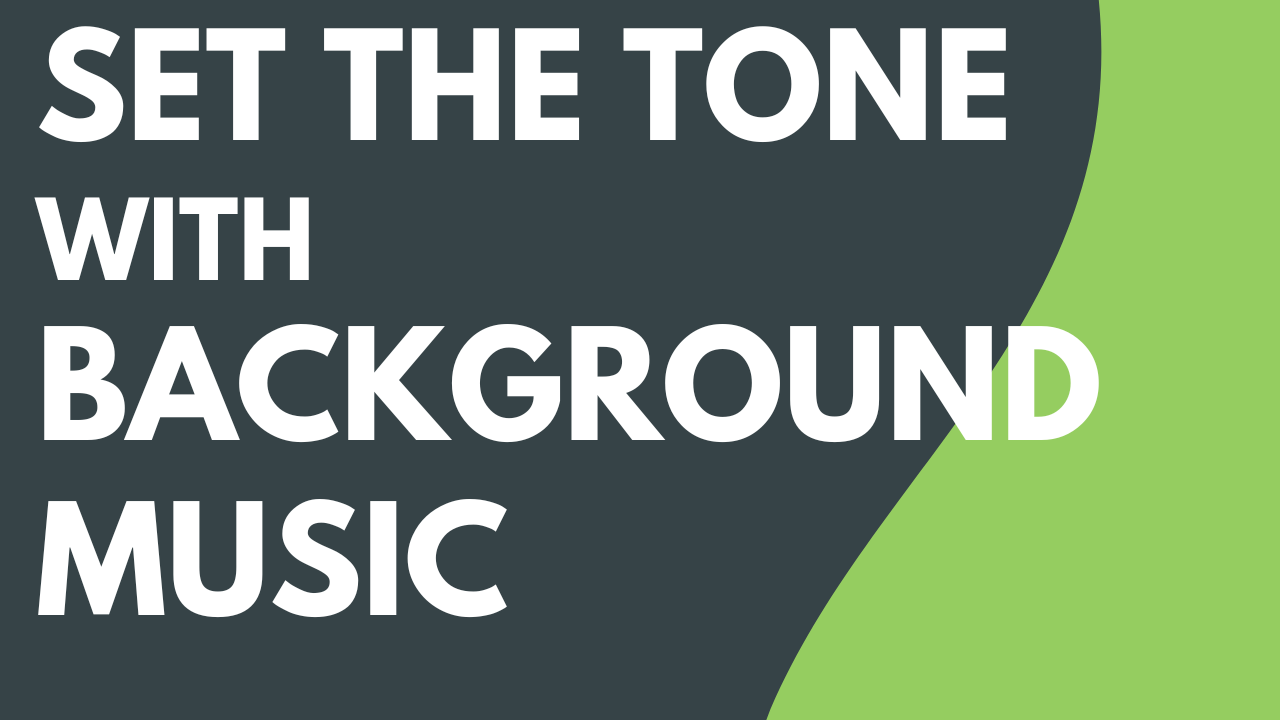
Set the Tone with Background Music

Visual Effects Overview
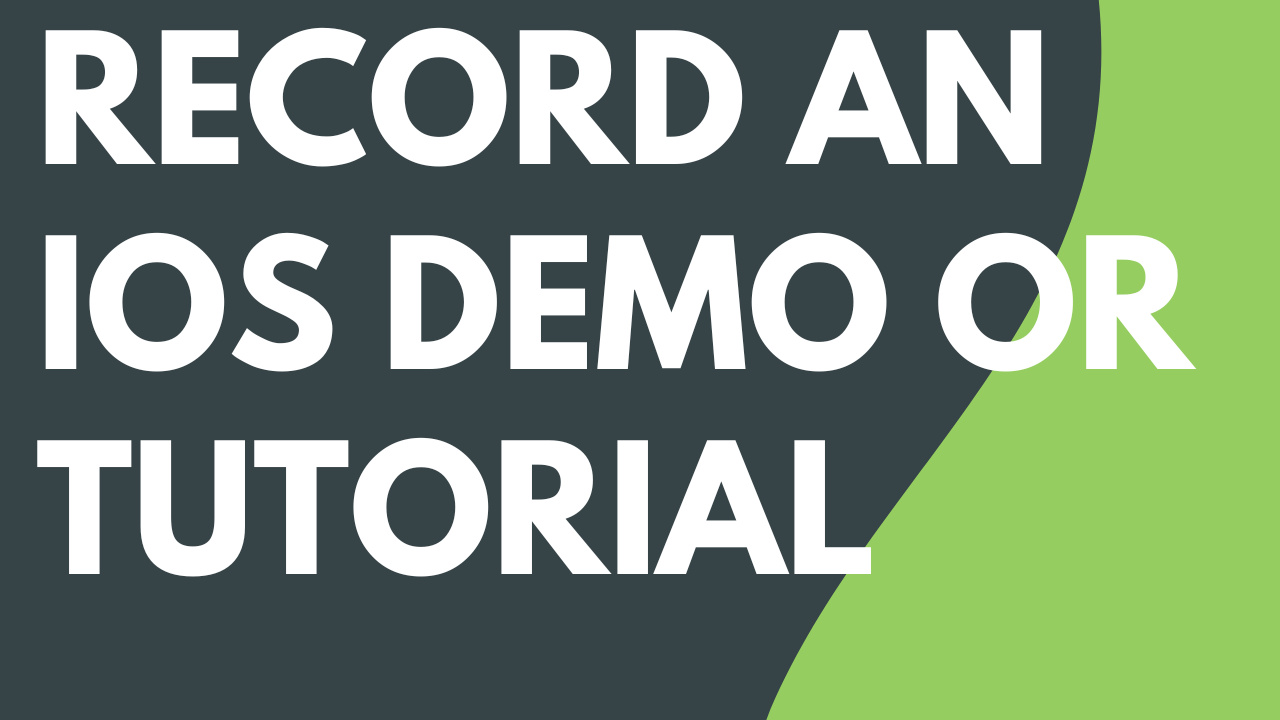
Record an iOS Demo or Tutorial

How to Use a Template

Build a Video Template to Share

Watermark Your Videos (Windows)

Apply Quick Layouts & Effects with Camtasia Rev
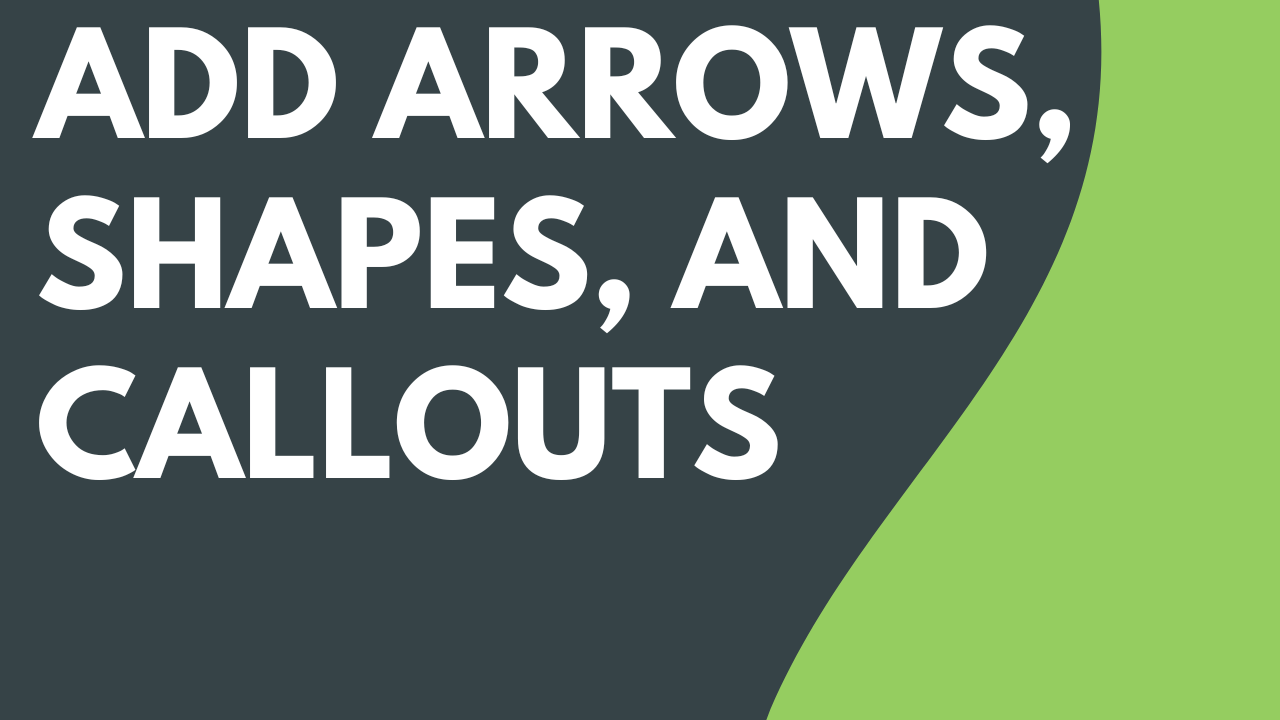
Add Arrows, Shapes, & Callouts

Add a Dynamic Background
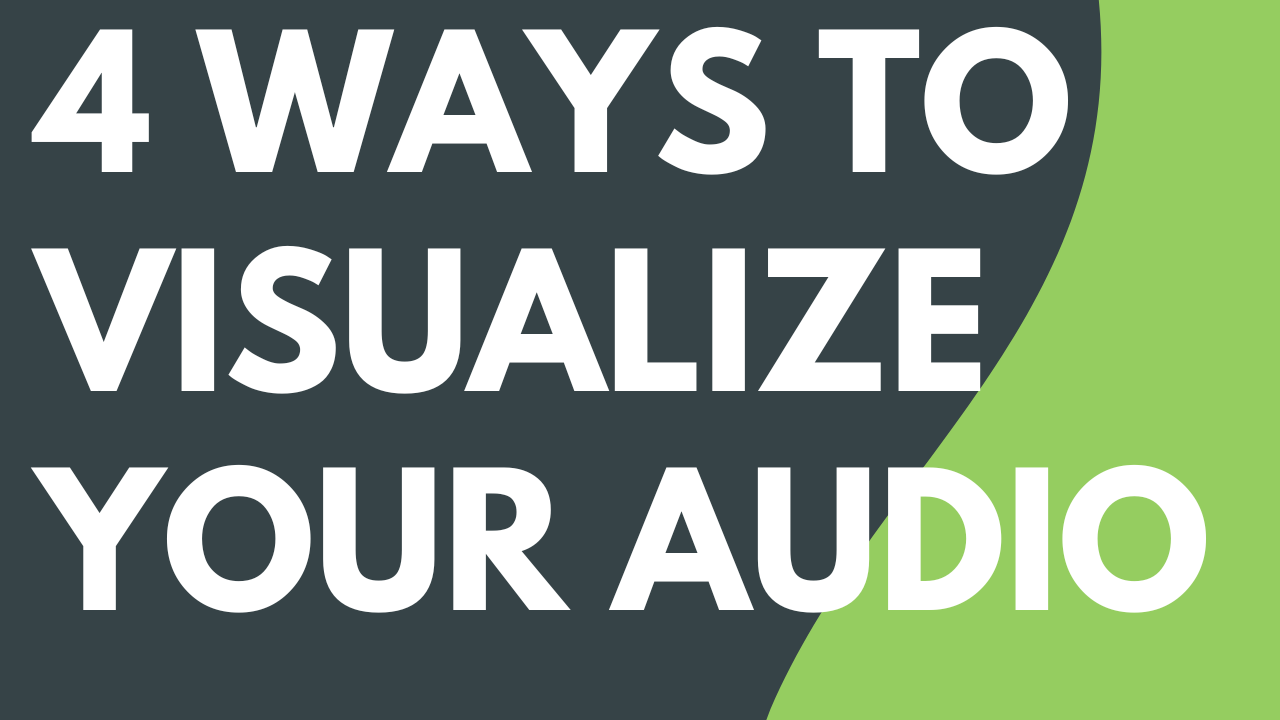
4 Ways to Visualize Your Audio

Find Camtasia Assets on the Website

Build Your Color Palette (Themes)

Create the Illusion of 3D Perspective (Corner Pinning)
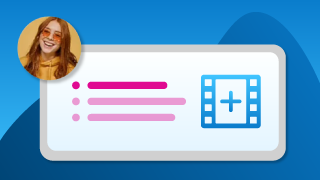
Record, Edit & Share a Snagit Video

Export & Share Your Video

Batch Export Videos

Export an Audio File
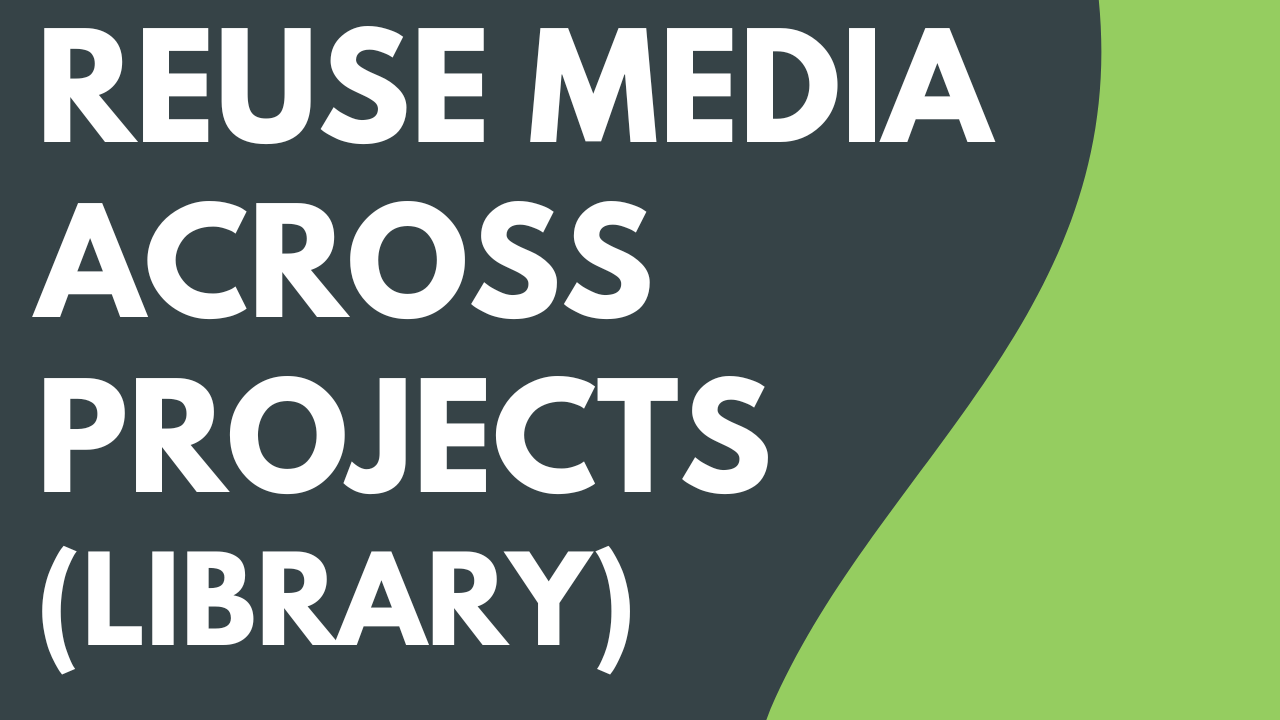
Reuse Media Across Projects (Library)

Get Started in Knowmia

Edit Mistakes From Your Video

Share Camtasia Videos into Knowmia

Import Media From YouTube to Knowmia

How to Replace Media

Download an MP4

Make a Copy of Your Video

Remove a Background from Your Video
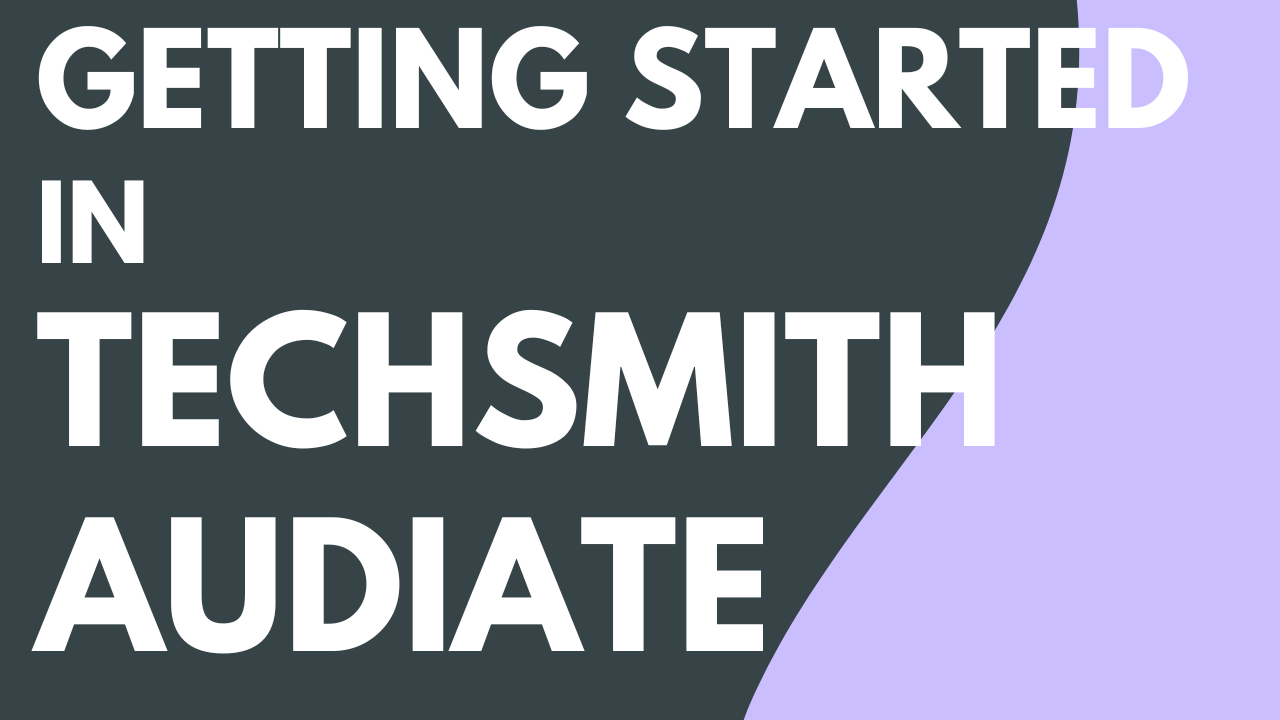
Getting Started in Audiate
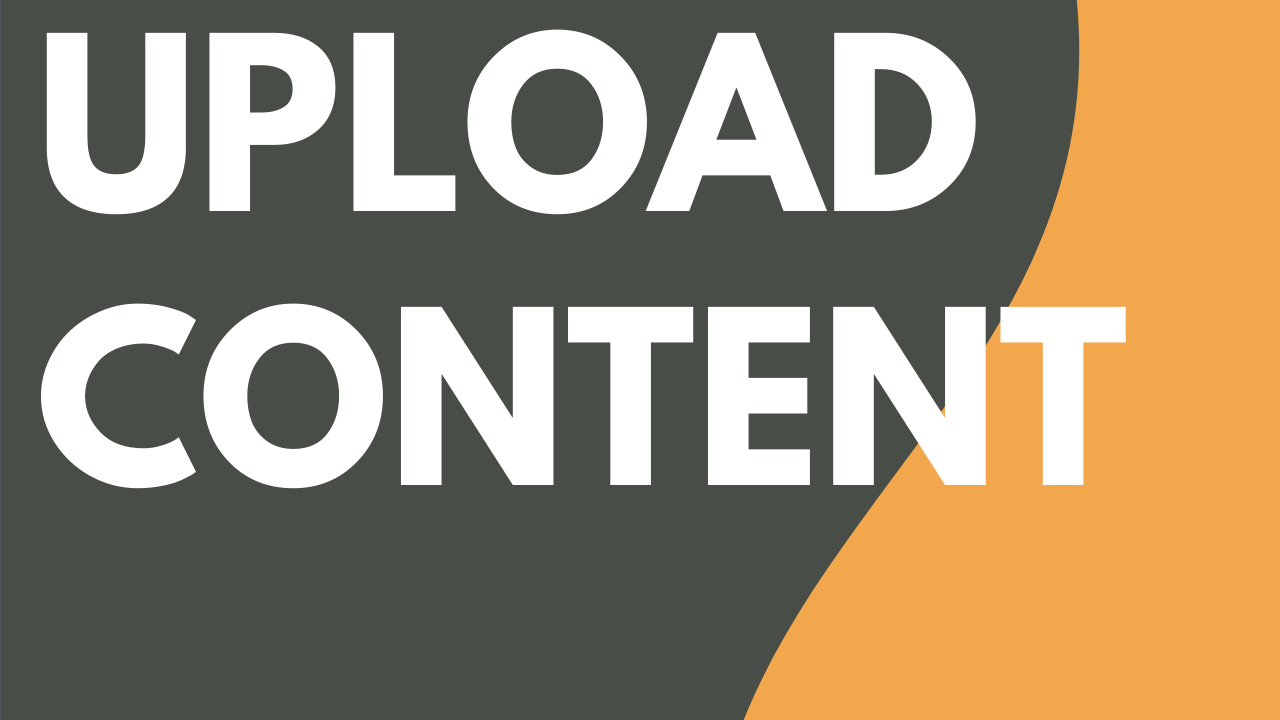
Upload Content to Screencast

Add Captions in Screencast

AI-Assisted Titles and Descriptions (Pro)

Add Video Chapters

Get Started with Screencast

Add a Custom Logo to Your Content Pages (Pro)

Screencast Account Settings

Manage Content in Your Library

Share in Collections

Tips for Content Engagement
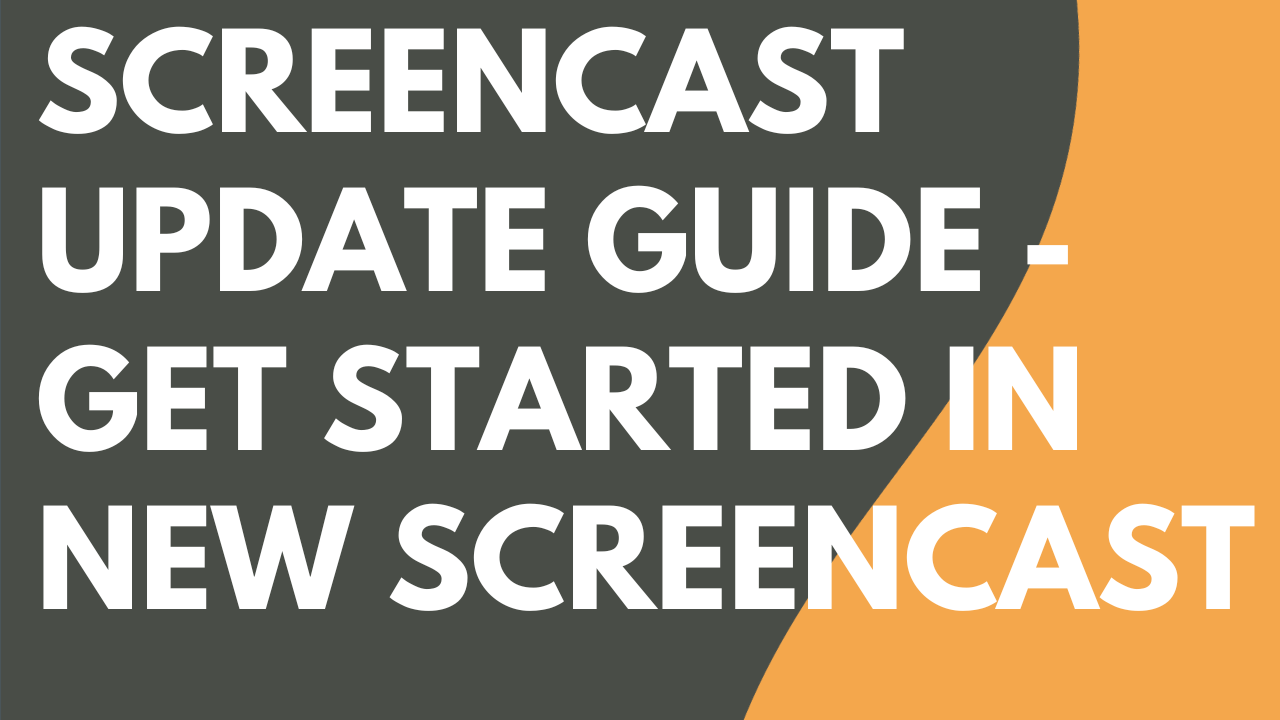
Screencast Update Guide
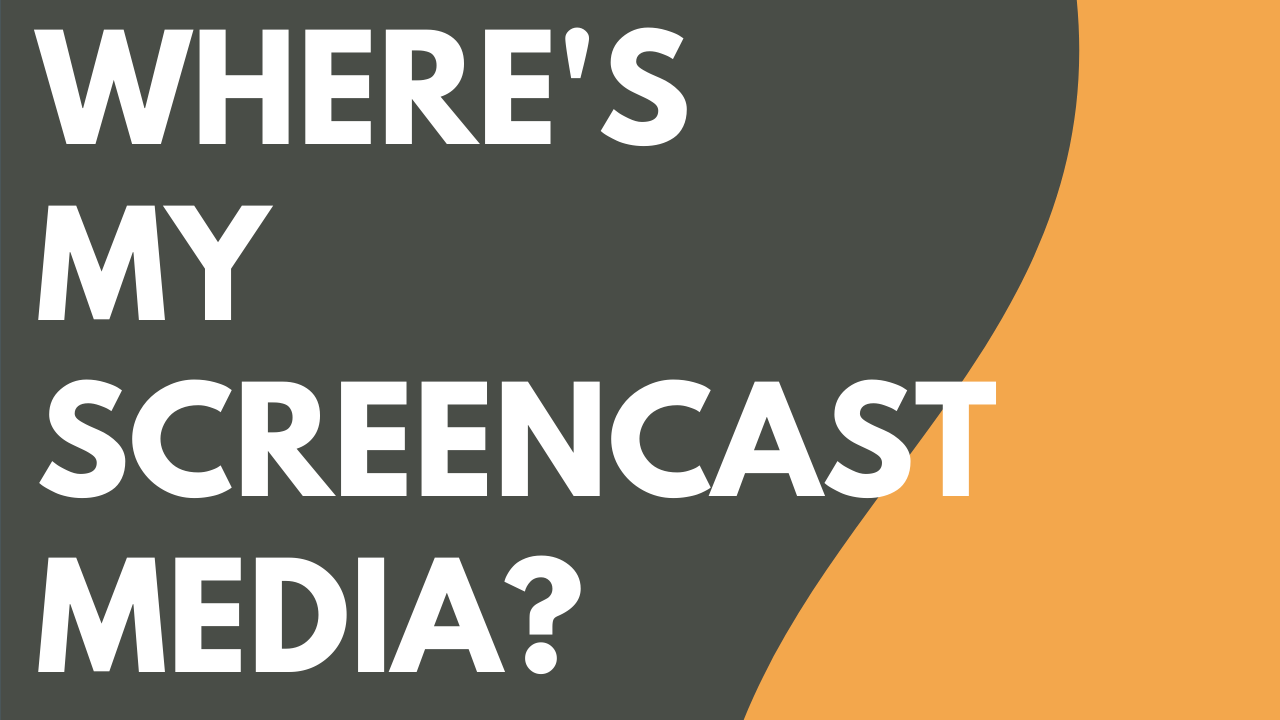
Where's My Screencast Media?

Sharing & Privacy in Screencast

5 Ways to Start the Conversation
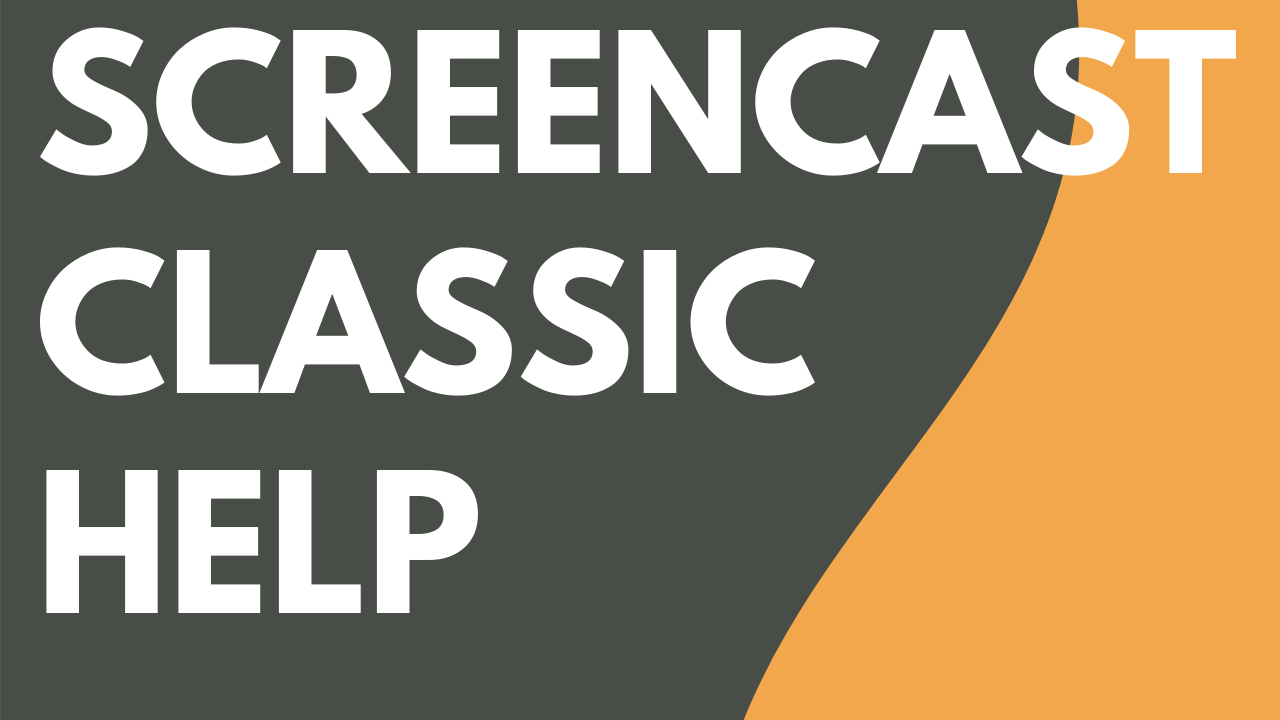
Download Screencast Classic Help PDF

Content Viewing Tips

Manage Conversations & Reactions
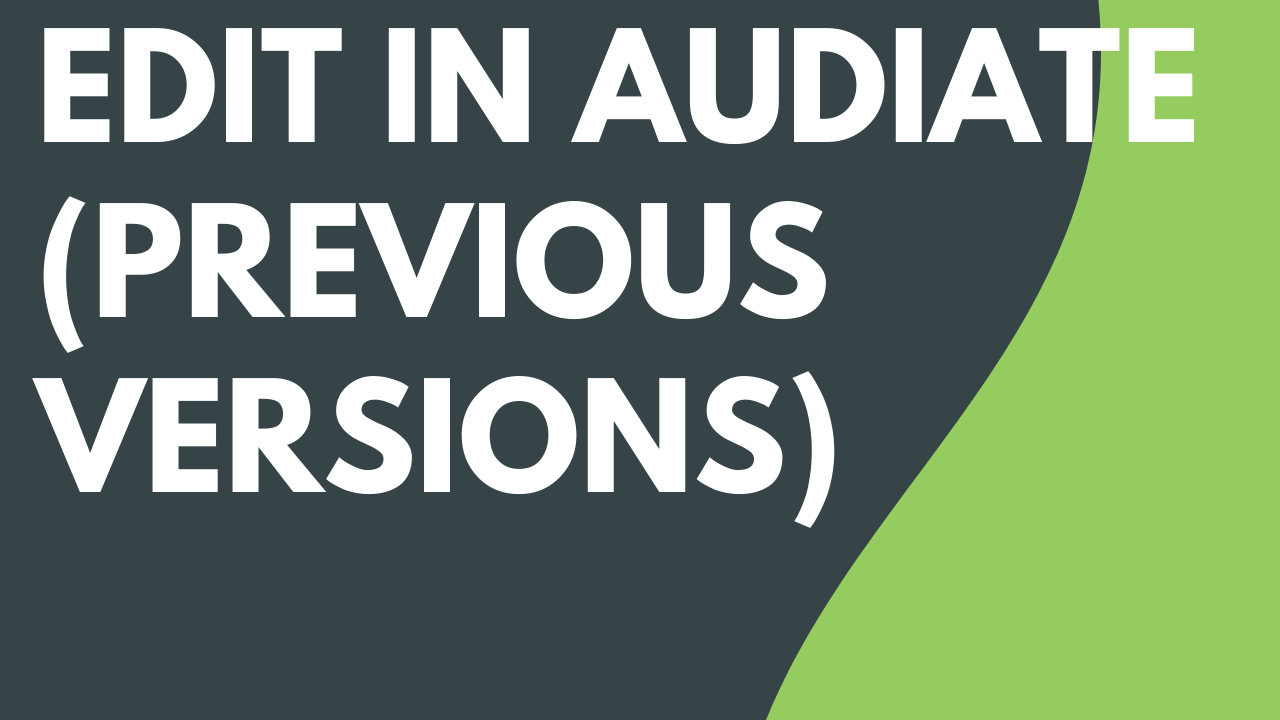
Edit Audio in Audiate (version 2023.2 and earlier)
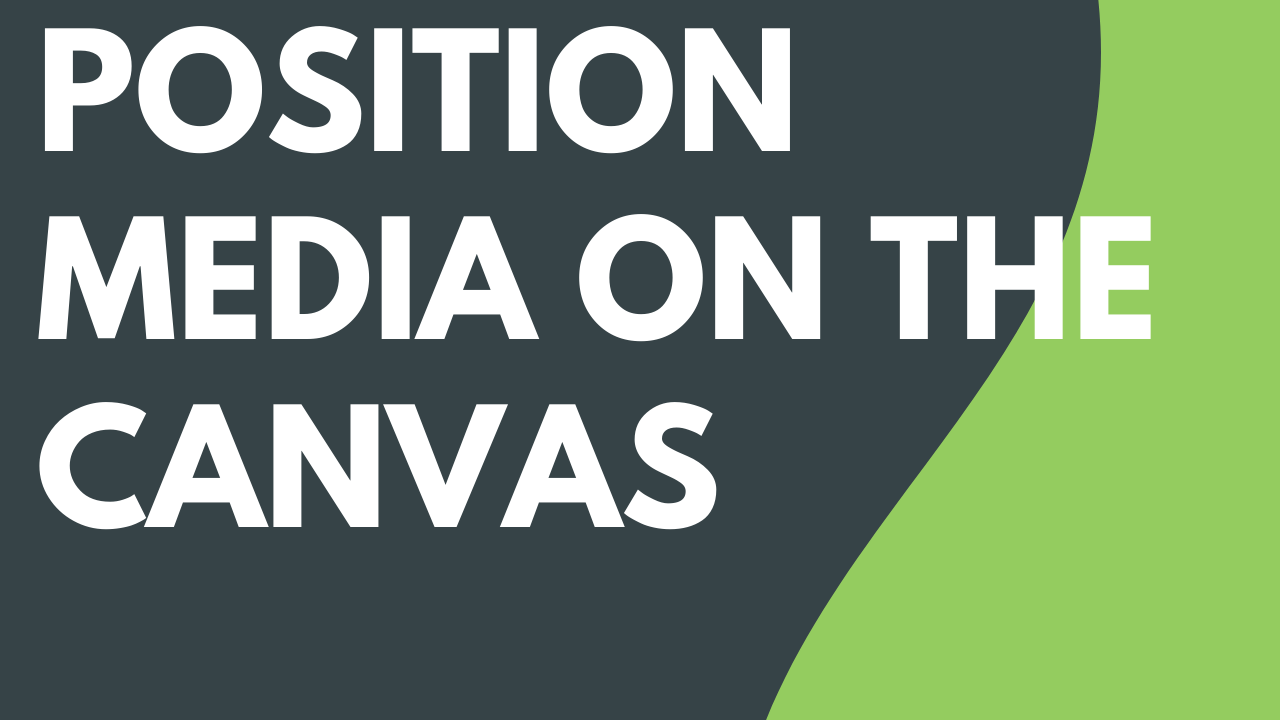
Position Media on the Canvas

