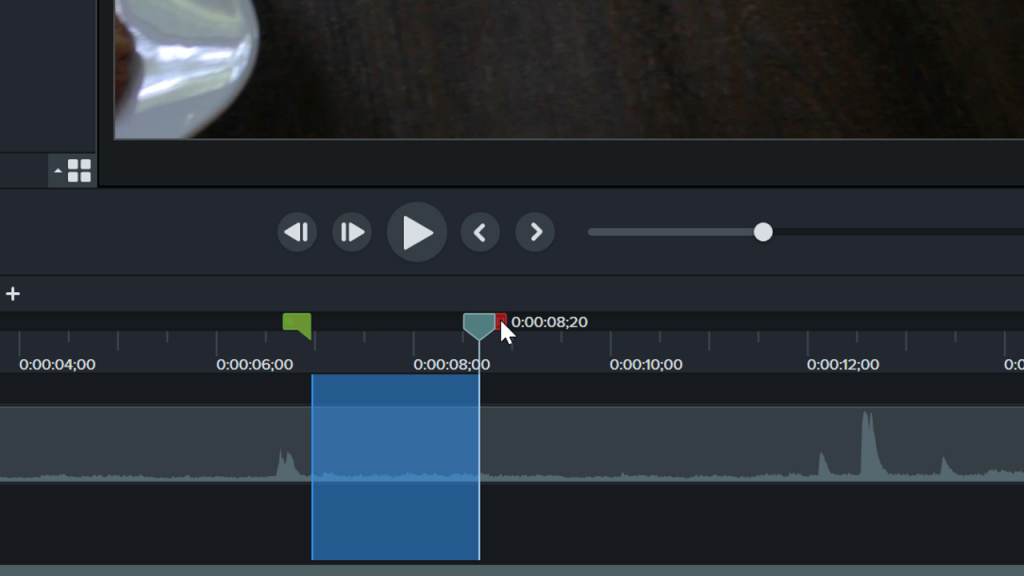How to Bring Your Demonstration or Lab Online
Learn best practices for turning your lab or demonstration into a video.
Learn best practices for turning your lab or demonstration into a video.
Many online courses deliver content to students by recording lectures or reading through PowerPoint slides, but this method may not work for demonstrations or labs. Continue reading to learn how to transition what worked well in the classroom to an online setting.
Find a camera that records video and a way to record your audio. You could even use your phone.
Gather the items needed for the demonstration. This could include any props or materials needed to complete the lesson.
Write down a list of talking points to make sure you don’t miss a step in the process or forget to say anything important.

Find a location where noise is minimal. Make sure all distractions are out of the video.
A stand may be helpful for getting a better camera angle, but it isn’t necessary. In a pinch you can use a stack of books.
You can move the camera to different angles to make sure the students see the entire process.

Edit out mistakes by clicking and dragging the red handle on the playhead to select the area to delete. Click the cut button to remove the section.
Add quizzing, callouts, and other elements to add interactivity and engagement to your demonstration.