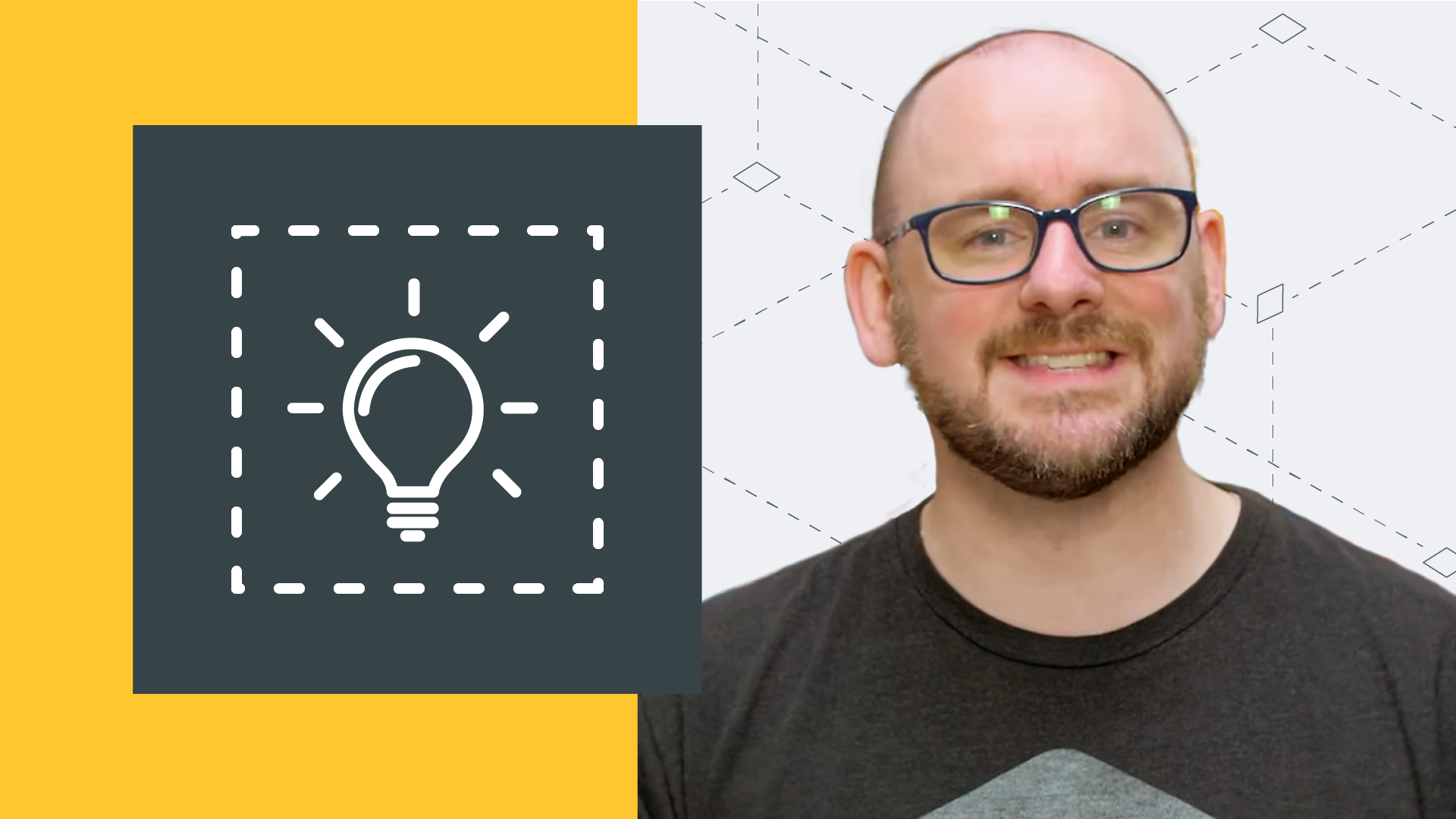In this course, several lessons focus on helping you get started. You’ll learn how to prepare to create your screencast and options to help you pick the best approach for your topic and prepare for what you’ll be showing on the screen.
Topics in this course include questions to answer before starting, what approach to pick to create your content, and knowing what to show before you hit record.
If you’re experienced with Screencasting, feel free to jump between lessons and courses to get the necessary information. If you’re brand new to creating screencast videos, the course is designed to be followed in sequential order.
Introduction to Screen Recording
In this video, we introduce you to our brand new course on the TechSmith Academy — Basics of Screen Recording.
These are the EXACT same tips and techniques we’ve used to make screencasts for decades. Throughout this course, we’ll show you how to make a better (and more refined) screencast video.
What Content Makes a Good Screencast Video?
In this video we walk through the different types of content you can add to your videos.
A screen recording can be made up of way more than just screen content. You’ll want to make sure to include things like:
- Webcam video
- Voice over
- Music
- Transitions
- Text
- And more
5 Questions You Need To Ask Before You Make a Video
Screencast Download Checklist
Basic or Polished? Which Screen Video is Right for Me?
In this video, we’ll help you pick the right approach to take when you start making a screen video. You can make a polished video with edits, transitions, and effects or a video that is more off the cuff.
We focus on a few simple questions you can think about to get started making a more polished, thought-out video.
Script Template Downloads
Microsoft Word Script Template (.docx)
Add a template to your Google Drive
This Is The Best Way to Prepare Your Screen Recording
In this video, you’ll walk through exactly how to prep your content before recording.
Make sure to note anything that changes on screen, like:
- Dialog boxes
- Text inputs
- Or anything else that pops up on the screen
Next Course
The next course is the Screen Recording Basics: Recording Audio & Camera course.