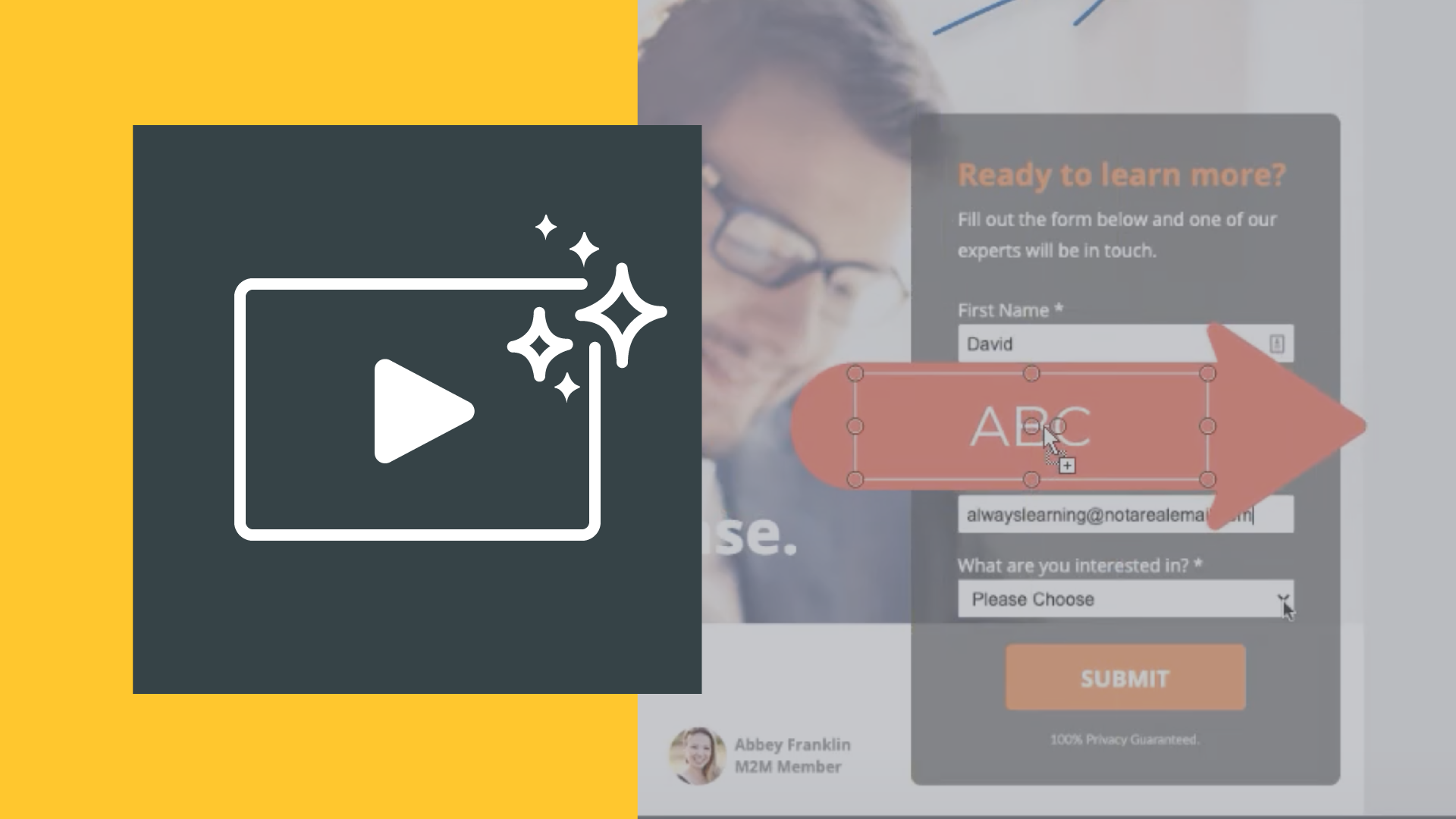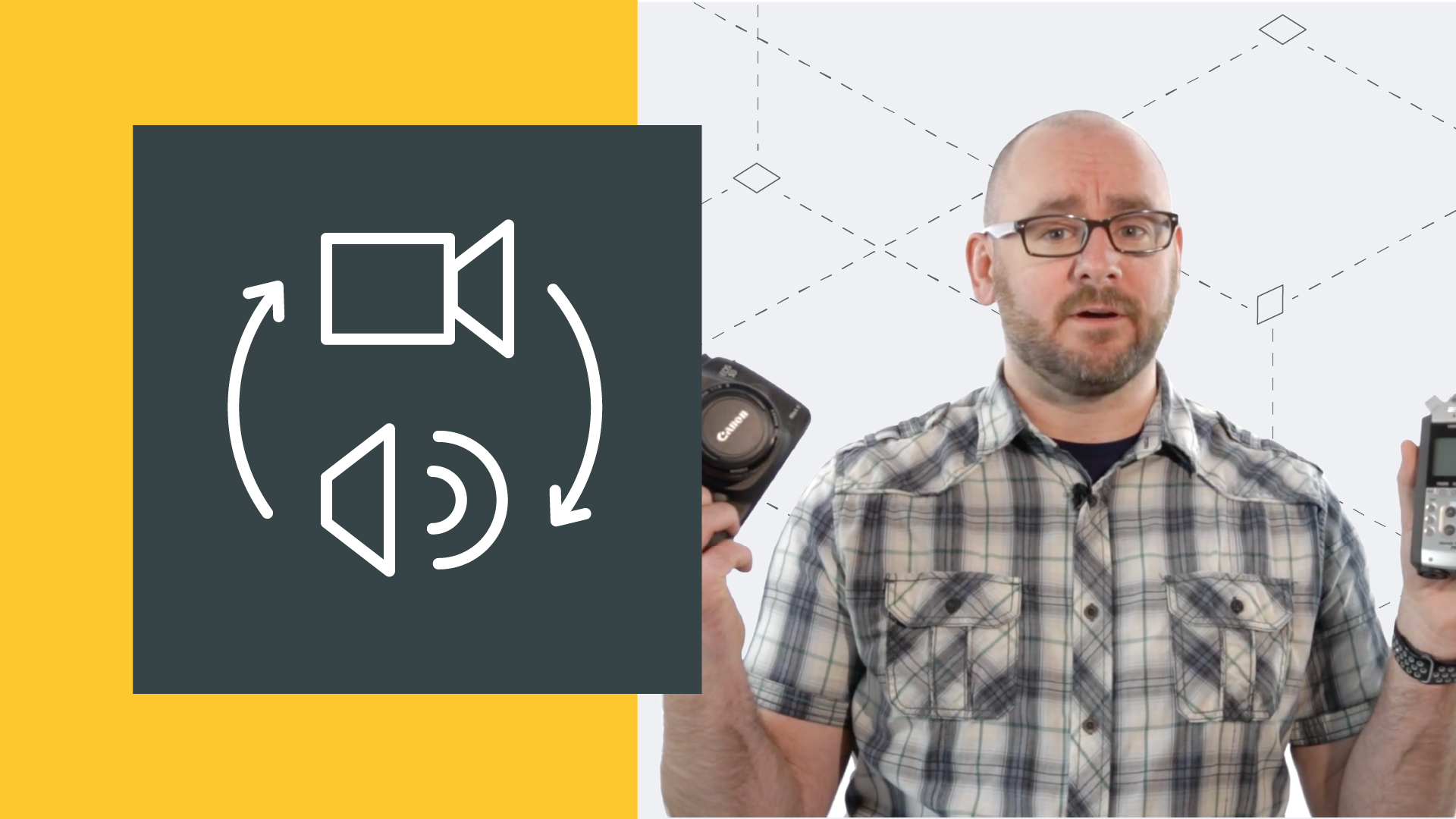There are times when one take, and no editing works for screen recordings, but many times; you’ll need to do at least a little basic editing. In this course, you’ll learn about basic edits that will help you make a more concise and effective video. You’ll learn ways to keep your project files organized outside of your project and about settings that will help you be organized and ready to edit your project. We’ll break down how to start editing your video. Finally, we’ll look at synchronizing your audio and video, matching the narration, and how long your videos should be to be effective.
Keep Your Project Organized
This video will show you how to create a reusable file structure that will help you organize your footage and make it easier to create content both now and in the future.
Let’s look at what should go in each project folder:
- Project Files
- Video Footage
- Audio
- Graphics
- Documents
- Export
Organizing Files in Your Editor
This video will show you how to organize files in your video editor to help you work smarter, not harder.
Let’s look at what you can do to organize your files and make your project easy to put together:
- Adjust your project size
- Check additional project features, such as color and frame rate
- Organize content by tracks
- Be conscious of the layer order in which objects appear
Keeping your files organized within your video editor will make constructing your project much easier.
First Steps when Editing Your Video
This video will show you how to make your first pass at editing your video content.
Let’s look at what you can do to begin the video editing process:
- Lock your audio track
- Make sure your audio and video line u
- Remove parts you don’t want your viewers to see
- Use a cut or a split feature to remove unwanted content
- Use the trim feature to shorten or lengthen a clip
This first editing stage is vital to the smoothness and flow of your final project.
Synching the video
This video will show you how to sync your audio and video to fit the needs of your audience.
Here are the different options for synching your audio with your video:
– Have your audio and video take place at the same time: great for sharing general information or for when the user doesn’t need to follow along with specific steps
– Say what you’re going to do and then show that action on video: perfect for when users need to follow your on-screen instructions
Synching your audio and video to match the needs of your viewers will give them the best experience possible and ultimately drive the success of your video.
How Long Should Your Video Be?
This video will show you how to determine what the length of your content should be
Let’s look at what you can do to ensure that you’re selecting the best video length for your viewers:
- Make the video as long as it needs to be for information to be covered, but as short as possible
- Make sure your video speed is not too fast or too slow (both audio and video)
- Keep things moving and avoid screens that are still for too long
Correctly selecting your video length will keep viewers engaged and help them learn your material.
Matching Your Audio and Narration with Your Video
This video will show you how to adjust your audio and narration to match your video
Let’s look at what you can do to match your audio and video to engage your viewers:
- Utilize extended frames
- Use your webcam to engage your audience
- Record more content or use B-roll footage
- Cut out nonessential parts
- Speed up the video playback
Adjusting your audio and video to match each other can make a huge difference in how engaged your viewers will be.
What’s Next?
The next course is Screen Recording Basics: Editing Your Screencast – Part 2.
Once your video is structured the way you want, it’s time to add enhancements to emphasize your message and increase viewer engagement. During the lessons in this course, you’ll learn how to zoom in and out and some things to watch for to keep the visual quality high. We’ll look at adding annotations, callouts, texts, and other enhancements to further emphasize and clarify your videos’ key points. We’ll also look at other enhancements to finish polishing your videos, like transitions and animations. Not to mention information about audio editing and how to prepare to render your video for sharing.