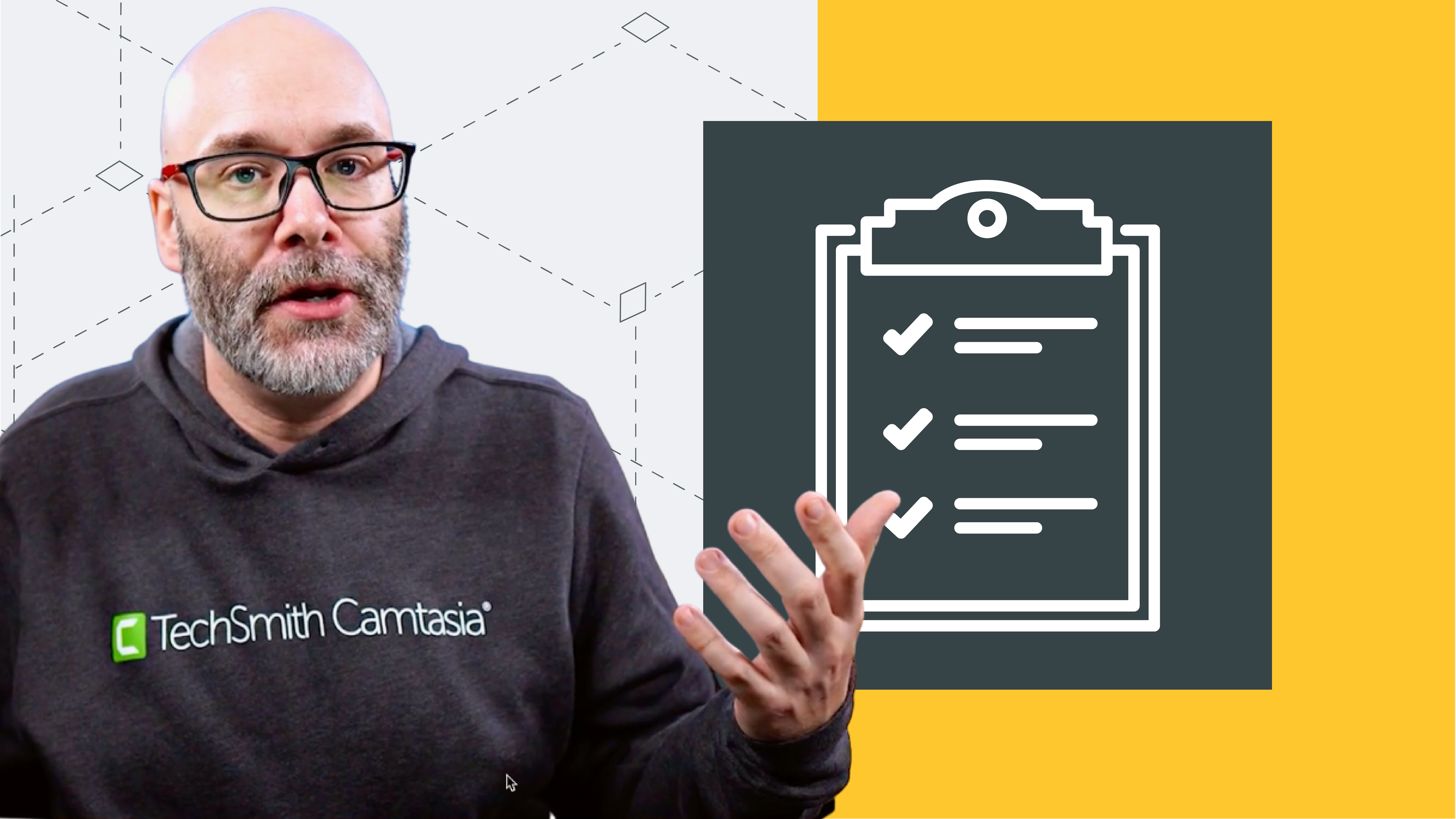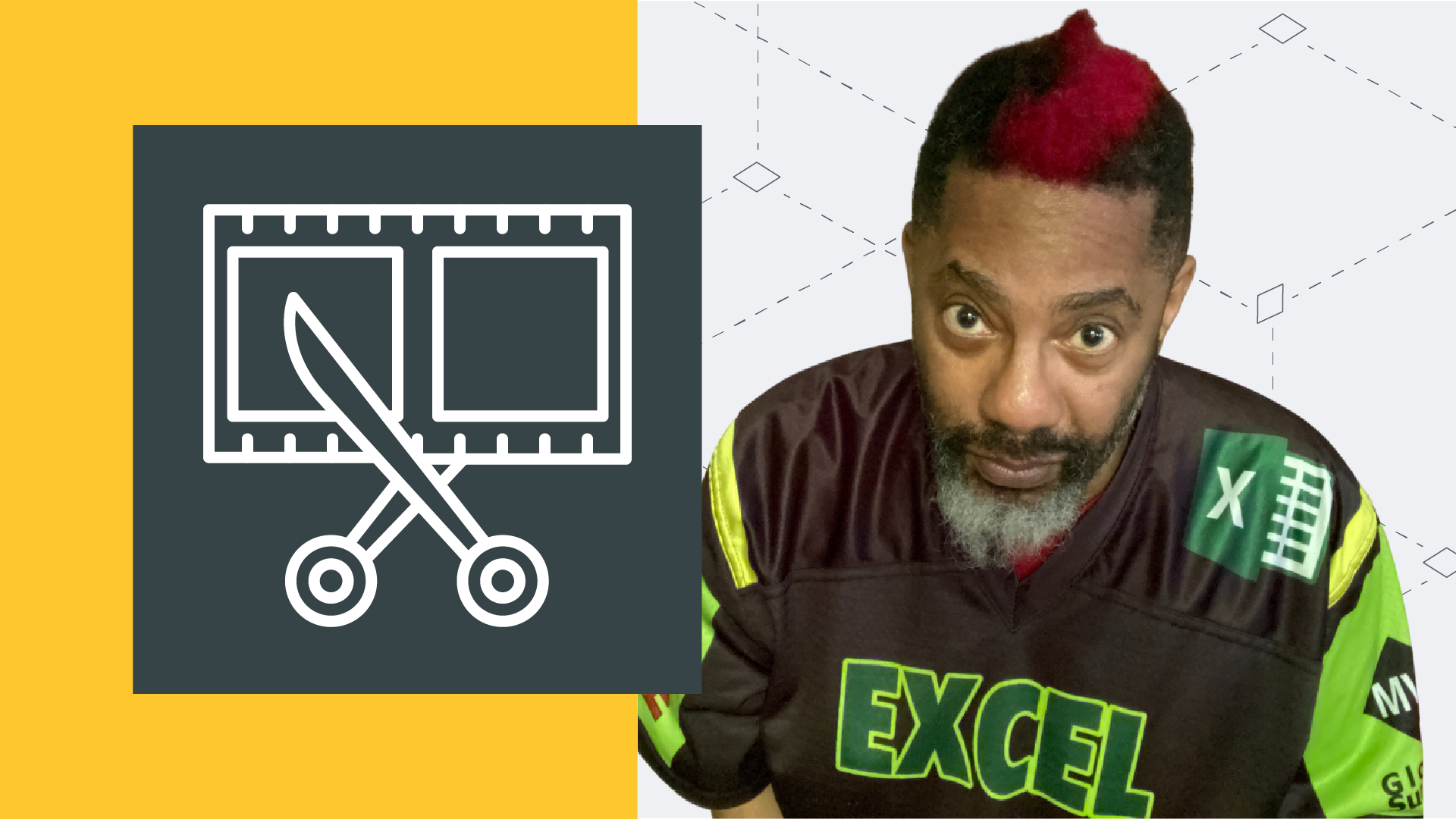Summary
In this video, Nick walks us through the techniques he uses when creating an engaging video. As you watch the video, think about the following questions:
- What is the importance of the packaging of your video? What effect will it have on your audience’s engagement and expectations?
- What’s the difference between Nick’s three hook examples? How will Nick’s hook-creation techniques help you connect with your target audience?
- Why are pattern interruptions effective at recapturing the attention of the viewer? Did Nick’s pattern interruption demonstration pique your interest?
- What are open loops, and how can they prevent your viewers from leaving your video? How can you use this technique to challenge your audience?
- How can understanding what parts of your videos your viewers are watching (or not watching) help you make informed decisions and predict audience behavior? Why is this important?
The methods recommended in this video have helped Nick increase engagement on YouTube videos, but can help work in other settings as well. We encourage you to try out Nick’s techniques to improve your videos and keep your viewers interested.
Creating Videos that Engage Viewers and Keep them Watching | Lesson Notes
Materials and Resources
Check out these other resources about creating engaging content
| Learn the tips and tricks to help draw people in and keep them watching your videos. https://www.techsmith.com/blog/engaging-video/ |  |
| Learn how to use storytelling to connect with your audience when creating a video tutorial. https://www.techsmith.com/blog/impactful-story-videos/ |  |
| In our FREE ebook, we’ve put together practical strategies to get out of the woods and create engaging, powerful video content on your own that reaches your audience. https://discover.techsmith.com/marketing-ultimate-guide-to-video/ |  |
| In this episode, Matt Pierce, Andy Owen, and Justin Simon talk through our Video Viewer Research and analyze the common elements we found in great instructional and informational videos. https://www.techsmith.com/video-workflow.html?wchannelid=5k1rll3hwz&wmediaid=3wu1iwaqdk |  |
| Whether you’re making a video to share information or teach someone, you want your message to have the right impact. There are a lot of moving pieces – lights, audio, editing, titles, thumbnails, descriptions, and more – how do you know which will have the impact you’re looking for. We sit down with Andrew Kan to discuss the lessons he’s learned as a video creator, and we’ll lean into his catchphrase, “if he Kan, you Kan too.” https://www.youtube.com/watch?v=o5XObUPGxgw |  |
| Want more advice about editing video? Check out our video podcast, The Visual Lounge: Video Workflow. We talk about a variety of video topics to help you learn how to create better videos. Topics include conversations about using splits and cuts, selecting music, better lighting, using transitions, and more. New episodes are added weekly. https://www.techsmith.com/video-workflow.html |  |
About Nick Nimmin
Nick Nimmin is a YouTube-certified expert and content creator best known for his channel, Nick Nimmin, on which he demonstrates tutorials on how to grow your channel’s following and create engaging content. Nick is passionate about using the power of YouTube and online video to create and connect with an audience, expand influence and grow businesses. In addition to teaching others, he’s grown his personal YouTube channel to over 800,000 subscribers. He loves to talk about live streaming, audience development and growing social influence using YouTube. Not only does Nick make tutorial videos to help people make videos, he also started a service called “Tuber Tools.” Tuber Tools is a website where you can buy YouTube channel art and graphics to help you strengthen your online videos. Nick is all about making it easier for his supporters to create videos. You can find all the services he offers through his personal website.
Subscribe to Nick’s YouTube channel and follow him on LinkedIn, Facebook, and Twitter.

Nick Nimmin Starter Pack for Camtasia (Free Materials)

Nick Nimmin is a YouTube Certified expert and content creator who helps people grow their presence on YouTube. As a TechSmith Camtasia pro, he’s created five free essential motion graphic templates that will make your videos stand out!