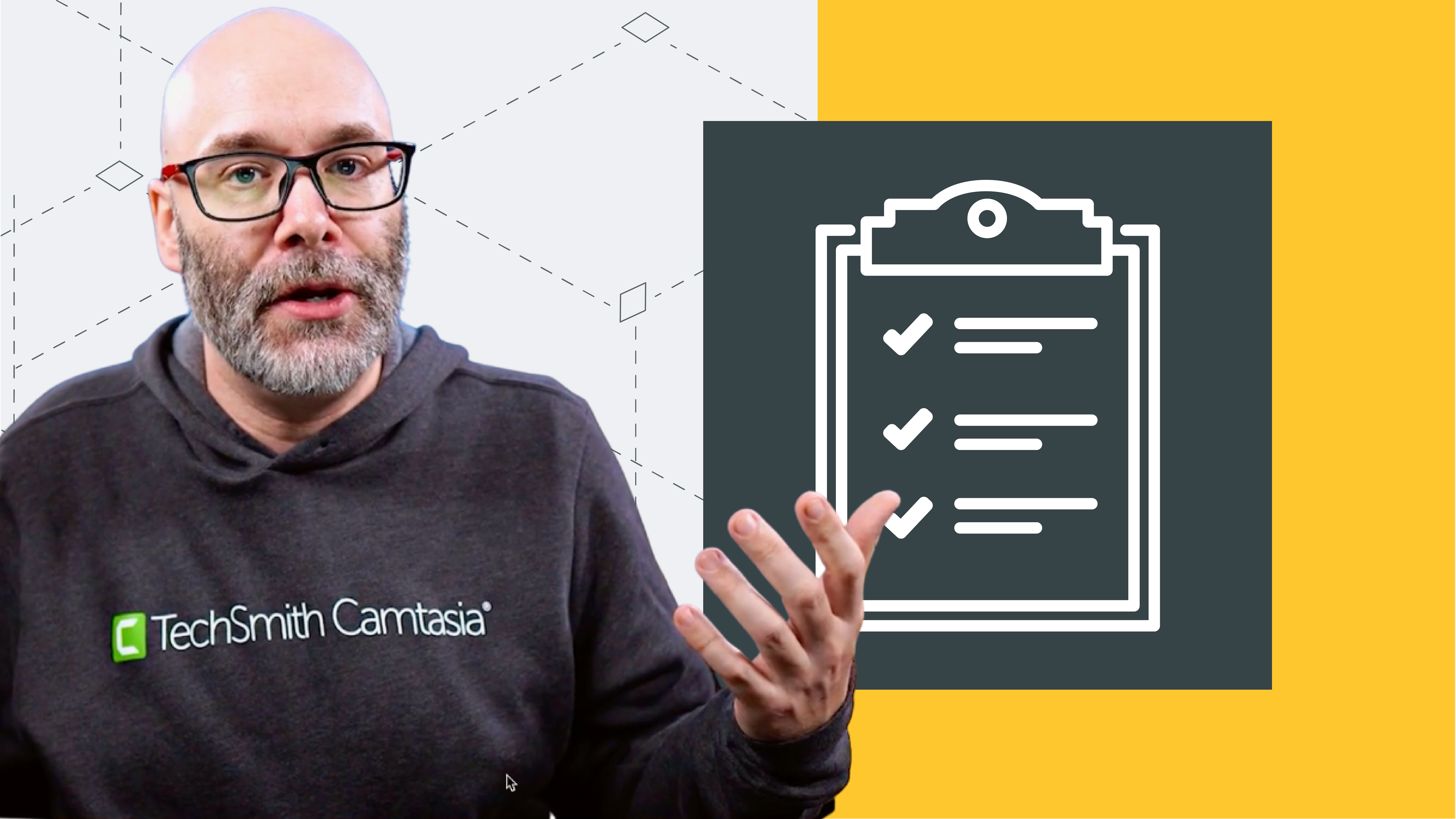Tips for syncing audio
If you’ve created an audio spike, whether through using a clapperboard, snapping your fingers, or clapping your hands, you can use those audio spikes to match the shape of the waveforms. One other indicator to watch for is that the visual also matches the audio. So not only do you need the audio to match, but you want the associated clap to match with the sound. This is why clapping and the use of a clapperboard work well – you should be able to see the point where the board snaps down or the hands come together.
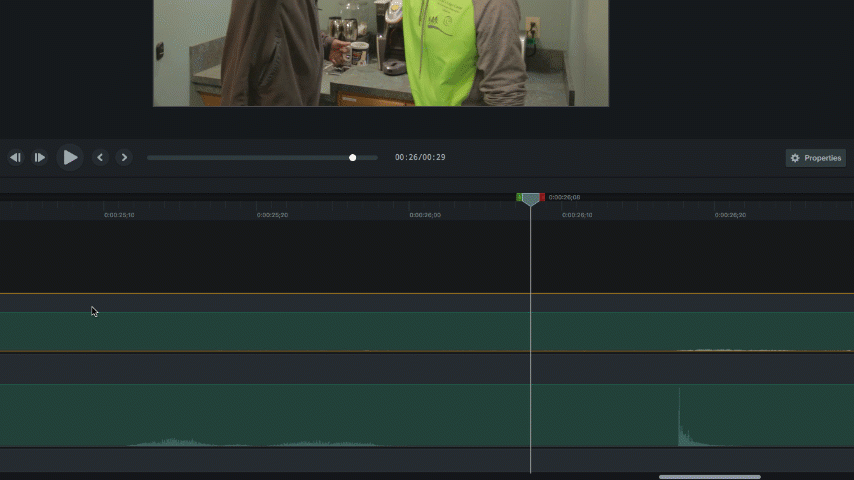
Another challenge of syncing audio and video is finding the right clips to match. Here are a few other tips that will help make that process easier.
- When you start rolling audio, it can be helpful to give some information to the future editor, even if that will be you. For instance, you might state information such as date, location, what’s being recorded, and, if applicable, who or what the focus is.
- If you opt to have someone clap instead of using a clapperboard, ensure you can see their hands as they clap.
- In addition to noting information on the audio, you will also want to provide some visual information, if possible. This is the other role of a clapperboard. Depending on your clapperboard’s information, you may be able to capture the video’s title, location, scene number, take number, and more. If you don’t have a clapperboard, you can capture the same information with paper and sticky notes. You can download a template we made for this below.
- If you make a mistake during the recording process, you can have your talent or someone else clap a few times to generate several spikes in the waveform. This will help you find those mistakes and also happens to be great for syncing.