Ever wondered what it’s like to experience a viral moment firsthand? Or perhaps you’ve simply wanted to share your unique perspective on a piece of content. That’s where reaction videos come in.
These clips, where people share their real reactions to something new, have become a key part of online entertainment. Although they originated on Youtube, reaction videos today extend far beyond Youtube reaction videos and can now be found across nearly every social platform. With the right tools and a touch of creativity, anyone can create their own captivating reaction video and connect with a global audience.
What is a reaction video?
A reaction video (or react video) is a type of video where one or more people record themselves watching or listening to a piece of original content for the first time. The purpose of the video is to capture their thoughts and emotions in real time, so the audience can see people react to the content as it plays. These are often hosted on YouTube, and some creators have even made an entire YouTube channel from reaction videos alone.
Anything can be the focus of a reaction video, but here is a list of some common content types:
- Movie trailers
- Songs
- Music videos
- Video game gameplay
- Fail videos
- Funny videos
- Television
- Opening gifts
- Commercials
- Reactions to current events
- Gender reveal videos

Unique uses for your reaction videos
Reaction videos are not just for entertainment. They can be added into professional and academic realms too.
Reaction videos can help generate ideas and share perceptions of what the original creator has posted. They can be used by marketing to get reactions to marketing strategies and create buzz about new announcements and products.
Teachers can use reaction videos to help provide feedback on assignments and spark student brainstorming sessions, collaboration, and engagement. This is also a fun way to get quieter students to break out of their shell.
Why create your own reaction video?
Reaction videos are a very popular genre of internet media and are likely to be a mainstay of content creation. TechSmith products make it easy to record your reactions and even incorporate screen recordings to share them with the world. Here are the leading reasons why you should create your own:
Viewers love them
Reaction videos became an internet sensation in 2007. But this fad didn’t fade. They have since become an internet mainstay and are so popular that countless content creators have dedicated their entire channel and brand to exclusively producing reaction videos. The REACT! YouTube channel has more than 20 million subscribers.
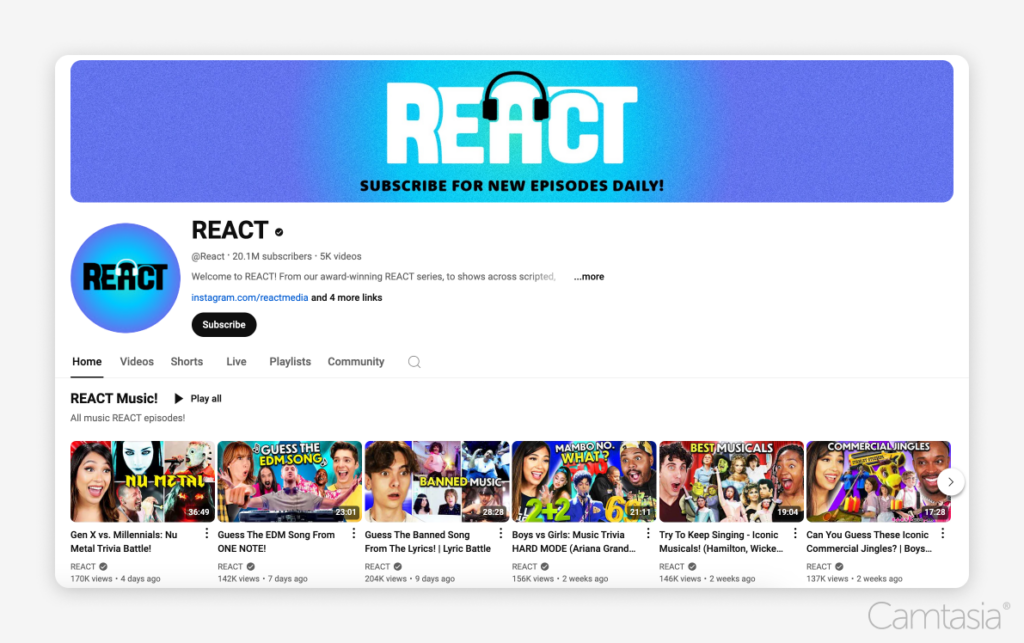
Tara Purswani calls reaction videos “the secret sauce for getting more views, attracting more followers, and boosting engagement.”
If utilized properly, reaction videos can help you gain subscribers, publish great content, and express yourself.
Nostalgia
- A twist ending of a movie
- A buzzer-beating shot
- Meeting your puppy
- Discovering a new song
These are first experiences that can only be lived once. However, reaction videos are the closest someone can get to reliving an experience. The viewer gets to relive the shock or joy of that first experience through someone else’s eyes. Reaction videos offer the audience a chance to reminisce on their own life experiences.
Community
Have you ever shown a friend or family member a funny clip and waited for their reaction? Why do we do that? It is about social connection.
Reaction videos create social bonds through a shared emotional experience with people they might never encounter otherwise. Also, a video’s comment section allows the audience to engage with each other and connect over discussing the original content and the creator’s reaction.
Discovery
Reaction videos are a great way to introduce viewers to content they might not normally consume.
Reaction videos are really interesting to me because they tap into the archival capacity of the internet.
Content that was once forgotten or lost is being reintroduced to society through reaction videos.
They are also a great way for viewers to discover alternative interpretations and engage with new perspectives. The audience gets to see how people from other generations, cultures, and economic classes may view content differently or similarly to their own views.
They’re fun!
Reaction videos are great entertainment. If you are having fun while creating your reaction video, your audience will too.
What makes a reaction video successful?
The success of your video is solely dependent on the personal goals and ambitions you set. It is completely subjective. Some content creators gauge success on analytics like views, watch time, replays, and likes. Others just want to create fun and engaging content.
Choose your content wisely
Pick something that will keep your viewers engaged. Consider your video’s purpose and how you’ll measure success.
Write a catchy title
Your title should be informative and grab attention, enticing viewers to click.
Be bold and expressive
Let your personality shine through. Your genuine reactions are what viewers want to see.
Be transparent and genuine
Don’t overthink your reactions. Let your natural emotions flow.
Use contrasts to your advantage
A reaction to an aria in a beautiful opera will surely differ from seeing Rachael Gunn’s (aka Raygun) breakdancing performance in the Paris Olympics for the first time.
Consider what your audience may expect. Play around with making your reaction contrast the content to see if that works for you.
Be creative. Try to surprise the viewer to keep them interested. Once your video becomes predictable, it may become boring.
Keep it concise
The length of your video should generally match the length of the original content.
Prioritize good sound
Edit out unwanted noise and filler words for a professional feel. Any recording will naturally have unwanted pauses and blemishes that Camtasia Audiate can fix. TechSmith’s Camtasia Audiate makes editing audio easier than ever. It will improve the quality of your project drastically by removing unwanted pauses and filler words (like um and uh), reducing background noise, dampening plosive sounds, and so much more.
Polish your recording
Use Camtasia to make edits and improve the quality of your project. Try adding emphasis with close-ups. Add text. Highlight key words. Add dynamic captions. Edit the cursor path and cursor effects. The Camtasia tutorials library offers many tutorial videos and articles to help you make desired changes.
Also, use Camtasia Assets to your advantage. Add stamps, backgrounds, or templates to your project. TechSmith offers many starter assets for free. Full access to the Camtasia Access library can be gained with an annual subscription or is included with Camtasia Pro.
Stardom awaits!
Camtasia is the perfect way to create exciting content for YouTube, TikTok, Instagram, and more!
Free Download
How do you make a reaction video?
Step 1: Make a plan
To make the most of your reaction video, start by outlining your goals, approach, and optimal screen layout. Many reaction videos show the original content being played in a large window on the screen, so the audience can watch and listen to the content along with you and better understand your reactions.
Most creators display their image to the side or in a smaller window, known as picture-in-picture video recording. However, other reaction videos focus solely on the person reacting. Camtasia Rev helps you choose your desired format accordingly before getting started.
Also, consider pauses for dramatic effect when discussing your thoughts. This is a normal practice in reaction videos. It ensures that you (or the audience) don’t miss anything while you are expressing your thoughts.
It might be helpful to predetermine whether you’d like to do this, but you can also just decide in the moment. A little planning helps, but remember that a great reaction video is about letting what happens happen.
Step 2: Nail your intro
An introduction is a great way to lead into the content naturally and build audience anticipation. Before jumping in, consider describing the content you will be reviewing to your audience, your expectations, the reasons you chose this particular video or song, and some background information for context.
Avoid the temptation to completely script this because it won’t feel natural. Jot down a few notes so you can start your video with confidence, then move on.

Step 3: Hit the record button and leverage AI with Camtasia Rev
Camtasia is the best screen recorder and video editor to create your reaction video. The Camtasia Rev workflow makes it simple to format, style, add custom effects, and apply backgrounds to create engaging content. And it only takes a few clicks of the mouse. This will significantly cut down editing time, so you have a professional-looking, polished video right after recording.
Camtasia really, for me, is the easiest, most efficient way for me to do reaction videos. Without Camtasia, I don’t think I would be doing reactions at this level.
The TechSmith Camtasia tutorials library offers dozens of videos and articles to help get started, and you can download the free trial of Camtasia here.
Step 4: Share
Once you’ve created your reaction video, it’s time to share it with the world. Camtasia’s versatile export and share options make it easy to not only share videos on YouTube but also to repurpose your content for various platforms.
You can choose from a variety of file types and sizes, ensuring your video is optimized for different social media platforms, websites, and devices. Whether you want to share your reaction on YouTube, TikTok, Instagram, Facebook, or Twitter, Camtasia has you covered. This flexibility allows you to reach a wider audience and maximize the impact of your video.
Ready to create your own reaction videos with Camtasia?
So, what are you waiting for? With the power of TechSmith tools like Camtasia and Camtasia Audiate, creating your own reaction video has never been easier. Whether you’re a seasoned content creator or just starting out, the possibilities are endless once you start recording.
So grab your camera, choose your content, and let your personality shine. Remember, the most successful reaction videos are those that are authentic, engaging, and, above all, fun. You don’t need to create a viral video to successfully engage with an audience authentically. Happy creating! Download the free version of Camtasia here.
Faster video creation with Rev
Make videos as easy as click, click, done! Camtasia Rev is so fast it’s like magic!
Free Download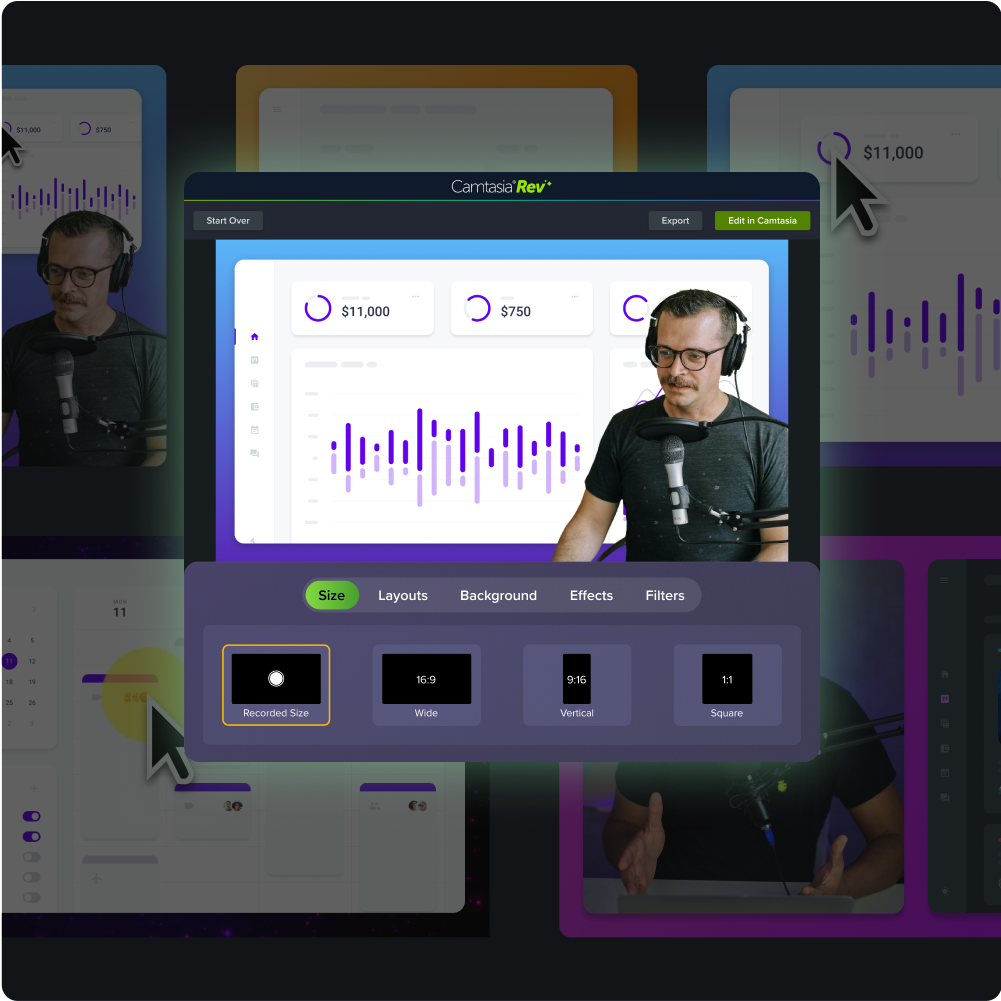





 The Visual Lounge:
The Visual Lounge:
Share