Creating an online course offers an excellent opportunity to share knowledge, build passive income, and engage learners. Whether you’re teaching a specialized skill, offering professional development, or sharing a hobby you’re passionate about, an online course allows you to package that knowledge in a way that’s scalable and accessible.
Not only can you reach learners from different parts of the world, but you can also engage them through interactive content, quizzes, and community discussions that enhance the overall learning experience. Plus, with the right marketing and platform choices, your course can generate income over time, providing long-term financial benefits as your student base grows.
The e-learning market is experiencing rapid growth, with projections indicating it will grow more than 14% per year from $400 billion in 2022 to $1 trillion by 2032. This is a large market with many white space opportunities for successful online courses.
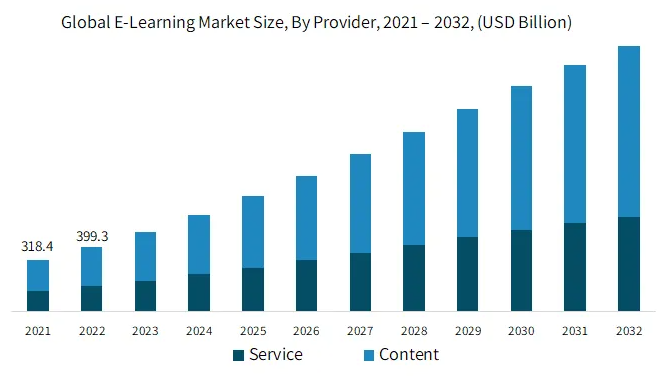
Source: Global Market Insights
The reason the market is growing rapidly is because learners value online learning. 81% of people who changed careers said an online course helped them, and 31% of learners will take an online short course to learn new skills that will further their career. With a growing market, success should be easy, right? Not quite. Keep reading to find out how you can overcome the challenges and generate passive income by creating and selling an online course.
Step 1: Choose a profitable course topic
Identify a course idea that solves a problem
The most successful online courses are built around solving real-world problems. Begin by brainstorming topics that align with your expertise and passion while addressing the needs of your target audience. Consider focusing on skills that are most in demand as the subject for a course because these topics will be popular with learners.

Validate your course idea
Before investing time and resources into creating your course, it’s crucial to validate your idea. This process ensures there’s demand for your topic and helps refine your course concept. Some effective validation methods include:
- Surveying your existing audience or social media followers
- Analyzing competitor courses and their reviews
- Conducting keyword research to gauge search interest
- Creating a landing page to gauge interest and collect email sign-ups
You also want to research what existing topic areas are successful with course creators. If a niche is showing success, that indicates there is a market willing to pay for those courses. According to The State of Creators ‘24 Report, the top niches used by six-figure creators are business and marketing, finance, and real estate.
Step 2: Define your learning objectives
Create clear and actionable learning objectives
Well-defined learning objectives are the foundation of any successful online course. They help structure your content and attract the right audience by clearly communicating what learners will achieve. Well-defined objectives serve as a roadmap, helping learners understand what they will gain by the end of the course and keeping the content focused and relevant.
Here is how to effectively craft learning objectives for your online course:
Use action verbs to describe measurable outcomes learners will acquire from course content.
When writing your learning objectives, use action verbs that describe specific, measurable outcomes. Words like “analyze,” “create,” “demonstrate,” “solve,” or “evaluate” clearly communicate what the learner will be able to do after completing the course. Avoid vague terms like “understand” or “learn,” which are harder to quantify. For example, instead of saying “students will understand the basics of marketing,” a clearer objective would be “students will be able to create a basic marketing plan for a small business.”
Focus on skills or knowledge that can be applied immediately.
Great learning objectives focus on skills or knowledge that learners can apply right away. Practical, hands-on skills are often more engaging for students because they offer tangible value. For instance, if your course is about digital marketing, one objective could be: “By the end of this course, learners will be able to design a social media campaign and analyze its performance.” This ensures learners can immediately put their new knowledge to use.
Ensure objectives align with your target audience’s needs and expectations.
Finally, ensure your learning objectives are aligned with the needs and expectations of your target audience. Understand their goals, pain points, and the outcomes they are seeking. For example, if your target audience is entrepreneurs, your objectives should reflect the business skills they’re looking to enhance. Well-crafted learning objectives not only attract the right audience but also keep them engaged throughout the course by delivering the value they’re looking for.
See the image below for an example of good vs. bad objectives.

Source: Are You Writing Rockin’ Course Objectives? 7 Do’s and Don’ts
Step 3: Outline your course content
Plan your modules, lessons, and activities with a course outline
There are building blocks you can leverage to help build the structure of your course, much like a document outline defines a document structure. Lessons are smaller units of content focused on teaching a specific objective or outcome.
A lesson may include videos, text, quizzes, assignments, and other resources. They can also help break a course into manageable time chunks for learners. Finally, lessons offer learners the opportunity to demonstrate the knowledge gained from the lesson through activities or assignments. For example, a quiz might be an activity you assign learners to help them know if they have learned the lesson objective.
Modules are bigger than lessons and cover a broader unit of information. They typically include several lessons. Think of modules like the main topic headings for a document outline. Organize your course content into a logical structure by combining lessons into modules that complement each other toward teaching a learning outcome.
This approach helps learners progress through the material logically and retain information more effectively. Make sure you ask yourself if each module and lesson is addressing the learning objectives. Lastly, ensure the order of modules and lessons enables learners to gain the prerequisite skills needed for more advanced lessons later in a course.
| Module | Lesson | Activity | |
| Purpose | Organize course content into logical units supporting a main course concept learning objective. | Help students learn a specific objective and demonstrate their learning. Typically, these are broken down into manageable time chunks. | Individual assignments learners do as part of a lesson. They help learners demonstrate their knowledge and reinforce the lesson objective. |
| Structure | A full unit or broad topic area that includes several lessons. | A group of activities that support a specific learning outcome. | One specific type of interaction that helps teach or reinforce lesson content. |
| Content | Made up of lessons and activities presented in a specific order. | May include videos, text, links, quizzes, assignments and more. | A specific item such as a quiz, video, discussion post, and more. |
Pro Tip: Consider creating a mini-course from a module or lesson as an introduction or for niche topics, providing quick wins and focused learning experiences. You can leverage mini-courses to help build an audience for the complete course.
Step 4: Record and edit course material
Create engaging and professional-looking videos
Video is the most engaging way to deliver course content, but creating and editing video can seem daunting. Leverage software like Camtasia to record high-quality video lessons, screen tutorials, or presentations. Its ease of use and short learning curve make it a great choice for both beginners and more experienced creators.
Not sure where to start? Camtasia includes lots of templates to jumpstart and inspire your course content. Check out 5 Video Templates to Help Build Your Online Course.
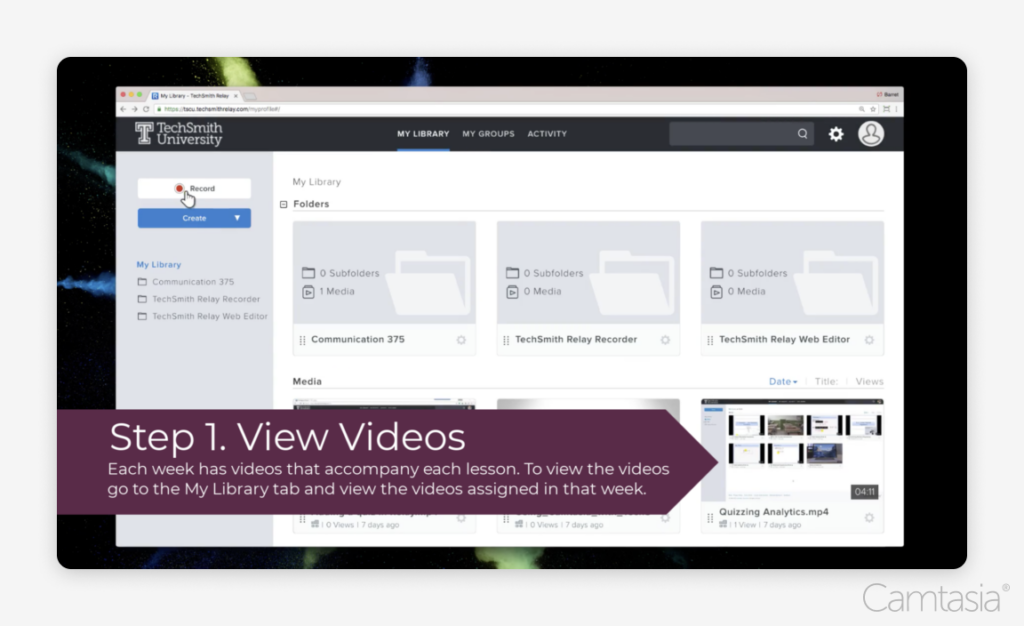
You can easily record your screen and camera, add transitions, callouts, titles, and captions, and more to enhance the overall learning experience. This tool is particularly useful for creating visually appealing content that keeps learners engaged throughout the course.
Additionally, you can ensure your video’s audio is clear and high-quality to complement the visuals, making the learning experience more immersive and professional. Designed to make creating course material easy, it even includes the ability to add interaction to videos such as quizzes, polls, and clickable links.
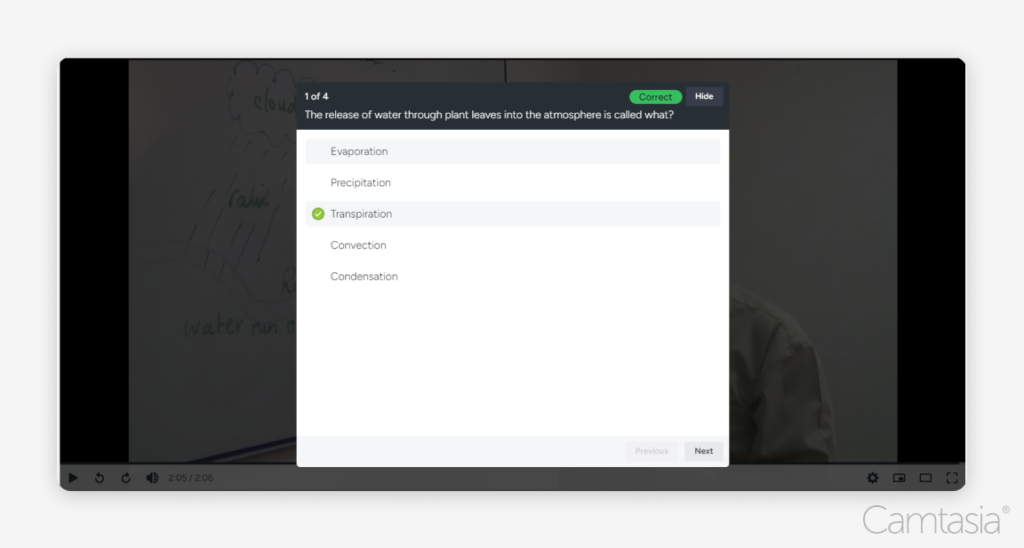
“I find Camtasia fantastic. I use it to create video courses and I can do everything with it that I have always wanted. I can fade things in, fade them out, add effects, and I can recommend it to anyone who works with video courses or wants to create them. And from my point of view, there is no better tool than Camtasia.”
The easiest way to edit videos
Stop wasting time and discover how Camtasia Editor makes creating incredible videos easier than ever.
Free Download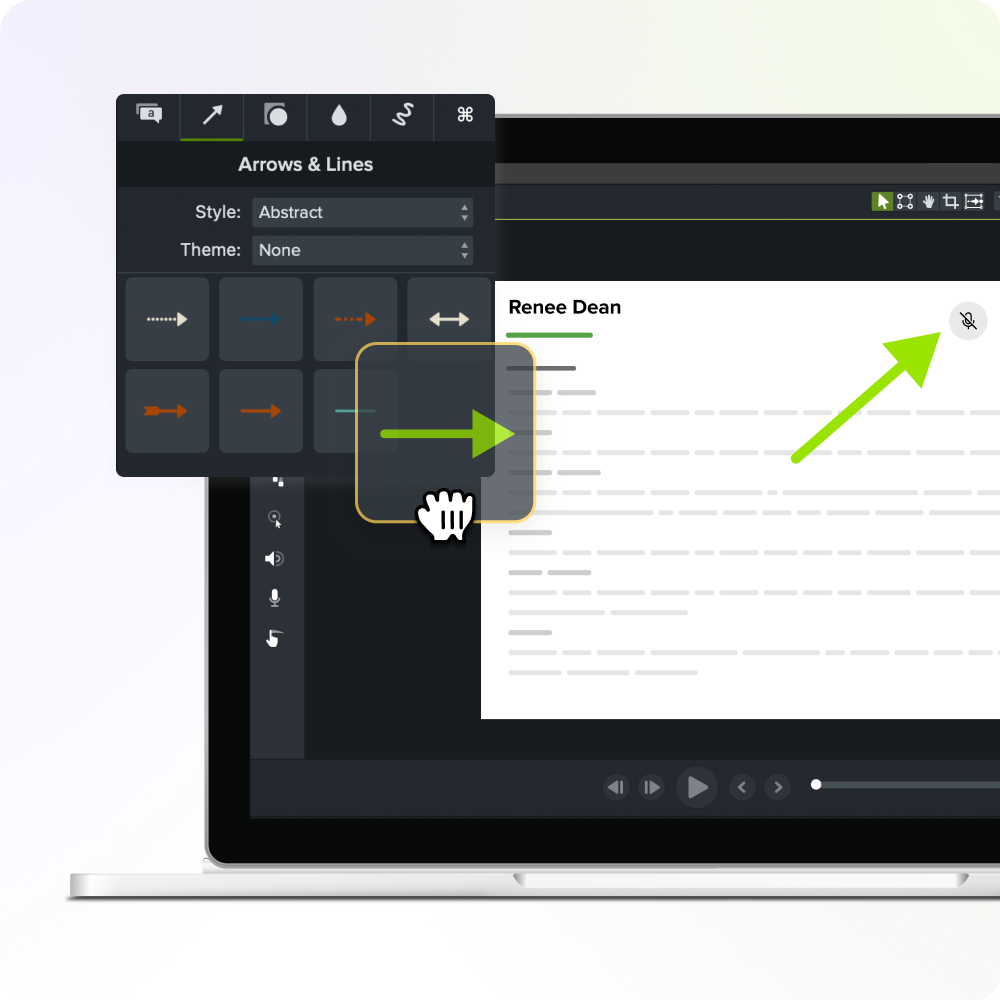
Incorporate different media types
To cater to various learning styles and maintain engagement, incorporate a mix of media types in your course. This will make the course content more interesting and dynamic. The more engaged learners are, the more likely they will complete the course and tell others about it. In addition to video, Include the following types of media in your course content where it makes sense:
- Infographics and images for visual learners
- Audio recordings for auditory learners
- Interactive quizzes to reinforce learning
- Written lessons for in-depth explanations
- Downloadable resources for practical application
Utilize screen capture and image editing tools like Snagit to create custom visuals and guides for learners. Snagit makes it very easy to annotate images, such as identifying steps a learner should take to complete a task. The step tool automatically numbers and styles each step. It is also very useful for hiding sensitive information in your visuals.
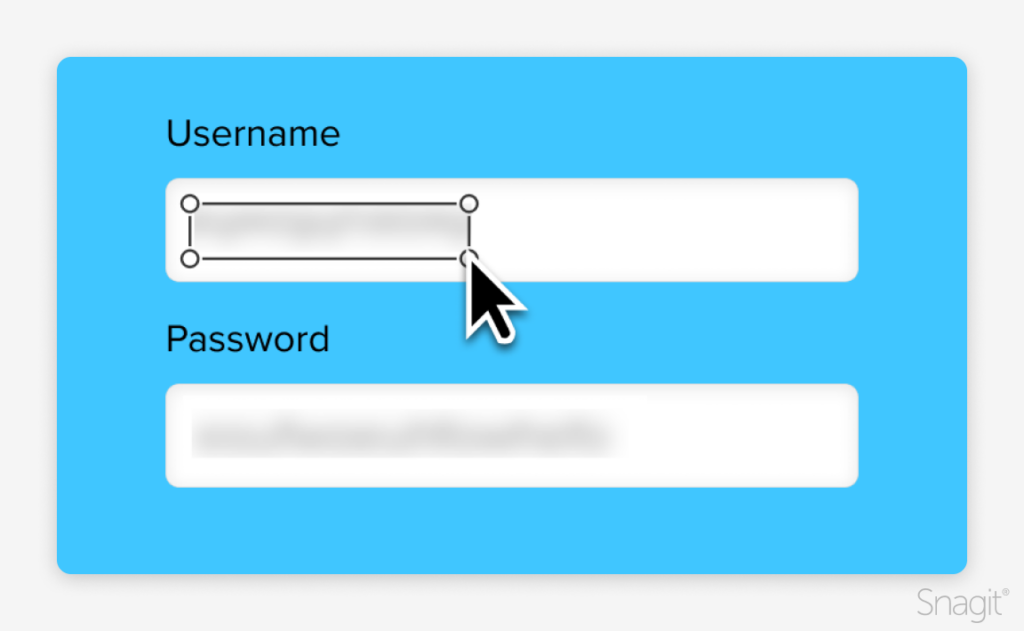
Record your screen with Snagit
Snagit makes it easy to share quick updates and how-to’s by capturing exactly what’s happening on your screen.
Get Snagit
Step 5: Price your course
How to price your online course effectively
Determining the right price for your course is crucial for its success. Consider factors such as:
- Course length and depth of content
- Unique value proposition
- Target audience’s willingness to pay
- Competitor pricing
Test different price points and consider offering tiered pricing options. It is tempting to offer a course at a lower price to make it more attractive. However, make sure to calculate a rough estimate of the number of customers you reasonably expect to gain.
If you price too low, you risk not earning enough revenue to meet your profit goals. According to a study by Podia, the average price for an online course is $137, but prices can range from $50 to $500+ depending on the niche and perceived value.
Don’t be afraid to experiment with pricing. You can change it over time. For example, you could offer a low initial price to the first 100 customers to create some urgency. You might also offer a free mini-course as a teaser to attract potential learners and showcase the value of your full course.
Pro Tip: Check out 5 Secrets Every Online Course Creator Should Know for more insight.
Create a course sales landing page that converts
Your course sales page is critical for converting visitors into enrolled students. It serves as the first impression for potential learners, and it needs to clearly communicate the value your course offers. Key elements of an effective sales page include:
- Clear, benefit-driven headline: Your headline should grab attention immediately and highlight the primary benefit of your course. This is the first thing visitors see, so it needs to convey how your course solves a problem or fulfills a need.
- Compelling course description highlighting key learning outcomes: Focus on key learning outcomes and emphasize how this new knowledge or skill will positively impact their lives. Use bullet points to make this section easy to scan, and avoid lengthy paragraphs.
- Social proof (testimonials, student success stories): They help build trust and credibility, showing potential learners that others have already gained value from your course.
- Course curriculum overview: This helps students understand the course’s structure and what they’ll be learning at each stage.
- Instructor bio establishing credibility: This is an opportunity to establish credibility and build a connection with potential students. Highlight your qualifications, experience, and expertise related to the course topic. Sharing a bit of your personal story can make you more relatable and trustworthy.
- Clear calls-to-action (CTAs) encouraging enrollment: Encourage visitors to take the next step with phrases like “Enroll Now,” “Start Learning Today,” or “Join the Course.” Make sure your CTA buttons are easy to spot and lead directly to the enrollment process.
Use visuals, such as course preview videos or infographics, to make your sales page more engaging and informative. Include an introduction video from you to connect with your audience. This can include information about you to establish credibility, and an overview of the course focusing on what the learner will gain by completing the course.
Step 6: Promote your course
Leverage social media and marketing tools
Utilize social media platforms to reach a wider audience and promote your course effectively. Not all social media platforms are the same. Take time to think about your target audience and what social media tools they are most likely using.
For example, if your course is targeting business professionals, LinkedIn might be the best social media platform to leverage first. Some strategies include:
- Sharing teaser content on platforms like Facebook, LinkedIn, Instagram, and YouTube.
- Creating short video clips or animations using Camtasia to showcase course highlights
- Engaging with your audience through live Q&A sessions or behind-the-scenes content
- Using paid advertising to target specific demographics interested in your course topic
Build an email list
Email marketing remains one of the most effective ways to promote online courses. To build your email list:
- Offer a free lead magnet, such as a mini-course or ebook, related to your main course topic (hint: repurpose a lesson or activity from your course and turn it into an ebook.)
- Create a landing page optimized for email sign-ups
- Use email automation to nurture leads with valuable content and course information
- Segment your list to deliver targeted promotions and content
According to Campaign Monitor, email marketing has an average ROI of $42 for every $1 spent, making it a cost-effective promotion strategy.
Step 7: Host your course
Choose the right online course platform
Selecting the right online course platform is crucial for delivering a seamless learning experience and managing your course efficiently. The platform you choose should align with your content delivery needs and your audience’s preferences. Here are some key factors to consider when choosing a platform:
- Look for a platform that’s user-friendly, both for you as the creator and for your students. It should be easy to upload content, set up modules, and track student progress.
- Choose a platform that allows you to brand your course with custom themes, layouts, and colors to align with your business identity.
- Make sure the platform offers various payment options, supports subscription models, and integrates with tools like PayPal or Stripe for smooth transactions.
- Opt for a platform that includes built-in tools for email marketing, SEO optimization, and detailed analytics so you can track enrollments and course performance.
- Ensure the platform provides strong customer support and has a vibrant community for troubleshooting and advice.
Consider course marketplaces
In addition to dedicated course platforms, you might also want to explore online course marketplaces like Udemy, Coursera, or Skillshare. These marketplaces offer built-in audiences, making it easier to reach potential students without heavy marketing efforts. However, keep in mind that they often take a percentage of your revenue and may have limitations on pricing and branding.
On the plus side, they provide valuable exposure and credibility, especially if you’re just starting out. Balancing between your own platform and a marketplace can be an effective strategy for maximizing reach and revenue.
Monitor student progress in real time
One of the key advantages of using modern online course platforms is the ability to track student progress and engagement in real time. This feature allows you to see how students are interacting with the content, which lessons they might be struggling with, and how long they’re spending on each section. By having access to real-time data, you can make swift adjustments to your course material, personalize learning experiences, and offer additional support where needed, ensuring your students stay on track and remain engaged throughout the course.
With the right online course platform, you’ll be able to deliver high-quality learning experiences and grow your business more effectively.
Step 8: Deliver an engaging learning experience
Provide ongoing support and feedback
Engagement is key to student success and satisfaction. Implement the following to keep learners motivated:
- Host regular live Q&A sessions or office hours
- Create a community forum for peer-to-peer interaction
- Offer personalized feedback on assignments or projects
- Regularly update course content based on student feedback and industry changes
Offer certificates and incentives
Providing completion certificates or other incentives can motivate learners and add value to your course.
Consider:
- Issuing digital certificates upon course completion
- Offering badges for achieving specific milestones within the course (hint: give a badge for completing a module)
- Providing exclusive resources or bonuses for top-performing students
Certificates give learners a sense of accomplishment. Don’t forget to encourage students to share badges and certificates on social media channels. This helps the learner share your course branding without being too salesy, and highlights that your course offers a certificate.
According to a study by Accredible, 63% of learners are more likely to enroll in a course if it offers a certificate of completion. Make sure you talk about badges and certificates on your course sales page.
Common mistakes to avoid when creating an online course
Overloading course content
Avoid overwhelming learners with too much information. Focus on delivering clear, actionable lessons that align with your learning objectives. Quality trumps quantity when it comes to course content. This is also why course structure matters.
When designing lessons, make sure learners can accomplish the lesson in a reasonable amount of time. It is better to break down modules into smaller content chunks that take less time.
Not marketing enough
Creating a great course is only half the battle. Develop a comprehensive marketing plan that includes:
- Consistent social media presence
- Regular email campaigns to your list and list-building activities
- Partnerships with influencers or affiliates in your niche
- Content marketing through blog posts, podcasts, or guest articles
Consider creating multiple sales pages (aka course landing pages) for your course if it appeals to more than one target audience. The more you can target sales page messaging to specific audiences, the better it will convert. Plan to spend more time promoting your course than it takes to create it.
Conclusion
Creating a successful online course requires careful planning, high-quality content creation, and effective marketing strategies. By following this step-by-step guide, you’ll be well-equipped to develop a course that provides value to your learners and generates passive income for you. Remember to focus on creating engaging learning experiences and utilize tools like Camtasia to produce professional-quality content. With dedication and the right approach, you can join the ranks of successful online course creators in this rapidly growing industry.
“Camtasia unleashed my creativity. It’s truly simple and easy to use, and because of that, Camtasia helped me turn an old dream of creating an online course into reality.”
FAQs
To create an online course, you’ll need a few key tools: a platform to host the course, content creation software (such as PowerPoint or Canva for slides and tools like Camtasia for recording videos), and marketing tools (email marketing platforms like Mailchimp or social media tools for promotion). Additionally, a microphone and camera will help ensure high-quality audio and visuals.
Start by outlining the main topics you want to cover and break them down into modules or lessons. Each lesson should focus on one specific concept or skill. Incorporate a mix of video content, reading materials, and quizzes to keep learners engaged. Be sure to organize the content in a logical sequence that builds on previous lessons and provides a clear path to the final outcome.
The ideal course length depends on your subject matter and audience, but most online courses range from 1 to 10 hours of content. Shorter courses (1-2 hours) work well for focused skills or topics, while longer courses (5-10 hours) are great for more comprehensive subjects. Make sure the course length aligns with the value you’re offering and the attention span of your target learners.
Pricing your course depends on several factors, including the depth of the material, your audience’s willingness to pay, and the competitive landscape. Research similar courses to gauge market rates and consider offering tiered pricing (e.g., a basic course for a lower price and a premium package with extra materials or support). Be sure to reflect the value of your course in the price—higher-quality, specialized content often commands a higher price.
To keep your learners engaged, use a variety of content formats like videos, quizzes, interactive activities, and real-world examples. Break up long sections with visuals, animations, or discussion prompts to maintain attention.
Encourage participation through assignments, projects, or live Q&A sessions. Incorporating elements like badges or certificates for completing modules can also motivate learners to stay on track. Lastly, ensure your content is easy to follow by keeping lessons clear, concise, and relevant to their goals.



Share