You now have an offer accepted! Don’t go patting yourself on the back just yet. We have to get through the employee onboarding process.
Although you may not think that onboarding is an important piece of the hiring process, you’d be remiss if you didn’t have effective and engaging onboarding processes.
According to Talent Insight Group, there is an 82% improvement in new hire retention when organizations use a robust onboarding process. 82% is HUGE. As HR professionals, don’t we all want an 82% increase in our new hire retention, especially within the first 90 days of their start dates? Here is how you go about creating a robust onboarding process.
Simplify HR workflows with visual tools
Create clear, engaging training and documentation that helps your teams better understand company policies and processes.
Learn More
Common onboarding challenges
The biggest challenge to overcome in your onboarding process is boredom. All companies are the same as far as the “requirements” of onboarding. Tax forms, handbooks, policy sign-offs, I9, and more (insert yawn). We can’t get away from the compliance items of onboarding processes; however, we can make them more bearable with video.
By using video, you’re able to entertain and inform your new employees about the organization, leadership, policies, procedures, tools, skills, tasks, and so much more, all while keeping employee engagement high. You can’t change a government form, but you can change how the information is presented.
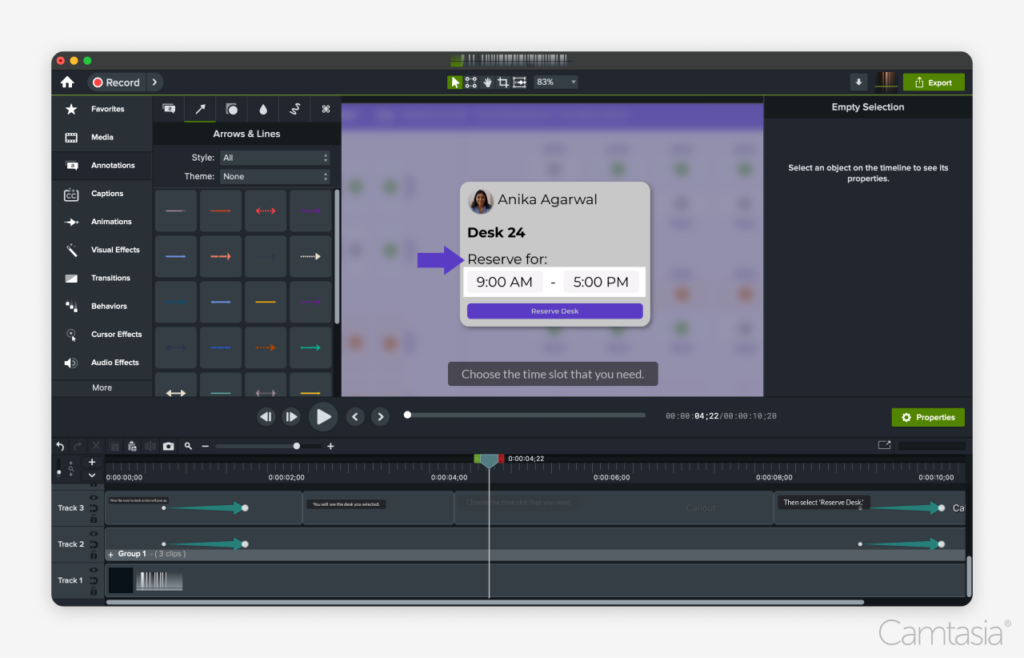
The way in which the information is presented can really help to outline what the work environment is like within your organization. This is even more important when you’re working with a fractured workforce (geographically, hybrid, full-remote, on-site).
How can someone who’s never been to your office get a feel for the organization from their home office? You can either show them what the environment and culture are like, or they will go ahead and form their own assumptions. By having a robust onboarding program utilizing video, you’re able to set the tone for the new employee for their first day, week, month, and 90 days.
There are also onboarding challenges that come with hybrid and remote work scenarios. In-person training and onboarding may be extremely difficult due to time and location constraints. The last thing you want to do is put off employee onboarding until they are able to be in the office.

Onboarding programs that include visual and video components provide opportunities for remote employees to get onboarded immediately. In-person time can be reserved for topics and discussions that truly require a face-to-face connection.
How Snagit and Camtasia enhance onboarding processes
Step 1: Capture processes with screenshots
By using tools like Snagit and Camtasia, you can quickly grab a screenshot of whatever form, site, tool, software, etc. that you’re trying to highlight and provide clear verbal or visual cues to guide them along. This provides your new hires with a clear and concise understanding of what they’re learning. Here is more on capturing a process with Snagit.
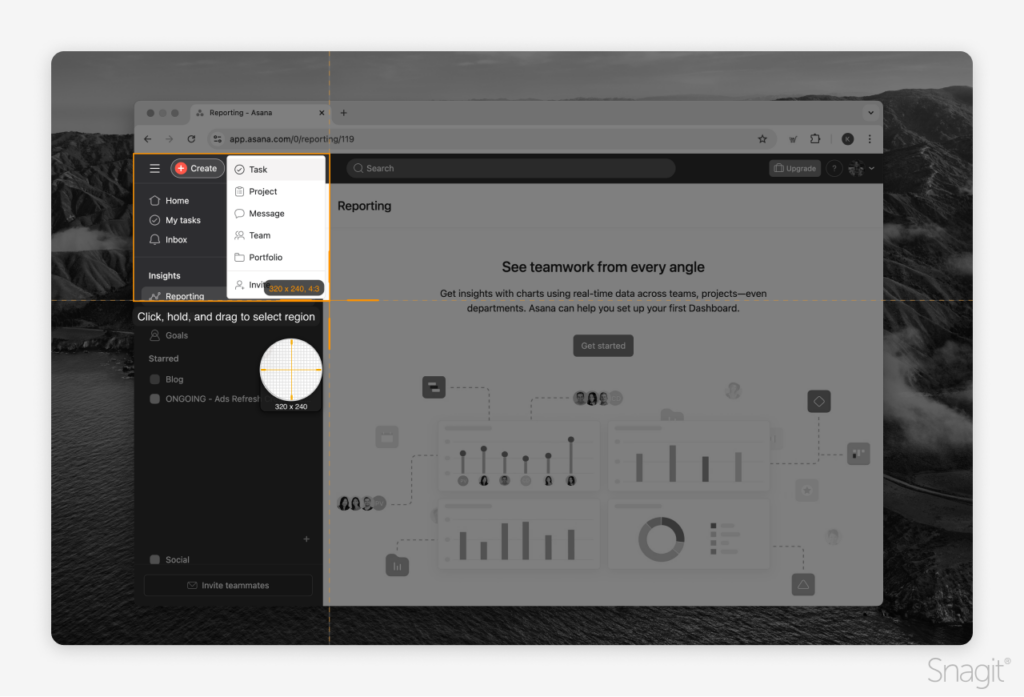
Step 2: Record onboarding tutorials with screen recording
These recordings can be very simple, or can be more robust, from a simple “here is where you’ll fill out your information and sign here” to “this is how we use our robust and in-depth in-house software.” By creating quick screenshots or longer tutorials, you’re able to not only inform and entertain; you’re providing them with a resource they can use for years to come. Here is more on creating a tutorial with Camtasia.
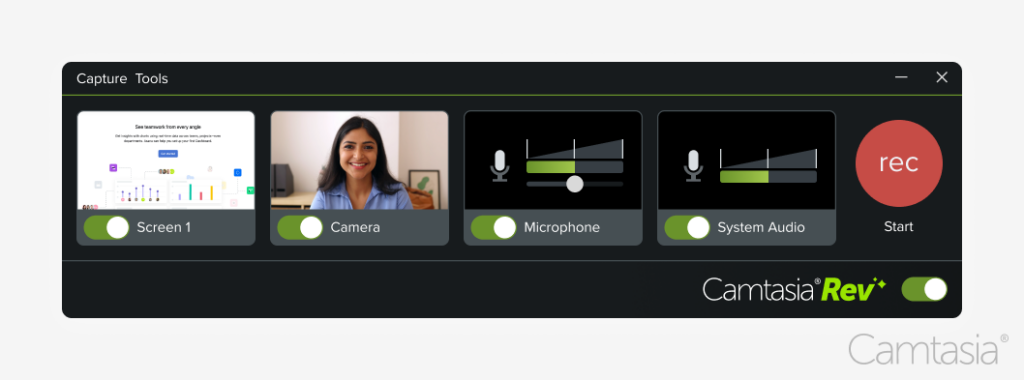
Step 3: Edit and annotate for clarity
Additionally, when creating tutorials, you are able to utilize the many tools available within Snagit and/or Camtasia to help bring attention to certain items. For example, when demonstrating how to use your payroll system, you can highlight your mouse movements and even zoom in on the specific clicks the new employee needs to navigate the system. Furthermore, you can use tools like closed captioning to allow for more accessibility to all of your new hires, regardless of their abilities.
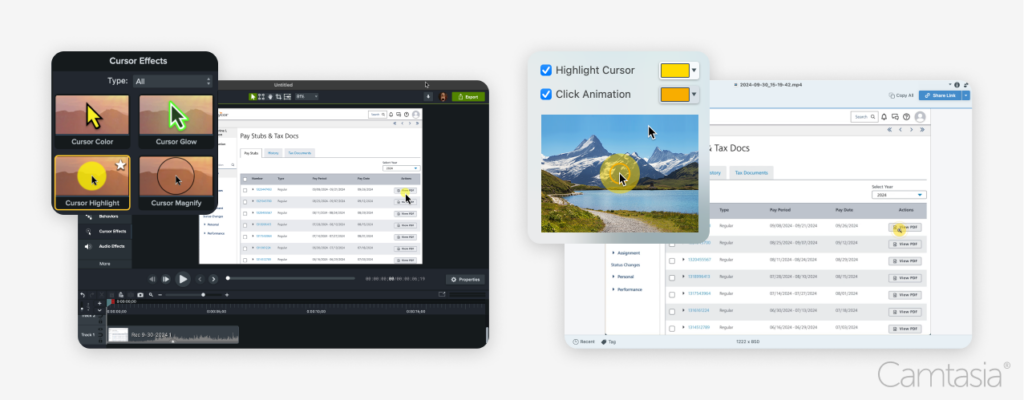
Ideas to enhance your onboarding experience using Snagit and Camtasia
General welcome videos
From leadership or other persons of importance within the company
Video tutorials answering common questions related to specific tasks, topics, or forms
- Digital time-clock training
- Requesting time-off training
- Filling out tax forms: intro and overview
- Benefit enrollment assistance
- Company history overview video
- Company values overview video
- Enhance your employee handbook with visuals and video
- So much more
Individualized welcome videos
From managers and team leaders
Individualized building maps
Highlighting items important to the role
Giving your new hire Snagit/Camtasia can assist them by:
- Recording Zoom meetings with others when being trained
- Allowing them to review previous training
- Creating their own individualized workflows
- Creating quick video guides to common tools and tasks
- Create videos to share with your manager/trainer/lead showing them what you’re struggling with in new systems or any issues you run into
Sharing onboarding content with Screencast
Typically, onboarding is not a one-person show. When developing your robust onboarding processes, there will likely be several collaborators working alongside you. People from various areas of the organization, such as HR, IT, training, learning and organizational development, facilities, security, senior leadership, and so many more. This collaboration is pivotal in creating a well-rounded onboarding experience.
Likewise, collaboration is imperative when creating videos. By using a tool like Screencast to share your onboarding videos, you’re also able to utilize its video review features. The video review feature will allow you to share your video(s) with your collaborators and allow them to asynchronously provide in-video, time-specific feedback. This not only allows for a smoother creation of tutorials as you can collaborate asynchronously but will also provide a better overall end product for your new hire, providing a better employee experience.
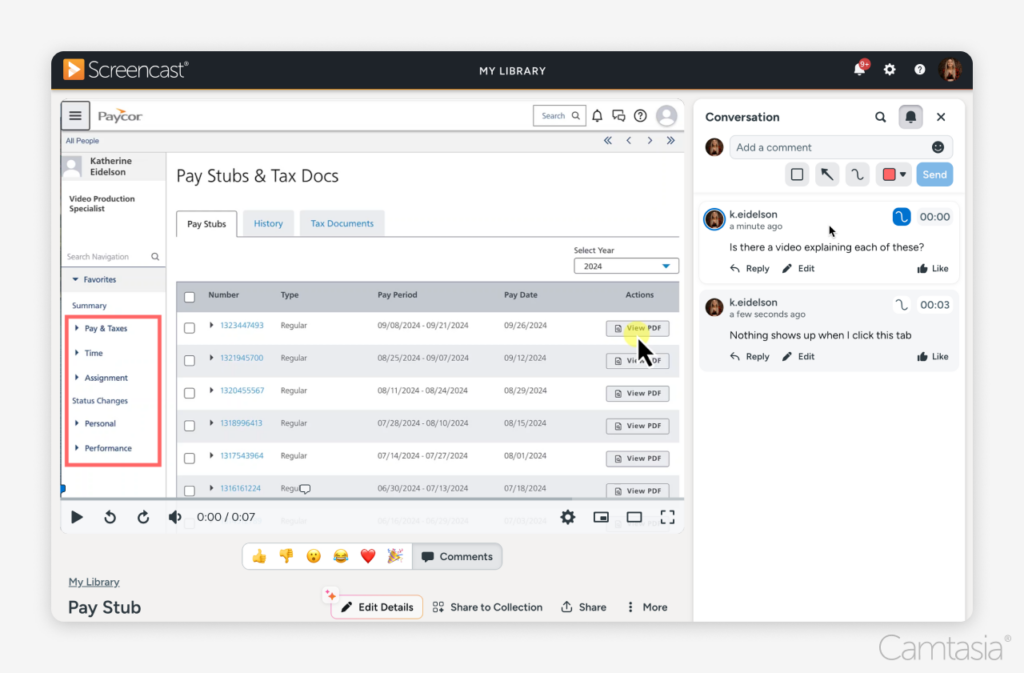
When creating videos, tutorials, and screenshots, it is important they can be integrated into existing systems as well. With any of the content you make using Snagit or Camtasia, you can seamlessly integrate them into existing LMS (Learning Management Systems), slideshows, SharePoint sites, etc. Keeping your new hire in as few systems as possible while learning should be a cornerstone of your onboarding strategy.
Why Snagit and Camtasia are the perfect onboarding tools
Another challenge that comes when onboarding new employees is getting all parties involved while still allowing for colleagues to get their work done. The likelihood that every presenter and every subject matter expert will be available on the same schedule is low.
By utilizing tools like Snagit and Camtasia to create walkthroughs, tutorials, and videos, you don’t have to align everyone’s schedule. Presenters are able to pre-record their material well in advance and still make a great impression. This truly will help your bottom line, as business can continue as usual and you don’t have to halt operations to onboard new employees. This is a “win-win” for all parties involved.
Make great training videos
Camtasia is the best way to make training and instructional videos that keep your viewers engaged.
Learn More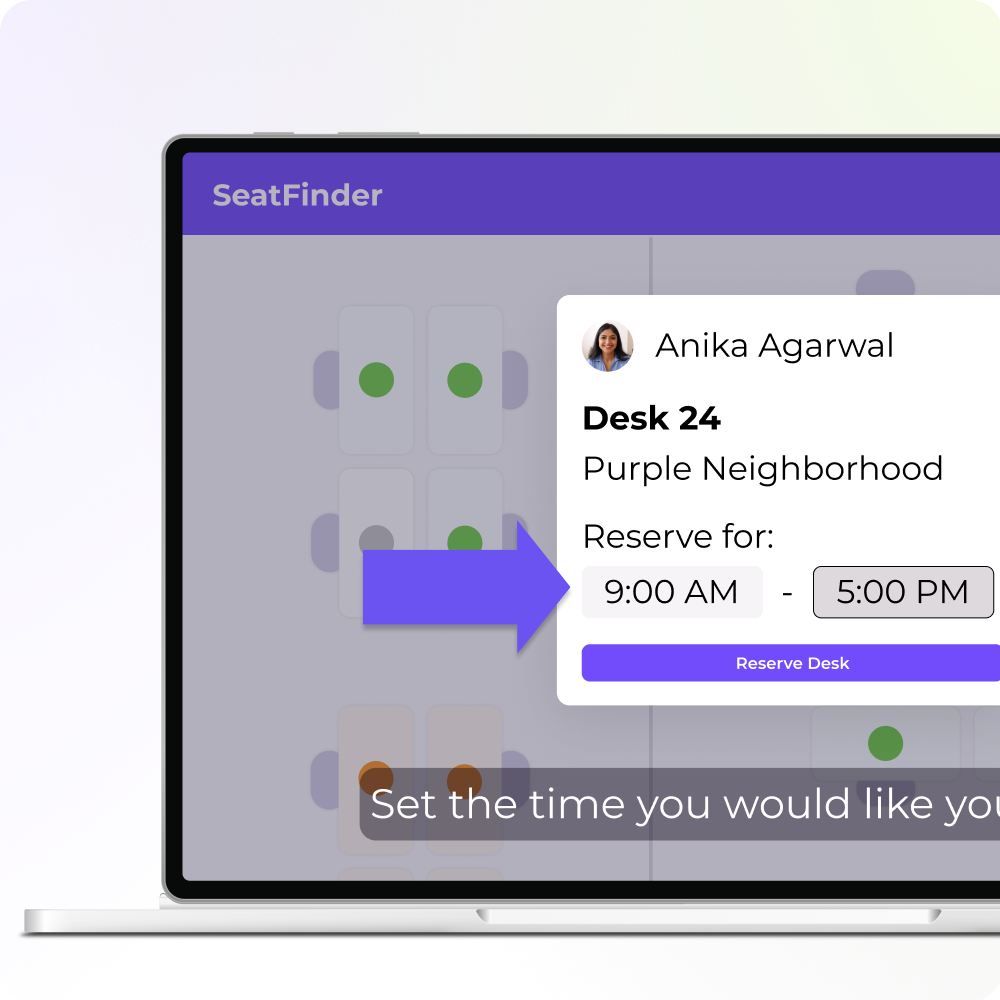
Conclusion
Whether you have a formal “Onboarding Program” or an onboarding checklist, or even if you just have “a new hire’s first day,” either way, you’re either driving up your long-term employee retention rate or driving up your attrition rate.
Creating an onboarding program is more effective for your audience (new hires), more time-effective for contributors, more resourceful for new employees, and is a more entertaining way of bringing someone into your organization and company culture. It can also help relieve some of the anxiety that new hires feel when joining a new work environment and allow them to focus on their job duties and where they fit with the different roles and responsibilities of the organization.
Using Snagit, Camtasia, and Screencast as my video tools helps me (a novice video creator) to create, collaborate, and deliver videos, walkthroughs, and tutorials for new employees, allowing me to create an amazing onboarding experience. I would highly recommend you give video a try and make your onboarding experience for employees memorable.
If you don’t know where to begin with video (neither did I), I would highly suggest checking out Snagit, Camtasia, and Screencast for your video needs. Not only are the tools powerful yet user-friendly, but they also have fantastic certification programs, tutorials, and webinars to help you get comfortable with the software.
Record your screen with Snagit
Snagit makes it easy to share quick updates and how-to’s by capturing exactly what’s happening on your screen.
Get Snagit



Share