The pandemic has forever changed the way people work, train, and learn. Gone are the days of every employee visiting the office in person 8 hours a day, 5 days a week.
According to Gallup, 52% of employees with jobs that can be done remotely work in a hybrid setup, 29% work fully remote, and only 20% work entirely in the office.
Why is this important? It changes how employees are onboarded and trained and affects what technologies and processes learning and development departments adopt. Training programs consisting of instructor-led face-to-face training have been replaced by online learning, remote and hybrid employee training, and asynchronous content delivery. One technology at the core of this evolution is the Learning Management System, more commonly known as the LMS.
What is a learning management system (LMS)?
Learning management systems serve as a hub for hosting training programs and online course content. This enables employees and students quick and easy access to learning anywhere, any time. From onboarding new hires to ongoing professional development, a LMS provides the infrastructure to support a wide range of training content and learning programs.
Effective training programs boost performance and retention. With the rapid pace of technological advancement and changing workforce skills needed to compete, continuous learning and upskilling are necessities.
Adding to these challenges is the cost and difficulty related to finding new employees. Which means retaining existing talent is crucial. The LMS is a tool that offers a flexible, accessible, and scalable solution for organizations to develop employee training that boosts competence and employee retention.
The role of the LMS in learning and development
Learning management systems serve as the backbone for content management and content delivery, enabling businesses to create, organize, and distribute training materials efficiently. They also integrate with other enterprise systems and content creation tools by leveraging e-learning technology standards such as SCORM.
An LMS can be self-hosted by an organization, or it can be vendor hosted in the cloud. Either way, learning and development teams create the content, including text, images, documents, and videos. All which are added to an LMS and organized into courses and modules.
L&D teams can then create learning paths for employees to follow, provide checks for understanding along the way, and enforce an order of content consumption. The LMS also provides security and access controls to ensure private company information is only available to authorized users.
Types of LMS courses include everything from soft skills training (i.e., how to give effective feedback) to technology training (i.e., how to request time off in the HR system) to in-depth role-based training (i.e., how to manage people), and more.
One key advantage of an LMS is its ability to support blended learning techniques. This approach combines traditional face-to-face instruction with online learning modules, providing a more comprehensive and flexible learning experience. For instance, employees can attend in-person workshops while also accessing supplemental online resources through the LMS platform. Another example is employees or students watching videos in the LMS prior to an in-person session where they then discuss the video material and work on assignments. This is called flipped learning and is a form of blended learning.
G2 Grid for Learning Management Systems (LMS)
Modern LMS platforms empower subject matter experts within an organization to create, manage, and deliver training content directly. This division of content creation allows for more diverse and specialized training materials, tailored to the specific needs of different departments or roles within the company. It also helps scale training content development beyond just the training team. For example, Kobe City uses Cornerstone to enable department managers to create their own training content.
To enhance the quality of training content, many organizations are turning to video creation tools like Camtasia. This software allows trainers and instructional designers to create engaging video content that can be seamlessly integrated into the LMS. With features like screen recording, video editing, interactive quizzes and polls, and SCORM support, Camtasia enables the production of professional-grade training videos that can significantly boost learner engagement and retention. Its ease of use makes it ideal for instructional designers, managers, and subject matter experts who don’t have video editing expertise.
Key features of a learning management system
When evaluating learning management systems, it’s essential to determine the features that will best support your organization’s training and learning objectives. Differences exist across LMS companies. Some vendors focus on specific vertical industries like higher education or healthcare, while others tailor to different-sized organizations. Before looking, identify your top needs, and then evaluate who can meet those needs most effectively and within your budget.
Content creation and management
A robust LMS should provide tools and integrations for instructional designers and content authors to develop and manage training content efficiently. For example, instructional designers often work with subject matter experts (SMEs) to create course modules. SMEs need the ability to easily record their knowledge, while instructional designers need an easy way to review and provide feedback that ensures the content supports the learning objectives. Keep in mind that video is preferred more than twice as much as other formats for instructional content.
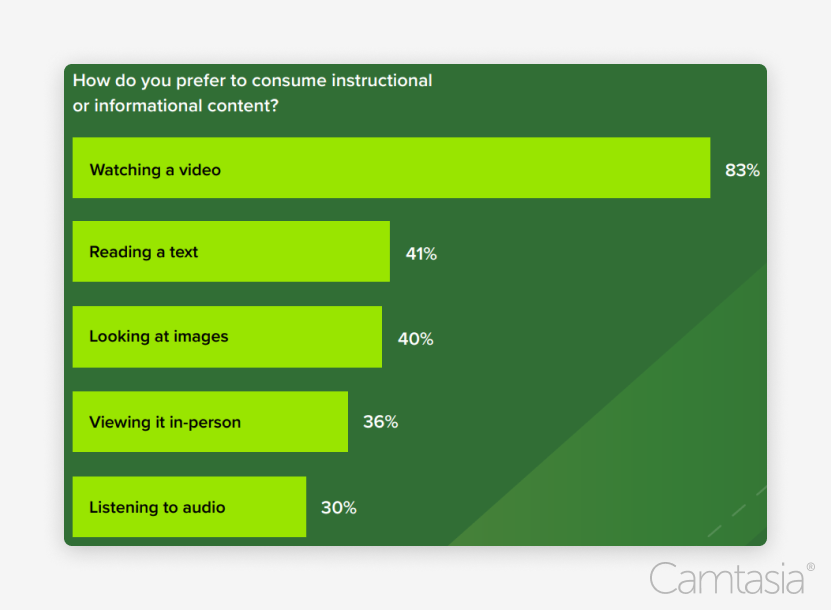
Source: Video Viewer Trends Report 2024
Look for platforms that offer:
- Great support for video through integration with easy-to-use creation tools
- Collaborative authoring capabilities between team members, streamlining the review and approval process for releasing new training content
- Version control and content revision tracking
Make great training videos
Camtasia is the best way to make training and instructional videos that keep your viewers engaged.
Learn More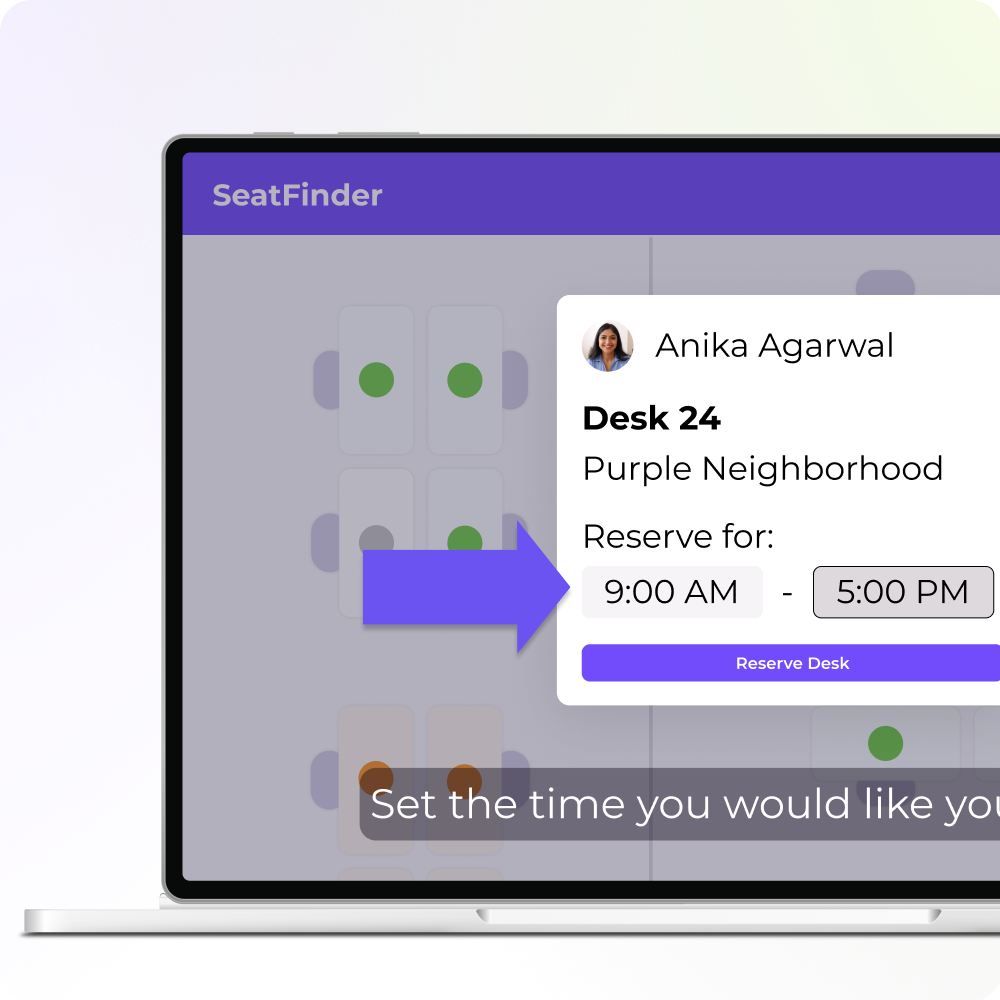
Mobile learning and accessibility
With the increasing prevalence of remote and hybrid work, it is crucial to support the devices employees and students prefer to use. Mobile learning is the process of learning using personal mobile devices like smartphones. Most employees and students have a smartphone, which is now the most commonly used device to consume digital videos in the U.S. according to a statistic from Statista.
Not only is supporting mobile devices important, but it is also critical that instructional designers ensure training and learning content is accessible. This is both required by law and sound business practice.
A modern LMS should:
- Offer responsive design that adapts to various mobile devices.
- Provide offline access to learning materials.
- Support microlearning modules optimized for mobile consumption.
- Meet accessibility requirements, including support for screen readers, keyboard navigation, and videos with captions.
Tracking and analytics
One important capability of using an LMS is its ability to track learning progress. This is critical for compliance training when organizations must know if employees have completed training required by law or regulation. Understanding what and how much training employees consume also enables L&D teams to measure course effectiveness. An LMS should offer robust tracking and analytics features, including:
- Real-time progress tracking for individual learners and groups
- Customizable reports on course completion rates, assessment scores, and learner engagement
- Integration with HR systems for comprehensive employee development tracking
How to choose the right LMS for your organization
Selecting the best learning management system for your organization requires careful consideration of several factors:
Scalability
Ensure the LMS can grow with your organization and support an increasing number of users and courses delivered to mobile and desktop devices.
User experience
Look for an intuitive interface that minimizes the learning curve for administrators, SMEs, and learners.
Integration capabilities
The LMS should integrate seamlessly with your existing or future HR systems, content creation tools, and other relevant software.
Customization options
Choose a platform that allows you to brand the learning environment and tailor the user experience to your organization’s needs.
Support for blended learning
The ideal LMS should facilitate a mix of online and in-person training methodologies.
Security and compliance
Consider how the LMS ensures security of user data. Training content contains proprietary information that must be protected. Also check for compliance with security certifications.
Consider case studies or examples of organizations similar to yours that have successfully implemented an LMS. This can provide valuable insights into how different features translate into real-world benefits. For example, read how an LMS helped improve required training completion rates.
The importance of content creation in an LMS
The success of any learning management system hinges on the quality of its content. High-quality training materials are essential for effective employee development and engagement. An LMS is an empty vessel that can be filled with either good or bad content. When creating content for your LMS, consider the following tips to create the most engaging content:
Identify learning objectives
Answer what is the outcome you want the learner to achieve by consuming this content? Try to keep it limited to a few. It is better to create additional content for different learning objectives rather than covering too many with one piece of content. Learners will get lost and disengage.
If the content is part of a course, be sure the content supports the overall course learning objectives as well.
Know your audience
Understand who the learners are and what their goals are. What format do they prefer to consume content in? Most likely, video will be a top priority, but taking time to research your audience will make it easier to meet their expectations.
Diverse Content Formats
Incorporate a mix of text, images, videos, and interactive elements to cater to different learning styles. Make sure your formats align with the learning objectives and preferences of your audience.
Engaging Content
Use tools like Camtasia to create professional-grade training videos with features such as high-quality screen recording, video callouts, mouse cursor highlighting, and interactive quizzes. Trainers and SMEs are not video creation experts. To ensure they can create quality content fast, you need a video editor with drag-and-drop simplicity and a short learning curve.
Make sure content is easy to integrate into the LMS using standards like SCORM. Camtasia’s SCORM support enables videos to track learner progress and report quiz scores directly to the LMS.
”Camtasia’s ease of use, output quality, and output format options are a million times better than anything else I’ve been asked to use for creating video content.”
Incorporate interactive elements to improve engagement
Capturing and maintaining learner engagement is one of the biggest challenges for L&D teams. Adding interactivity is one key strategy that can improve engagement rates and increase information recall.
Interactivity can include checks for understanding by using interactive quizzes, clickable links (sometimes referred to as hotspots) to choose a path, and more. The learner can answer questions and then be offered feedback and additional resources based on their response. Check out these 5 ways to make course videos more interactive.
Microlearning
Break down complex topics into bite-sized modules that are easy to digest and retain, also known as microlearning. This is especially useful for when employees just need to learn about a specific part of a general topic (i.e., how to use a specific feature) or to solve an immediate problem (i.e., where to submit an IT helpdesk ticket).
Regular updates
Keep content fresh and relevant by regularly reviewing and updating training materials.
Quality content can make or break an LMS implementation. It is important to consider creation as part of the overall LMS evaluation process. You don’t want to invest heavily into an LMS only for it to sit empty and unused because the process to fill it has too much friction.
Advantages of using an LMS for employee training
Implementing a learning management system offers numerous benefits:
Improved retention and compliance
Most importantly, LMS platforms help ensure that employees complete required training and stay up-to-date with certifications and regulatory compliance. Automated reminders and tracking features make it easier to manage ongoing training requirements.
It also provides a single source for training content, making it easy for employees to find the training they need.
Lastly, assuming it is filled with good content, an LMS can help employees feel supported and grow their skills more quickly. This leads to higher retention and improved employee engagement.
Scalability
As your organization grows, an LMS can easily accommodate an increasing number of learners and courses without significant additional investment. This assumes scalability was considered when choosing an LMS.
Cost efficiency
By reducing the need for in-person training sessions, printed materials, and travel expenses, an LMS can significantly lower training costs. It also provides a better ROI for training content because it can be accessed on demand by employees.
Crystal-clear screen recording
Why settle for blurry screen content? Camtasia’s screen recorder captures everything at up to 4K!
Free Download
Leveraging video and screen capture for enhanced learning
Video content has become an integral part of effective online learning strategies. Why? Because video increases engagement. Tools like Camtasia enable the creation of engaging tutorials, how-to’s, process training, microlearning, and interactive presentations that can be easily integrated into your LMS.
For quick visual explanations and step-by-step guides, screen capture tools like Snagit are invaluable. These tools allow instructors to create clear, visual instructions that simplify complex processes and enhance understanding.
What’s next for learning management systems in 2025 and beyond?
As we look towards the future of LMS technology, several trends are emerging:
AI-powered learning
Advanced algorithms will provide deeper insights into learner behavior and predict outcomes, allowing for more personalized learning. Eventually, AI will create customized learning paths and personalize them on the fly for individual learner needs.
Gamification and engagement tools
Expect to see more sophisticated gamification elements integrated into LMS platforms to boost learner motivation and engagement.
Mobile learning optimization
LMS providers will continue to enhance their mobile offerings, providing seamless experiences across all devices.
Collaborative authoring tools
More advanced real-time collaboration features will emerge, allowing instructional designers to create and update content more efficiently.
Conclusion: Maximizing your LMS for employee training
To get the most out of your learning management system, consider the following tips:
- Align LMS features with your organization’s learning objectives and culture.
- Invest in content creation tools like Camtasia and Snagit to produce high-quality, engaging training materials.
- Regularly gather feedback from learners and instructors to continuously improve your training programs.
- Stay informed about emerging LMS trends and technologies to ensure your system remains cutting-edge.
- Develop a content review process to ensure training materials get updated at appropriate times. This can be similar to creating a content calendar. You can designate different types of content to be updated based on criteria such as how important it is, how often it is viewed, how quickly what is covered in the training changes, regulatory changes, and more.
By leveraging the power of a well-chosen LMS and creating compelling content, organizations can build a culture of continuous learning that drives employee growth and business success. As you explore options for implementing or upgrading your learning management system, consider how tools like TechSmith’s Camtasia and Snagit can enhance your content creation capabilities and take your training programs to the next level.
Make great training videos
Camtasia is the best way to make training and instructional videos that keep your viewers engaged.
Learn More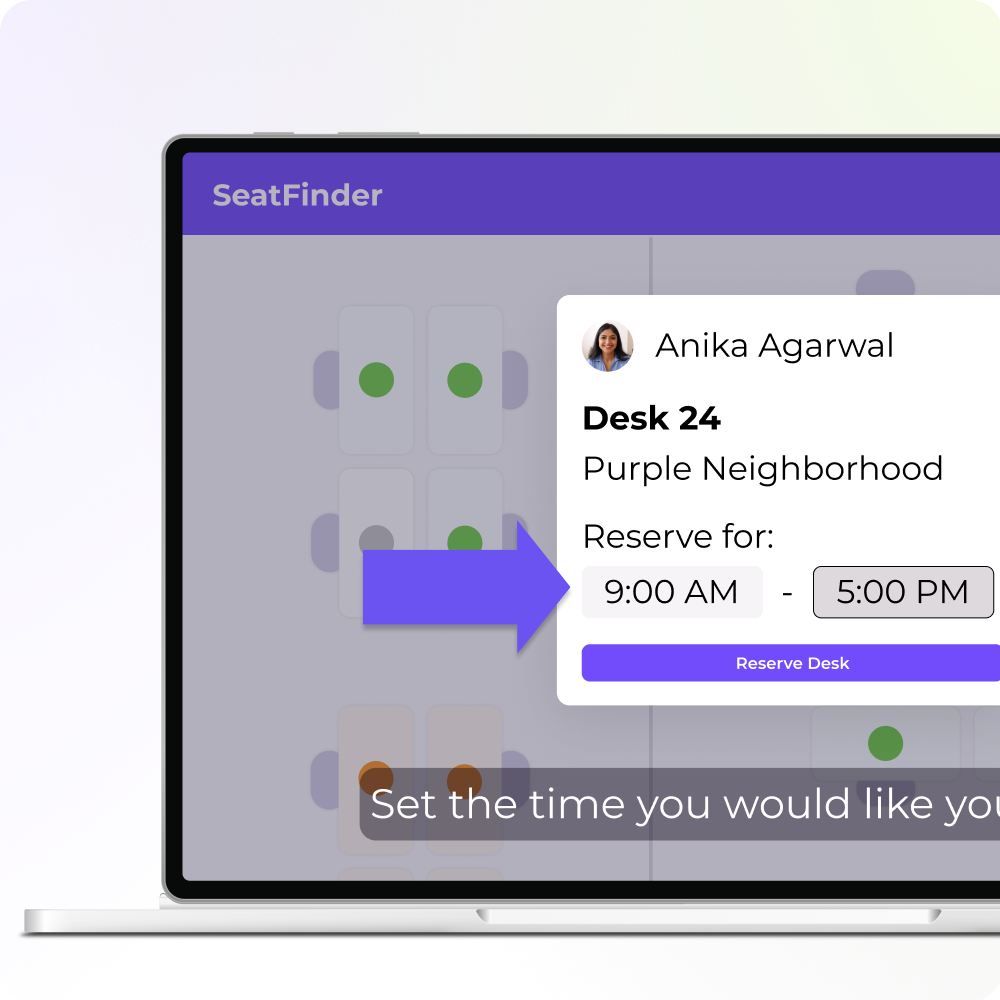




Share