Writing a professional email is critical in today’s fast-paced business world, but crafting engaging messages can be challenging.
Whether you need to know how to write a formal email for a job application or a networking connection, we’ve got you.
This guide will walk you through the art of writing compelling emails!
Why is it important to write a professional email?
Professional, effective emails are the backbone of business communication, reflecting your credibility and professionalism. They leave a great impression on recipients and play an important role in achieving various goals.
In fact, a recent TechSmith study found that most of our workplace communication happens over email. While it sometimes might seem old-fashioned, it’s clear that email has staying power, so being able to write effective emails will help you excel in any career.
Components of a professional email
Let’s go over how to compose an email. A professional email includes the following:
- subject line that captures the attention of the recipient
- salutation that addresses the recipients with professionalism and warmth
- body that structures your message effectively to maximize impact and readability
- appropriate sign-off that leaves a positive final impression
The following graphic highlights, in bold text, the important parts of a professional email for a business partnership opportunity.
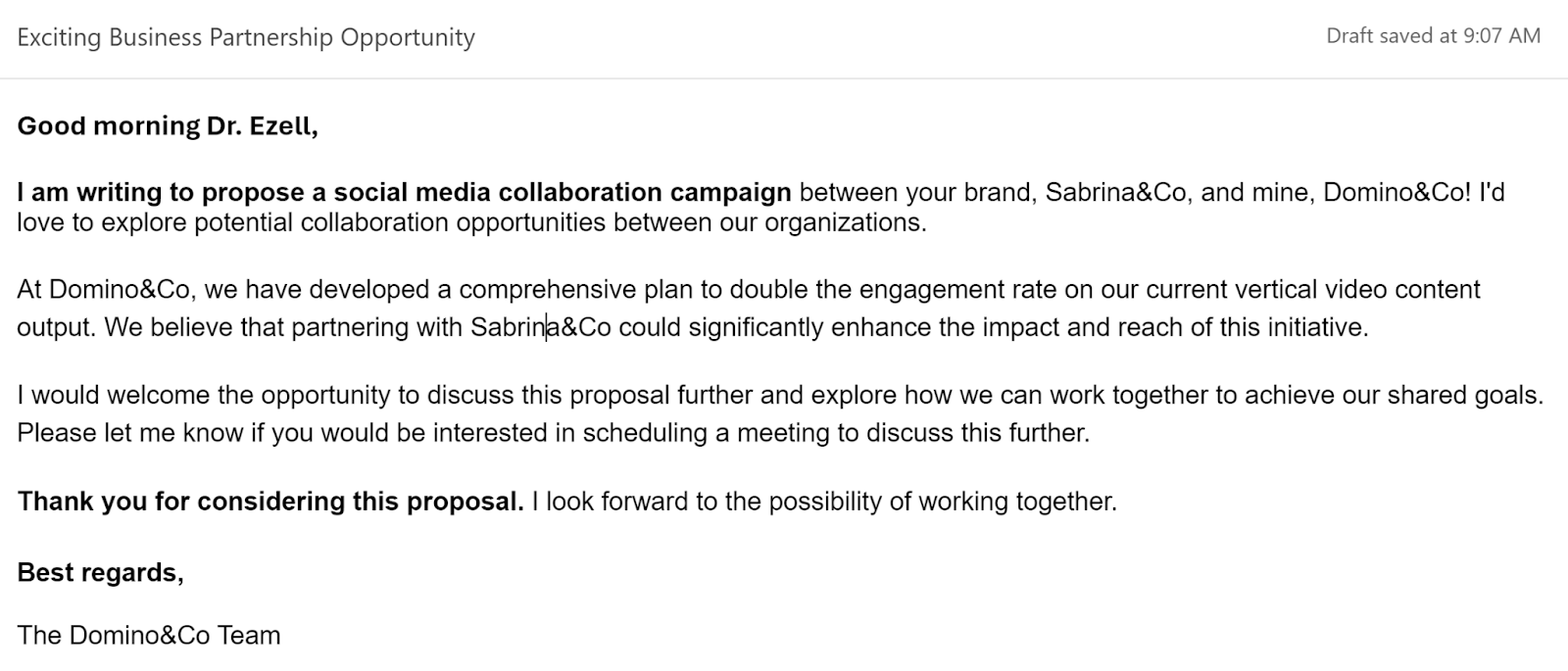
Best practices for writing a professional email
Write an engaging subject line
Email subject lines are key and the first impression you make on your recipient. Create an attention-grabbing subject line. Consider using action verbs, asking questions, or including a sneak peek of the content.
Keep it concise, relevant, and intriguing to entice your recipient to open the email.
Address the recipients
Start your email by addressing your recipients. Do this by striking a balance between professionalism and warmth. Use their name, preceded by an appropriate title (e.g., Ms., Dr.) if applicable. If you’re unsure, opt for a neutral greeting like “Hello” or “Hi.”
Edit your salutation to match the tone and context of your email. Make sure it aligns with your relationship with the recipient.
Aim to establish a connection that goes beyond the surface. No matter who you are reaching out to.
Follow proper email formatting
Proper email formatting is essential for readability and professionalism. Begin by choosing a clear and readable font style and size.
Organize your content logically, using paragraphs, bullet points, and headings to break up text and improve comprehension.
Be mindful of the recipient’s time and attention span by keeping your email concise and focused. Use formatting features like bold text sparingly to draw attention to key points without overwhelming the reader.
Keep messages concise and to the point
Nobody has time to wade through lengthy, rambling emails. Start by clearly stating the purpose of your email in the opening sentence.
Whether you’re sharing information, or requesting assistance, get straight to the point. Keep your message concise and focused, avoiding unnecessary details or tangents. Short paragraphs make your emails easy to read.
The more efficiently you can convey your message, the more likely they will reach your email.
Maintain a professional tone
Maintaining a professional tone in your email is crucial to establish credibility and foster positive relationships. Choose your words carefully, opting for formal language and courteous phrasing in the body of your email.
Avoid slang or jargon that may be misunderstood or come across as not professional.
Treat every email as an opportunity to showcase your professionalism and attention to detail.
Follow email etiquette guidelines
Adhere to email etiquette guidelines to ensure smooth and respectful communication. Respond to emails quickly. Even if it’s just to say “Hey, thanks for sending that over!”
Be courteous and respectful in your interactions, using please and thank you when appropriate. Avoid using all caps or excessive punctuation. Recipients might think you’re yelling at them!
By practicing email etiquette, you’ll ensure that your messages are received positively and professionally.
Close the email
Your closing should leave a positive final impression on your recipient. Consider using courteous and professional sign-offs such as “Sincerely,” “Best Regards,” or “Thank you.”
Avoid overly formal or informal language, and always sign off with your name or professional email signature block.
After that, you can send an email with no worries.
Professional email examples
When writing professional emails, having concrete examples to draw inspiration from can be incredibly helpful. Below are three common types of professional emails along with tips on how to craft them effectively.
Job application email
Dear [Hiring Manager’s Name],
I hope this email finds you well. I am writing to express my interest in the [Job Title] position advertised on [Job Board/Company Website]. With [X years] of experience in marketing strategy development and campaign management, I am confident in my ability to contribute to [Company Name]’s success.
In my previous role at [Previous Company], I spearheaded several successful marketing campaigns that resulted in [specific achievements or metrics]. I am particularly drawn to [Company Name]’s innovative approach to [mention something specific about the company or its values].
I have attached my resume and cover letter for your review and would welcome the opportunity to discuss how my skills and experience align with the needs of your team further. Please don’t hesitate to reach out.
Thank you for considering my application.
Best regards,
[Your Name]
Networking Email
Hi [Contact’s Name],
I hope this email finds you well. I recently came across your profile on [LinkedIn/Networking Event] and was impressed with your expertise in [mention specific area or industry].
I am reaching out to introduce myself and explore potential opportunities for collaboration or mutual support. In my current role at [Your Company/Position], I specialize in [briefly mention your expertise or area of focus]. I am particularly interested in [mention specific interests or goals related to the recipient’s work].
I would love the opportunity to connect and learn more about your work and how we can support each other. Would you be available for a brief coffee or virtual meeting in the coming weeks?
Looking forward to the possibility of connecting further.
Warm regards,
[Your Name]
Business email
Dear [Recipient’s Name],
I hope this email finds you well. I am writing to propose [brief description of the project or initiative] and explore potential collaboration opportunities between our organizations.
At [Your Company/Position], we have developed a comprehensive plan to [outline the key objectives of the project]. We believe that partnering with [Recipient’s Company] could significantly enhance the impact and reach of this initiative.
I would welcome the opportunity to discuss this proposal further and explore how we can work together to achieve our shared goals. Please let me know if you would be interested in scheduling a meeting to discuss this further.
Thank you for considering this proposal. I look forward to the possibility of working together.
Best regards,
[Your Name]
The power of visuals in emails
In addition to crafting compelling written content, adding visuals into your emails can significantly enhance their effectiveness.
Benefits of adding visuals
Visuals can add clarity by providing additional context and reinforcing key points. People process visual information faster and retain it better than text alone, making visuals an invaluable tool for communication.
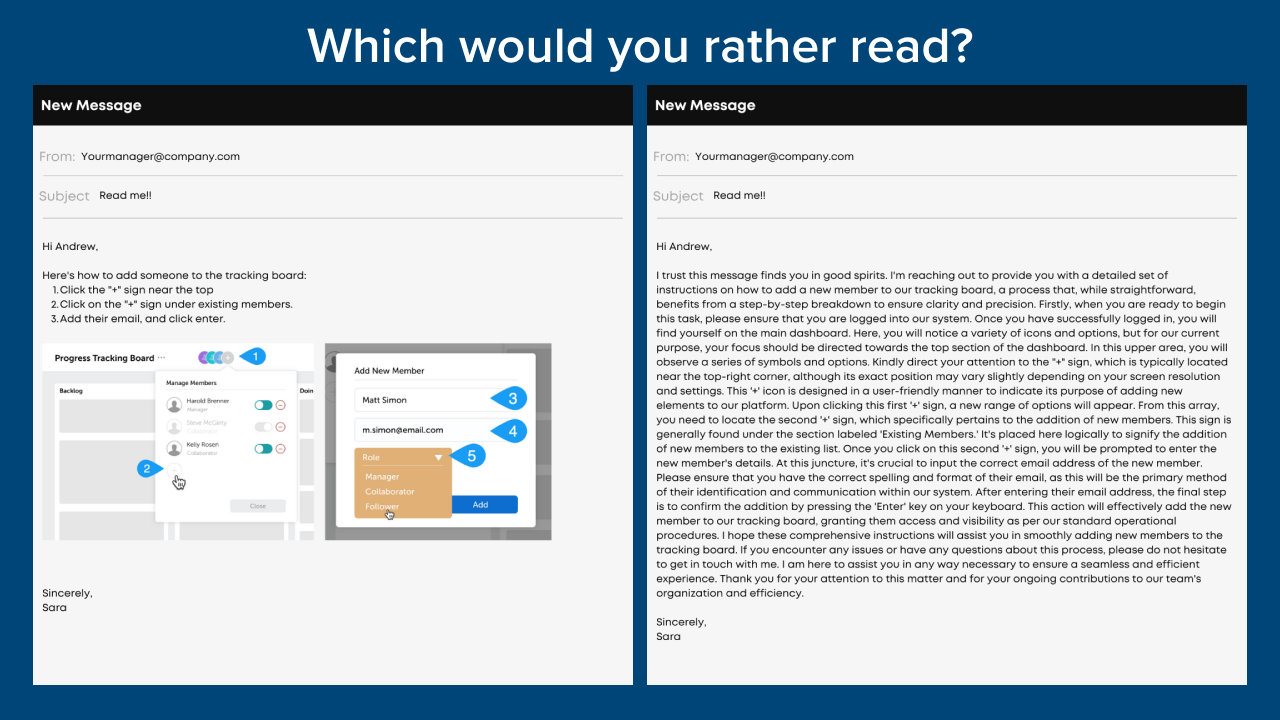
How visuals can add clarity
Visuals can help clarify complex concepts, illustrate processes or workflows, and convey information more effectively than text alone.
For example, an annotated screenshot can provide step-by-step instructions. A chart or infographic can summarize data or highlight key trends at a glance.
Types of visuals
Various types of visuals can be incorporated into your emails, depending on the content and purpose:
- Annotated screenshots: Use screenshots with annotations to provide visual instructions or demonstrate how to use a product or software.
- Charts: Visualize data or statistics using charts, graphs, or tables to make information easier to understand and digest.
- Infographics: Create visually appealing infographics to summarize key points or convey complex information in a more engaging format.
Tools and resources
Fortunately, there are many tools and resources available to help you create professional-looking visuals for your emails.

Email writing tools
Grammar and style checkers help to maintain correct grammar, punctuation, and style in your emails. This helps you craft clear and error-free messages.
Email templates can save you time and effort in crafting emails for different purposes.
Visual creation tools
Snagit is a screen capture and editing tool that allows you to easily create annotated screenshots and visuals.
When you need to capture an entire webpage, a specific window, or a selected region, Snagit can help.
Once captured, you can edit your screenshots directly within Snagit’s user-friendly editor.
Writing professional emails
Creating professional emails is essential for effective communication in the business world. By following best practices, adding visuals, and leveraging the right tools, you can enhance the clarity, impact, and professionalism of your emails.
Implement these tips in your email communication to achieve better results and foster positive relationships with your recipients.


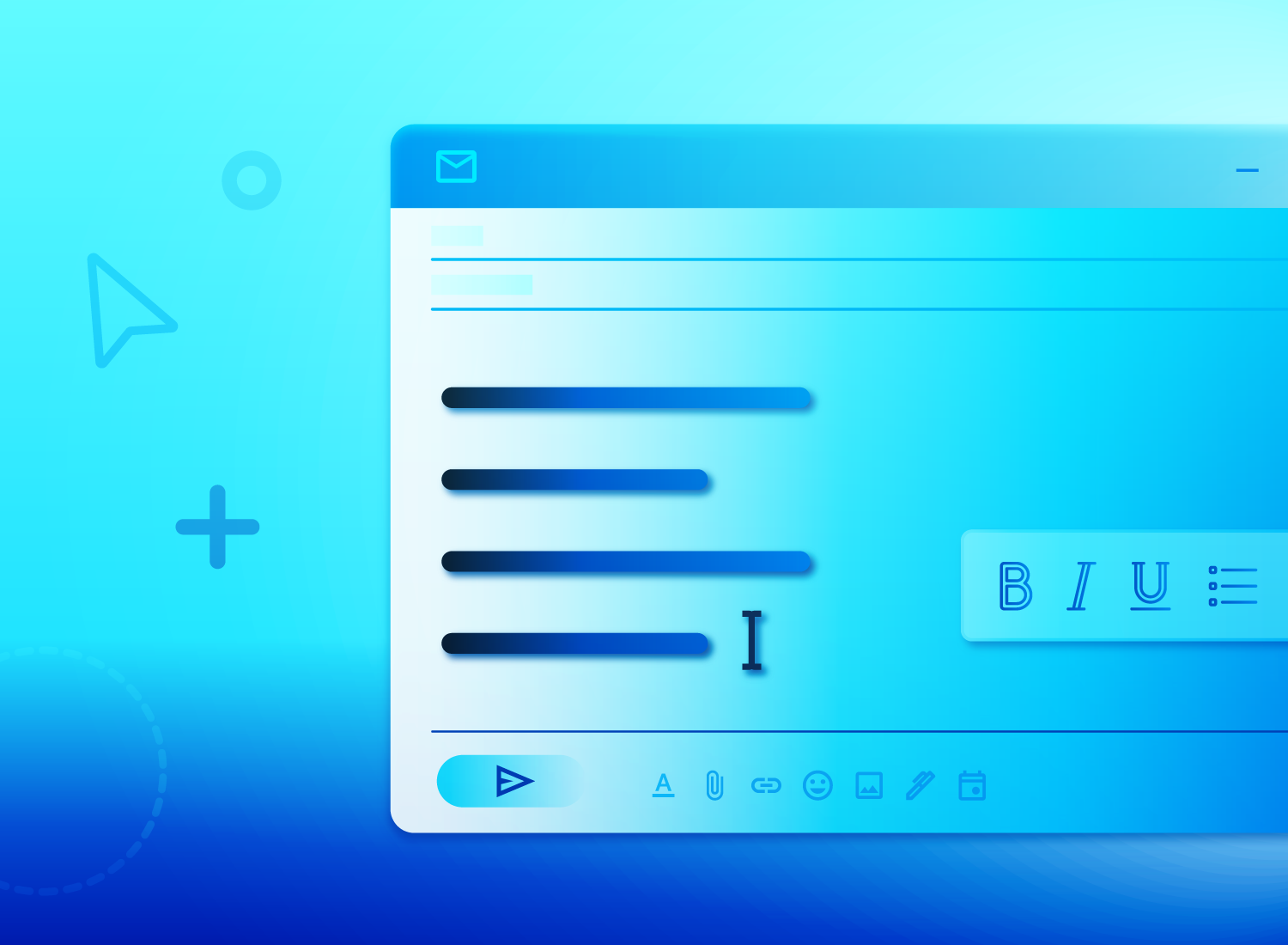
Share