We all hate email, right? Yet, a new survey by TechSmith shows that’s where most of our communication at work happens.
Despite relying on it, survey respondents had much to say about how ineffective email can be. When asked what the biggest hurdle to effective communication is at their organization, people responded with things like:
- “Too many emails received daily. We don’t necessarily have time to read everything.”
- “Back and forth email is very inefficient and can lead to missed deadlines.”
- “People haven’t read their emails.”
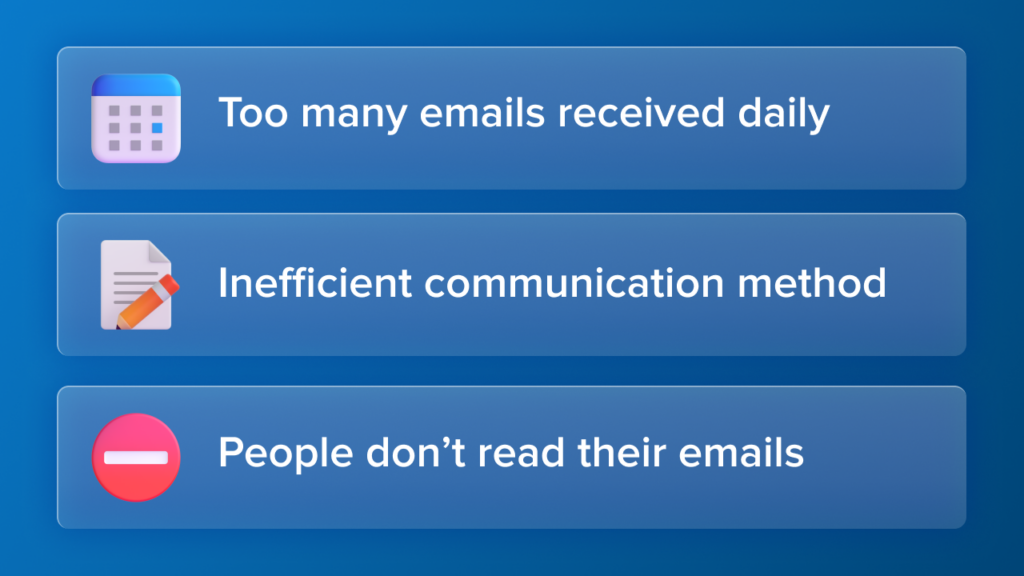
So why do we do this to ourselves? If email is going to stick around, and the research shows it is, we must use it more effectively so we can all reach inbox zero.
In this post, we’ll cover why email isn’t going anywhere, why it’s so hard to get right, and simple steps (with examples!) you can take to make sure people actually read your messages.
The future of work is async
New research shows asynchronous formats like video messages are emerging as a welcome replacement for meetings.
Get the Insights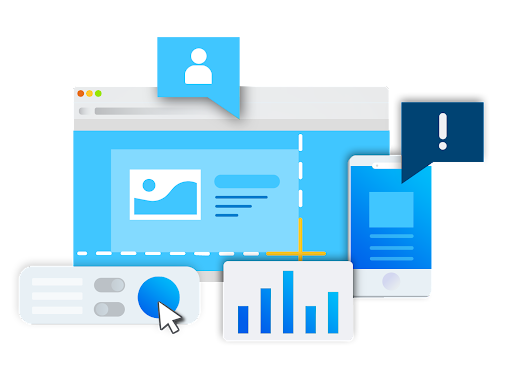
Why email isn’t going anywhere
Email is a staple of most business communications for a reason. It’s a faster, more efficient way to communicate information than setting up a meeting and allows you to reach people both within and outside your organization easily.
Emails also provide a written record of decisions, requests, and other helpful information to archive and reference later.
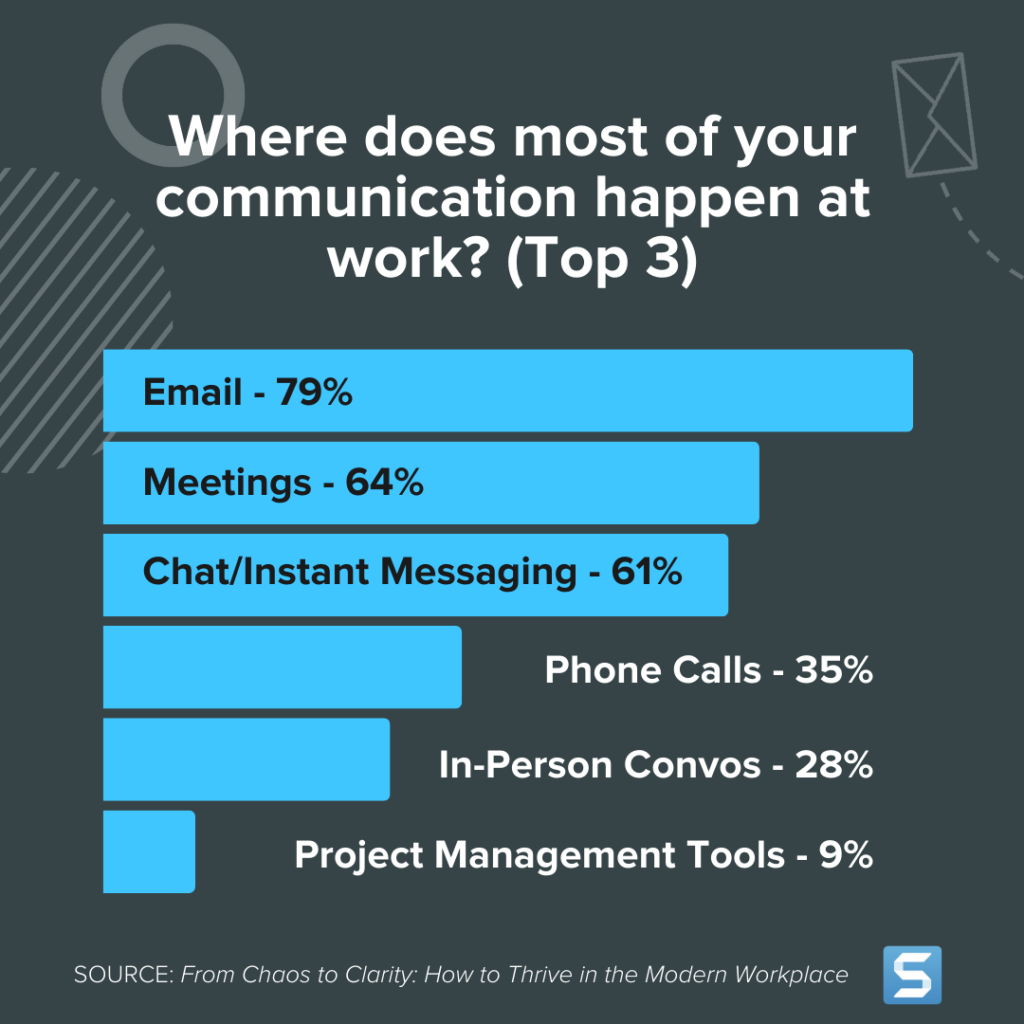
What makes email hard to get right
To send a successful email, you have to convey your message effectively. Otherwise, you will face misunderstandings or an onslaught of back-and-forth messages as people seek clarification. Email begets more email.
Or worse, people just won’t read your emails at all.
Unfortunately, the text-based nature of email can make it challenging to get right.
Email lacks non-verbal cues
When you can’t hear someone’s tone or see their facial expressions and body language, it can be easy to misinterpret the intent of what they’re trying to say. What could have been meant as a friendly message could unintentionally come across as harsh or negative.
Not everyone is good at writing
Effective email communication relies on strong writing skills. Not everyone has the ability to express themselves clearly and concisely in writing, which can lead to confusion or miscommunication.
Wall of text? Next!
Some things are just hard to explain with text. To avoid potential misunderstandings, people tend to overcompensate by providing too much context or clarification.
No one has time to read a five-page essay during the workday. Either people will skip over your message because the length is intimidating, or your key points will get lost in the mix.
Get your message across faster with images and video
Snagit makes it easy to capture your screen, add context, and share anywhere.
Try Snagit for Free
5 simple ways to send better emails
It may seem like there’s nothing you can do to stop the deluge of emails that pile up in your inbox every day. Here’s the thing, if you take the time to improve your email game and send more clear, concise messages, it will help reduce the unnecessary back-and-forth, freeing up some of your precious time.
1. Get to the point quickly
If you are sending an email because you need someone to take action, make it clear from the beginning. Avoiding lengthy introductions can help ensure your request or deadline doesn’t get lost in the mix.
If you think context will help, include it after you’ve made your main point. Your recipient will have the option to continue reading if they need to, and you won’t be wasting their time if they don’t.
2. Keep it short
You also want to keep your email as brief as possible without leaving out the necessary details. It’s a balancing act, for sure. Try taking a moment before you start typing to clearly define the purpose of the email. What do you want the other person to do? (And if there are deadlines involved, don’t forget to state them!)
Challenge yourself with a maximum word count. According to Boomerang, the sweet spot for an email is about 50-125 words.
3. Include visuals for clarity
What’s the saying? A picture is worth a thousand words? That’s true! A simple way to make any email more clear and concise is to incorporate visuals like annotated screenshots, charts, or infographics to explain a concept or demonstrate a process.
A whopping 97% of people who use images in their communication at work find it effective. They report that images reduce misunderstandings and save them time.
Whether you’re trying to explain a process or providing feedback on a project, instead of typing out the explanation, take a screenshot! With a screen capture tool like Snagit, you can capture the slide deck or application you’re referring to and use annotations like arrows or callouts to add context.
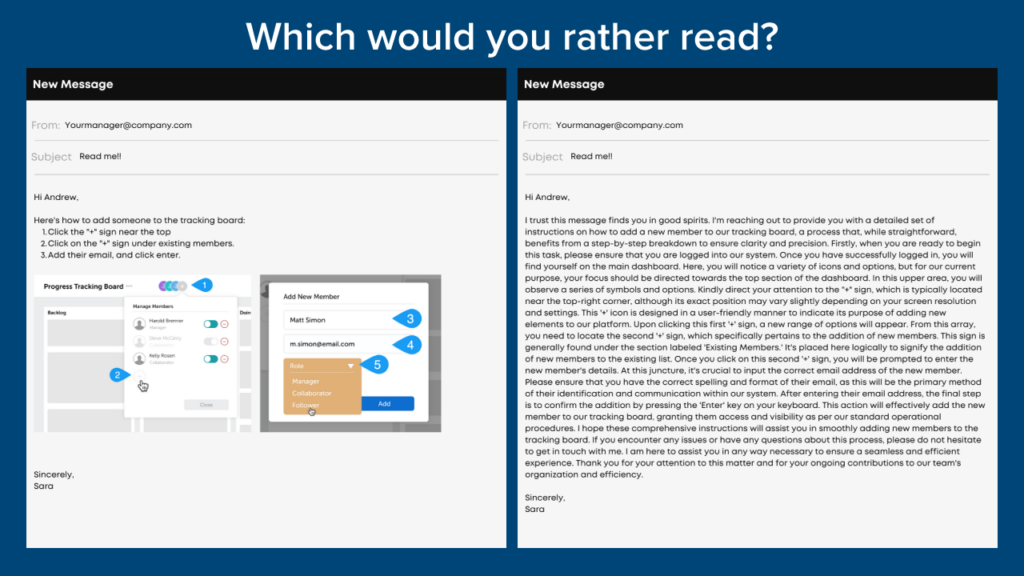
4. Structure your email
A little formatting goes a long way! Avoid large blocks of text that can be intimidating or hard to read by breaking your message up into short paragraphs. If you need to outline a process or steps, use a numbered list to make it easier for the recipient to read.
5. Send a video instead
What do you do when you need to share information that isn’t quite worth a meeting but too difficult to convey in an email? You send a video message! Don’t even get me started on all the meetings that can be replaced with video.
If you’re struggling to get your message across, but can’t find time on that person’s calendar, try recording a quick, informal video message.
Just record your screen (we recommend Snagit, of course) while you talk someone through the steps of the process or your feedback on their project. Then you can email a link to your video that the person can watch at a time that works for them. No meeting or novel reading is required.
Email doesn’t have to be terrible
And there you have it! Transforming the way you communicate may seem like a daunting task, but it’s the small things that often bring about the most change. Start by trying out just one of these approaches and see what happens!
Reduce unnecessary back-and-forth with the Snagit Connect Bundle
Capture your screen and add context with Snagit and then share anywhere with Screencast.
Learn More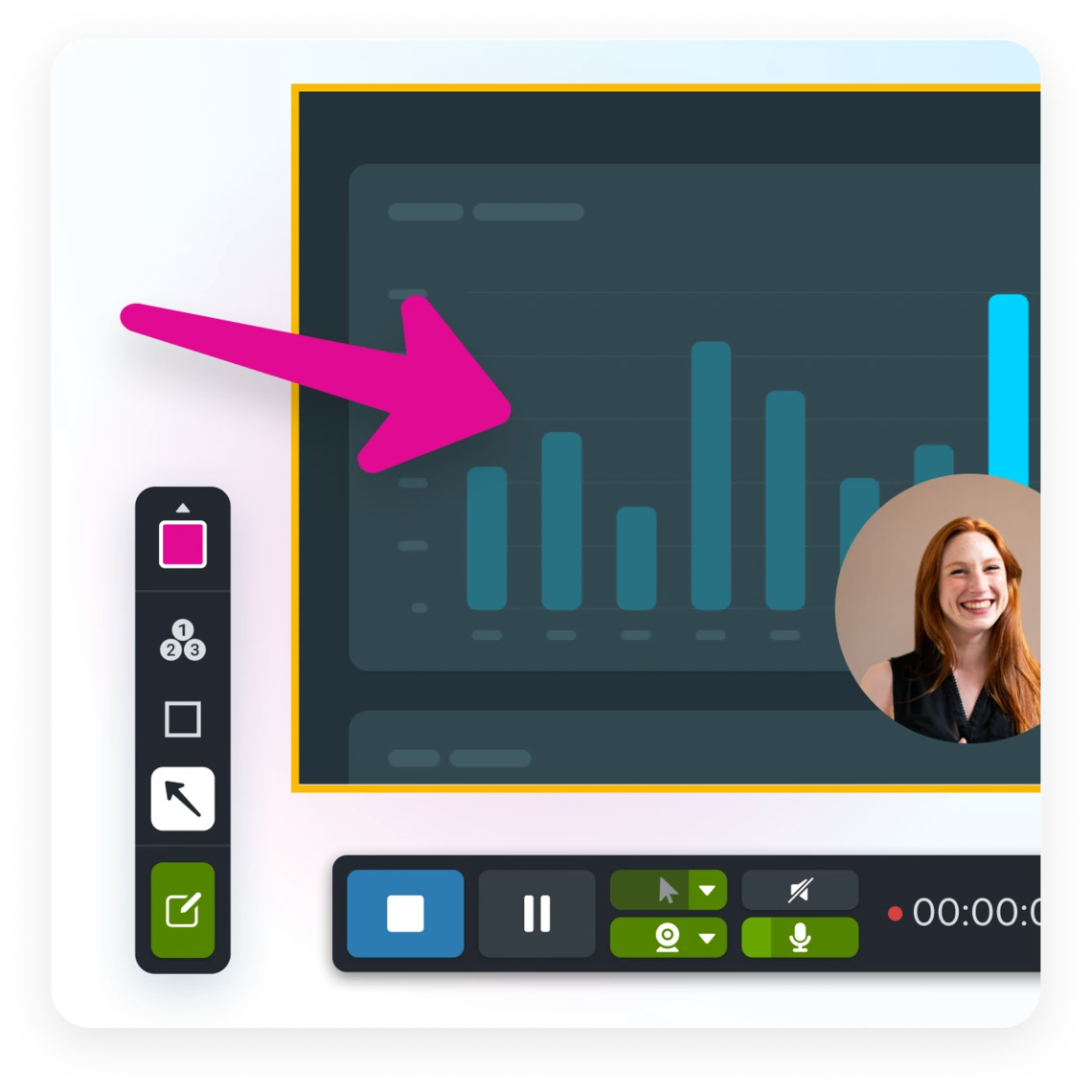



Share