When it comes to creating a video, there is a lot of preparation before hitting the record button. An important consideration is where you will record your video. Making sure you have the proper setting and gear for recording will drastically improve the overall quality of your video.
The good news is that it’s pretty simple to create your own office or home recording studio.
We’ll give you our step-by-step guide to make a DIY recording studio, including:
- Recording space considerations
- Video recording gear and equipment
- Video editing software
Find your recording space
It may seem obvious, but picking a suitable location is critical for setting up a recording studio. Before you start recording, you’ll want to make sure it’s somewhere you feel comfortable, is convenient, and is easily accessible.
Give yourself more space than you think you need, as this can allow for room to acquire new equipment.
If your recording studio is in your home or at work, try to use interior rooms because there is less risk of outside noise entering the room.
Acoustics
Now that you’ve found your recording space, test out the acoustics. Sound bounces off walls, so you may not be happy with how the final sound is in your recorded video. However, you can easily adjust your acoustics by diffusing the sound be done by simply filling the room with furniture such as a sofa, bean bag chair, or pillows. This will reduce the amount of echo in the room, making the sound more easily absorbed.
Another option would be set up acoustic foam. The foam helps control the sound, giving you the clear sound that you need.
And a truly simple DIY way to diffuse sound if you don’t have furniture or acoustic foam is to hang blankets on the walls around where you will be recording. This will help stop sounds from bouncing around the room.
Test your results
Do some test recordings with different sound diffusion techniques and see what works best for your space.
Gear for your DIY recording studio
Now that you have a studio you’re comfortable working in, it’s time to work on getting some equipment to make the recording actually happen! Below are the five most basic pieces of gear you’ll need to get started:
1. Camera
When it comes to using a camera for a recording, use what you know! Typically, there are three options: a camcorder, a DSLR, or your cell phone.
A camcorder is a more simple approach, but certain features may be limited. But use what you’ve got! If you have a camcorder that does basic recording and fits your needs, there’s no reason to buy something new! Start with what you have. You can always graduate up to fancier recording devices later.
If you are looking for that “next level” video recording device, a DSLR provides more features that pay more attention to detail. A DSLR will provide better quality for videos in low-light situations, offer multiple lens options for wide, medium and tight shots, and even have better color balance options. However, they can also be limited on how long they can record, so keep that in mind.

The other option is probably already in your pocket in the form of your cell phone. Cell phones have come such a long way on video and image quality, and your phone might have all the recording power you need. Simply get a tripod to hold your phone, hit record, and off you go!
Jay Baer from Convince & Convert walked TechSmith through his home DIY recording studio and we filmed it!
2. Microphones
Audio is critical to your video, therefore it’s important to choose a microphone that’s going to deliver the best quality for you. Even if your visuals are top-notch, your audience will stop watching your video if the audio is bad. Taking the time to find the right microphone will go a long way in helping you create better videos.
There are multiple types of microphones that serve different purposes, therefore it’s important to investigate which mic is going to be most suitable for the kind of video you are recording.
Three common types of microphones are:
Lavalier Microphones:
- Also known as lav mic, lapel mic, or clip mic
- Omni-directional or cardioid pick up pattern
- Great for one person interviews
- Easily hidden, pick up only sounds close by
Shotgun Microphones:
- Highly directional
- Great for capturing location sounds & multi-person interviews or panels
- Most connect with XLR cables
Handheld Microphones:
- Typically has a cardioid pickup pattern
- Good at rejecting sounds from other directions
- Commonly used as vocal or speech microphones
Use a microphone that fits your needs and your budget. And if you need a list of microphones to start researching, we tested several to see how they stacked up against each other. You can listen to the differences in our Best Microphones for Recording Video blog post.
3. Studio lights
When recording a video, it’s important to have the proper lighting. Casting shadows or washing something out with too much light can negatively effect on the quality of your video.
For a video with a single subject, try playing around with three-point lighting design by placing two lights on either side of your subject at 45-degree angles and a third behind or above your subject. This design adds dimension and moderates shadows and contrast, but still separates the subject from the background.
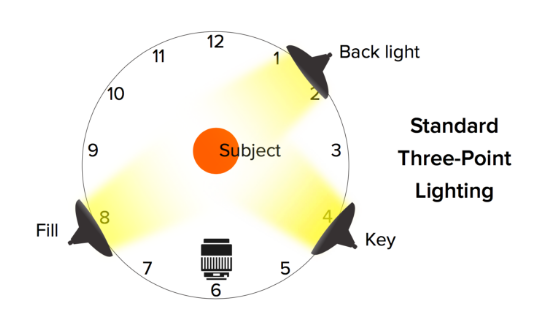
As for common lighting gear, there are budget, mid-range and expensive lighting options. Clamp lights are a cheap way to get started and test out what lighting arrangements work best for your DIY recording studio space.
4. Green screen backdrop
Green Screen backgrounds allow you to replace the real background with a digital one by blending it with your subject. A common example of this is the weather segment on the news, with the meteorologist standing in front of a map.
The best part is, it doesn’t have to be fancy or complicated! You can create a DIY green screen by purchasing some inexpensive fabric to use as your backdrop. Just make sure that you light your subject separately from your background and that they are far enough from the green screen to be easily keyed out in post-production.

5. Video editing software
Now that you have all of the pieces of gear you need to make a super cool video in your DIY recording studio, you’ll be ready to record and start editing your video footage.
Once you’ve gathered all of your footage, you can upload it onto a video editing software to implement additional effects and features to polish up your content.
Of course, we recommend TechSmith Camtasia to edit your videos, which is easy to use and comes with a collection of video assets, such as customizable intros, outros, lower thirds, music tracks and more. Try Camtasia yourself with our free trial.
Want to learn more about making video?
Visit the TechSmith Academy for free access to learning materials and downloadable resources that will help you improve your video creation skills.




Share