Looking for a laptop for video editing?
We’ve collected a few machines that will address a wide range of use cases, specifically those related to video editing.
In such a demanding field as content creation, having a high-performing laptop that can serve as a mobile workstation without breaking the bank is critical. Whether you’re looking for a Windows laptop or want to jump to a MacBook, our guide to the best laptops for video editing has you covered!
Mobile offices and computing on the go are commonplace in today’s remote-friendly world. Finding the right laptop that mixes price and performance without sacrificing either is paramount.
Below are a few machines that we would recommend to both new and experienced creators,, and we kept a few things in mind when choosing these machines:
Price will naturally be a primary concern, so we selected a more performance- and price-focused machine.
It’s important to accept that a laptop that might fit within the “budget” category isn’t well-suited for content creation and video editing. While budget laptops may be great for running an occasional video game or watching 4K movies, most are lacking in some respect and would perform poorly at advanced video editing.

Key specifications for video editing laptops
Processors
*Processors*, or “CPUs” for short, are the brains of your computer and come in all manner of specifications.
ARM processors are currently the new hotness, with Apple’s latest blazing-fast M3 chip, and they are excellent candidates for those who need to do some heavy video editing.
Don’t discount traditional high-performance processors, though. AMD’s latest offerings are some of the best in class, outperforming more established manufacturers. Intel’s Core i9 powerhouse is a workhorse in disguise; often housed in full desktop replacement laptops, Intel’s premier line of processors won’t let you down.
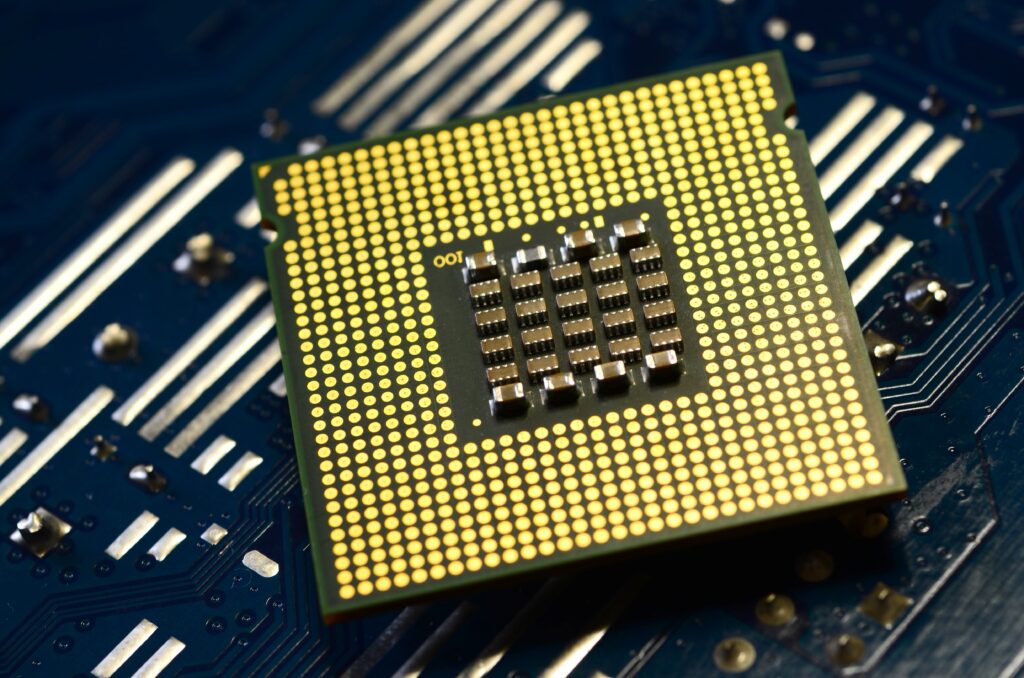
RAM
*System memory (RAM)* and its importance can vary from machine to machine, and though more is typically better, speed is just as important. In most cases, setting your system up with modern memory will yield speeds fast enough that you won’t need to make the jump to 32GB of RAM. While it won’t hurt, the additional cost may be prohibitive.
AMD processors like fast RAM and are incredibly efficient with the right specs. Apple’s ARM-based M2 and M3 processors are brilliant at handling heavy workloads, so they don’t rely on RAM as much and can get away with a little less, which is why you’ll see the Apple offerings below having the lowest amount of RAM.
Video cards
Video cards (or “GPU,” which is short for “graphics processing unit”) are often the backbone of video editing, and they do a lot of the heavy lifting in applications that support GPU acceleration.
Some laptops feature an integrated GPU, combining the CPU and GPU into a hybrid unit. This design is ideal for laptops because it saves space, although it sacrifices some raw power.
Laptops geared toward video editing will likely have dedicated/discrete video cards, primarily manufactured by one of two major manufacturers (NVIDIA and AMD). These machines are typically heavier, thicker, and louder than their integrated cousins.
Another downside is that the battery life on laptops with discrete GPUs can be shorter than that on their hybrid counterparts; the upside is that these machines are often total desktop replacements and can serve many more roles.
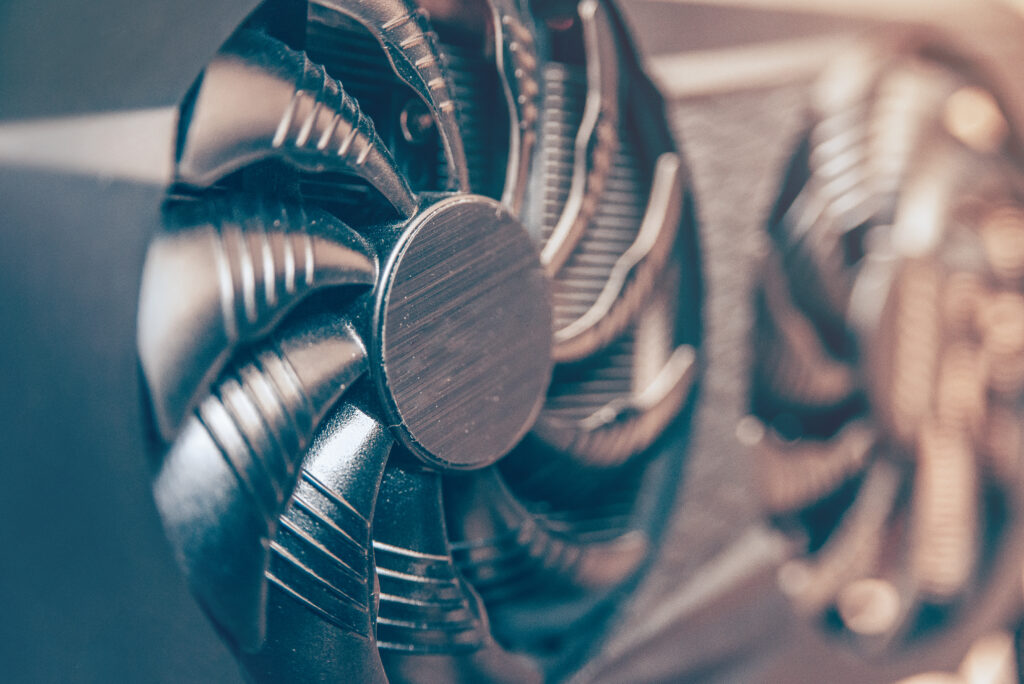
Hard drive and storage
We also kept hard drive type and size in mind as content creation, especially video editing and production, can quickly fill up a hard drive. Fortunately, each machine, except for one, comes with 512GB SSD storage drives that will be plenty fast for video editing.
The sole exception is a 1TB M.2 NVMe drive; of them all, this drive is the largest and the fastest. Housed in the more expensive Windows 11 machine listed below, this hard drive will have speeds as fast as 10x the speed of the traditional SSDs in the other machines.
Storing your original media or video editing projects on an external hard drive is tempting, but we strongly recommend against this.
While external hard drives, cloud drives, or even network drives are quite fast, they are still external to the computer itself, which introduces latency. This latency (aka “lag”) can cause some editors to perform poorly.
We recommend you keep your active projects locally stored on your computer until you have completed editing.

Top affordable laptops for video editing
Let’s take a look at some of the best laptops for editing videos. All prices listed were valid at the time of writing but are subject to change.
Option 1: M3 MacBook Pro
M3 Pro MacBook Pro (16″) $2499 USD
- 16″ Liquid Retina XDR display
- 12-core M3 Pro processor
- 18-core GPU
- 18GB Memory
- 512GB SSD hard drive space
- MacOS 15 Sequoia

Apple’s premiere MacBook Pro, powered by the latest M3 Pro ARM processor, is a workhorse like none other.
Sleek and refined on the outside, a work of art on the inside, the 16” MacBook Pro comes standard with its Liquid Retina XDR display. Taking the standard HDR to an extreme, the XDR Retina Displays are a sight to behold; capable of the full-color gamut, these displays alone are magical.
With more ports than ever before, the M3-powered 16” MacBook Pro can connect two additional displays with its HDMI port, x3 Thunderbolt ports, SDXC card slot, MagSafe port, and traditional headphone jack.
Whether you want to record a video with TechSmith Camtasia or put together a presentation, the M3 Pro-powered MacBook Pro won’t disappoint you.
Option 2: Asus ProArt Studiobook OLED
Asus ProArt Studiobook OLED (H7604) $2499
- 16″ 3200×2000 120Hz display
- Core i9-13980HX processor
- NVIDIA RTX 4070 GPU
- 32GB Memory
- 1TB M.2 NVMe SSD hard drive space
- Windows 11
A true desktop replacement designed with content creators in mind and a potentially excellent gaming laptop, the Asus ProArt Studiobook OLED is a work of art in and of itself.
The 120 Hz OLED screen has unparalleled color accuracy and is blazing fast for gaming on the go. Powered by Intel’s flagship Core i9 and paired with the speeds of the blisteringly fast M.2 NVMe SSD drive, the ProArt Studiobook is one to take note of if you’re looking for a Windows-powered laptop.
Packing an NVIDIA RTX 4070 GPU, hardware-accelerated applications like TechSmith Camtasia can leverage its power while freeing up the CPU for other tasks.
The RTX 4070 is perfect for those of you looking to expand your desktop with an external monitor or two. The ProArt Studiobook sports multiple connections, including the latest in HDMI technology. Perfect for expanding your working space!
This model is also perfect for those of you who might use a digital camera or DSLR in lieu of a traditional webcam. It sports an integrated SD card reader for fast file transfers from your camera card to your computer!

Option 3: M2 Macbook Air (Budget Option Mac)
What is the best laptop for video editing that’s affordable? If you’re looking for a Mac, then this is a great opinion.
M2 Macbook Air (13″) $1199
- 13″ Liquid Retina display
- 8-core M2 processor
- 10-core GPU
- 8GB Memory
- 512GB SSD Hard drive space
Apple’s entry-level M2-powered MacBook Air laptops are the perfect balance between battery life and the power that will be necessary for budding content creators.
Capable of reaching 18 hours on its battery, the 13” MacBook Air is the ideal travel companion; it is great for plugging your microphone into and recording on the go.
The MacBook Air is almost purpose-built for applications like TechSmith Snagit; it’s great for capturing your screen or recording a little footage to send to a client!
Don’t let the lower specs fool you, though. Apple’s M2 processor is still a major contender and not one to be overlooked.
Especially if you’re only looking for basic recording needs, a job that TechSmith Snagit is perfectly suited for and runs extremely well on the M2-powered machine.
Snagit, like the M2 MacBook Air, is well-suited to entry-level content creation; designed to take crisp, professional captures and mark them up, it can also record your screen, so it’s perfect for making quick clips to share with colleagues and friends alike!

Option 4: Lenovo ThinkPad p16s Gen 2 AMD (Budget Option Windows)
Looking for a good laptop for video editing on Windows. Check out this option.
Lenovo ThinkPad P16s Gen2 AMD $1179
- 16″ WUXGA 1900×1200 IPS
- AMD Ryzen™ 7 PRO 7840U Processor
- AMD 780M Integrated Graphics
- 16GB RAM
- 512GB SSD hard drive space
If you’re looking for a great Windows laptop that will open the door to video editing, then look no further than the Lenovo ThinkPad P16s Gen2.
Powered by AMD’s premium mobile processor, the AMD Ryzen 7 PRO 7840U APU (accelerated processing unit- a hybrid GPU and CPU that’s perfect for mobile computing), you’ll never be left wanting.
Backed by the best-in-the-industry integrated graphics adapter in the AMD 780M, you’ll be able to comfortably run advanced video editors like Adobe Premiere Pro or TechSmith Camtasia.
While not as powerful as its Asus counterpart we mentioned above, the Lenovo ThinkPad P16s more than fits the bill for entry-level video editing at a budget laptop price point.
Though there are significantly less expensive laptops on the market, not all will be up to the task of editing media. This ThinkPad is paired with some blazing-fast RAM and plenty of space available on its 512GB SSD.
This machine is perfect for creators looking to break into the content creation market but may be limited in where they can apply their funds. With plenty of system memory, ample storage space, and AMD’s flagship APU, this Lenovo ThinkPad P16s is perfect for the budding creator!

Other considerations for hardware
Bonus! We wanted to add a few noteworthy peripherals as a bonus to this article; in many cases, “what microphone/webcam should I use” is often found not far off from the types of “best laptop for video editing” conversations that this guide will address.
If you plan to do your own voice work, we recommend the Audio-Technica AT2020USB as an excellent microphone selection.
If you’d like to hear a live demonstration, head on over to one of TechSmith’s free webinars! The host, Jason Valade, uses the Audio-Technica AT2020USB and has been a vocal advocate for the microphone whenever asked!
For those looking to record themselves but don’t have the budget for a mirrorless camera or DSLR and want something higher in quality than the built-in webcam, look no further than the venerable Logitech Brio 4k webcam. Capable of 4K at 30 frames per second, the Brio is a beautiful addition to any content creator’s growing hardware collection.



Share