
The new accelerated video creation workflow in Camtasia.
Free Download
100% risk free, No credit card required
Featured at

The result that Rev gives me after I just hit one button would normally take me about 25 minutes.
Kedrick Foster
Kedrick Foster Tech
INCREDIBLE RESULTS IN RECORD TIME
Find Rev in the Camtasia recorder
Toggle Rev on or off in the Camtasia recorder. Or, new in Camtasia 2024, import any video into Rev for faster creation!
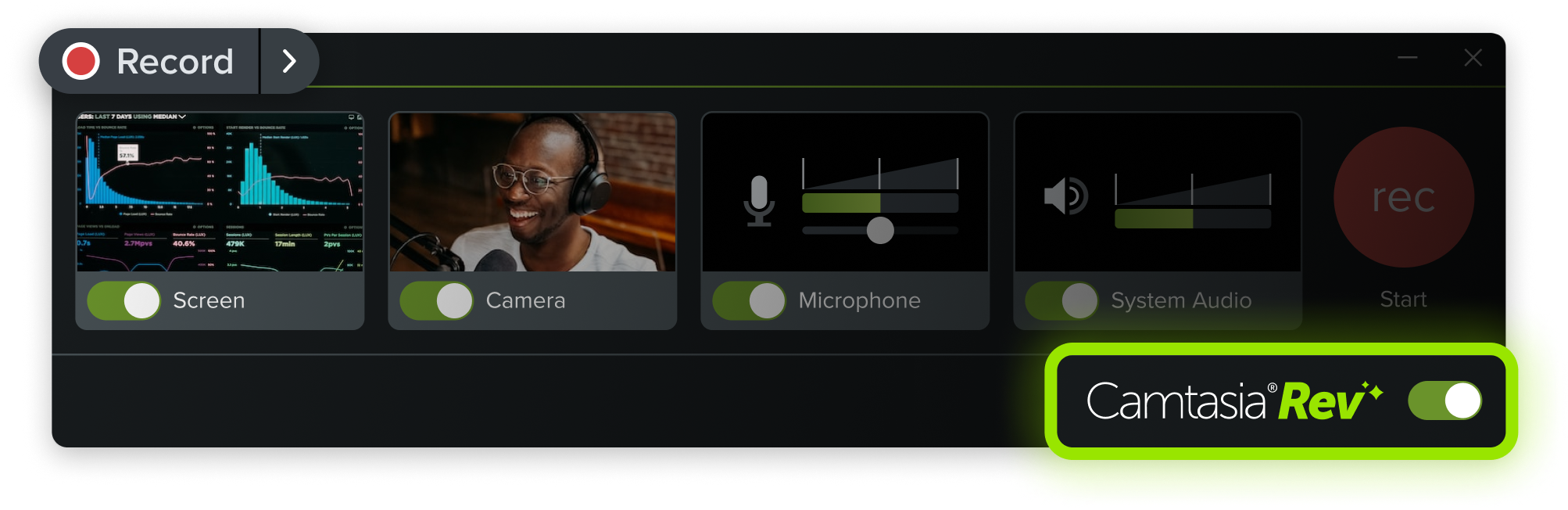
CLICK-CLICK-DONE
Rapid, intuitive, video creation
Make creation faster, easier, and outcomes even more polished with the new Rev workflow.
Size
Target different screen sizes
Create custom content for all your channels. Format your content appropriately, quickly, and easily.

Layout
Find the best fit fast
Optimal layouts for your content needs. Use the same recording for each format, while creating an end result that feels unique to each platform.
Background
Effects
Filters
Instantly add polish with AI
Transform your recording into a completed product with backgrounds, effects, and filter template selections that keep you on-trend.
Sweat the details, if you feel like it
Export directly or edit in Camtasia
Export your video directly from Rev, or send it to Camtasia for further editing and enhancements.
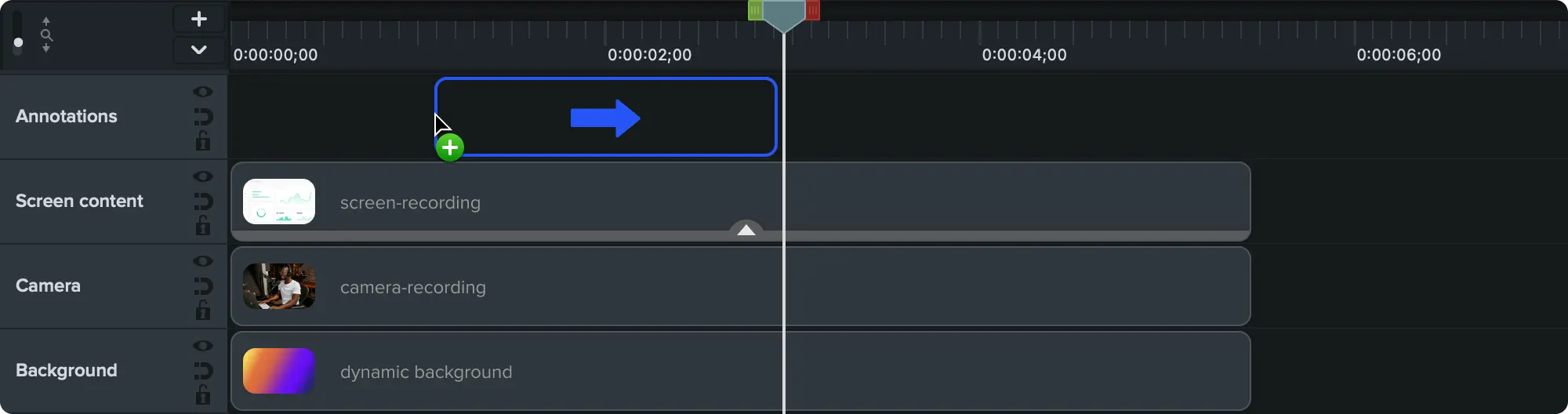
Annotations
Drag-and-drop custom annotations into your video.
Transitions
Seamlessly move from one video clip or image to another.
Audiate
Edit your audio like text with Audiate integration.
WOW YOUR VIEWERS
Infinite possibilities
Rev makes it easier than ever for creators to deliver on-trend and compelling video content while keeping brand consistency. Implement your own personal style with just a couple clicks.

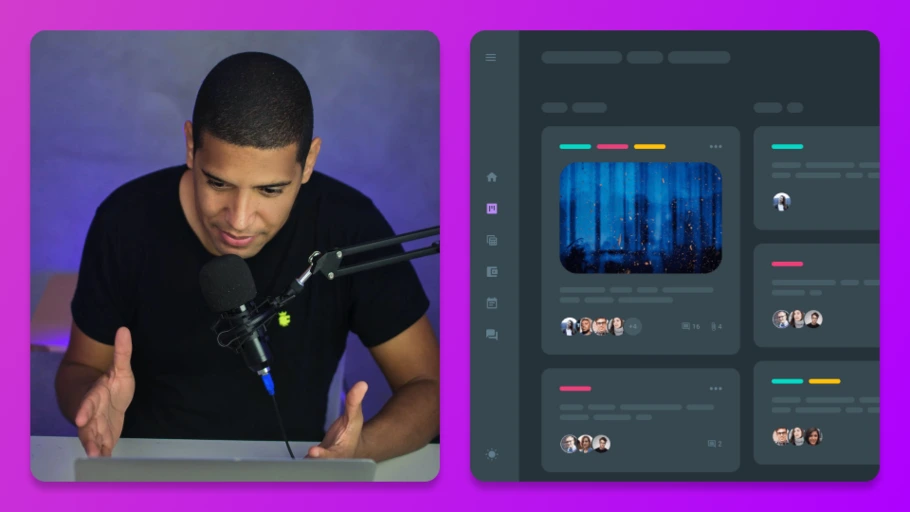

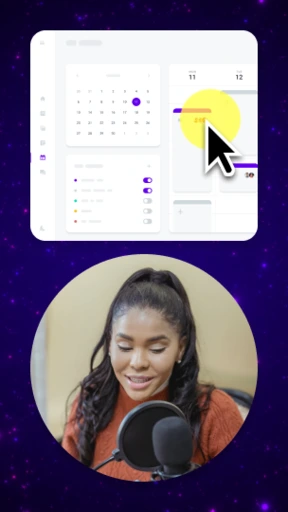
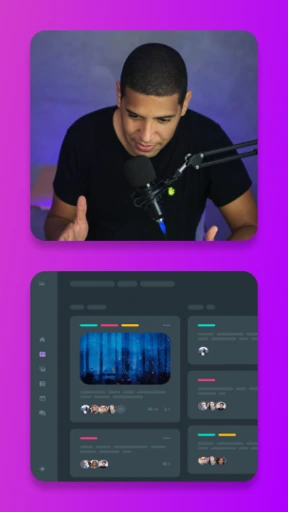
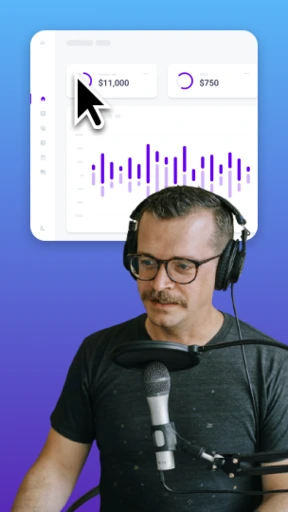
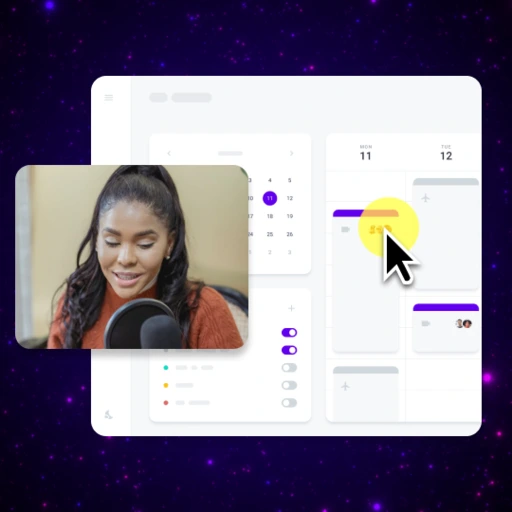


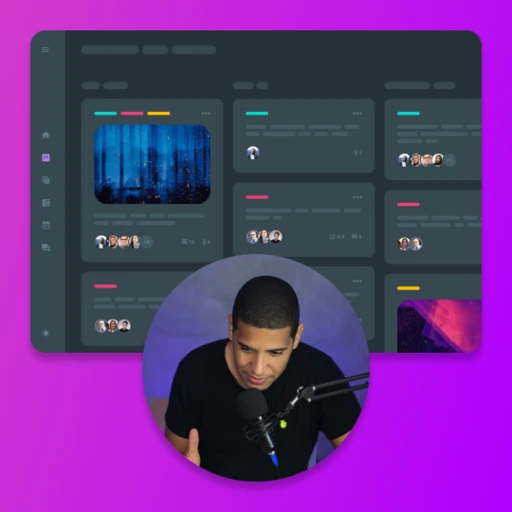

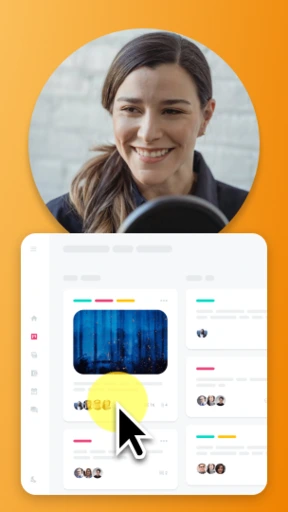
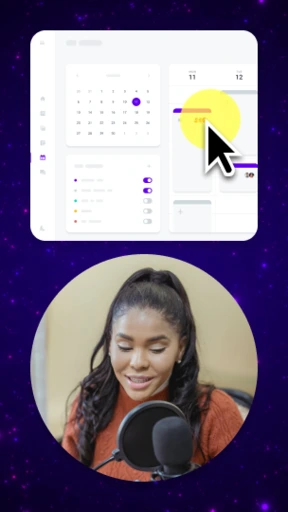
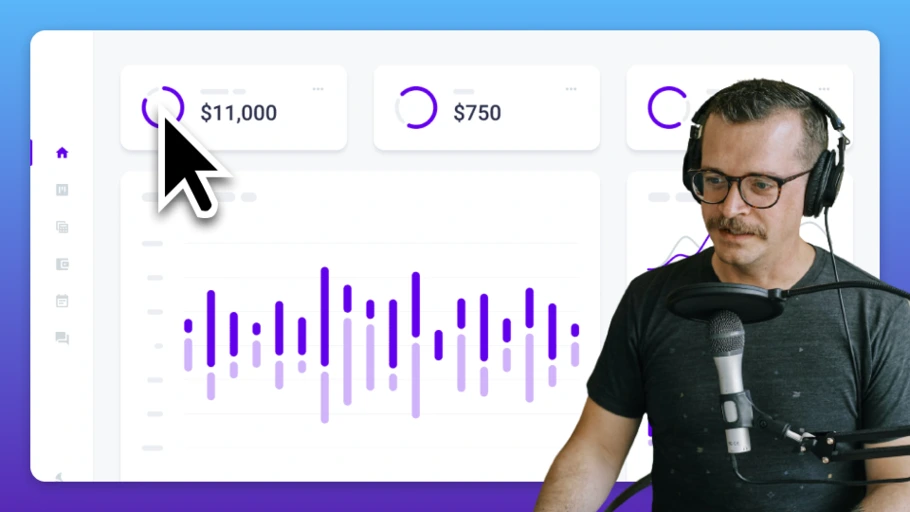
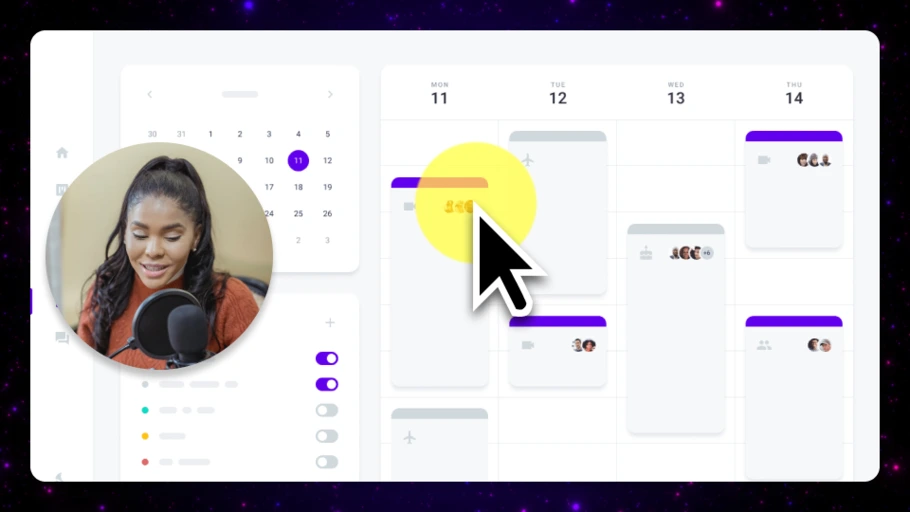

But don’t take our word for it
See what creators are saying

I have been in this industry for 10 years and I have never really had a [YouTube] channel because of all the work it takes. This [Rev] is solving all the problems!
Lupita Almuhana
Wellness with Pita
Camtasia is the one for you. The assets are great, the software is really easy to use, you should definitely be using it.
Terence Fisher
Musik Space
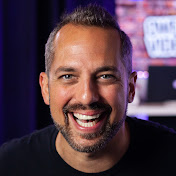
You have this phenomenal software that does everything all in one place, and is dedicated to helping new editors and aspiring editors, just start editing.
Owen Hemsath
Owen Video
Experience it for yourself
Try Rev in Camtasia Today
Free Version
Try Camtasia free!
Free Download
100% risk free. No credit card required.
