Clear and effective written communication is essential for conveying ideas, information, and instructions in the workplace.
In professional settings, communicating effectively enhances productivity, builds trust, and helps with problem solving and collaboration.
Compared to verbal communication, it can be challenging to set the tone and intention of a message through written word alone, without in-person visual cues, such as eye contact and body language. By practicing the 5 C’s of written communication (clear, concise, coherent, correct, complete), you can ensure that messages are clear and free from ambiguity, minimizing the risk of misinterpretation or confusion.
Snagit makes it easy to create and share high-quality images and videos that deliver messages better than text alone.
According to TechSmith’s The Value of Visuals Report:
The results showed that 67% of employees perform better when communicated with visually compared to text alone. Not only do they absorb the information better, they also do so 7% faster.
Visual content also increases comprehension: using text coupled with visuals instead of text alone increases accuracy by 8%, and using video rather than text increases accuracy by 6%.
Why written communication is critical for every work environment
Strong written communication skills are key to success in nearly every field. Snagit helps you enhance your written communication to save time and deliver effective communication.
It’s never been easier to record presentations, deliver clear feedback, and share quick project updates with your team. With Snagit, you can capture or record anything on your screen, mark it up or add contextual information, and then send it in an email, document, or message.
Make complex concepts easy to understand
Forget that lengthy email no one was going to read anyway. Capture and share images and videos that show exactly what you mean.
Provide clear, actionable feedback
Highlight exactly what needs to be changed or improved, and avoid extra back-and-forth.
Get everyone up to speed quickly
Replace endless meetings with step-by-step guides, status updates, and video tutorials that can be watched anytime.
Improve global or remote team communication
Visual communication makes it easy for remote and hybrid teams to stay connected and
collaborate effectively.
Effortless collaboration starts here
With Snagit + Screencast, sharing videos and images is easy. Generate a link to your content that can be accessed anywhere, anytime—no account needed. Your team can add comments to provide feedback or continue the discussion.

The 5 C’s of written communication
When crafting your message, make sure to follow the 5 C’s of written communication to ensure effective communication with your intended audience:
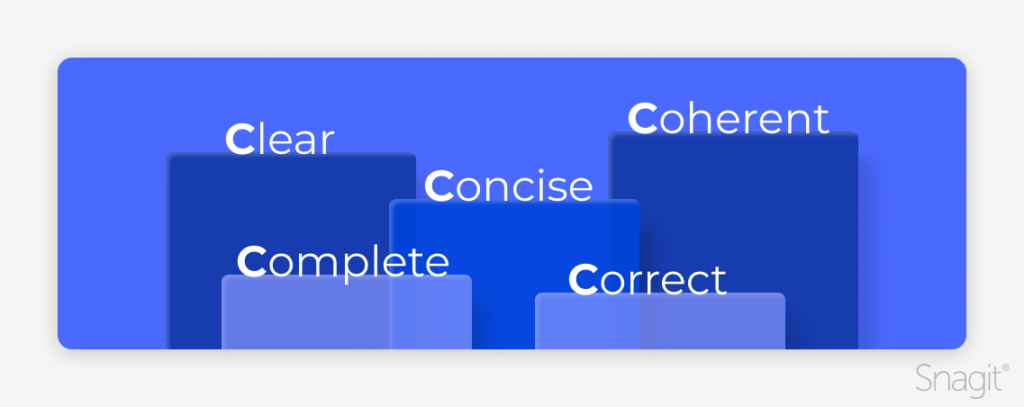
Clear
Ensure your message is easy to understand and unambiguous.
Concise
Keep your communication short and to the point, avoiding unnecessary details.
Coherent
Maintain a logical flow and consistency in your messaging.
Correct
Use accurate information and proper punctuation, spelling, and grammar.
Complete
Provide all the necessary details and context, leaving no gaps for miscommunication.
Apply the 5 C’s of written communication in project management with Snagit
Snagit is the perfect tool for practicing the 5 C’s of communication. Here are a few ways to integrate Snagit visuals into your message delivery:
Add clarity through visuals
Context is crucial for understanding. Snagit helps you add contextual information to your images to improve your audience’s comprehension.
- Point out key areas with the Arrow or Highlighter tools.
- Add information directly to your image with callouts or text.
- Provide numbered steps as a visual reference alongside written instructions.
Concise and effective reporting
Snagit allows you to capture specific, relevant information quickly, making communication more concise by eliminating lengthy explanations. Instantly capture what is on your screen to report problems, provide feedback, or share information.
Mark up the image or record a video walkthrough to share. Snagit visuals save time by replacing lengthy write-ups.
Create coherent documentation
Quickly explain and document complex processes for your team. Use Snagit to record a video walkthrough or create a step-by-step visual guide to document important steps visually.
Why Snagit is a must-have for written communication
Snagit helps teams break out of the digital monotone. Email is an essential communication tool, but it falls short when it’s used to communicate with just a block of text. Videos and screenshots are easier to consume and increase engagement.
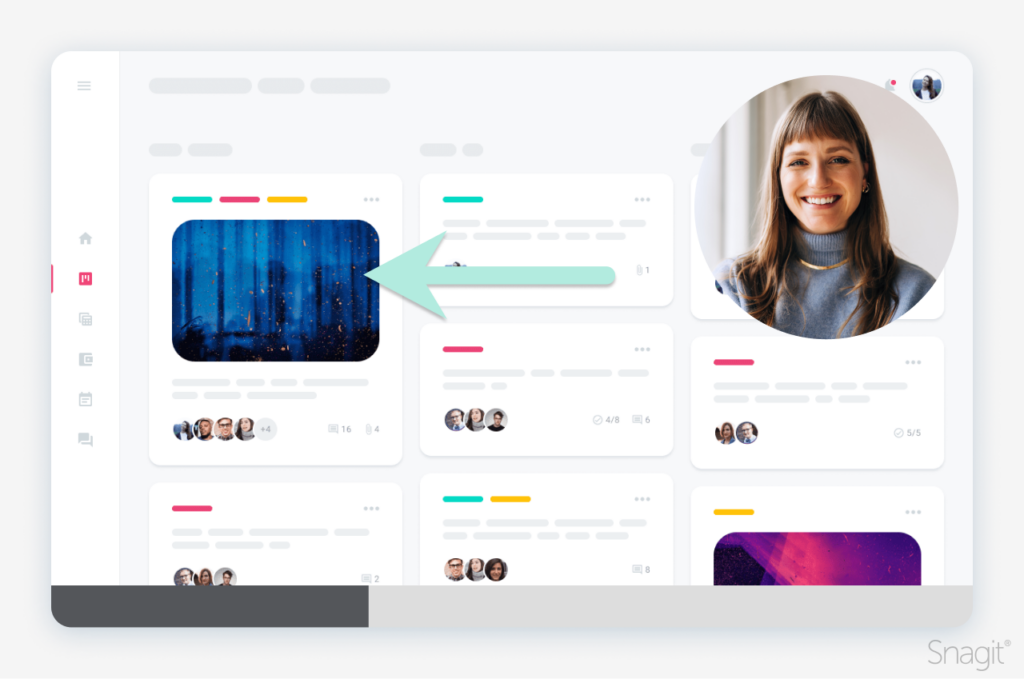
According to the Chaos to Clarity Report, TechSmiths Guide on How to Thrive in the Modern Workplace:
One way to keep emails clear and concise is to incorporate images. A whopping 97% of those who create images like screenshots, infographics, and charts to support communication say it makes their messages more effective. They report that adding images to messaging can reduce misunderstandings by providing clarity and save time by reducing the need for back-and-forth conversations.
The future of work is async
Survey shows more than half of workers would rather watch a video update than attend a meeting.
Get the Full Report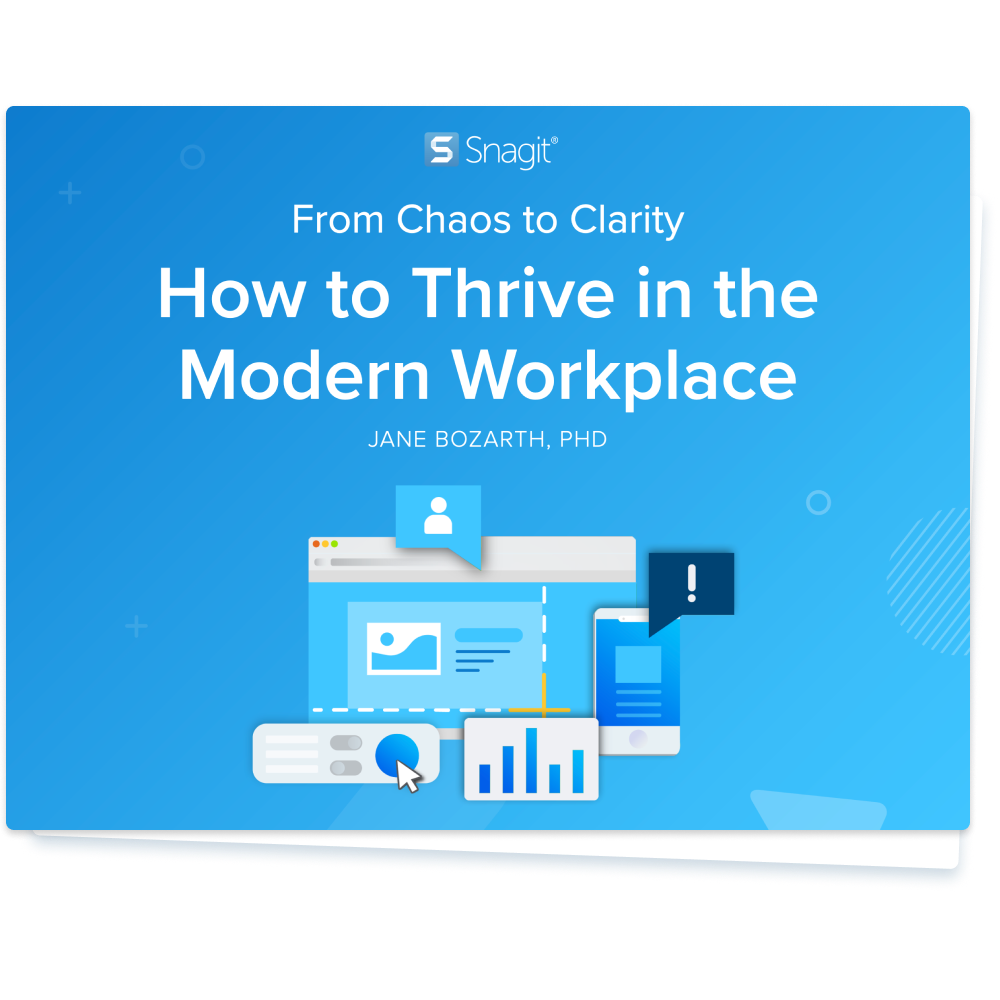
Snagit can instantly transform your communication when you add Snagit visuals to your message.
Benefit 1: Enhanced visual communication
Replace long blocks of text with visually engaging images to make your messages more concise. Improve clarity and comprehension of written messages by adding visual elements like callouts and arrows to highlight key areas.
Benefit 2: Efficient feedback and reporting
Snagit allows you to capture and share screenshots or screen recordings in real time, ensuring quick and concise communication for faster project progress.
Benefit 3: Simplified documentation and sharing
Snagit helps create organized, professional documentation by enabling users to capture key project moments and instantly share them with the team.
Ready to improve your written communication with Snagit?
Download Snagit to discover all the ways you can enhance your written communication by incorporating visuals created in Snagit.
Annotate and edit screenshots with Snagit
Professional mark-up tools and powerful features make it easy to create helpful images.
Try it Free
View these blog posts for more inspiration on how to use visuals in your workplace communication:
- How to Use Visual Communication & Why It Matters
- 6 Ways Your Team Can Incorporate Visual Communication
FAQ: Written communication and Snagit
Show, don’t just tell. Pair engaging visual content with your text to help reinforce and clarify key points. Make sure to follow the 5 C’s of written communication to practice effective communication techniques.
Images and videos can help with comprehension, visualizing information to save you time instead of having to write it all out, and creating engaging and exciting content for your audience.
Snagit is a daily tool to help you quickly communicate processes and concepts clearly and deliver your message anywhere. Snagit’s tools help you to make complex concepts easy to understand, provide clear and actionable feedback, document processes, provide quick project updates, and improve team communication.



Share