This standard allows instructional designers and educators to use diverse tools to author and deliver online course content.
SCORM is short for Sharable Content Object Reference Model.
Tip: “Shareable” content object reference model is an alternative spelling.
SCORM compliance is a critical part of E-learning content creation. This article explains everything you need to know:
- E-learning
- E-learning management systems (LMS)
- SCORM Files
- SCORM-compliant content creation
- Camtasia: The best SCORM-compliant video editor
First, let’s cover the importance of this standard.
Why use SCORM?
This standard lets you create and reuse content across different courses and platforms. It provides detailed insights into learner performance by tracking time spent, scores, and completion rates.
eLearning providers use SCORM to ensure their content works with Learning Management Systems (LMS). This helps in several ways:
- Educational institutions give students consistent access to courses and assessments.
- Corporate and government training programs deliver standardized training across various departments and locations.
- Third-party creators build seamless content for any customer’s LMS.
E-Learning: What is an e-learning platform?
E-learning, or electronic learning, is a way to deliver education through digital platforms. While often linked to online courses, it can include virtual classrooms and immersive experiences.
E-learning platforms provide online courses to students. They host the content, organize it into courses, and track how users engage with it.
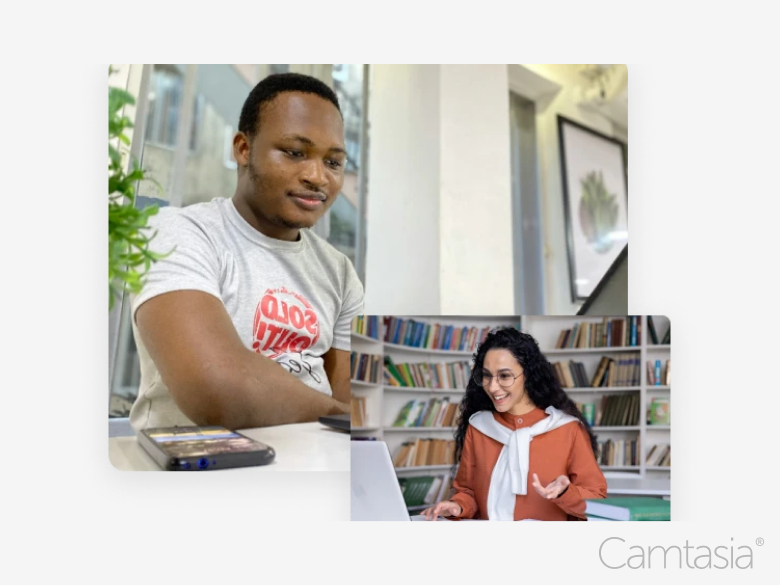
What are Learning management systems (LMS)?
E-learning platforms that are full-featured learning management systems (LMS) include:
- Authoring tools
- Course creation definition
- Assessment capabilities
- Analytics to assess learner progress.
SCORM-compliance enables LMSs to import, launch, and track standardized courses.
Why is a standard important for LMS Platforms?
SCORM-compliant courses work on different learning management systems (LMS). This makes it easy to share, reuse, and integrate content. One tool can create content, and another can host it.
Learning professionals can scale online courses without worrying about platform limits. This standard also helps track learner progress and results, giving organizations essential data to improve training.
Do all LMS platforms support SCORM?
Most modern LMS platforms are SCORM-compliant.
Tip: Verify the version(s) supported before investing in one.
Popular LMS platforms include open-source Moodle, Blackboard, and Canvas. These systems are compliant so that they can use packages without extra changes.
What is a SCORM file? What is a SCORM package?
The standard defines how to organize e-learning content LMSs. E-learning content is packaged into SCORM files (also called SCORM packages.)
Run-time communication occurs between the LMS and the file during a learning session. This data exchange enables the LMS to interpret the course content and track user progress, including:
- Quiz scores
- Time spent
- Completion status.
Each zip file contains all the components necessary for delivering an e-learning course on an LMS:
The manifest file provides the data to import, launch, and manage the course. This XML file describes the content structure, sequencing rules, and metadata.
Learning materials are training resources such as text, images, videos, quizzes, and interactive elements.
Sharable Content Objects (SCOs or learning objects) are the smallest units an LMS can track individually.
SCORM courses may comprise multiple zip files.
Versions between SCORM 1.2 and SCORM 2004
Four versions of SCORM are widely available. All ensure compatibility across different LMS platforms.
Version 1.2
The original version, known for its basic tracking capabilities, is still widely used today.
Tip: Scorm 1.1 had limitations and was quickly replaced.
Version 2004 2nd Edition
Adds more advanced sequencing and navigation features, offering greater flexibility for course designers.
Version 2004 3rd Edition
Largely a set of improvements to the sequencing specification to tighten the details.
Version 2004 4th Edition
Contains further enhancements to the sequencing plus new features for navigation.
How to create SCORM content
Products like Articulate Storyline, Adobe Captivate, and iSpring Suite enable compliant content creation.
One challenge with these types of tools is that they need help to make great videos. You typically need a second tool to capture screen content and edit videos. Interactive videos keep users engaged and are an important part of online course creation.
Camtasia is the market-leading video editor and screen recorder for corporate training and higher education.
Crystal-clear screen recording
Why settle for blurry screen content? Camtasia Editor’s screen recorder captures everything at up to 4K!
Free Download
| Tool | Screen Recording | Video Editing |
| Articulate Storyline | Basic features | Limited capabilities for simple edits |
| Adobe Captivate | Capabilities for simulations and demos | More features, including interactive videos with branching and quizzes |
| iSpring Suite | Basic features integrated with PowerPoint | Basic features for enhancing PowerPoint with interactive media |
| Camtasia | Full-featured screen recorder with the ability to capture screen, camera, microphone, system audio, and mouse cursor data | Full featured video editor |
Camtasia: Best Video Editor for LMS Integration
Camtasia is a powerful and user-friendly tool for creating engaging eLearning videos and tutorials.
With Camtasia’s advanced e-learning features, you can:
- Require a viewer to watch a specific percentage of your video to complete the course.
- Add interactive quizzes
- Require the viewer to get a particular percentage of questions correct to pass.
How to export SCORM content in Camtasia
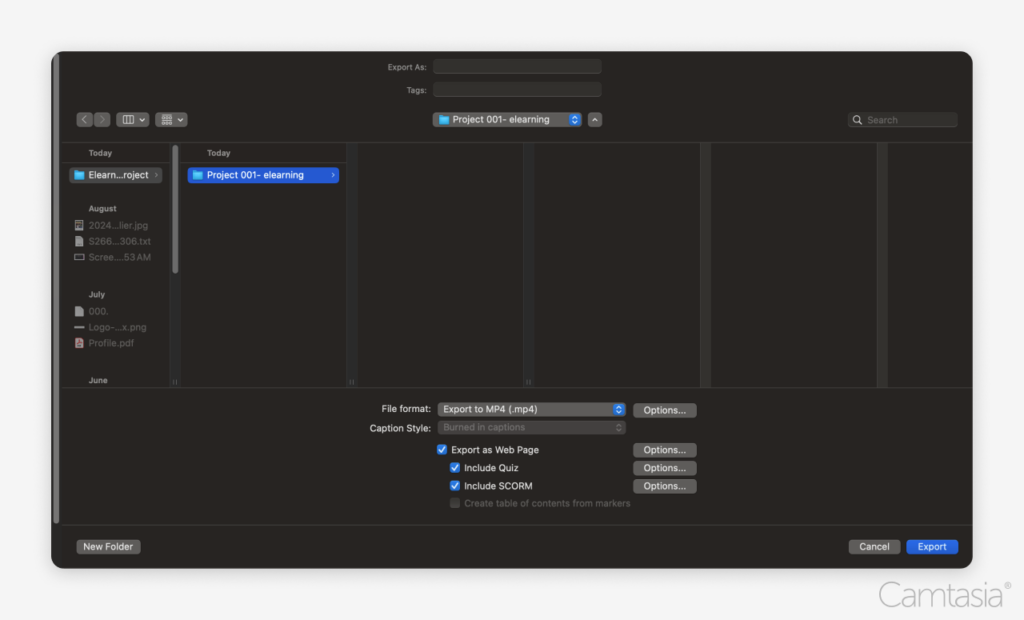
Export your SCORM-compliant video recordings and upload them directly into an LMS:
- Create your video tutorial in Camtasia.
- (Optionally) Use quizzes and interactive elements to enhance learner engagement.
- Export your project as a SCORM-compliant zip file that integrates smoothly with your LMS.
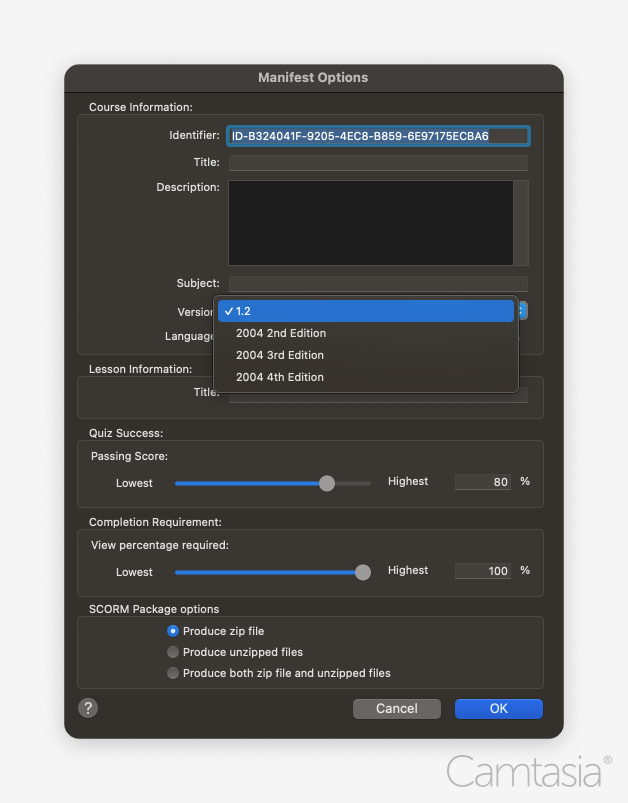
Whether you’re building corporate training or academic courses, Camtasia makes it easy to produce and deliver eLearning content.
Frequently Asked Questions (FAQs)
The Experience API, or xAPI or Tin Can API, is an alternative, more recent, standard.
xAPI supports various learning experiences, including informal learning and real-world performance.
While xAPI offers advanced capabilities, it is only sometimes compatible with older LMS systems.
SCORM remains the standard for now because of its simplicity and established legacy infrastructure.
Users express some frustrations with the standard and seek options to improve flexibility and learner experience:
File Size
– Large files, especially with some LMSs, hit data limits or lead to buffering issues.
Flexibility
– Some designers prefer custom solutions over industry standards because they offer more flexibility and learner engagement.
– Others want to switch to newer standards like xAPI for more features.
Authoring Tools
– Specific tools need extra customization, plug-ins, or add-ons like screen recording and video editing software.
Create E-Learning content today.
SCORM standards are essential to eLearning, helping to share and track content on different platforms. And while older and less refined, scorm stands as a useful tool in every learning designer’s toolkit.
Camtasia makes it easy to create content that keeps learners engaged while meeting industry standards.
Ready to make SCORM-compliant video projects? Try Camtasia today to build interactive eLearning courses that integrate with almost any LMS.
The easiest way to edit videos
Stop wasting time and discover how Camtasia Editor makes creating incredible videos easier than ever.
Free Download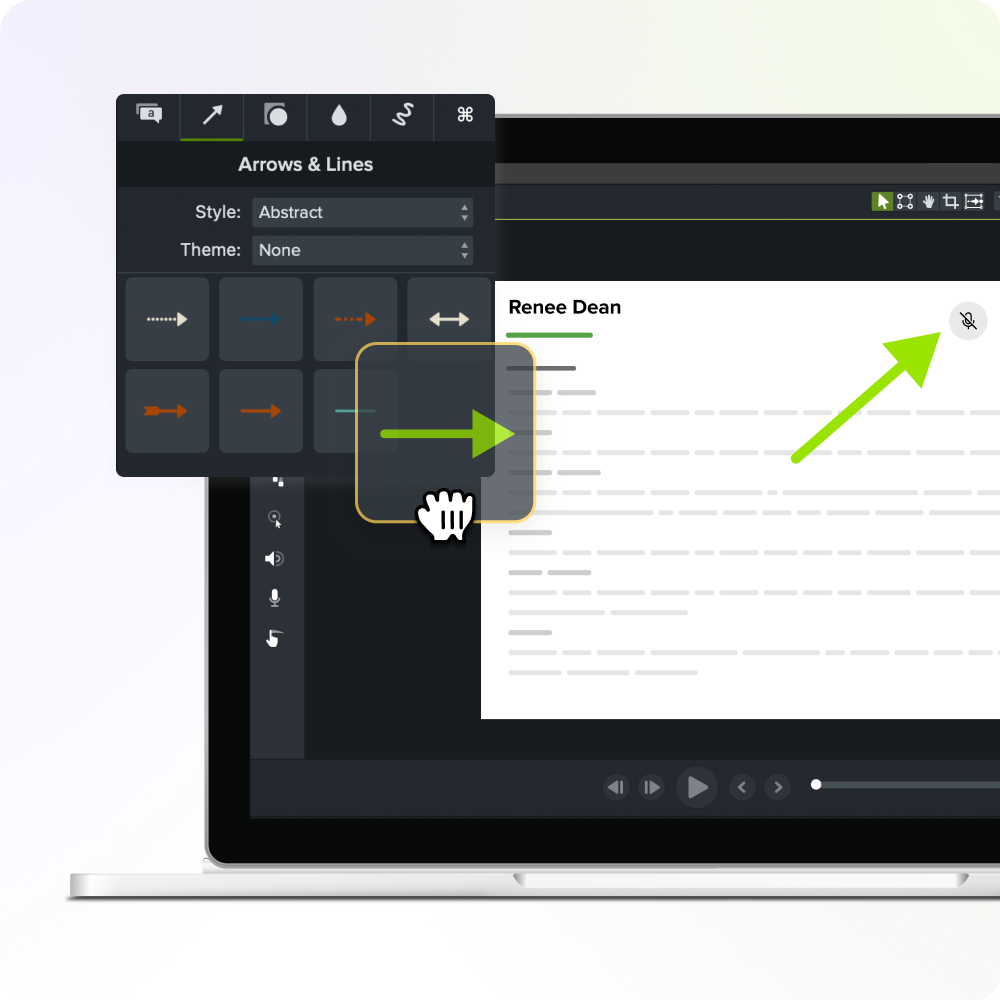



Share