Do you spend an alarming amount of time in meetings?
You’re not alone! According to this survey, we spend about a third of our work week in meetings.
Unfortunately, most of that time isn’t making us any better at our jobs:
- 71% of executives say meetings are unproductive and inefficient
- We spend 129 hours a year in unnecessary meetings
- Only 20% of leaders receive training on how to run effective meetings
The good news is that meetings don’t have to be a waste of time!
Rethinking your approach to meetings and adopting an “async-first” mindset will help you take back your calendar and give yourself more time for focused, deep work.
In this post, we’ll cover:
- How meetings disrupt your productivity
- What makes a “good” meeting
- How async video can make meetings shorter and more effective
- Types of meetings you can replace with async video
- The benefits of replacing meetings with async video
The future of work is async
Survey shows more than half of workers would rather watch a video update than attend a meeting.
Get the Full Report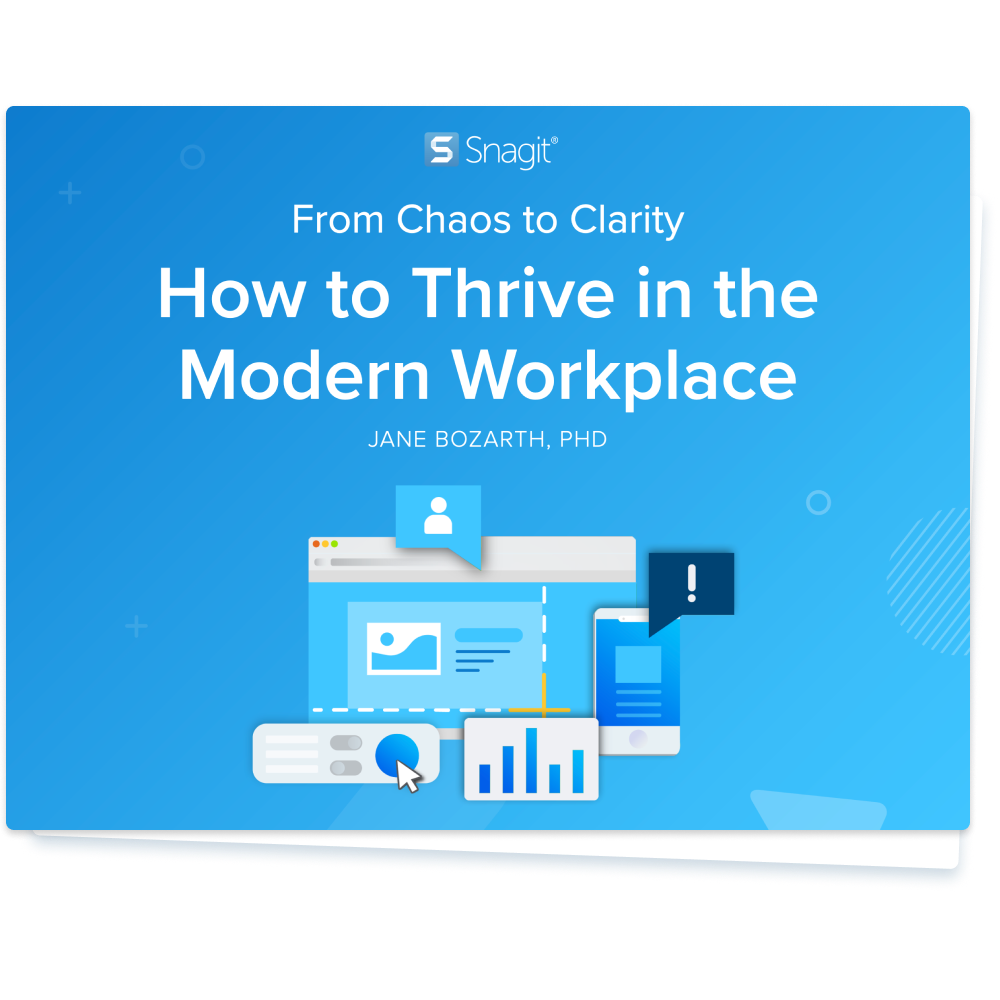
How meetings disrupt productivity
It seems simple: the more time you spend in meetings, the less time you actually have to get stuff done. But it’s worse than that.
Meetings lead to context switching
Multiple meetings on our calendars can lead to more context switching throughout our day, which hurts our ability to focus.
Let’s say you’re working on a presentation for a project about apples and have to pause to attend a meeting about oranges.
Since it takes time and energy for your brain to switch between tasks, oranges won’t get your full attention because you’re still partially focused on apples. Then, when you need to get back to work on your project about apples, you’re still thinking about oranges for a while.
According to research from TechSmith, 50% of workers find the volume of meetings, messages, and other interruptions throughout their day have a negative impact on their productivity.
Meetings leave less time for deep work
Meetings can chop up our work day, leaving us with an hour or two here or 20 minutes there to complete our tasks.
It takes time for our brains to gain the momentum they need to handle cognitively challenging tasks like creative work and problem-solving. We need stretches of uninterrupted time to focus on our most important work.
Without time for deep work, we are less creative and make poorer decisions.
Stop wasting time in pointless meetings
See how small changes to the way you share information can help you reclaim your time at work.
Get the Guide
What are the qualities of a good meeting?
Meetings aren’t going anywhere. Sometimes, being able to talk through ideas and make decisions as a group in a synchronous meeting is the best way to move work forward.
Being intentional about when, why, and how you are having meetings will help make your meetings more effective. Good meetings tend to:
- Have a clear goal and expected outcomes. If you can’t come up with why you’re having a meeting in the first place, it’s best not to schedule it all.
- Be as short as possible. Not every meeting needs to be an hour. Schedule only the time you think you need to reach your expected outcome.
- Have the right people in the room. Too many attendees can derail your meeting with side conversations or distractions or, worse, waste someone’s time if they don’t find the discussion valuable.
Use async video to make your meetings shorter and more effective
There’s no way around it. Running an effective meeting takes planning, but it’s worth it.
Leveraging asynchronous forms of communication like video messages can help you make the most of the synchronous time you have with your team.
When you’re meeting with a group to brainstorm or make a decision, there’s usually some context, history, or essential information that will help inform the discussion.
Don’t wait until your meeting starts to share that information!
If you have slides, data, or examples you want to share with your attendees, fire up a screen capture app like Snagit and walk through the information just as you would during your meeting.
You don’t need professional video experience, either. With Snagit, you can record your camera, microphone, and screen at the same time to create shareable videos in minutes.
Your attendees will have more time to digest the information and form opinions or questions, encouraging them to participate in the discussion.
Plus, you’re saving the time you would have spent presenting this information at the top of the meeting.
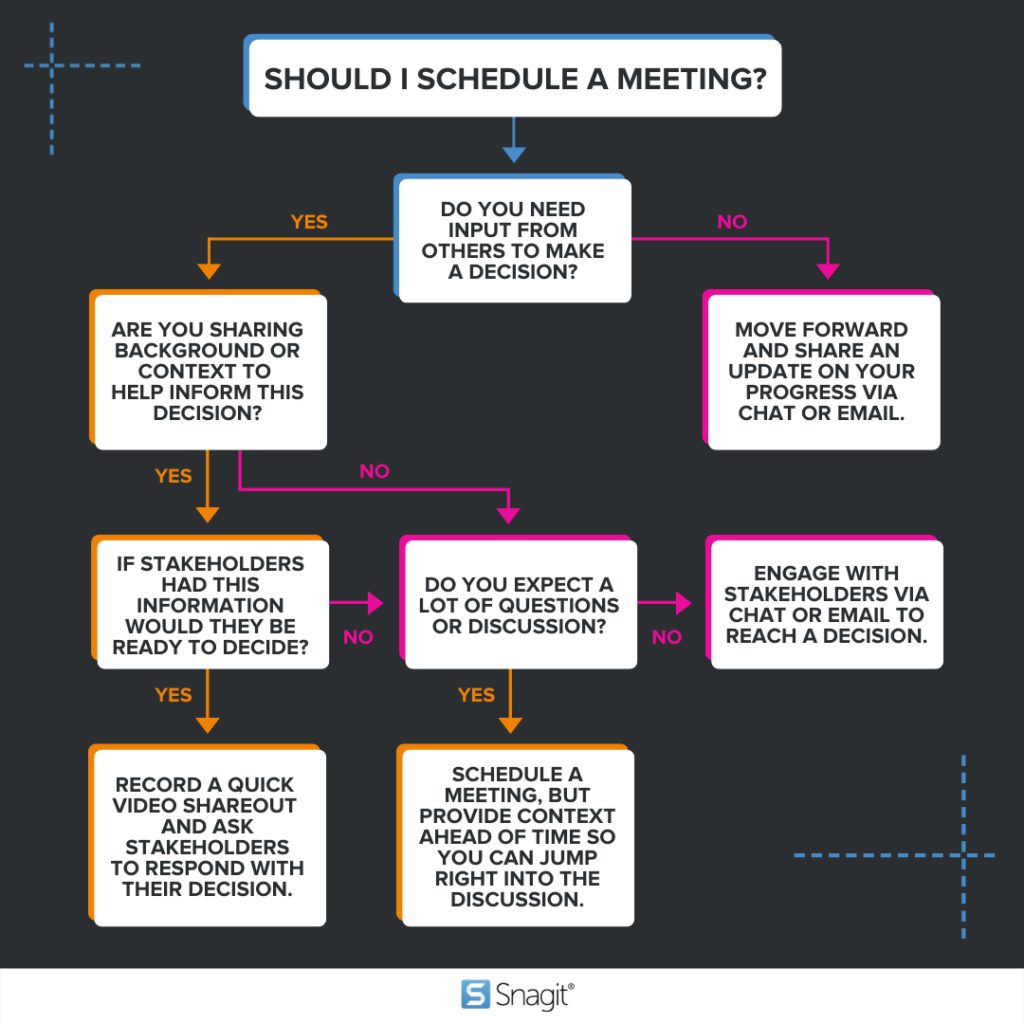
Types of meetings you can replace with async video
Sometimes, the most productive way to run a meeting is not to schedule one at all.
That’s right! Many of the meetings we attend are scheduled out of habit, and it’s a pattern we need to break. At TechSmith, we even canceled all of our meetings for an entire month, and 85% of employees said they would consider replacing meetings with video in the future.
Informational meetings
Any meeting that is a one-way share of information like a status update, data shareout, or project demo is usually more productive in an asynchronous format.
Record a video with Snagit to share your updates or demo your project, just as you would over Zoom call or in-person meeting.
Use Snagit’s Picture-in-Picture feature to include your camera video with your screen recording. It will help connect your face and name to your work, which can be especially difficult when working remotely.
Answering “how do I?” questions
Let’s say you need to show a coworker how to update a page on your company’s website. You could walk over to their desk and guide them through the process. Or, if you’re remote, set up a video call and share your screen.
But whether you’re in an office, remote, or hybrid, there’s a better way to demonstrate a process: asynchronous video.
You guessed it; fire up Snagit and hit record. Walk them through the steps as you would in a meeting. When you’re ready, click “Share Link,” and you instantly have a link to your video copied to your clipboard.
Not only will you save time, but your coworker will also be able to reference the information whenever they need to (instead of pinging you on chat with repeat questions.)
Plus, you can re-use the video anytime you need to walk someone else through that process. Even better, if you share your videos via Screencast, you can organize your how-to’s into Collections, so they’re easy to find.
Providing feedback
You don’t need to schedule hours of meetings or write mile-long emails to provide feedback on a project or review someone’s work.
Use Snagit to record your screen and share your ideas with a video!
You can record anything on your screen and include your webcam video, making it simple to explain complex ideas and get your point across.
If you’re providing feedback that might be difficult to hear, record your screen and webcam at the same time with Snagit’s Picture-in-Picture feature. Your viewer will be able to pick up on nonverbal cues that can help communicate empathy or enthusiasm.
The benefits of replacing meetings with async video
At TechSmith, we have been using async video to enhance or replace our synchronous meetings for years. Here are some of the benefits we’ve seen so far.
Work doesn’t get stuck in limbo
Taking an “async-first” approach to meetings means we’re not limited by busy schedules when sharing ideas, providing updates, or making decisions. Especially for distributed teams, time zones can make scheduling a synchronous meeting even more difficult.
And it’s proven to be a successful alternative! A TechSmith survey revealed that 98% of people who use video at work say it improves the effectiveness of their message.
When you share your Snagit videos to Screencast, viewers can ask questions or leave feedback in time-stamped comments that keep the conversation going without disrupting everyone’s day.
Work moves forward faster when you don’t have to rely on finding a time that works for everyone to share critical information.
Plus, when we’re not overwhelmed with unnecessary meetings, it’s easier to find time to connect when it’s genuinely needed.
More people have an opportunity to contribute
Even if you can quickly get everyone in the same room at the same time, not everyone is comfortable speaking up or providing immediate feedback during a meeting.
Allowing your team to absorb information in their own time can help encourage participation, reduce knee-jerk reactions and lead to more thoughtful communication overall.
Information can be archived or referenced later
According to research from the Harvard Business Review, reducing meetings can lead to fewer misunderstandings.
Synchronous meetings have a lot of variables. From side conversations to technical issues, information can get lost in translation, even if you’re taking the best notes.
When you share a video with your team, that information lives permanently in an easily accessible format. Someone who needs clarity on a related task can reference that video anytime for help.
Simplify your work life and ditch unnecessary meetings
Meetings aren’t inherently evil, but we tend to schedule them more often than we need to. We don’t have time to do our actual work when we’re in back-to-back meetings all day.
Unfortunately, many of us steal from our nights and weekends to catch up, which can lead to burnout and hurt employee engagement.
It doesn’t have to be that way! Screen capture and recording tools like Snagit can help you leverage asynchronous communication to take back your calendar. Just imagine what you might accomplish with all that free time. You could tackle a new innovative idea or even consider a four day work week.
Speed up your screenshot workflows
Stop wasting your time with built-in snipping tools, and try Snagit!
Learn More



Share