Not long ago, we needed to switch some of our internal communication and go through a software implementation process. We knew it was important to make the changes as smoothly as possible to minimize disruption of business operations. Doing so was not easy, and we learned a lot along the way.
Hopefully, what follows will give you some guidance for your own software implementation plan and some ideas based on our experience as well.
Step 1: Create a comprehensive software implementation plan
Assemble the right team and resources
As you start your efforts, it is important to form a core team that includes someone comfortable with project management to help keep things on track. You also want to ensure your IT team is represented from the beginning, along with individuals from the departments that will be using the software. Having their input from the start will help them become champions for successful software implementation within their teams.
At TechSmith, we started our efforts by forming a group that pulled in representatives from all the various departments of the company as the software would be used throughout the company. In many cases, we spoke with people managers to help us identify individuals that might be a good fit and would also enjoy the opportunity to work on an implementation like this.
Define the project scope
Once you have a team, you want to have that team come together to further tighten the project scope of the effort and put together a timeline so you can see if you are staying on track. A solid plan can also help you avoid scope creep as the project progresses. A key consideration is whether there is an impact on business processes, such as with enterprise resource planning (ERP) implementations.
Our team started by making sure we understood the problem we needed to solve, but that was very broad, so the group worked to narrow the project scope right away. A key step for us at the beginning was defining the core business cases that the software applications we were considering would need to address.
We created a rubric of features and functionality that were important to us and the organization. This is where having a team consisting of individuals from all the different areas of the company was helpful. Examining our existing systems and current workflows also provided valuable insights.
After evaluating numerous tools and gathering feedback from the entire group, we made a recommendation and then could move on to the work of rolling out the software. However, because of all the work we did to make sure we selected the best software for us, it made the replacement of existing systems that much easier.
The future of work is async
Survey shows more than half of workers would rather watch a video update than attend a meeting.
Get the Full Report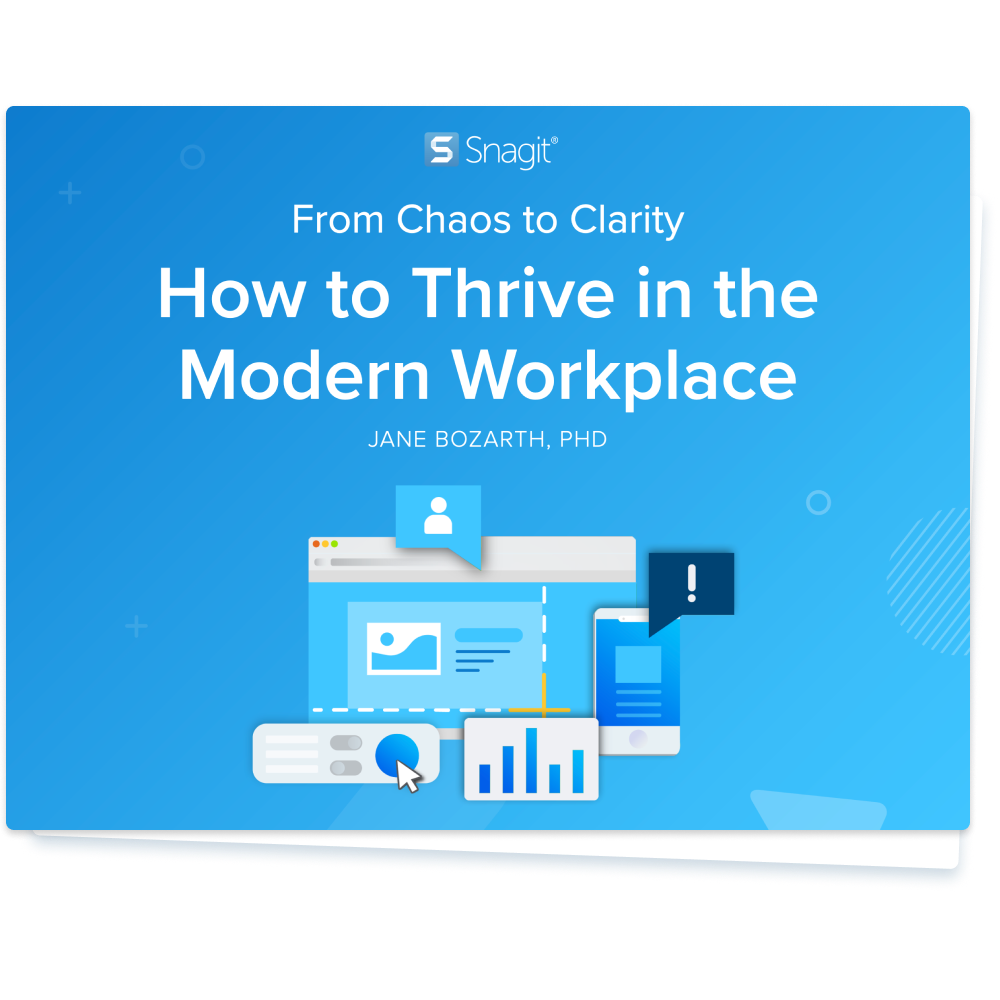
Step 2: Develop processes and conduct a needs assessment
Identify potential issues and develop contingencies
With the team and scope set, you will now need to work on identifying potential risks/challenges and decide how you want to handle them. Here you can leverage the viewpoints of the team you have assembled to help identify and call out your risks/challenges. Once you have the list of potential risks/challenges, you can evaluate which ones are the most critical to deal with and start to tackle the ones that need to be dealt with in order of impact/importance.
The first major challenge for us at TechSmith was determining the optimal go-live date for the new software. Having this date would allow us to work backwards and plan the rest of our implementation process accordingly. It was super helpful to have a diverse implementation team from around the organization. This ensured that we minimized downtime and disruptions for our sales, customer service, development, and all the rest of the teams at TechSmith.
We were able to gather feedback from everyone quickly and landed on what we felt was the best week to target the implementation. With the target week identified, we started working backward to identify other potential issues and put together the rest of our software implementation plan.
Assess existing systems and plan data migration
If you haven’t done so already, you’ll want to review your existing systems to ensure compatibility with the new software. Additionally, assess whether your current software contains data that needs to be migrated to the new system, and plan how you will execute this data migration.
One thing that was extremely helpful was that we developed a rubric early on when we were evaluating software, and that rubric includes key systems we needed to integrate with. We also called out if data migration was important or not. In this case for us, data migration was not critical, but at other times it has been, and we have done things to find ways to make sure the data can be migrated.
We also have done things to try and make sure we had a solid backup of information in the past. In this specific example, we did discuss some integrations with existing systems that were important to us and worked to prioritize those. We planned out how to test the software to inform critical assumptions, such as how integrations would work.
Step 3: Implement the software implementation
Execute the software implementation process
The time has now come to create your detailed implementation plan that the team will follow during the implementation phase. Having a plan to follow and communicating clearly and often with where you are at on the plan will ensure a smooth transition.
At TechSmith, we landed on a plan that would include setting up the new software and doing some setup in advance based on the old system. Responsibilities for each piece were determined as was when different items needed to be ready, so everyone was on the same page.
Using Camtasia and Snagit to document the software implementation process
Creating videos and step-by-step guides for users to use during the software implementation process and after going live can save time, allow people to self-serve, and ensure that everyone is getting the same information. Camtasia and Snagit are two fantastic options for creating that content.
Our software implementation group identified various things we wanted to cover in training materials we would create using Snagit and Camtasia. We also made sure those materials were easy to find later so employees could refer to them for their own use or use them to help onboard any new employees in the future.
Make great training videos
Camtasia is the best way to make training and instructional videos that keep your viewers engaged.
Learn More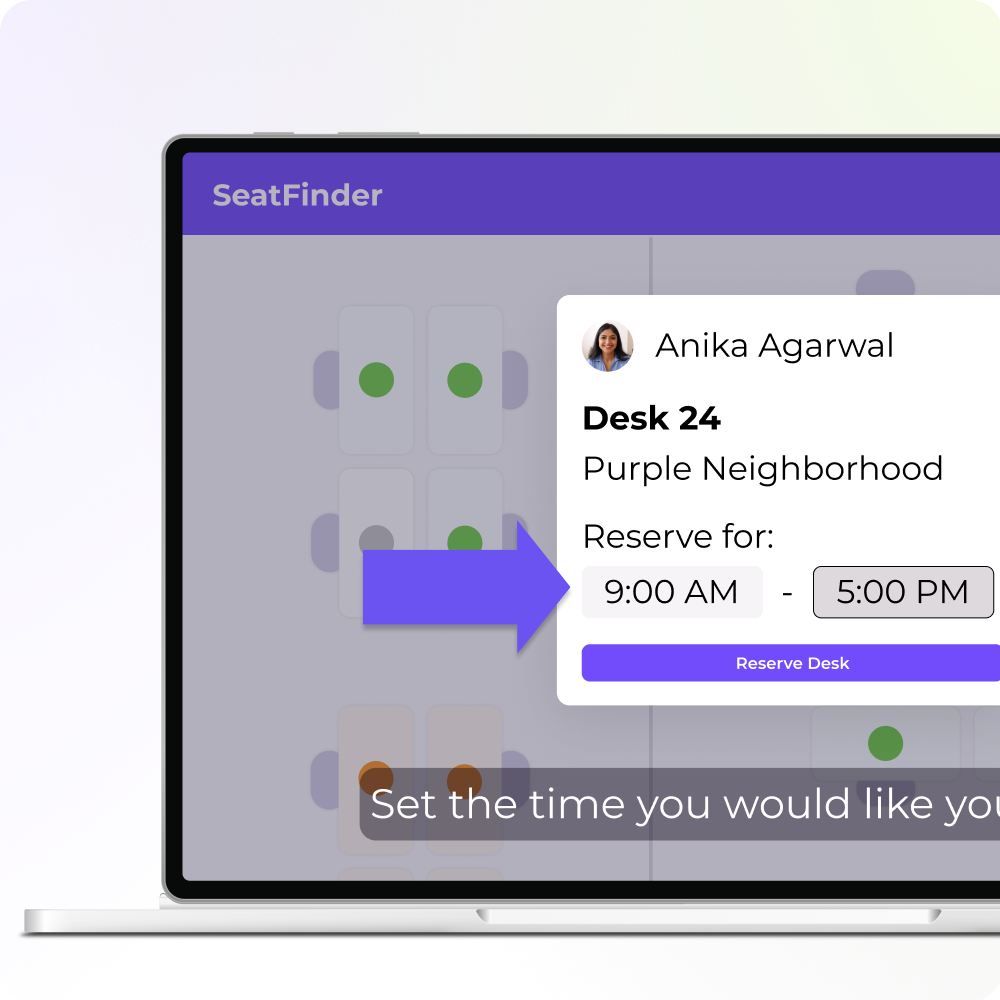
Step 4: Provide a comprehensive training program
Train employees to maximize software use
Even with great materials, you still will likely want to do some training with your employees so they can use the software application effectively and confidently. This can take many forms, from large group meetings to small group interactive sessions to just well laid out plans of how to learn the software on their own.
In our case, the team came up with a fun activity that would get people to try the new system and mini challenges they could work to complete. It started with groups of no more than twenty coming together and interacting with a little bit of live and in-person sharing and then having them complete the mini challenges on their own but still in the room/call together so if they had questions the entire group could help answer them.
Gather feedback and make continuous improvements
As you go through the training, it is important to gather feedback from people as they start to use the software to identify areas for improvement. If you do the training a short time before going live with the system, you will have time to potentially address issues before the full rollout. If the system is already rolled out, that is fine, as you want to have a mindset of continuous improvement anyway, and there is always going to be something that comes up well after the initial rollout.
Once the system was live, we continued to provide support and answer questions. The ability to use Snagit to create quick visual guides with step-by-step instructions has been invaluable for addressing unforeseen questions and providing training. Additionally, we have had to adjust our workflow due to changes in the software and other organizational processes. Leveraging Snagit has helped us convey this information quickly and clearly.
Step 5: Monitor and optimize post software implementation
Evaluate the software implementation’s success
Congratulations! The software is out there and being used, or is it? It is important to figure out some key performance indicators (KPIs) you will watch to see if things were successful. You might include factors such as productivity gains, user satisfaction, and reduced downtime. Your team will likely identify additional specific aspects that are meaningful for your organization. This way, you know the software is fulfilling its intended purposes.
After the system had gone live, we did some checking to see if messages were being sent, read, and how people were communicating with the tool, and did it line up with our expectations.
Identify areas for ongoing optimization
After all that work, you will still find that there is a need for ongoing support. As I mentioned earlier, the software may be updated, necessitating updates to the documentation you have created to communicate these changes. It can be beneficial to keep a group together to regularly check in and review progress. This allows you to assess whether any process changes need to be made.
As a member of our project manager team, I’ve regularly used that group as a place to seek feedback and find areas for continuous improvement based on what they are hearing and seeing from the teams they work with. We also watch for trends in any tickets that come into our IT team, as that might indicate a pain point that needs to be evaluated and potentially addressed.
Common mistakes to avoid in software implementation
Underestimating the importance of planning
It will be tempting to shortcut or even skip the planning part of the process, but planning up front is helpful in avoiding delays and overspending down the line. Having a detailed software implementation plan in place is highly valuable. It serves as a guide during the process and provides a central location to note any changes that arise. This plan can be a reliable reference point throughout the project.
Neglecting employee training
Again, it may be tempting to not invest the necessary effort into this aspect. Some will say it is expensive and a waste of time, but even great software is wasted if people don’t know how to use it or how to get started with it.
Leveraging tools like Camtasia and Snagit to create materials can be extremely helpful. You can take a creative approach by flipping the training process. Share videos you have made prior to in-person sessions, allowing participants to come prepared with questions. This way, the session can focus on addressing those questions.
Stop wasting time in pointless meetings
See how small changes to the way you share information can help you reclaim your time at work.
Get the Guide
Also, don’t forget that everyone that needs to use the software might not be a member of your organization today. Having materials new employees can go through a month or a year after a successful software implementation will ensure long-term success and sustainability.
Conclusion
Having a successful software implementation is hard work and requires careful planning, effective communication, and ongoing optimization.
The most important lesson I learned, and the one that will stick with me, is the significance of including representatives from all groups that might be using or supporting the software throughout the entire implementation project.
I was also grateful to be able to have Snagit and Camtasia as tools we could use to help create content to help train and support our employees throughout the entire project.



Share