Vertical video is becoming the standard format for platforms like Instagram, TikTok, and YouTube Shorts, where mobile devices dominate. To make the most of this trend, it’s important to know how to position yourself properly in the vertical format. In this guide, we’ll explore the key tips for positioning yourself, creating engaging content, and using the right tools to edit vertical videos for social media platforms like Instagram.
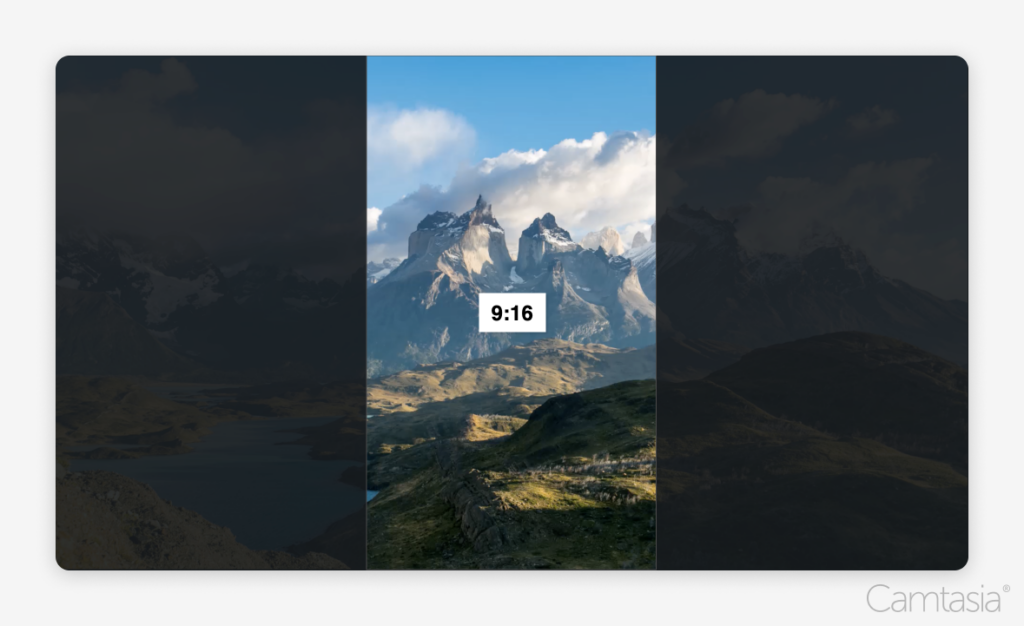
Why positioning matters in vertical video
Viewers’ attention is fleeting, so it is important to do everything in your power to grab it while you can. In vertical format, the aspect ratios are different from traditional widescreen formats. Typically, videos are shot in a 9:16 aspect ratio, which means the vertical space becomes crucial.
The easiest way to edit videos
Stop wasting time and discover how Camtasia Editor makes creating incredible videos easier than ever.
Free Download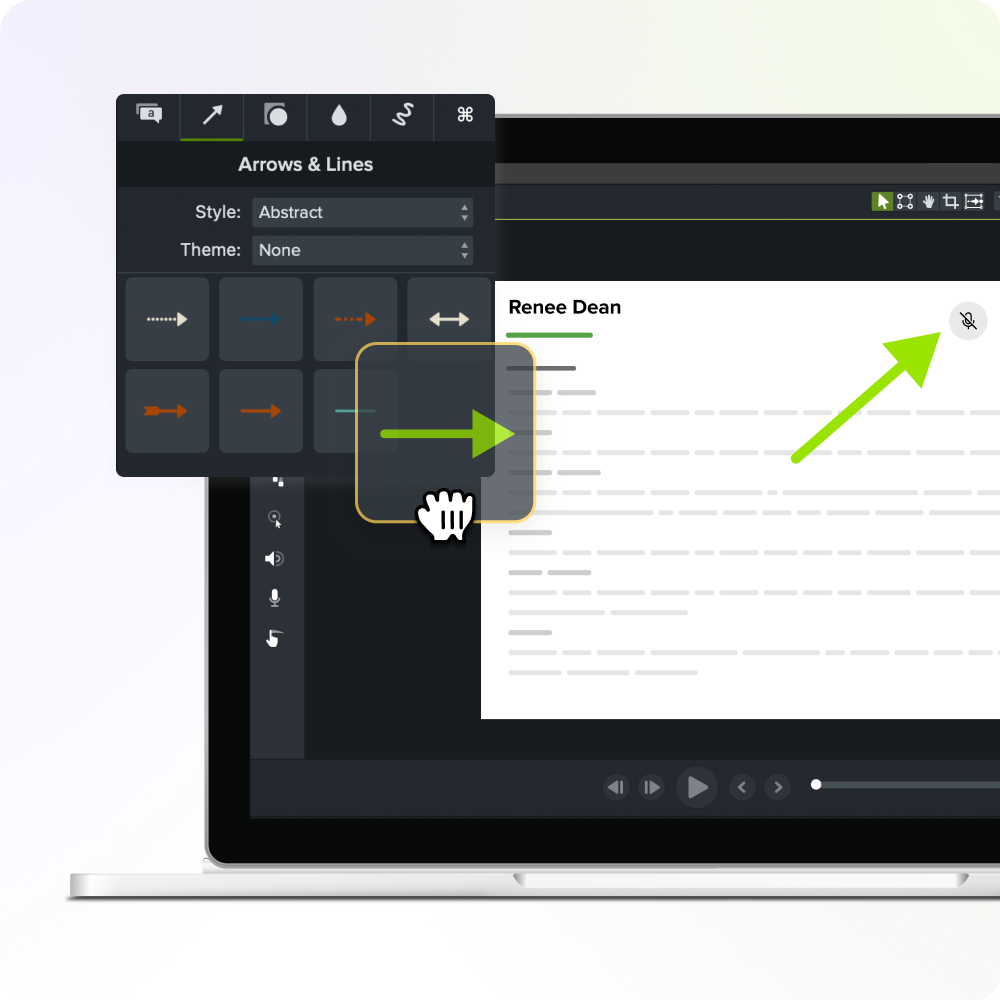
Most people watch videos on mobile devices, so positioning via vertical format ensures your content is engaging and professional-looking. If you’re not centered or framed correctly, it can distract from the message you’re trying to convey.

Positioning tips for shooting vertical videos
Center yourself
Position yourself in the middle of the frame to avoid being cut off, especially if you’re planning to add text and graphics in post-production. Keep the camera at eye level for a natural look. Filming a vertical video too high or too low can distort your face or body and appear unprofessional.
Good lighting = engaging content
Natural light is always preferable, but if you’re indoors, position yourself near a window or use soft lighting to avoid harsh shadows. Proper lighting not only makes you look more professional but also ensures that your audience can see you clearly.
Hold the camera steady
If you’re shooting with a smartphone, hold the camera on its side for landscape content, or rotate it vertically for shooting vertical videos. Try finding a spot where you can stabilize your arm to avoid shaking. Consider using a tripod or stabilizer to keep the shot steady. If you don’t have a tripod, create a makeshift one by resting your phone on a stable object, like a book.

Editing your vertical video in post-production
Aspect ratios and cropping
When editing vertical videos, make sure to maintain a 9:16 aspect ratio. Using editing software like Camtasia can help you crop, resize, and adjust the framing as needed. Aspect ratios are important to the health of your social media content, so make sure to choose the right one for the occasion.
Adding text and graphics
Vertical videos allow you to add text and graphics that fit the vertical format, making them perfect for platforms like Instagram Stories. Keep text simple and centered so that it’s easily readable on mobile devices. If you want to take your video to the next level, Camtasia makes it easy to add text overlays, animations, and callouts, enhancing your post-production process.
Making your vertical video more engaging
Create content that fits the platform
When creating vertical videos for social media platforms, think about the content that resonates best in a vertical format. Short, snappy videos with eye-catching visuals are perfect for platforms like Instagram Stories or TikTok. Use Camtasia to experiment with different cuts, transitions, and effects to keep engaging content at the forefront of your audience.
Focus on your audience’s viewing habits
Keep in mind that people watch vertical videos in quick bursts on their mobile devices. Ensure your message is clear and easy to understand, even in short formats. Use captions or graphics to support your content, as many users watch videos without sound on social media.
Try it for yourself
Positioning yourself correctly in the vertical format can dramatically improve your content’s performance on social media platforms. Center your frame, use good lighting, and don’t forget to edit postproduction with tools like Camtasia. With these tips, you’ll be able to create vertical videos that engage your audience and look professional, whether you’re creating Instagram Stories or sharing content across platforms. Now go give it a try for yourself!
The easiest way to edit videos
Stop wasting time and discover how Camtasia Editor makes creating incredible videos easier than ever.
Free Download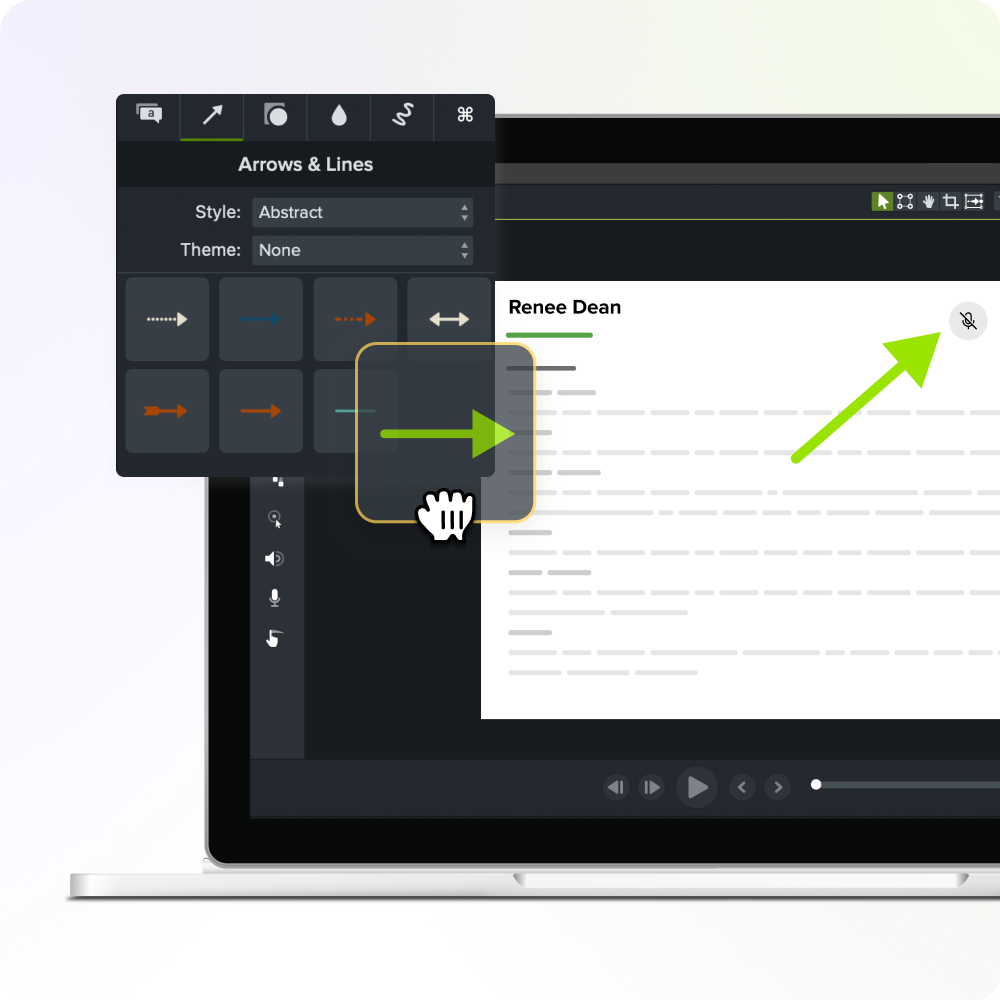



Share