As we continue to navigate the world of remote work, it’s become clear that one of the biggest challenges businesses and employees face is ‘meeting fatigue’. The number of virtual meetings people are expected to attend on a daily basis is leaving employees feeling overwhelmed and burnt out.
This is, to some extent, a result of the dramatic shift in the way we work following the pandemic, a change that happened practically overnight. Remote work has risen significantly in recent years, and with it so has the number of virtual meetings.
According to a TechSmith survey, respondents felt that only 3 out of 5 meetings they attended had any value. Talk about burn out!
While that’s not to say that people didn’t spend a lot of time in meetings before COVID, the medium in which many of those meetings are taking place has changed. Rather than running from one conference room to the next, people are scrambling for the right Zoom links.
The apparent need for multiple people to come together and collaborate, discuss the progress of projects, and overcome obstacles remains the same. In fact, the number of meetings people attended every day increased as workplaces went completely remote during the peak of the pandemic, a trend that will likely continue as remote work rises.
According to the “Future Workforce Pulse Report” by Upwork, 36.2 million Americans will be working remotely by 2025 — that’s a 90% increase from pre-pandemic levels and 22% of the entire American workforce.
This creates a new problem that organizations need to address as too many meetings can lead to burnout, reduced productivity, and decreased health and wellness among employees. That’s why it’s important to understand what meeting fatigue is, why it’s harmful, and most importantly, how to combat it.
In this article, we’ll give you a step-by-step guide to replace meetings and help you fight meeting fatigue so you can be more productive and focused at work.
Video messages > meetings
Record your screen and camera with Snagit for quick updates and feedback.
Learn More
What is meeting fatigue?
So what is virtual meeting fatigue?
When remote work became more common, many people saw it as a great opportunity to do their job with greater flexibility and find a better balance between their personal lives and work. However, as remote working grew in popularity, it brought with it a new set of challenges, including virtual meeting fatigue.
With virtual meetings becoming the primary means of communication, many people started experiencing an increase in the number of meetings they were expected to attend every day. Then, COVID-19 hit and remote work became the new normal.
This sudden shift intensified the issue of meeting fatigue, as people found themselves dealing with a whole new set of challenges, such as increased isolation, distractions at home, and blurred boundaries between work and personal time. As a result, many people started to feel overwhelmed and burned out from the constant stream of virtual meetings.
What meeting fatigue really is
Meeting fatigue — as well as ‘Zoom fatigue’ or ‘virtual fatigue’ — is the feeling of exhaustion and burnout that comes from attending in-person and virtual meetings for extended periods of time. It’s the result of the constant mental and emotional strain that comes from being “on” for hours on end, which can be exacerbated by the physical toll of consistently staring at a screen.
Think about it: when you’re in a virtual meeting, you’re expected to maintain focus, pay attention to what’s being said, and actively participate in the conversation. This can be especially challenging if you’re not in the same room as the other attendees, as it can be harder to read body language and gauge social cues.
Furthermore, the lack of physical movement during a virtual meeting can make it easy to feel stagnant and restless, which can further contribute to feelings of fatigue. All these factors can take a significant toll on your mental, emotional, and physical health, which naturally impacts productivity and effectiveness in the workplace – even if that’s your kitchen table!
With all this in mind, it’s important to recognize the signs in order to know how to combat virtual meeting fatigue.
A month with no meetings?
We decided it was time to reboot our meeting culture and communication norms at TechSmith. Get key takeaways from our month-long experiment, plus how and why we set it up in this report.
Get the Report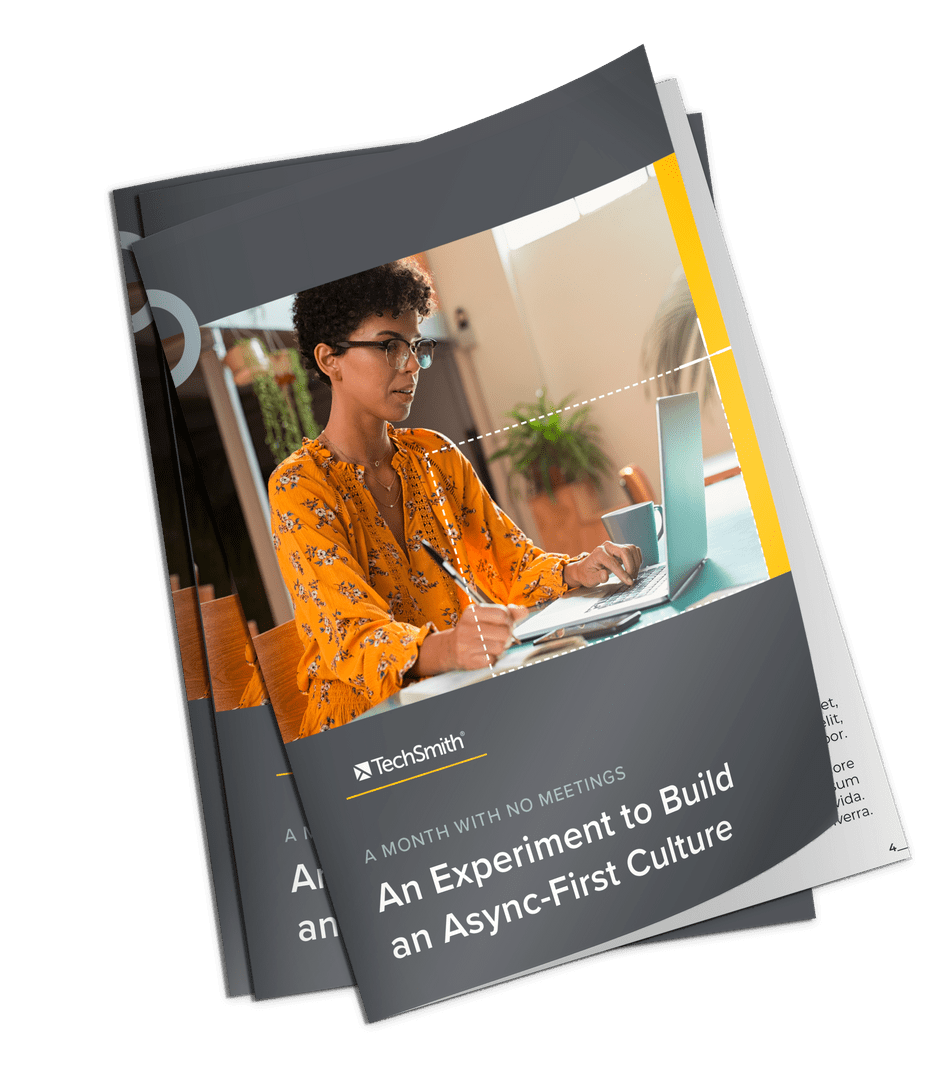
How do you recognize meeting fatigue?
Recognizing the primary Zoom fatigue symptoms, in both yourself and others, is the first step in taking action before it affects the well-being and productivity of you or your colleagues.
Here are a few common symptoms of meeting fatigue that people can experience:
- Exhaustion: Feeling tired and drained after attending virtual meetings, even if they are not particularly long or intense, can be a sign of meeting fatigue. This can also include feeling mentally and emotionally drained, as well as physically fatigued.
- Forgetfulness and trouble concentrating: If you find it challenging to focus during virtual meetings, you may be experiencing meeting fatigue. This can manifest as a lack of interest in the topic being discussed or difficulty staying engaged throughout the meeting.
- Difficulty maintaining relationships and being present: If you’ve been on calls and in meetings all day, you can be forgiven for wanting some time to yourself. However, if you’re frequently feeling distant from friends and family, it could be a sign of meeting fatigue.
- Irritability or restlessness: Meeting fatigue can also make you feel restless and irritable. During virtual meetings, you may find yourself fidgeting or struggling to stay still, and outside of meetings, you could find yourself easily irritated by your co-workers.
- A decline in productivity: If you notice a decline in your productivity or the quality of your work after attending virtual meetings, it could be a sign of Zoom fatigue. This can happen if you are feeling overwhelmed or burnt out from attending too many meetings or if the meetings themselves aren’t engaging or productive.
- Physical symptoms: With what is one of the more serious symptoms, meeting fatigue can even lead you to suffer actual physical aches and pains such as muscle pain, tension, and insomnia.
If you’re experiencing any of these symptoms, it may be time to take a break and reevaluate your approach to virtual meetings. By recognizing the signs of meeting fatigue early on, you can take steps to prevent it from impacting your work and overall well-being, and that of your employees.
Why do we schedule so many meetings?
Despite a growing consensus that meetings kill productivity, there’s still an underlying belief that meetings are the best way to communicate and collaborate with colleagues.
Here are the facts: Meetings provide an opportunity to discuss complex issues, share ideas, and receive feedback in real-time, which can be difficult to achieve through email.Such interactions are crucial to supporting collaboration and creativity among teams.
So while there’s no doubt that we need meetings — because the best meetings are actually pretty great — the question is, do we need so many of them? And more importantly, what actually warrants having a meeting?
We believe that some businesses need to shift their understanding of when meetings do and don’t need to take place.
For example, if a discussion needs the input of multiple people, such as a brainstorming session, then a meeting is definitely the best way to get results. However, if a meeting is merely going to be a one-way transferral of information (rather than a collaborative effort), then you can often achieve the same result, in less time, with a well-made video.
By reevaluating when a meeting is and isn’t necessary, businesses could literally save billions of dollars every year. Yes, billions!
A study on meeting overload by Atlassian, found that 45% of employees feel overwhelmed by the number of meetings in their schedule and 47% say unnecessary meetings are the number one time-waster in the workplace. It’s also important to remember that a one-hour meeting with 10 people, doesn’t cost just one hour – it costs 10 hours of company time.
Atlassian’s report found that the average employee wastes 31 hours in unproductive meetings each month. Now multiply that by the number of staff in your business (and try not to scream).
It doesn’t take long for all this time to add up as Atlassian estimates that US businesses waste $37bn every year on unnecessary meetings. It’s high time that businesses found a better and more productive way for staff to use company time.
So, why are we still scheduling so many meetings? Truth be told, we’re not sure. These days, there are much more efficient ways of communicating and we’ll take a look at some examples in a moment.
Stop wasting time in pointless meetings
See how small changes to the way you share information can help you reclaim your time at work.
Get the Guide
Why is it harmful to the individual and the organization?
While meetings are already costing businesses a fortune, the context of virtual meetings can add additional layers of complexity for both individuals and organizations.
By their very nature, virtual meetings are unnatural. This isn’t necessarily a bad thing and we’d argue it’s much better to have a virtual meeting with people across the globe than it is for everyone to fly around the world for a meeting. But the technology is relatively new and we, as humans, are still adapting to it.
While we already know that staring at a computer screen for too long isn’t good for you, when it comes to having meetings online, there are similar factors that can contribute to meeting burnout.
This goes beyond the technical aspects and the effects of things like blue light, as there’s also a significant difference in how we interact with people online and the mental toll of doing so.
So let’s take a look at some of the factors unique to virtual meetings that can contribute to meeting fatigue.
Excessive amounts of close-up eye contact is highly intense
In a normal meeting, you’ll likely switch your attention between the people speaking, the people listening, your notes, and your surroundings. However, on a Zoom call, you’re looking at everyone, everywhere, all at once – and it’s intense!
This intensity is heightened by the unusually large size of people’s faces, and their eyes, on your screen, which makes them appear to be physically closer than they really are. It’s not often that we get so close to people’s faces, and when we do it’s usually the result of an intimate moment or a confrontation, which are both emotionally intense situations.
Our brains are hard-wired to know this instinctively, so all that close-up eye contact during a virtual meeting is a lot more intense than we often realize.
Seeing yourself during video chats constantly in real-time is fatiguing
You’ve got to admit that when you’re not looking at everyone else in a virtual meeting, you’re probably looking at yourself. It’s okay, we all do it, but seeing your digital reflection multiple times in a day is emotionally taxing.
Studies suggest that you’re more critical of yourself when you can see yourself. It makes sense, but constantly glancing at your real-time selfie only adds to the fatigue of virtual meetings.
Video messages > meetings
Record your screen and camera with Snagit for quick updates and feedback.
Learn More
Video chats dramatically reduce our usual mobility
With in-person meetings, you’ll often find yourself moving from one conference room to another – but you are still moving your body. With virtual meetings, you’re much less likely to get up and walk around if all you need to do is click a link.
While there’s already plenty of research that suggests sitting for prolonged periods of time is bad for your health, there’s growing research to suggest cognitive performance is enhanced when you’re moving about. On the other hand, virtual meetings will likely keep you sitting in the same position for a long time, which could make you feel restless.
The cognitive load is much higher in video chats
A lot of body language is involved when you’re talking to someone in person, and every small gesture or expression someone makes during a conversation is crucial to how we, as humans, naturally communicate.
Body language helps us understand each other while ensuring we are being understood. However, these small nonverbal cues and nuances are much harder to detect on a video call, which often leads to us paying more attention than we’re accustomed to in a conversation.
Even knowing this about ourselves works to increase the fatigue we feel, as we subconsciously put more effort into making our own body language clearer to the people we’re virtually speaking to.
Having to work harder to send and receive the non-verbal signals that we rely on only adds to the cognitive load of having a virtual meeting, and it’s a unique pressure that doesn’t apply to in-person conversations.
Record your screen with Snagit
Snagit makes it easy to share quick updates and how-to’s by capturing exactly what’s happening on your screen.
Get Snagit
Step-by-step guide to replace meetings [Meeting Detox Playbook]
Now, with an almost overwhelming amount of evidence that shows the negative impacts of having too many meetings and the cost of meeting fatigue, let’s take a look at some of the ways we can cut down on meetings and relieve the symptoms of meeting burnout.
In this section, we’re going to give some step-by-step guidance on how tools like Snagit can help achieve the same goals as the meetings blocking out your schedule, a kind of Meeting Detox Playbook, if you will.
Step 1: Identify the goals/objectives of your meeting and whether you can replace or enhance it
One of the key areas that everyone can work on to reduce the number of meetings they’re expected to attend is to understand when a meeting is actually necessary, because a lot of the time — and we know you’ll agree — they’re not.
The first and most vital question to ask yourself before calling your team into the conference room, or sending out a virtual calendar invitation, is: What’s the meeting for and do you need people’s input? If not, then you can probably move forward and share your progress via email.
On the other hand, if you do need to discuss a project before moving on to the next stage, it’s important to consider whether you have enough information that will enable you and your colleagues to make a decision. You also need to anticipate whether there will be a lot of questions or discussion around the issue, if not then maybe the conversation can happen over email.
There are a few other considerations to take into account when it comes to knowing whether to schedule a meeting or not. To simplify the process, we’ve put together a simple flowchart to help you.
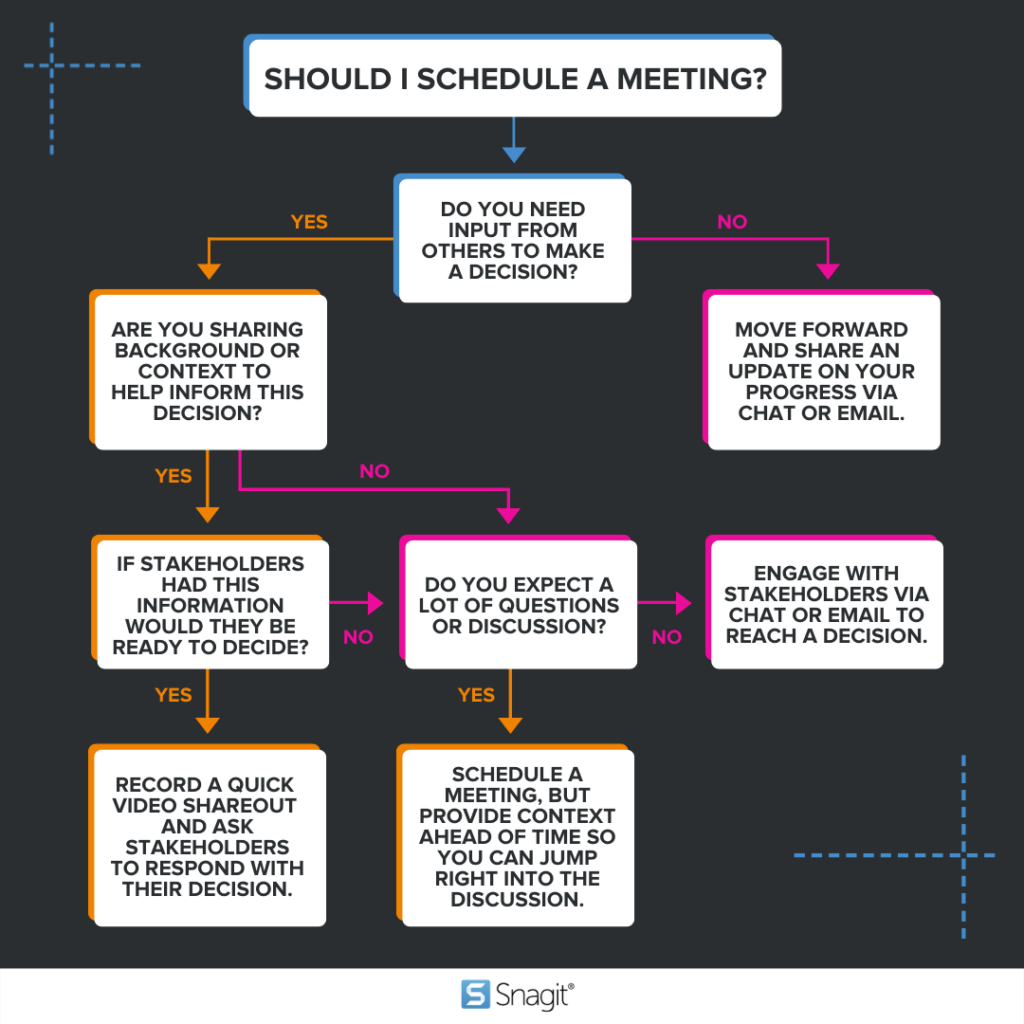
When a meeting isn’t necessary, Snagit is great for facilitating quick, easy, and effective internal communications. For example, one-on-one project feedback can be simplified with a screencast made with Snagit. Similarly, informal training sessions can be quickly turned into training videos.
Even better, by providing videos rather than scheduling a meeting, you’re giving people the opportunity to act on, or learn, something at a time and pace that best suits them, which can really help enhance distanced learning.
With Snagit, you can also enrich proposals, presentations, and brainstorming with the help of visual and video aids. Visual communication is absolutely key when conveying ideas and information between people as it helps provide additional context and makes concepts easier to digest.
Stop repeat questions
Create clear videos and guides with Snagit so you only have to explain tasks once.
Try it Free
Step 2: Record your video! (in Snagit, of course!)
With Snagit, you don’t have to be Martin Scorsese to make a video. Whether it’s an educational video or simply a desktop recording, Snagit is a simple and intuitive tool that makes it easy for anyone to record and share great video content.
In fact, the kind of videos that Snagit is perfect for can usually be quite informal and done in one take. That said, there are a couple of tips that are worth keeping in mind the next time you make a video with Snagit:
- Keep videos short and sweet. Before you record, write down a couple of bullet points of what you want to cover so you don’t forget anything.
- Include your webcam. Snagit’s picture-in-picture feature lets you record your screen and your webcam at the same time, which will help your audience pick up on the very important non-verbal cues (like facial expressions) that we discussed earlier.
- Be clear. The screen draw function in Snagit allows you to highlight important information on your screen to help direct your viewer’s gaze and focus.
With these three simple tips, not only will you be able to quickly and simply get your point across to a number of people, but those people can refer back to your videos if they ever need a reminder.
Step 3: Share your video wherever the conversation is happening.
As well as being able to easily record a video, it’s important to have tools that make it equally as easy to share with your team. Fortunately, Snagit offers a range of sharing options that make it easy to send your content via several platforms, including Slack and Outlook.

On top of this, Snagit’s Share Link button sends your content to Screencast, allowing viewers to comment and react. This flexibility in sharing options provides a more efficient and streamlined experience for both you and your audience.
As well as having the tools to make sharing easy, there are some best practices that can optimize the viewing and learning experience for your audience. For example, it’s always worth providing the length of a video when sharing, so that the viewer can better manage their time and allocate the necessary amount to engage with your content effectively.
Moreover, setting clear expectations on how and when you expect a response to your video can help ensure that the communication remains productive and focused.
Record your screen with Snagit
Snagit makes it easy to share quick updates and how-to’s by capturing exactly what’s happening on your screen.
Get Snagit
Tips for running efficient meetings
No matter how much you manage to cut down on the meetings in your schedule, they’re still going to be a necessary part of working, because as we said before, meetings can be great when they’re done properly. But that right there is the key: doing meetings properly.
So, if you are 100% confident that scheduling a meeting is the best way to move forward with a project or task, be sure to keep these meeting tips in mind:
Avoid multitasking
As tempting as it might be to send or reply to an email while in a virtual meeting, what you should really be doing is focusing on the task at hand. We understand the desire for wanting to do as much as possible in the least amount of time, but research shows that multitasking, and switching between tasks, can actually cost as much as 40% of your productive time.
Next time you’re in a virtual meeting, close any tabs that might distract you and try turning off your email and chat notifications. And if you do see an email, remember that it can probably wait 10-15 minutes.
Keep meetings short
Try to keep the runtime of a meeting as short as possible, and be clear (and strict) in setting and sticking to an agenda. The longer a meeting goes on, the more bored and less invested people will be in the discussion – which ultimately leads to meeting fatigue.
Meetings usually overrun when new questions come up and conversations veer off-topic. This is where “The Parking Lot Technique” can be useful, which essentially dictates that any new topics or questions raised in a meeting (that weren’t on the agenda) are put in the “parking lot” to be discussed at another time. It’s incredibly simple, but it will do a lot to keep meetings on track.
Video messages > meetings
Record your screen and camera with Snagit for quick updates and feedback.
Learn More
Reduce onscreen stimuli
We’ve already talked about how there’s a lot going on in virtual meetings. With multiple faces (including your own) and backgrounds to look at, it’s easy for your brain to become overstimulated, which adds to virtual meeting fatigue.
Fortunately, preventing this is also pretty easy as you (and your colleagues) can simply reduce what’s on your screen. One of the easiest ways to do this is to try hiding your own camera from your screen, which will really help with reducing the effects of virtual meeting fatigue.
You could even suggest everyone turns off their webcam when they’re not speaking as this will help keep all attendees focused.
Encourage attendees to use a simple background
To take stimuli reduction a step further, try getting everyone in the meeting to blur their backgrounds. It’s a small and simple step that can have a big impact on combating fatigue.
It will also ensure nobody is tempted to try and figure out the titles on everyone else’s bookshelf! These tiny details all add up when your brain tries to process every visual detail in the meeting room – it’s both distracting and intense!
Switch to phone calls or email
If you’re feeling a little Zoomed-out, there’s a good chance the people you’re set to meet with are as well – especially if it’s late in the afternoon, towards the end of the week.
With this in mind, there’s absolutely nothing wrong with suggesting a phone call, especially if you’re only meeting one other person. By sending a polite and friendly email ahead of the meeting asking to have a phone call instead, you could be reducing meeting fatigue for both of you.
They’ll probably be just as relieved to get your email as you will be when they reply: “Yes, of course!”

Meeting fatigue FAQs
There’s no definitive answer to how many meetings are too many, as it can vary depending on each person’s workload and working style. However, if meetings start to feel overwhelming or interfere with productivity, it could be the right time to reassess the frequency of meetings and consider new and more efficient ways of communicating.
To minimize virtual meeting fatigue, it’s important to take breaks between meetings and limit the number of back-to-back virtual meetings as much as possible. Additionally, adjusting the lighting, camera position, and minimizing distractions in your environment can help reduce eye strain, which might help relieve some of the symptoms of meeting fatigue.
To combat virtual meeting fatigue, it’s important to be intentional about scheduling meetings, making sure they are necessary and productive. Additionally, incorporating breaks, interactive activities, and varying the format of each meeting can help keep attendees engaged and reduce the sense of monotony that can contribute to virtual meeting fatigue.


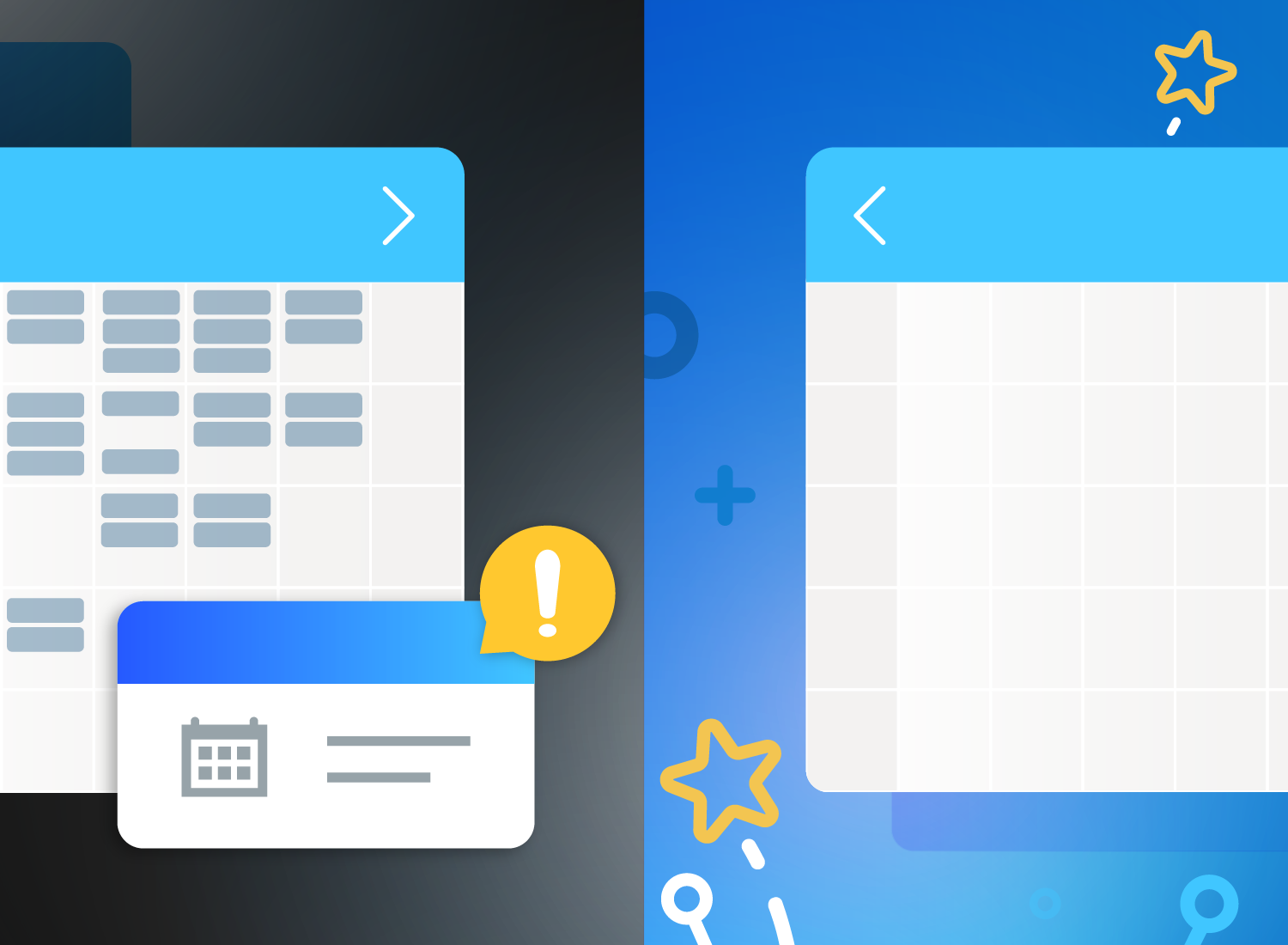
Share