While YouTube’s terms of service generally prohibit downloading videos, there are legal avenues available, such as leveraging the fair use doctrine for educational or transformative purposes, using YouTube Premium for offline viewing, or downloading Creative Commons-licensed content.
YouTube’s download prohibition
YouTube’s Terms of Service explicitly prohibit the use of third-party download services to obtain content from the platform. These services, which include tools like YouTube-DL, 4K Video Downloader, and YTD Video Downloader, violate YouTube’s terms by accessing content through unauthorized means 1 2.
The terms state that users may not “access content through any technology or means other than the video playback pages of the Service itself, the embeddable player, or other explicitly authorized means YouTube may designate” 1.
Using such services can lead to account termination and potential legal consequences, as it often infringes on copyright laws 2 3.
While these tools may seem convenient, they undermine content creators’ rights and YouTube’s business model. Users are advised to utilize official methods like YouTube Premium for offline viewing or seek explicit permission from content owners to ensure compliance with both YouTube’s policies and copyright laws 3 4.
1 Is It Illegal to Download Youtube Videos for Self Use? –
2 Is It Legal to Create a Youtube Video Downloader App? – ST-Ericsson
3 How To Legally Download YouTube Videos
4 Is youtube to mp4 illegal or a loophole? PCPartPicker
Legal YouTube downloads with YouTube Premium
YouTube Premium offers a legal way to download videos for offline viewing on mobile devices and select desktop browsers. To download a video using YouTube Premium, sign in to your account, navigate to the desired video, and click the “Download” button below the video title 1 2.
On mobile devices, you can find your downloaded videos in the “Downloads” section of the app 1. Videos can be played offline for up to 29 days before requiring an internet connection to verify your subscription 1.
YouTube Premium also includes features like ad-free viewing, background play, and access to YouTube Music 3. While this method doesn’t allow you to save videos permanently to your device’s storage, it provides a convenient way to watch content offline within the YouTube ecosystem 4 5.
1 Watch videos offline with YouTube Premium – Android – Google Help
2 How to download video with YouTube Premium
3 How to download YouTube videos for free, plus two other methods
4 How to Download Videos Using YouTube Premium!
5 Going on a trip? Here’s how to download videos on YouTube
Legal YouTube downloads with Creative Commons
Creative Commons licenses provide a legal framework for creators to share their work under specific conditions, allowing for more flexible use of copyrighted material.
YouTube offers a search filter for videos licensed under Creative Commons, making it easier to find content that can be legally downloaded and reused. Here’s an overview of how to find and use Creative Commons-licensed videos on YouTube:
| Feature | Description |
| Search Filter | Select “Filters” and choose “Creative Commons” under “Features” to find CC-licensed videos 1 |
| License Type | Most CC-licensed videos on YouTube use the CC BY license, requiring attribution to the original creator 1 |
| Usage Rights | CC-licensed videos can be downloaded, modified, and reused according to the specific license terms |
| Attribution | Credit the original creator and provide a link to the license when reusing CC-licensed content |
| Verification | Always verify that the uploader has the rights to license both audio and video under CC 2 |
When using YouTube’s Creative Commons filter, it’s crucial to ensure that the uploader actually has the rights to license the content under CC. In some cases, you may need to remove the audio when uploading to other platforms to comply with licensing restrictions 2.
Creative Commons licenses on YouTube typically allow for more flexible use compared to standard copyright, including:
- Downloading videos for offline use
- Incorporating clips into your own projects
- Sharing and distributing the content (with proper attribution)
- Creating derivative works (depending on the specific CC license)
However, it’s important to note that not all Creative Commons licenses are equal. Some may restrict commercial use or require that derivative works be shared under the same license terms. Always check the specific license details for each video you intend to use.
For educational purposes, Creative Commons-licensed YouTube videos can be particularly valuable. They provide a legal way to incorporate multimedia content into lessons, presentations, and research projects without the need for explicit permission from each creator. 3
While Creative Commons offers more flexibility, users should still be cautious and respectful of the licenses. Misuse or misattribution can lead to copyright infringement claims. When in doubt, it’s best to contact the content creator directly for clarification on usage rights.
1 Creative Commons and the Public Domain: Video
2 Commons:Free media resources/Videos – Wikimedia Commons
3 How to Find Public Domain & Creative Commons Media
Legal YouTube downloads through fair use doctrine
Fair use Doctrine in United States law
| Definition | Permits limited use of copyrighted material without needing permission from the copyright holder. |
| Purpose | Balances the interests of copyright holders with the public interest in wider distribution and use of creative works. |
| Scope | Broader in the US than “fair dealing” rights in most countries with English Common Law heritage. |
| Legal Test | Based on a flexible proportionality test, examining purpose, amount used, and impact on the market of the original work. |
| Origin | Evolved from common law during the 18th and 19th centuries to prevent over-rigid application of copyright law. |
| Legal Codification | Enshrined in statutory law with the passage of the Copyright Act of 1976 in the US. |
| Recent Major Decision | Google LLC v. Oracle America, Inc., 2021 – a major U.S. Supreme Court decision clarifying the doctrine. |
The fair use doctrine provides a legal framework for limited use of copyrighted material without permission from the copyright holder. This can potentially apply to downloading YouTube videos in certain circumstances. Here’s an overview of how fair use may relate to YouTube video downloads:
| Fair Use Factor | Application to YouTube Downloads |
| Purpose and character of use | Educational, research, commentary, or transformative uses are more likely to be considered fair use |
| Nature of copyrighted work | Using factual content is more likely to be fair use than using highly creative works |
| Amount and substantiality used | Using small portions or clips is more favorable for fair use than downloading entire videos |
| Effect on potential market | Downloads that don’t negatively impact the original video’s market are more likely to be fair use |
Fair use is a complex legal doctrine that is determined on a case-by-case basis. When considering fair use for YouTube downloads:
- Educational and research purposes are generally viewed more favorably. For instance, a teacher downloading a short clip to use in a classroom presentation may have a stronger fair use argument than someone downloading full videos for entertainment 1.
- The transformative nature of the use is important. If you’re downloading a video to create a critique, parody, or commentary that adds new meaning or expression, it’s more likely to be considered fair use 2.
- Using smaller portions of videos, such as short clips, is more likely to fall under fair use than downloading entire videos 3. However, in some cases, using an entire work may be necessary and still qualify as fair use.
- Consider the potential impact on the market for the original work. If your use doesn’t substitute for the need to view the original video on YouTube, it’s more likely to be considered fair use 4.
It’s crucial to note that fair use is an affirmative defense, meaning it’s used to defend against claims of copyright infringement rather than a blanket permission to use copyrighted material 2. The burden of proving fair use falls on the person claiming it.
While fair use can provide a legal basis for downloading YouTube videos in certain situations, it’s not a guarantee. Each case is unique, and there are no hard and fast rules. When in doubt, it’s best to seek permission from the copyright holder or consult with a legal professional.
1 Fair use – Wikipedia
2 What Is Fair Use – Copyright Alliance
3 17 U.S. Code § 107 – Limitations on exclusive rights: Fair use
4 Copyright & Fair Use – LibGuides at Thomas Jefferson University
Screen capture as an alternative to illegal downloads
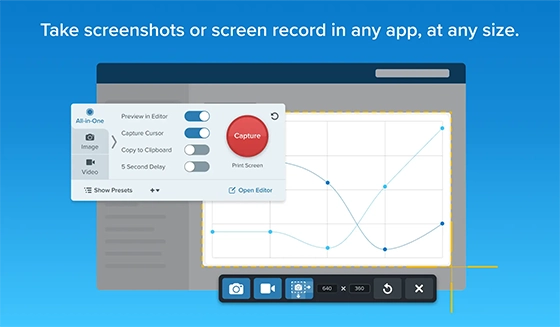
Screen capture and recording tools can potentially strengthen fair use arguments by allowing users to limit the amount and substantiality of copyrighted content used.
By capturing only specific portions or brief clips of videos, users may be more likely to fall within fair use guidelines. For example, taking a screenshot of a single frame for commentary or criticism purposes uses far less of the original work than downloading the entire video 1.
Similarly, recording short segments for educational use or analysis could be seen as more transformative than reproducing full videos 2.
The “amount and substantiality” factor is one of the four key considerations in fair use determinations 1. By using screen capture tools to extract only the minimum necessary content, users can potentially bolster their fair use position.
However, it’s crucial to note that fair use is determined on a case-by-case basis, considering all four factors holistically 2. Even small portions could be problematic if they constitute the “heart” of the work. Users should carefully consider their specific use case and consult legal experts when uncertain about copyright implications 3 4.
1 Q. How does fair use work for screenshots? – Ask A Librarian
2 Copyright and Fair Use – LibGuides at Atla
3 Can posting screenshots of particular movies scenes and talking …
4 If we use screenshot of a movie in our website, so can … – Sololearn
Best screen capture tools for capturing YouTube videos
Several screen capture tools can be used to record YouTube videos, though it’s important to note that this should only be done in compliance with copyright laws and fair use principles. Some popular options include:
- Snagit: This versatile tool offers both screenshot and screen recording capabilities, with features like scrolling capture and video trimming. It’s available for both Windows and Mac, making it a flexible choice for various users 1.
- CleanShot X: Designed specifically for Mac, CleanShot X provides a range of capture options, including full screen, selected area, and specific window recording. It also offers cloud uploading for easy sharing 2.
- Lightshot: A lightweight and user-friendly option, Lightshot allows for quick captures of selected areas. While primarily a screenshot tool, its simplicity and cross-platform availability (Windows and Mac) make it popular among users 3.
- macOS built-in tools: Mac users can utilize the native screenshot and screen recording features. By pressing Command + Shift + 5, users can access a variety of capture options, including video recording of selected areas or specific windows 4.
When using these tools, it’s crucial to consider fair use guidelines. Capturing only the necessary portions of a video and using the content for purposes such as commentary, criticism, or education is more likely to fall under fair use.
However, users should always be cautious and respect copyright laws when capturing and using content from YouTube or any other source 5 6.
1 Snagit – Your Go-To Snipping Tool for High-Quality Screenshots
2 10 Best Mac Screenshot Apps in 2024 – StoryChief
3 Lightshot Screenshot on the Mac App Store – Apple
4 Take a screenshot on y our Mac – Apple Support
5 is there any way to take a screenshot of specific window on Mac?
6 Lightshot — screenshot tool for Mac & Win



Share