Do you find yourself searching for hours, even bugging coworkers mid-workday, for this one document you need? You could’ve sworn it was in a message thread from last month, or maybe it was that one email…
When businesses and corporations build their brand and products, it comes with many documents. Nothing is more frustrating than wasting hours looking for one specific one! This is where document management comes in. These systems are crucial for any growing company.
Before we get into the nitty-gritty details of document management, let’s dive into the basics.
Record your screen with Snagit
Snagit makes it easy to share quick updates and how-to’s by capturing exactly what’s happening on your screen.
Get Snagit
What is document management system (DMS) software?
Many digital systems provide features for storing, managing, and protecting documents. However, most systems have a standard set of advanced features that help users get their documents organized.
DMSs are heavily used in industries such as healthcare companies, financial services, and law firms to improve everyday outcomes. However, they can be a crucial part of every organization and are not limited to these options.
Document management system (DMS) software features
Software needs features that make it easy to use and convenient for users. Common features include document capture such as screenshot abilities. This makes records management much easier for everyone.
Then, version control comes in handy. Members can co-create documents and review them collaboratively while the system keeps an accurate previous version history. Every change made will be tracked and recoverable so that no document is ever lost.
After the document has been captured and edited, it can be backed up to cloud-based storage so that it is easily retrievable. Access controls can be set based on sensitivity and job role. For added security, audit trails, encryption, and other data protection standards can be implemented as key features.
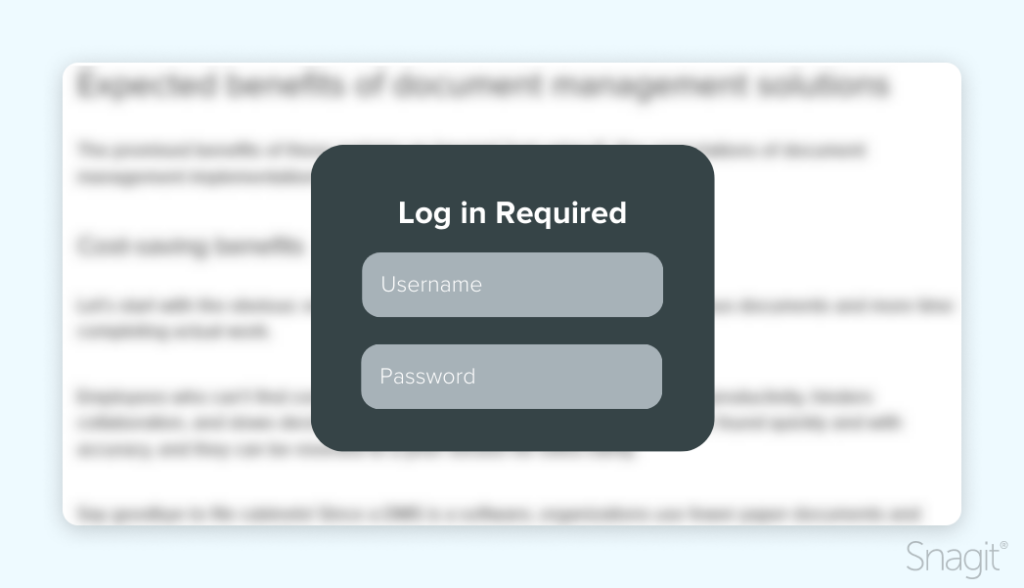
Most document management software includes a tagging feature for easy search. Just tag your documents with company-wide naming conventions and store each digital file in appropriate folders.
Lastly, you can integrate DMS with other systems, such as customer relationship management (CRM), enterprise resource planning (ERP), and content management systems (CMS) depending on your company’s needs. This is taking your DMS a step further but can make a positive impact on your business cohesion.
However, the question is whether these users realize the full benefits of their DMS. First, let’s review the expected benefits and potential frustrations.
Expected benefits of document management solutions
The promised benefits of these systems go beyond “just using it”. Key expectations of document management implementations can trigger a wide range of benefits.
Cost-saving benefits
Let’s start with the obvious: employees will spend less time searching for various documents and more time completing actual work!
Employees who can’t find content may waste time recreating it. This reduces productivity, hinders collaboration, and slows decision-making. With a DMS, correct documents are found quickly and with accuracy, and they can be reverted to a prior version for extra clarity.
Say goodbye to file cabinets! Since a DMS is a software, organizations use fewer paper documents and save time and money in filing, storage, and transport of documents.
Additionally, document formats can be batch-converted into a shared standard like PDF to increase accessibility. This includes paper-to-digital conversion with optical character recognition (OCR) for easy sharing.
Improved security practices
If a knowledge worker can’t find a document quickly, they will keep paper backups nearby. Those backups will not be secure, which makes an accessible DMS that much more important.
Sign-in and encryption prevent unauthorized access to documents from employees who do not have the clearance to access certain materials. Since access controls meet regulatory and security requirements, there will be no accidental release of important information as there could be with stray papers.
Employee collaboration and decision-making
Digital content enables virtual teams and workplaces to collaborate more effectively and efficiently. With one in five workers working remotely in 2024, virtual collaboration is crucial. With collaboration tools like Snagit’s Screencast integration, teams can work in sync on a project and share their thoughts in real time. This can aid in document integration into a DMS.
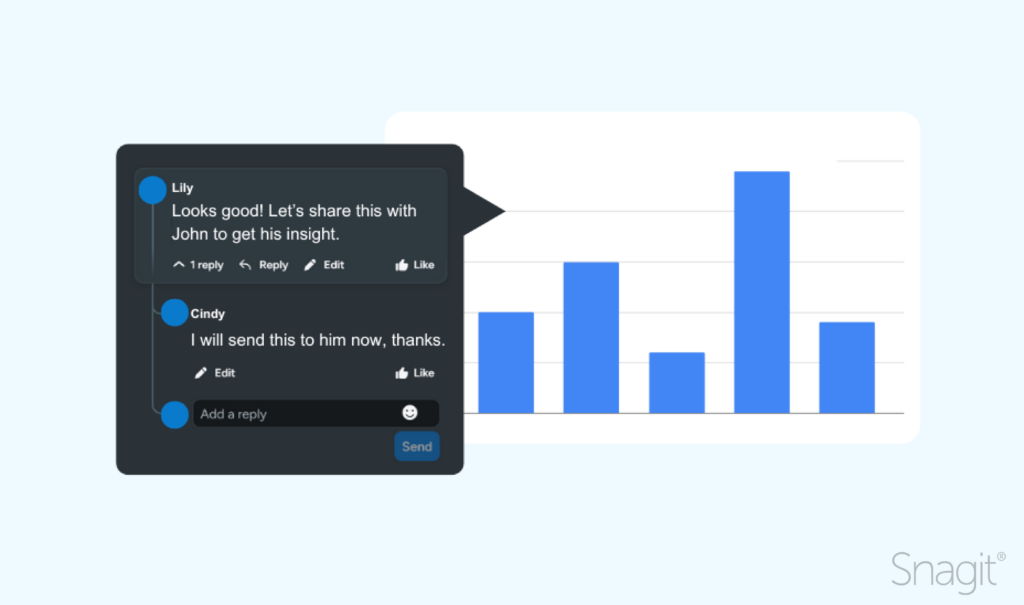
A single source of truth drives fast and well-informed decisions for a team. When a document is integrated into the DMS, there is no need to double-check accuracy or relevance. Teams can continue working with confidence.
The best snipping tool for Windows and Mac
Don’t let clumsy built-in tools hold you back. Take and edit screenshots with Snagit!
Get Snagit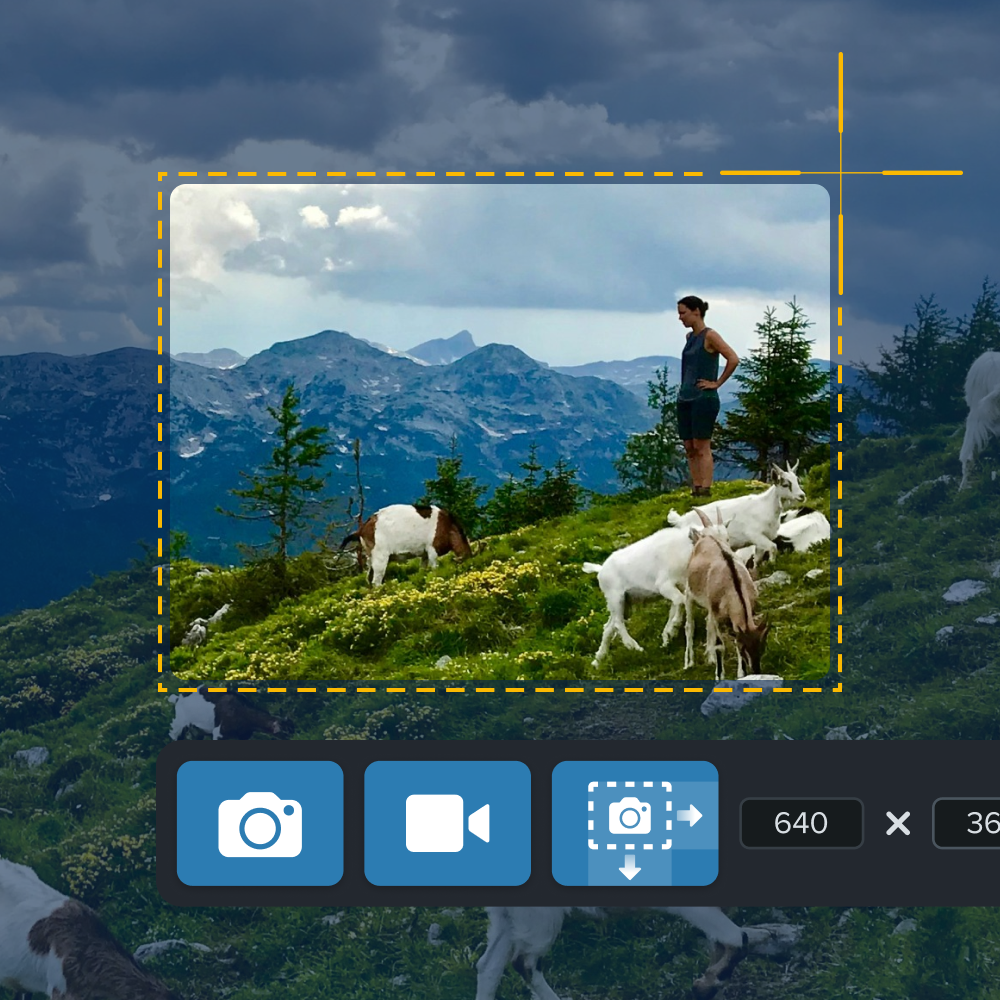
Considerations for document management implementations
How quickly someone finds the correct document tells you everything about the effectiveness of a DMS. Unfortunately, based on industry surveys, there is a widespread issue.
A 2021 survey indicated that 81% of US office professionals had difficulty finding essential documents. 54% of these employees spent more time searching for files than working on tasks. An earlier 2019 report indicated that 83% of employees were recreating existing documents they couldn’t find.
Common problems include:
- Difficulties maintaining file structures
- Inconsistent naming standards
- Resistance to change among staff
- Steep learning curves
These are important issues to keep in mind while implementing a new DMS. By taking these problems into account and expecting them, you can minimize their impact. Finding solutions before problems arise is a great way to stay on top of implementation.
Best practices for DMS implementation
So you’ve found the perfect DMS for your organization and it’s now time to start the process. Let’s go over a few considerations.
Set achievable goals
When you advocate for a system, generate an extensive list of benefits. This will show the stakeholders every way in which the organization could benefit. However, when you implement, pare back the expectations. This will create a balance in expectations.
Before you start, take the time to agree on what minimally constitutes success. Set clear goals with an easy-to-follow timeline and continuously refer back to it during the process.
Take training seriously
Yes, seriously. Humans embrace change for two key reasons. First, they understand the potential benefits and see the value in this change. This can be made real with extensive benefits-based advocacy and peer anecdotes.
Second, they adopted it as a habit. This is key. Remember to support end users until the document management system is a familiar process. Using the DMS should be as easy to complete and almost automatic for users as brushing their teeth in the morning!
Iterate regularly
Check user sentiment and outcomes regularly and use the responses to gauge any additional changes. Are customers loving the system but finding the tags hard to understand? Maybe it’s time to re-think the tagging structure to positively impact end-user outcomes.
Remember that fully achieving benefits can take years, so listen and adjust.
AI technology and the future of document management
AI technologies promise easy information retrieval for users without the need for extensive training and repetitive tasks.
Believe it or not, AI is already present in many DMSs. Here are some examples of how AI is already making a difference in document management software.
Natural language search and retrieval
Users can leverage natural language processing (NLP) to retrieve information and locate collaborators without training. AI can create intelligent summaries of large documents. This time-savings helps users see the benefit quickly.
Optical character recognition (OCR) also enables image searching. ChatGPT Plus already has advanced capabilities for interpreting images.
Automatic organization
AI can study tagged documents and find more documents like those through machine learning. This reduces the burden on content creators to add structure. The AI can discern outdated, overlapping, and conflicting information, which provides collaboration benefits with less overhead.
This additional document control decreases the human work needed to keep a DMS running smoothly.
Predictive analytics
AI can analyze information to forecast trends and risks. It can also optimize workflows by reassigning tasks to avoid bottlenecks, which should improve efficiency.
Multilingual translation
AI translation services can reduce storage requirements and speed up collaboration across countries and continents. Language barriers can stop being a real hurdle with the help of AI.
How Snagit can improve document management systems
Document management systems need digital documents. Historically, these documents were word processing documents, but images and video are increasingly commonplace in the workplace. DMS software support for image and video is mixed, requiring companion products.
To create images and videos for your DMS use Snagit, a screen capture, image editor, and video recording tool loved by end-users. Plus, it’s easy to integrate with DMS systems and corporate processes.
Quick and high-quality captures
Snagit can take a screenshot of anything on a screen with the stroke of a few keys. Capture a specific region, a full screen, and even small details like a drop-down menu. With the scrolling capture option, users can screenshot a full webpage in one image file, effectively removing the need to haphazardly stitch together multiple images.
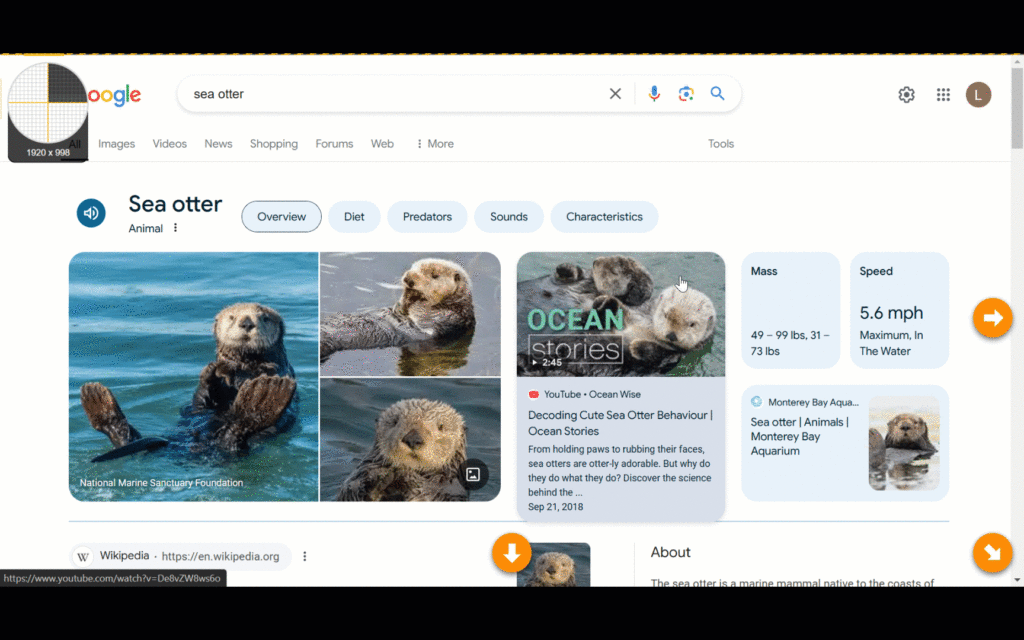
Images can also be resized in the Snagit editor so that all files are uniform. For even more cohesion, Snagit enables any team to create detailed process documents using customized templates that combine visuals and text.
Annotations and useful edits
Snagit lets users annotate media with text and arrows, and combines both with callouts. Add clarity to specific data sets, include additional context, or make a comment right on the document. By adding these quick annotations, users can have questions to common questions before they ask them, which saves time for everyone!
Additionally, Snagit has a step tool that comes in handy when explaining a step-by-step tutorial or providing extra clarity to confusing information.
Information redaction and Simplified User Interface
Documents sometimes have more information than needed. For example, let’s say you took a screenshot of an important data set, but it is surrounded by other, non-essential and distracting information. With Snagit, you can blur out anything, like login information or a stray username, you want to be removed. Redact sensitive information with ease without making your documentation look clunky.
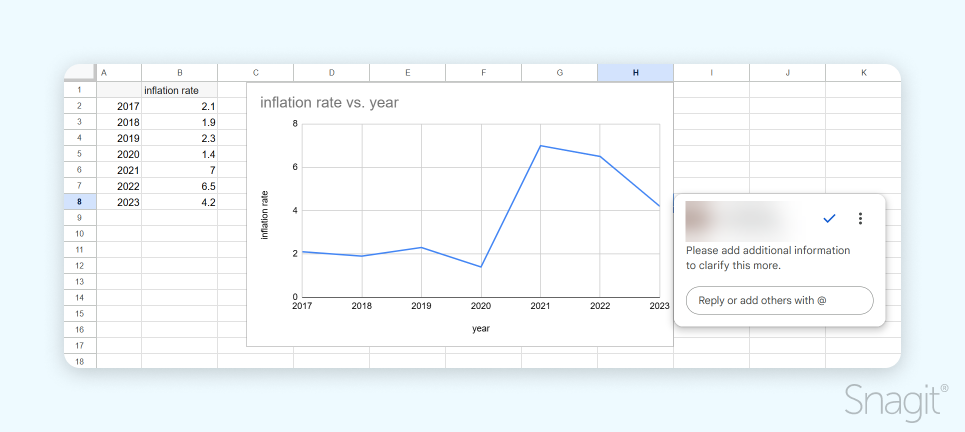
Additionally, you can directly remove information using the Select Tool. Just use your cursor to box in the unwanted information and hit the backspace button on your keyboard. The background will automatically fill in to match the existing one, or you can choose a color to fill it with.
For highly detailed documents that simply need to be easier to look at, Snagit has a Simplified User Interface (SUI) option. With the click of a toggle, Snagit will simplify the interface to an easy-to-understand interface.
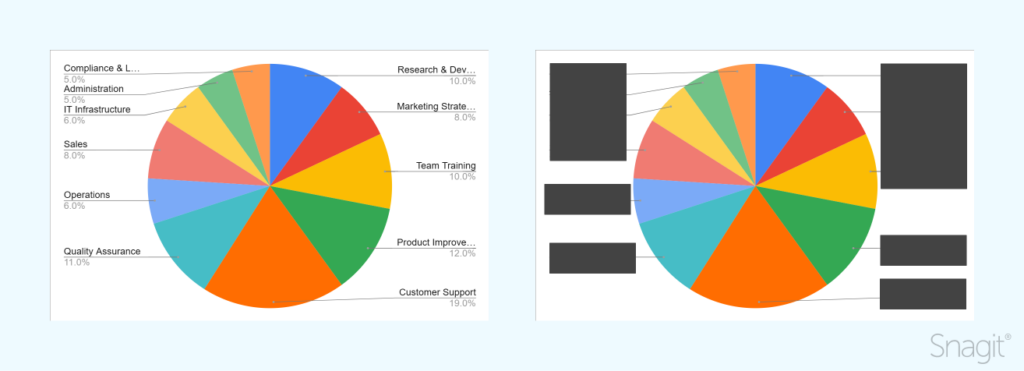
This feature is convenient when capturing documentation that may look more complicated than it is or in a different language. Plus, this reduces the frequency required to update documentation.
Security and accessibility
For security reasons, Snagit can be configured to stay entirely within the corporate firewall. It also integrates with preferred enterprise locations like Google Drive and OneDrive and with DMSs like Sharepoint and DropBox. This direct integration makes Snagit a no-brainer for users who want to easily capture, edit, and share their documents with their team.
As more advanced features, Snagit automatically collects rich application metadata with every capture. Optional features in Snagit also provide automatic summaries and ADA captions for videos. Many DMSs require text transcripts for videos to support searching functionality, which makes this feature extremely handy. No one wants to spend extra time or money transcribing videos!
Collaboration across platforms
Teams can share annotated screenshots or videos via Snagit links from preferred storage locations, enhancing collaboration. Snagit integrates with tools like Slack or Screencast to facilitate feedback collection.
Using Snagit with a DMS improves documentation clarity, streamlines workflows, and enhances team collaboration, ensuring information is accessible and organized.

Conclusion
Document Management Systems (DMSs) have helped us evolve from bulky physical storage to essential digital document repositories.
They have countless benefits and although some issues will need to be addressed throughout the implementation process, their use can increase efficiency.
Tools like Snagit can take your DMS to the next level. By capturing, editing, and securely storing files with Snagit, you can create professional documents that users can utilize effectively. Say goodbye to wasting time looking for lost documents, and use Snagit’s workflow instead.



Share