For organizations that wish to grow their businesses– which is most– there needs to be a shared understanding of the current customer journey. A customer journey is the series of steps that an individual prospect may take that ultimately lead them to purchase.
It’s essential for organizations to have an understanding of their customers’ experiences, as that is going to be key to empowering prioritization and continued execution of optimization efforts, which should in turn help to facilitate growth.
A well-crafted customer journey map provides a visual narrative of every interaction a customer has with your brand, helping businesses align their strategies with customer needs. The journey encompasses all stages, from initial awareness to post-purchase engagement. For organizations that aim to grow, mapping the customer journey ensures alignment across departments, allowing teams to make data-driven decisions, optimize touchpoints, and ultimately enhance the customer experience.
A clear understanding of your customer’s journey allows for better prioritization of efforts that directly affect conversion rates and customer satisfaction. Without it, even the best optimization strategies may fall short, as they fail to address pain points or opportunities at critical touchpoints. By mapping the journey, organizations are better equipped to identify these areas and execute targeted improvements that resonate with their customers.
Annotate and edit screenshots with Snagit
Professional mark-up tools and powerful features make it easy to create helpful images.
Try it Free
While your team may have a general understanding of the various customer interactions that may occur, customer experience journey mapping is an incredibly useful exercise to align understanding around the specifics. Getting started can be daunting if you aren’t sure where to begin, but a tool like Snagit can help. With Snagit, you can capture screenshots of the different stages of the customer journey and add context and explanations with annotations, stamps, and more.
What is the customer journey?
The customer journey aligns with what most organizations would refer to as their sales funnel. At the top of the funnel, you’ll be mapping the activity which is your potential customer’s first interaction(s) with your brand. Typically, there is always a desired next step for them to take. If they do, they will move on to the next interaction and the subsequent step in the customer journey, and so forth.
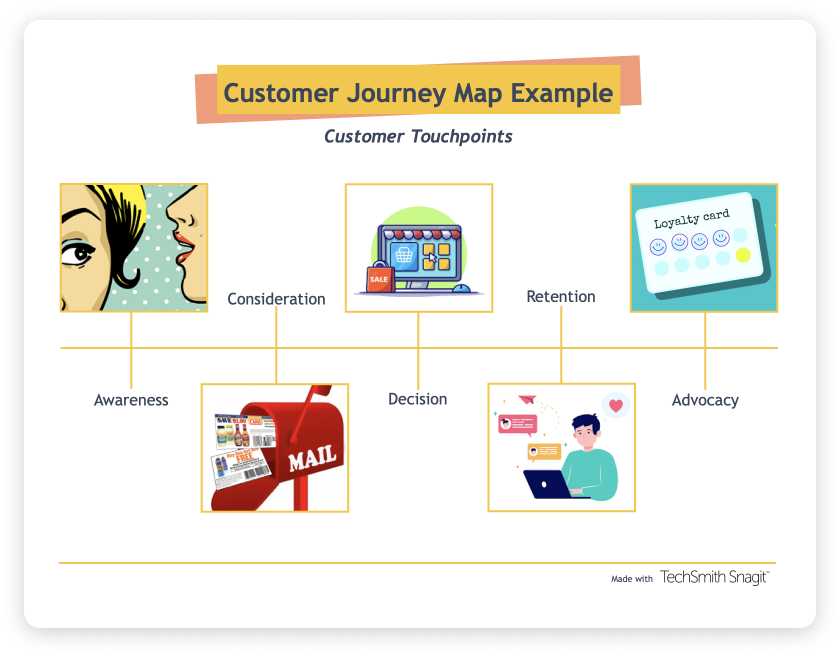
The key stages of the customer journey are Awareness, Consideration, Purchase, Retention, and Advocacy. Notice those last two steps are post-purchase, but still critical. Retention means keeping your existing customers satisfied, while advocacy goes a step further by turning customer loyalty into five-star ratings, positive reviews, and peer recommendations of your brand.
Understanding the customer journey helps businesses deliver personalized experiences, increase customer satisfaction both pre-sale and post-sale, boost sales, enhance retention rates, and foster customer advocacy.
What is customer journey mapping?
Customer journey mapping is the process of creating an accurate and actionable visual representation of the customer’s interactions with a brand across various touchpoints. A good customer journey map provides an overview of a customer’s experience. This should include the funnel stages and touchpoints for each, along with the emotions individuals may be experiencing and their pain points. This is going to help you optimize your marketing messaging in a way that addresses and solves those pain points.
Conversely, if you didn’t have this granular understanding, your messaging may miss the mark, as it would potentially lack relevance and be easier to ignore.
One of the benefits of customer journey mapping is that it allows you to identify gaps in the customer experience. Are there things you may have missed addressing outright? This can involve your messaging or the user experience, such as friction in a process or a clunky transition to the desired next action.
Another key benefit of customer journey mapping exercises is the improvement of customer engagement and retention by identifying various ways to optimize the experience. This might involve prioritizing efforts in areas where things are going particularly well and you wish to amplify that impact. Sometimes, this may involve identifying suboptimal experiences and brainstorming experimental ways to course-correct.
Thirdly, another significant benefit of customer experience journey mapping is creating better alignment between marketing, sales, and customer support teams. Typically, these different departments are all interacting with prospective and existing customers at unique points throughout that purchase path. Having a visual representation of the customer journey allows everyone to step back and view the big picture holistically, adding context and providing a shared understanding that can be applied to achieve business goals.
A screen capture tool like Snagit can be incredibly useful throughout this customer journey mapping process, as it democratizes the image creation process. You don’t have to be an expert to create professional-looking images. The markup tools in the program allow for annotating your screenshots with relevant data and visuals.
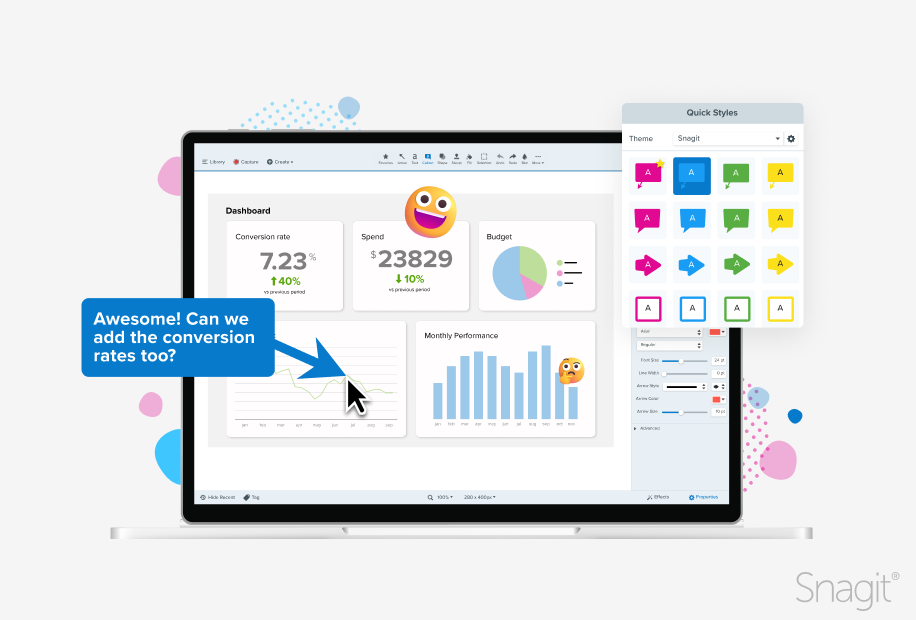
How to map the customer journey: A step-by-step guide
Follow this step-by-step guide to create a comprehensive customer journey map that leads to actionable insights.
Step 1: Define customer personas
Customer personas are fictional representations of your ideal customers, based on real data and research. They help you identify key characteristics like demographics, behavior patterns, motivations, goals, and challenges. Developing accurate personas is the foundation of an effective customer journey map, as they allow you to focus on the customer’s unique needs.
Understanding your customers’ motivations helps you align your messaging and offerings, while knowing their goals ensures you are solving the right problems. You should also consider the challenges they face throughout their journey with your brand.
To assist in this process, use Snagit to capture and organize data from user research, interviews, surveys, and analytics. Snagit’s annotation features allow you to highlight key insights, while visuals can help create engaging, easily understandable customer personas. This way, stakeholders across your organization can quickly grasp who your customers are and what they care about.
Step 2: Identify key touchpoints
Next, identify the key touchpoints where customers interact with your brand, both online and offline. These touchpoints could include your website, social media, email, or interactions with customer support. Understanding where customers engage with your brand helps ensure your journey map covers all critical areas of interaction.
To create a more accurate and detailed customer journey map, use Snagit to visually capture these touchpoints. You can record screenshots of different customer interactions, highlight important steps in the customer experience, and annotate these touchpoints to give context. By creating a visual representation of these touchpoints, you’ll gain a clearer understanding of how each interaction impacts the overall journey.
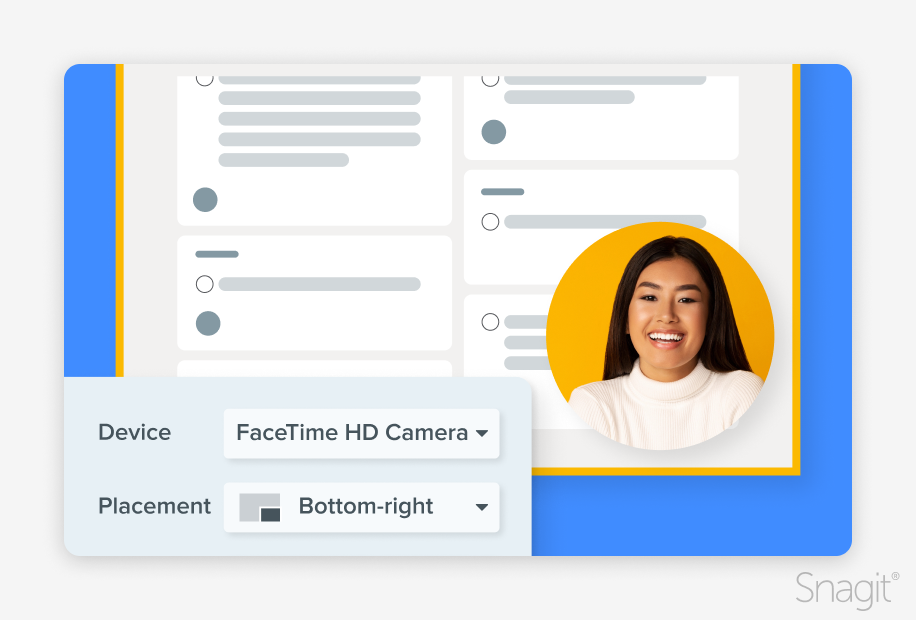
Step 3: Outline customer goals and emotions
At every stage of the journey, customers are working towards achieving specific goals—whether it’s gathering information, making a purchase, or resolving an issue. Along the way, they experience a range of emotions, from excitement and satisfaction to frustration or confusion. Mapping these goals and emotions helps you understand what the customer is thinking and feeling at each stage.
Use Snagit to visually capture customer feedback from surveys or interviews, and annotate these visuals with key insights. You can also add emotion-based labels to illustrate how customers are feeling at different touchpoints, or simply use the built-in emoji stamps. This approach brings clarity to the emotional side of the journey, allowing you to address customer needs more effectively.
Step 4: Identify pain points and opportunities
Every customer journey has areas where friction or challenges arise—these are the pain points. Identifying these pain points is critical for understanding where customers struggle and how you can remove obstacles from their experience. At the same time, you’ll uncover opportunities to improve the journey by streamlining processes or enhancing interactions.
Capture customer feedback and data using Snagit to create a visual representation of these problem areas. By annotating screenshots or visuals with specific pain points, you can provide clear and actionable insights for improving the customer experience. This visual approach not only highlights where things are going wrong but also showcases potential opportunities for enhancing customer satisfaction.
Step 5: Visualize the customer journey
Finally, use Snagit to create a visual journey map that outlines each stage of the customer’s interaction with your brand. This map should clearly depict the stages of the journey, key touchpoints, customer goals, emotions, and pain points. Including visuals such as screenshots, diagrams, or feedback annotations will make the map more actionable and easier for stakeholders to understand.
Tips for enhancing your map with visuals:
- Use screenshots to show actual customer interactions.
- Add annotations to explain what’s happening at each touchpoint.
- Include diagrams that outline customer emotions or pain points at specific stages.
- Ensure the map is simple, clear, and focused on actionable insights.
By following these steps and using tools like Snagit to visually capture and organize data, you’ll create a customer journey map that is both comprehensive and highly useful for driving improvements in your customer experience.
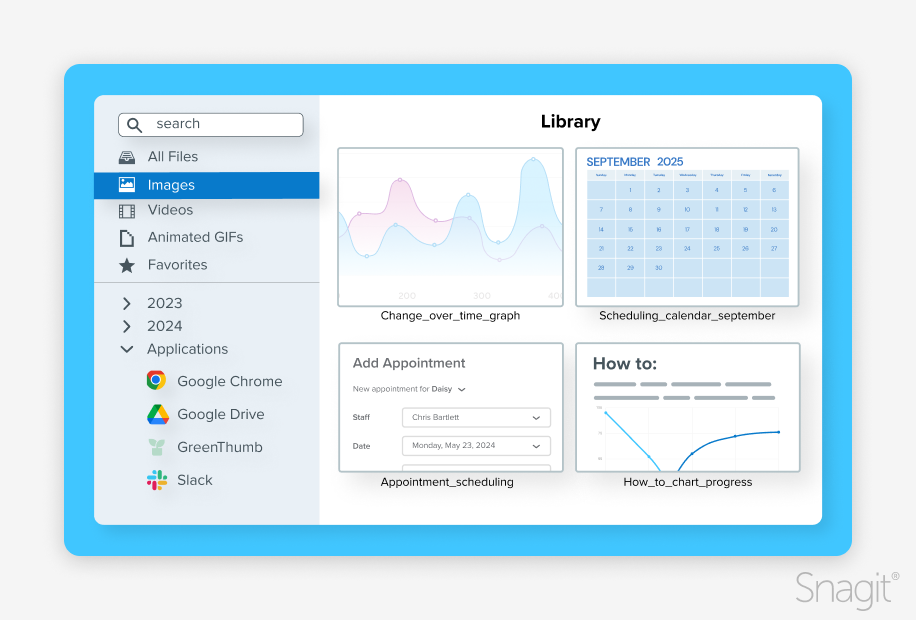
Why use Snagit for customer journey mapping?
Creating a comprehensive and actionable customer journey map requires the right tools to capture and communicate insights effectively. Snagit offers a range of features that make it an ideal choice for building accurate, insightful customer journey maps. Here are three key benefits of using Snagit in this process:
1. Easy visual captures for better mapping
One of the key benefits of using Snagit is its ability to easily capture visual content, such as screenshots, web pages, emails, and other touchpoints that represent real customer interactions. These visual captures provide a more accurate view of the customer’s journey by showing actual experiences and engagement points. Whether you’re highlighting a website interaction, an email response, or a social media message, Snagit makes it simple to incorporate real-world examples into your map.
By capturing visuals of customer interactions, you ensure that your journey map reflects how customers truly engage with your brand, rather than relying solely on assumptions or theoretical touchpoints.
2. Annotation and editing for clarity
Snagit’s powerful annotation and editing tools make it easy to enhance your customer journey map with clarity and precision. You can add arrows, callouts, text, and other annotations to highlight key insights, identify pain points, and emphasize opportunities for improvement. These annotations bring context to the visuals, making it easier to communicate the significance of different stages and interactions in the customer journey.
For example, you can use arrows to point out areas where customers experience friction or add text callouts to summarize feedback from user research. By visually marking up the journey map, you can ensure stakeholders quickly grasp the most important insights without sifting through raw data.
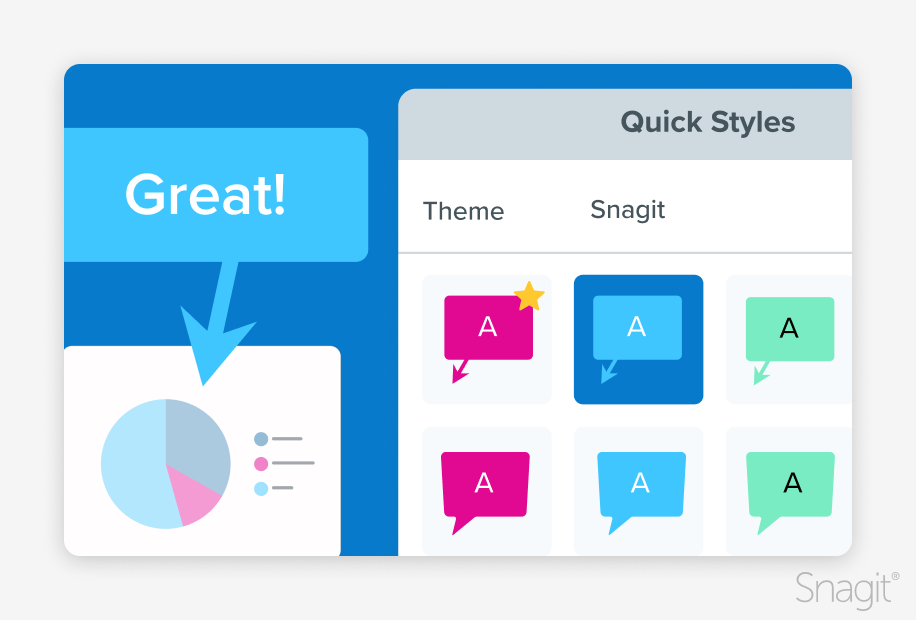
3. Seamless sharing and collaboration
Effective customer journey mapping requires input and collaboration from cross-functional teams. Snagit’s seamless sharing capabilities allow you to easily share visuals, annotated maps, and customer insights with team members and stakeholders across departments. Whether you’re sending a quick visual update or collaborating on a full journey map, Snagit ensures everyone stays aligned and can contribute to the discussion.
Sharing options make it simple to distribute customer journey maps via email, chat tools like Slack or Microsoft Teams, or through Screencast, enabling continuous feedback and iteration. This fosters better collaboration between marketing, sales, customer support, and other teams, ensuring the map is both comprehensive and actionable.
Best practices for effective customer journey mapping
By following these best practices, you can ensure that your map effectively captures the complexities of customer behavior and helps guide strategic decisions.

1. Involve cross-functional teams
An effective customer journey map isn’t the responsibility of one department alone. It’s essential to involve cross-functional teams—including marketing, sales, and customer support—to gain a comprehensive view of the customer’s journey. Each department interacts with customers in unique ways, contributing valuable insights into different stages of the customer lifecycle.
For example, marketing teams can provide information on how prospects first engage with your brand, while sales teams offer insights into the decision-making process. Customer support teams, on the other hand, understand the post-purchase experience and ongoing service needs. Collaboration between these teams helps ensure that your customer journey map is holistic and reflects real-world experiences rather than siloed assumptions.
Video messages > meetings
Record your screen and camera with Snagit for quick updates and feedback.
Learn More
2. Regularly update your customer journey map
Customer behavior is constantly evolving. Preferences, technology, and market trends shift over time, meaning that what was once an accurate representation of the customer’s experience can quickly become outdated. To ensure your customer journey map stays relevant and actionable, it’s crucial to regularly revisit and update it.
By periodically reviewing your map, you can identify changes in customer behavior, uncover new pain points, and adjust your strategies accordingly. Regular updates also help align the map with business changes, such as new product launches, updated marketing tactics, or shifts in customer demographics.
3. Use visuals to enhance your map
Customer journey maps can be complex, often containing a wealth of data and touchpoints. To make this information more accessible and engaging for stakeholders, use visuals to simplify and highlight key aspects of the journey.
Tools like Snagit can help capture visuals, whether you’re annotating charts, illustrating touchpoints, or creating step-by-step guides. Visuals not only make your map easier to understand, but they also make it more compelling, increasing stakeholder engagement and ensuring the map is actively used as a decision-making tool.
Annotate and edit screenshots with Snagit
Professional mark-up tools and powerful features make it easy to create helpful images.
Try it Free
Ready to improve your customer journey mapping with Snagit?
Hopefully, you’re feeling inspired to start your organization’s customer experience journey mapping. The good news is that you can get Snagit today to begin capturing and visualizing data for your customer journey map. Download the fully functioning, free 14-day trial and get immediate access.
Check out Snagit’s full library of tutorials to browse all of the available help content and get you up and running with the tool. For customer journey mapping specifically, there are some how-to resources we can recommend:
- The Capture, Edit & Share an Image with Snagit collection
- The Snagit Tools collection
- The Find and Manage Captures collection



Share