With teams that are increasingly distributed, the digital workplace needs help sharing ideas while keeping communication overhead low. Lucky for us, there is a set of apps designed to do just that! But how do you choose the right one?
One app that Mac users might already be familiar with is CleanShot.
What is CleanShot?
CleanShot is a screen capture tool for MacOS. It gives Mac users the ability to capture images and record videos of their screen, and then to annotate and adjust their new creations. CleanShot is Mac-focused (and only available on that platform), which allows it to quickly adopt new abilities and features introduced by Apple.
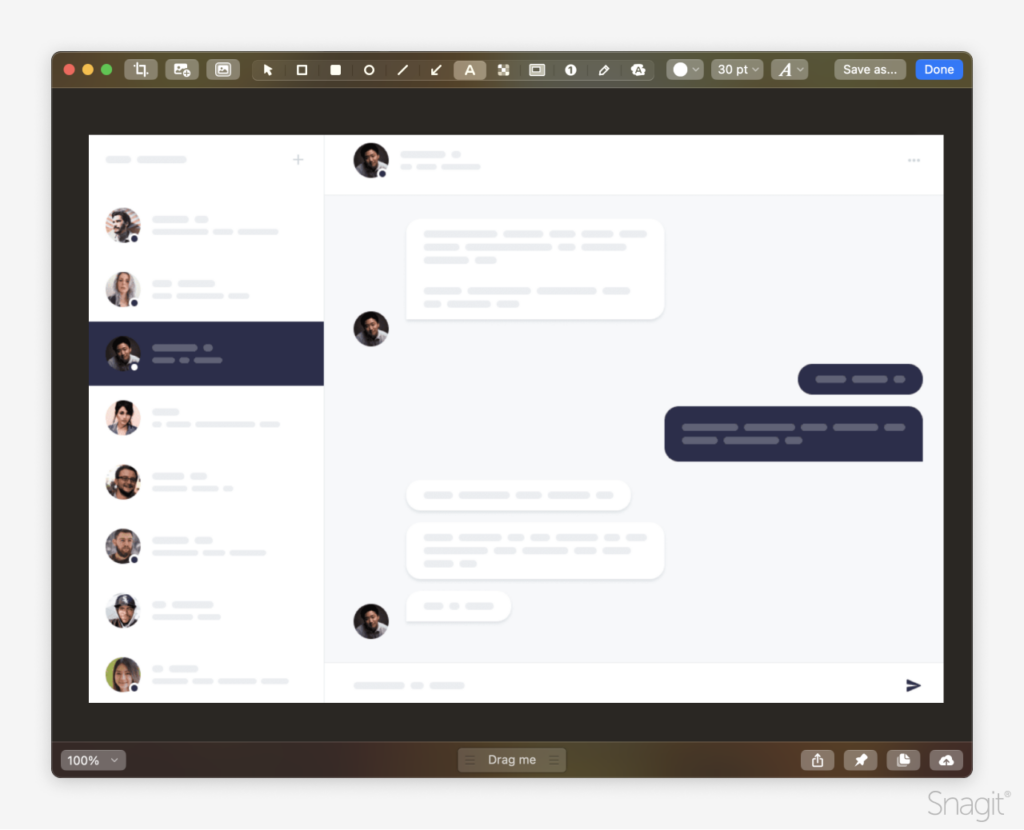
CleanShot pros
- Feels like a native Mac app
- Performant and responsive
- Unique feature: hide desktop clutter
CleanShot cons
- Only available on Mac
- Basic editing abilities
CleanShot pricing
- No free tier or trial
- $29 perpetual license
- $96/year Pro subscription
- Credit card needed to try? Yes
5 CleanShot Alternatives
Snagit
Snagit is a versatile and user-friendly screen capture and editing tool for both MacOS and Windows that offers extensive annotation features. Plus, it offers editing features like background removal, drag and drop templates for how-to guides, and more.
One standout feature is image simplification (SUI), which helps with creating clear tutorials or documentation. Snagit also includes tools for annotations, templates, and stamps, making it a great all-in-one solution.
With a free trial available and no need for a credit card, Snagit is ideal for professionals who need more than just basic screenshot capabilities.
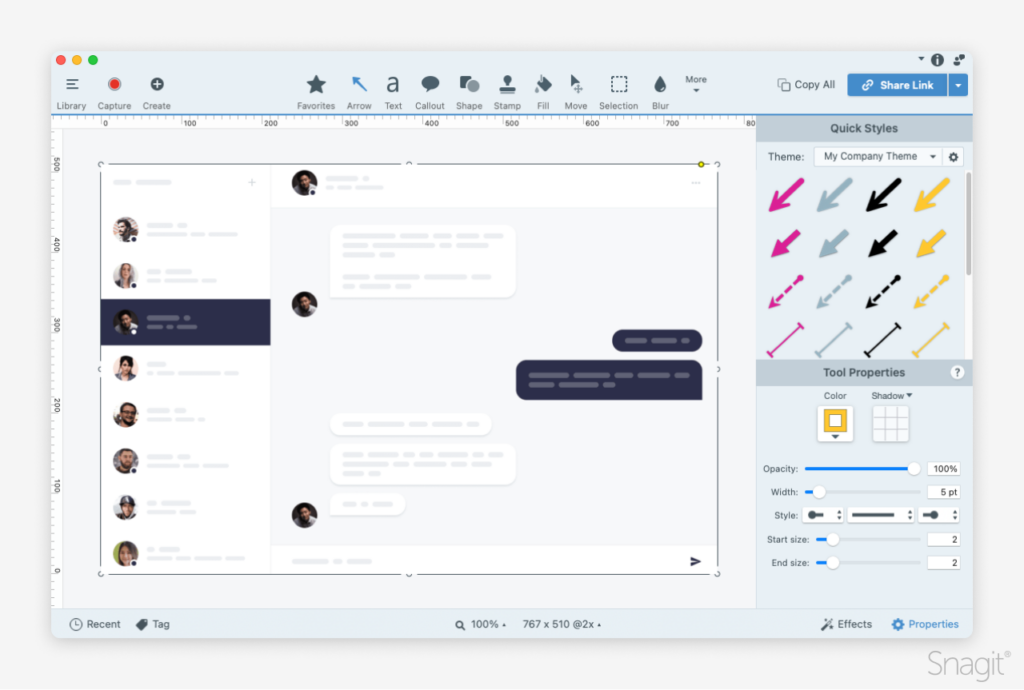
Snagit pros
- Rich in features
- Customizable capture presets
- Unique feature: Image simplification (SUI)
- Available on MacOS and Windows
Snagit cons
- As a cross-platform app, fewer Mac-specific features
Snagit pricing
- Free trial available
- $39 /year individual subscription
- $69 perpetual license
- Volume discounts available
- Credit card needed to try? No
Annotate and edit screenshots with Snagit
Professional mark-up tools and powerful features make it easy to create helpful images.
Try it Free
Loom
Loom is a tool for recording videos, mainly focused on simple video communication for teams. It’s easy to use and lets you quickly record and share videos.
However, it doesn’t offer many features for advanced screen capture or image editing. Loom’s free version is basic, so people looking for more features might feel limited. While Loom works well for quick video updates, it’s not the best choice for those needing advanced tools.
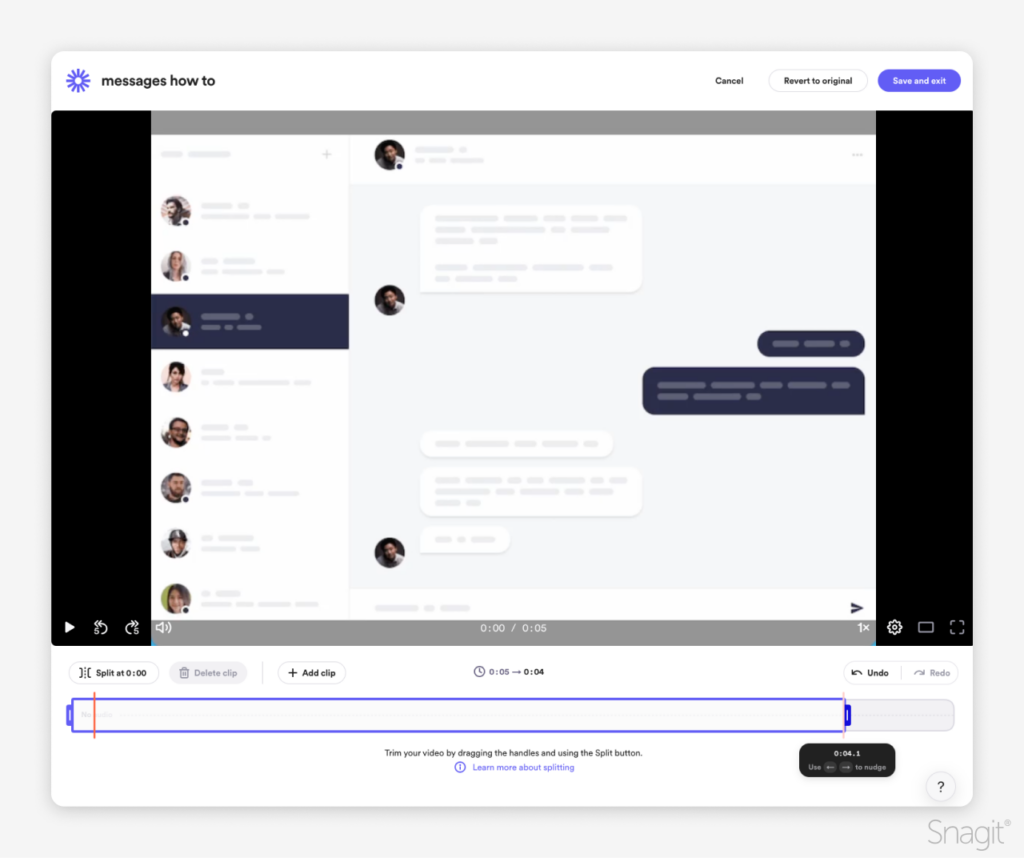
Loom pros
- A focus on collaboration tooling
- Available as a standalone or Chrome app
- Unique feature: paid tiers have engagement tracking
Loom cons
- Very limited screenshot features. Loom’s focus is on video, not images
Loom pricing
- Free tier available
- $150 /year Business tier
- Enterprise plan available
- Credit card needed to try? No
Zight (formerly CloudApp)
Zight provides basic screen recording and sharing, with some team collaboration features. It includes versioning, which helps track changes in files.
However, the interface feels old, and the editing tools are quite simple. It works for small tasks, but users wanting a smoother experience might feel frustrated. Zight has a free version, but it doesn’t offer much for users needing more advanced features.
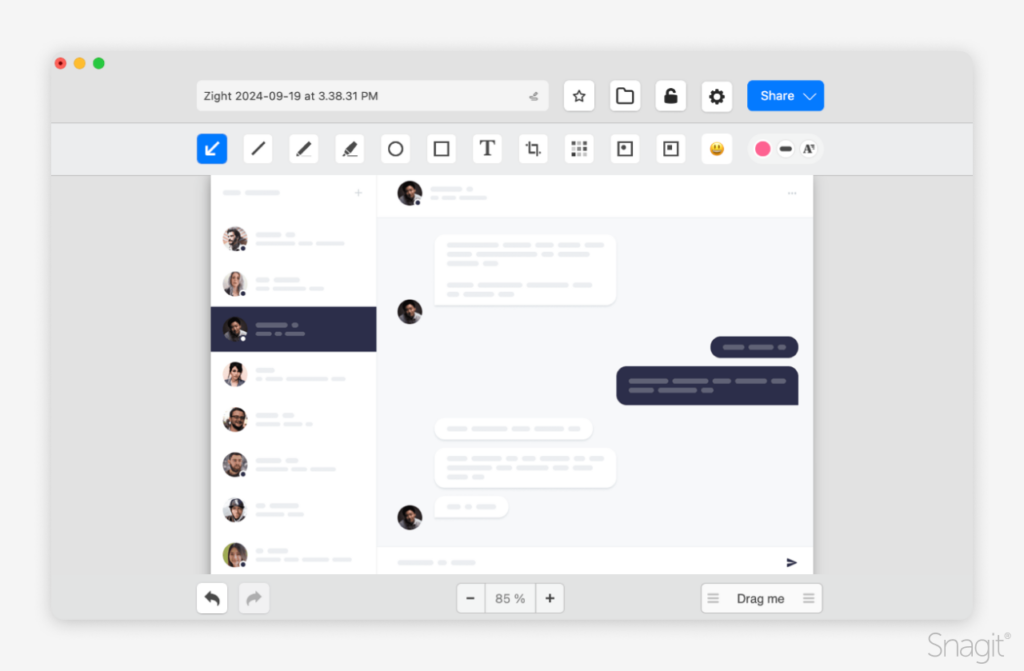
Zight pros
- Comprehensive basic set of features
- Team features allow for group organization at that tier
- Unique feature: Versioning
Zight cons
- Recorder UI feels clunky
- Editing is basic
Zight pricing
- Free tier available
- $96 /year Pro or Team plan
- Enterprise plan available
- Credit card needed to try? No
Droplr
Droplr focuses on file sharing, with some basic screen recording features. It’s useful for sharing files and screenshots, but its capture and editing tools are limited.
Droplr works well enough for teams that need simple sharing, but users expecting more might find it lacking. It requires a credit card for the free trial, and while the price is competitive, it doesn’t have many standout features.
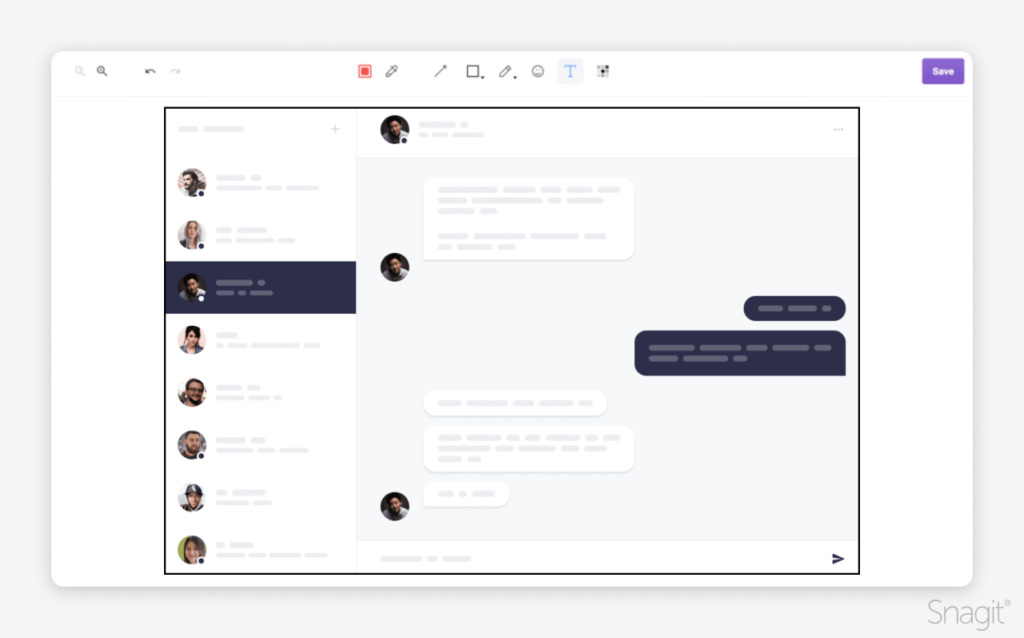
Droplr pros
- Focus on file sharing
- Branding and team tools
- Unique feature: self-destruct after a set time
Droplr cons
- With a focus on file sharing, the screen recording functionality itself is basic
Droplr pricing
- Free trial available
- $72/year individual subscription
- $84/year for small teams
- Enterprise plan available
- Credit card needed to try? Yes
Shottr
Shottr is a simple tool for taking quick screenshots on MacOS. It’s easy to use and includes tools like a pixel ruler, which is helpful for UI designers.
However, it is a basic utility with limited editing options. Shottr is free to use, with affordable upgrade options, but it’s best for users who need only the most basic screen capture features.
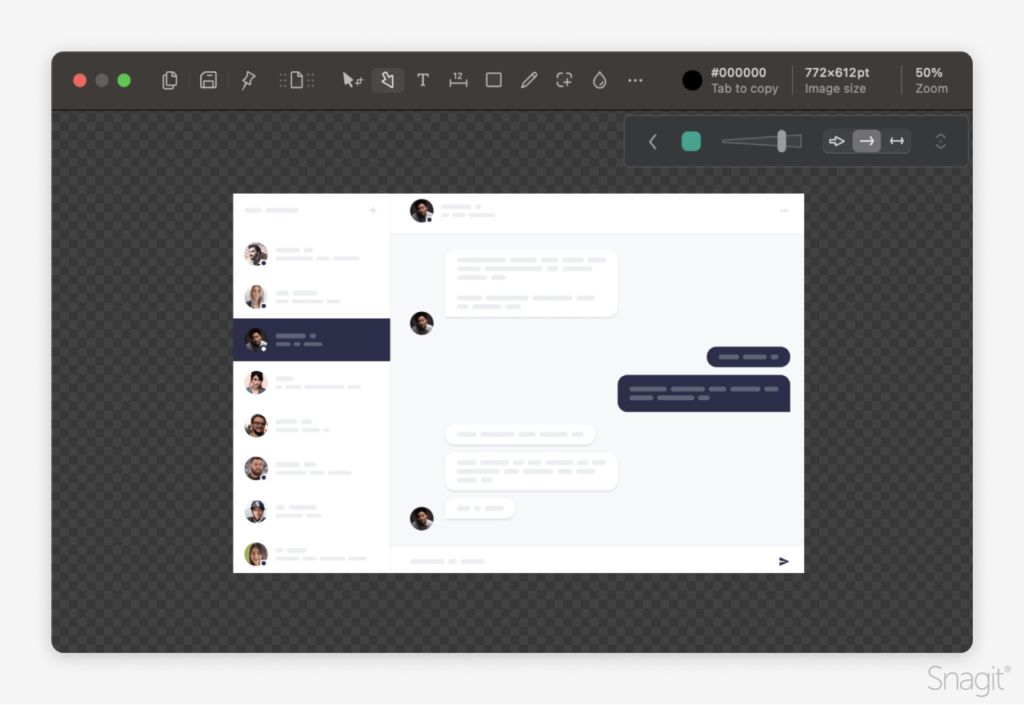
Shottr pros
- Straightforward community tool
- Ruler tool for pixel measurement is loved by UI workers
- Unique feature: Engagement with creator and community
Shottr cons
- More of a utility than a full application
- MacOS only
Shottr pricing
- Free tier available
- $8 perpetual Basic subscription
- $25 perpetual Friends subscription
- Credit card needed to try? No
The best Cleanshot alternative? Snagit
When it comes to screenshot tools, not all are created equal. Some are basic, while others offer a wide range of features and customization options. If you’re looking for a tool that can help you capture, edit, and share your screen content with ease, Snagit is a top contender.
Here are some of the features that make Snagit stand out:
- Rich editing tools: Snagit offers a variety of tools for editing your captures, including cropping, resizing, adding text, and drawing.
- Customizable capture presets: You can create custom presets for different types of captures, such as screenshots, full-page captures, and video recordings.
- Image simplification: Snagit’s Image Simplification (SUI) feature allows you to simplify complex images into more easily digestible diagrams.
- Cross-platform compatibility: Snagit is available for both macOS and Windows, making it a versatile choice for teams with mixed operating systems.
Based on its comprehensive feature set, ease of use, and affordability, Snagit is our top recommendation for a screen capture tool. Whether you’re a student, a professional, or simply someone who needs to capture and share screen content, Snagit has you covered.
Give it a try today and see why it’s the preferred choice of millions of users worldwide.
The best snipping tool for Windows and Mac
Don’t let clumsy built-in tools hold you back. Take and edit screenshots with Snagit!
Get Snagit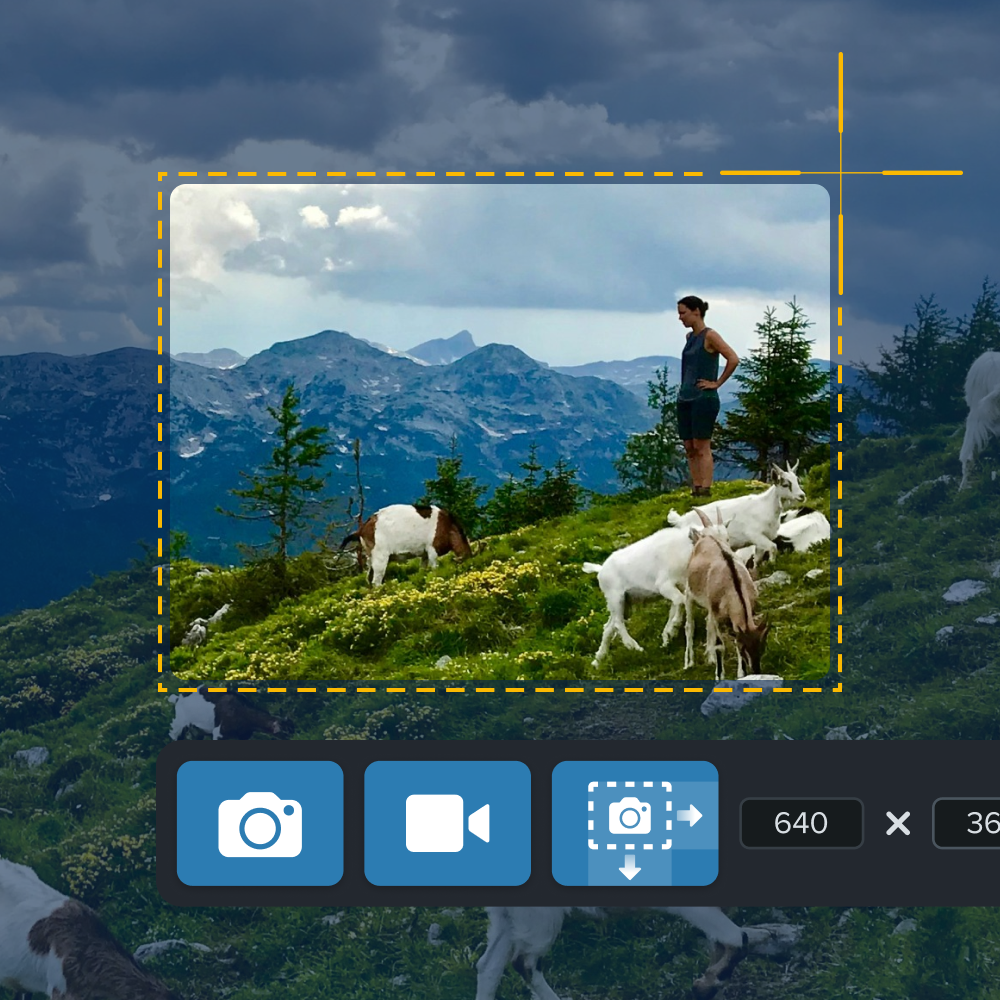



Share