Effectively communicating policy changes to employees is important for several reasons. First, it ensures that everyone understands and supports the changes. When employees understand, they are more likely to follow and adopt new policies, which is key to successful implementation.
Clear communication reduces confusion. Without it, employees might misinterpret the changes or not know how they impact them, leading to inconsistent application. This inconsistency can create problems and inefficiencies across the organization.
When employees are clearly informed of expectations, they know what’s required of them, which helps with accountability.
Consistent, open communication fosters trust and transparency. When employees feel informed and that their concerns are addressed, it builds trust in leadership, contributing to a positive work environment.
In the end, effective communication boosts employee engagement and morale. When employees understand the reasons for changes and feel involved, they are more engaged, productive, and satisfied, which strengthens the organization as a whole.
What to include when communicating a policy
When communicating a policy change to employees, it’s important to include key details to ensure understanding. This requires carefully considering your communication methods.
Purpose and context: Start by explaining why the policy is changing. Share the reasons, such as current challenges, goals, or external factors, to help employees understand the bigger picture.
What is changing: Clearly explain what’s changing. Outline the specific details of the change and provide examples, so employees know how it affects their daily work.
Why it’s changing and the benefits: Describe why the change is happening and highlight its benefits. Whether it’s improving efficiency or employee well-being, make sure to explain the positive impact on both the company and employees.
Timeline, steps, and support: Share the timeline for the policy change, key dates, and steps for implementation. Let employees know what resources and support, like training or points of contact, are available to help them adjust.
How to share feedback: Encourage employees to ask questions and share concerns. Explain how they can provide feedback—through meetings, surveys, or directly with managers.
Address feedback: Be open to feedback and respond thoughtfully. Acknowledge employee concerns, provide solutions, and communicate updates if issues take time to resolve. This builds trust and shows a commitment to improvement.
Who to contact: Clearly state who employees should reach out to for questions or clarification. This ensures they know where to get help.
Summary and thank you: End with a brief summary of the key points—the purpose, what’s changing, the benefits, and the timeline. Thank employees for their attention and cooperation to keep the tone positive.
Using video and images to communicate policy changes
Using video and images to communicate policy changes can significantly enhance the effectiveness of your message. Tools like Snagit and Camtasia are particularly useful for this. Snagit allows you to capture and edit screenshots and create quick videos easily, making it ideal for creating quick, clear visual aids. Camtasia offers more advanced video editing capabilities, enabling you to produce high-quality videos that can explain complex policy changes in an engaging and understandable way.

Engaging content is crucial when communicating policy changes. Videos and images can capture attention more effectively than text alone, making it easier to convey important information.
By incorporating visuals, you can make your content more dynamic and interesting, which helps to keep your audience engaged. This is particularly important in today’s fast-paced world, where people are often inundated with information and may not have the time or inclination to read lengthy documents.
Improved retention of information is another significant benefit of using videos and images. Studies have shown that people are more likely to remember information that is presented visually. By using tools like Snagit and Camtasia to create visual content, you can help ensure that your audience retains the key points of your policy changes. This can lead to better understanding and compliance with the new policies.
Consistent messaging is essential when communicating policy changes, and videos and images can help achieve this. Visual content can be carefully crafted to ensure that the message is clear and consistent across all platforms. This helps to avoid misunderstandings and ensures that everyone receives the same information. By using Snagit and Camtasia, you can create standardized visual content that can be easily shared and distributed.
Clear information is vital to alleviate misunderstandings. Videos and images can break down complex policy changes into more digestible parts, making it easier for your audience to understand. Visual aids can highlight the most important aspects of the policy changes and provide examples or scenarios that illustrate how the changes will affect them. This helps reduce confusion and ensures that everyone is on the same page.
Flexibility and accessibility are also important considerations. Videos and images can be accessed on various devices and platforms, making it easier for people to view the content at their convenience. This is particularly useful for reaching a diverse audience with different needs and preferences.
Tools like Snagit and Camtasia allow you to create content that is accessible to everyone, including those with disabilities, by adding captions, transcripts, and other accessibility features. This ensures that your policy changes are communicated effectively to all members of your audience.
The easiest way to edit videos
Stop wasting time and discover how Camtasia Editor makes creating incredible videos easier than ever.
Free Download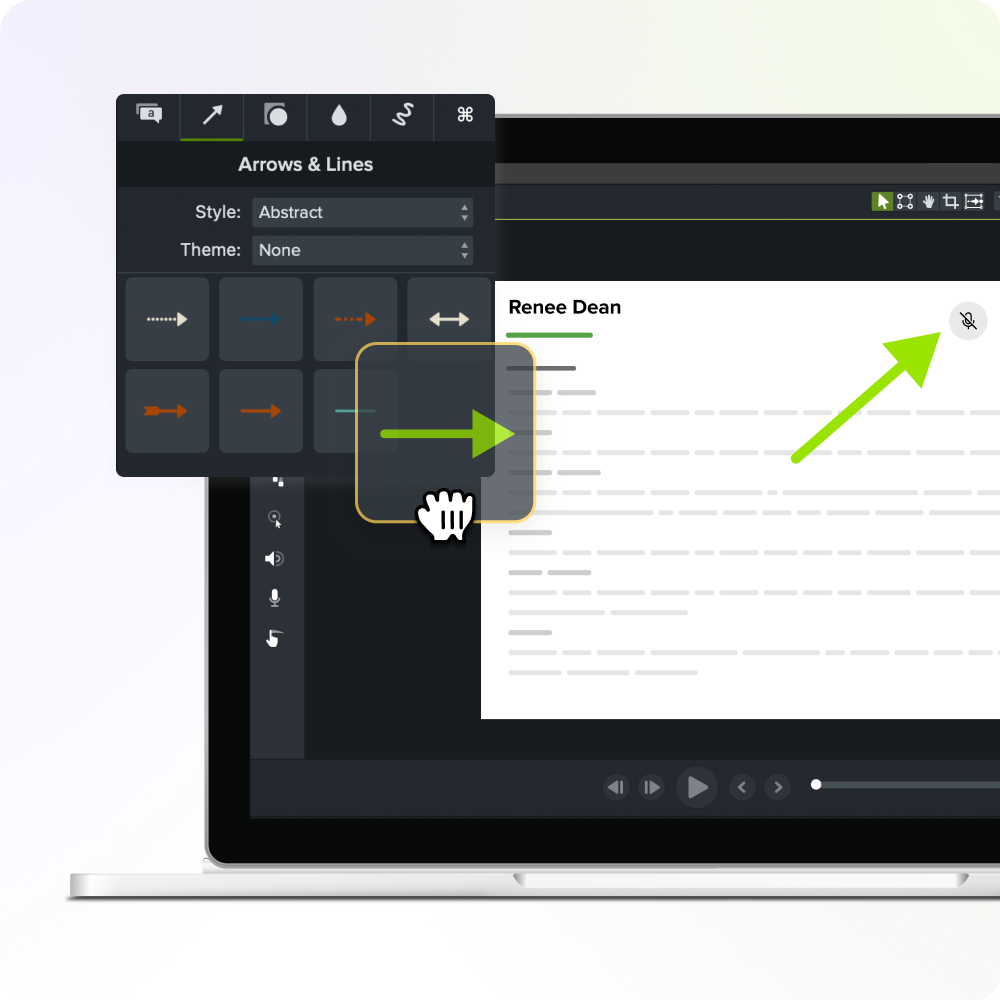
Additional tips:
Use multiple channels and repeat messages: Share policy changes through various platforms like email, team meetings, and intranet. Repeating the message helps ensure everyone receives and understands it, accommodating different communication preferences.
Be clear and concise: Keep your message simple and to the point. Use straightforward language and bullet points to highlight key information, avoiding jargon to prevent confusion.
Personalize content: Tailor your message to different departments or roles to make it more relevant and relatable to specific groups.
Encourage two-way communication: Create opportunities for feedback, questions, and discussions about the changes. This fosters inclusion and helps resolve concerns.
Use visuals: Include infographics or videos to simplify complex information and make the message more engaging and easier to understand.
Be transparent: Explain why the policy is changing, its benefits, and any challenges. Transparency builds trust and helps employees understand the reasoning behind the decision.
Conclusion
Effectively communicating policy changes is crucial for ensuring understanding, compliance, and support. Clear, consistent information helps minimize confusion and foster trust. Involving employees through face-to-face communication and feedback strengthens engagement and morale. Utilizing multiple communication channels, personalized content, and visuals further enhances the message’s effectiveness.
These strategies apply beyond policy changes—whether launching new initiatives, sharing updates, or introducing procedures, clear communication across various channels is key to building a cohesive, efficient organization.
By adopting these best practices, you can ensure that all communications are effective, inclusive, and well-received by your employees. Watch our webinar where we show you how TechSmith uses our products to communicate a policy change.



Share