Face it, we’ve all worked on projects, and many of us have even led them. In many cases, we are simply given a goal or outcome and find ourselves implicitly managing a project to achieve the goal. In other cases, we’ve been explicitly asked to lead a project. While we’ve likely all had life experiences that help us work towards a goal, managing successful projects is more complex and requires more tools.
Success starts with getting clarity on the goal or desired outcome. To ensure effective communication with your stakeholders, it’s crucial to understand their concerns and how the project impacts them. You also need to be willing to ask the tough questions and deliver the hard news to drive effective decision-making. Neglecting these aspects can lead to project failure, and that’s not even half of it!
Fortunately, in my career, I’ve had the opportunity to learn and grow in the skills needed to successfully manage projects. I’m also fortunate to have ready access to key tools to help drive project success. Let me offer, from one project leader to another, my tips, tricks, and key tools to help you improve your strategies for achieving project success.
Defining clear project scope and objectives
You’ve no doubt heard the phrase, ‘Begin with the end in mind’. You may even recognize it as a quote from Dr. Stephen Covey’s “The Seven Habits of Highly Effective People.’ Well, it’s also sound advice for project success.
A project is essentially a form of contract. Having a clearly defined project scope is the heart of that contract. Without it, there are many ways things can go wrong.
A lack of clear project scope can lead to lost time or the disappointment that can come from unmet expectations. A lack of clear scope also invites scope creep, adding time and cost to the project.
Now, to be clear, I’m not meaning to imply that scope can always be 100% nailed down up front and held unchanging. More often than not, it can’t and it shouldn’t be. What I absolutely mean to say is that ‘scope creep’ is about allowing unmanaged change in the scope of a project, versus the making of explicit decisions, eyes wide open, to change the project scope.
Using Snagit for visualizing project scope
While you don’t need an official project charter template to create a clear project scope, you do need some artifact to refer back to, so when you are driving those explicit scope decisions, you’ve got a shared understanding of what was previously agreed to.
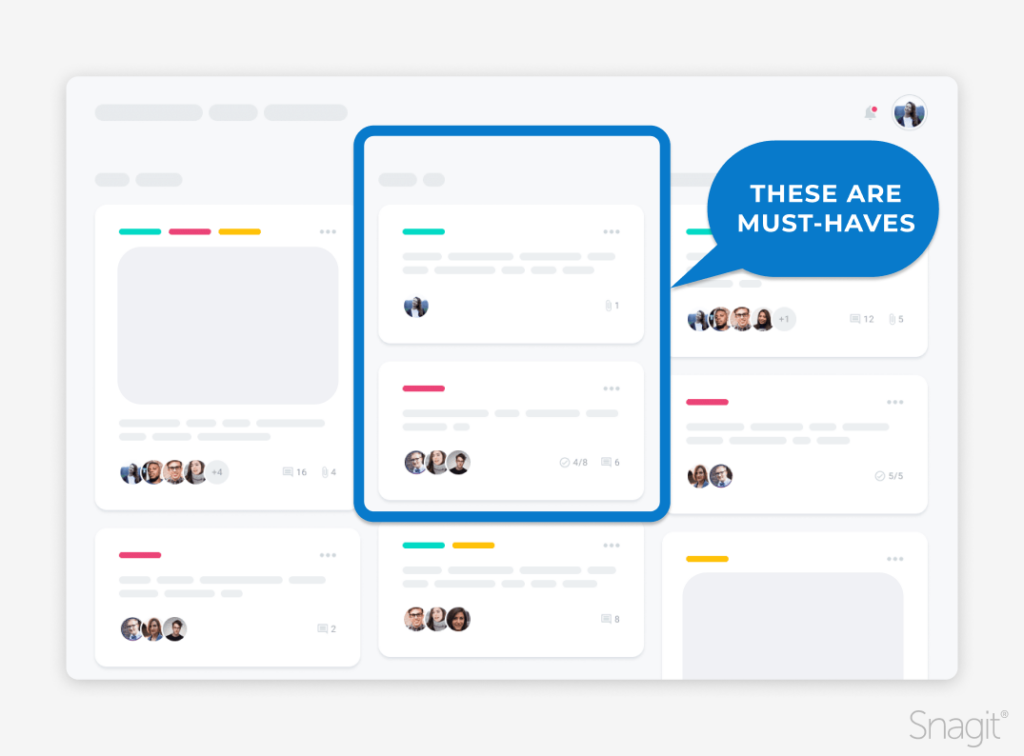
Here’s where a tool like Snagit comes in handy. You may have things like your project scope in a project management tool that not everyone has a license to.
Rather than licensing all your stakeholders and possibly dealing with the security implications of granting stakeholders outside your organization access, you can use Snagit to capture, annotate, and share screenshots of the scope, or to capture your screen while recording a brief video overview, walking through the scope, and highlighting questions or concerns about places you need to clarify.
Whether via screen capture or screen recording, Snagit can help you increase shared understanding around your project scope by avoiding costly and complex efforts to grant all your stakeholders access to a common tool.
Record your screen with Snagit
Snagit makes it easy to share quick updates and how-to’s by capturing exactly what’s happening on your screen.
Get Snagit
Breaking down the work with work breakdown structures
A work breakdown structure (WBS) is nothing more than a way to take a project scope, decompose it into smaller parts, identify dependencies, and create a clear roadmap for all stakeholders, including the team members doing the work. The Project Management Institute’s PMBOK® Guide defines WBS as “a deliverable-oriented hierarchical decomposition of the work to be executed by the project team to accomplish the project objectives and create the required deliverables.”
Regardless of whether you are building a Gannt chart or breaking down work on a Kanban board, a Work Breakdown Structure is how you get from a clear picture of scope to a roadmap for how to achieve the goal. And that same roadmap can then aid you in measuring–and communicating–progress.
Visualizing work breakdown structures with Snagit
I don’t know about you, but most of the projects I’ve worked on have been extremely complex. Lots of moving pieces. Which translates into a deep and detailed work breakdown structure. The kind that doesn’t easily fit on a single page. In comes Snagit.
As mentioned above, sure, you could try to get licenses for all your stakeholders and team members to see the plan, but that’s not the only or most cost-effective choice. Using Snagit’s Scrolling Capture, you can easily get one image of the work breakdown structure, whether it’s a long horizontal scroll like a Gantt chart or a deep vertical scroll like a backlog column.
Building an effective project team
For project success, it’s not enough to have team members with the needed skills. What you need is for those team members to understand how they can work together in alignment to achieve the goals of the project.
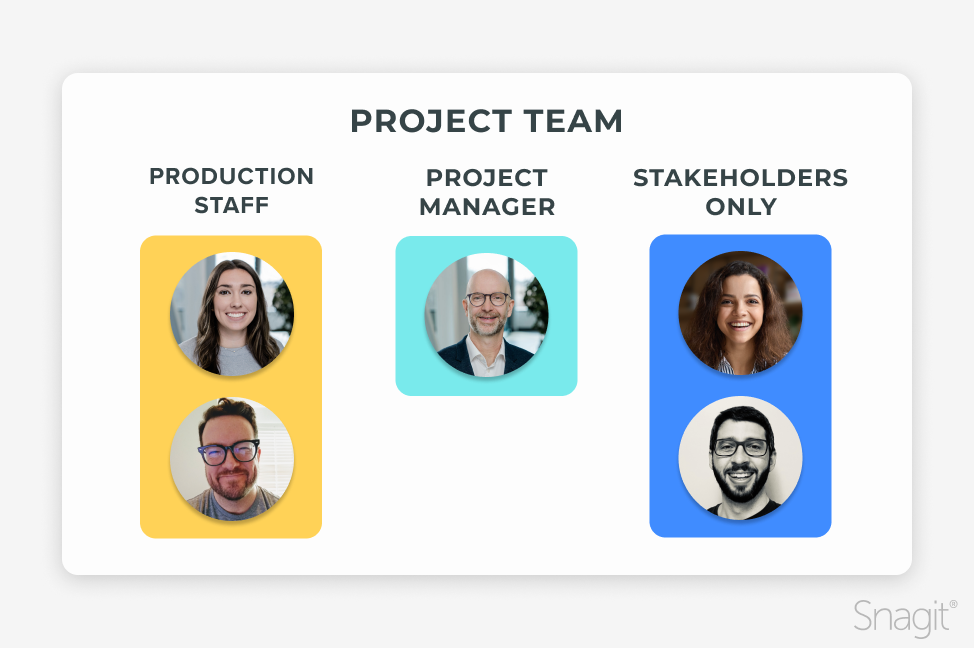
It’s important to be sure not only that you can see, from the people side, what each individual will be responsible for. You also need to check the list of project tasks, or needs, against the people. Make sure there are no gaps – tasks with no ownership -and no overlaps – tasks with multiple parties and no clear ownership.
In the end, aligning your project team members with each other and with the needs of the project, making sure everyone has shared expectations of each other, and making sure ownership is clear are all critical for project success.
How an effective project manager leads
Of the many roles on a project team, one key role is the project manager. On a complex project, that may be someone in a dedicated role in that domain, with the experience, skills, and training to serve your team well. On a less complex project, or in other organizations, the project manager or leader becomes a role or ‘hat’ that another individual or team member must wear.
Regardless, the role is critical in ensuring project success. Everything in this article is targeted to someone acting as project manager. A project manager’s ‘secret weapon’ is communication. Communication can occur in documents. Or spreadsheets. Or Kanban boards. Or, in screen captures or recordings. Snagit can be a project manager’s secret weapon for project success.
Developing a detailed project plan
At its heart, a project plan is the time- and dependency bound list of activities- and their owners- needed to achieve the project scope. It’s important though to be thoughtful about the way you identify your tasks. If you go down the path of specifying things to specific implementation steps, you’ll have too much detail and not enough flexibility.
Rather, think about the outcomes and how far you need to break those down to have clear ownership. With that in hand, you can leave the project team room to refine the ‘how’ while you have the ‘what’ steps needed to manage the project.
Tracking progress and visualizing milestones with Snagit
Even with a focus on only breaking down the project to needed granularity, it’s’ still likely to have a lot of detail and complexity. And while that is necessary for managing the project, it’s not helpful for tracking and communicating progress. Milestones are interim goals within the overall project that reflect the completion of a logical subset or portion of the project.
Snagit can help you communicate the milestones and progress against the milestones. Applying a few ‘Magnify’ effects to a screen capture of the entire project plan can give context to the overall complexity while drawing attention to the critical milestones.
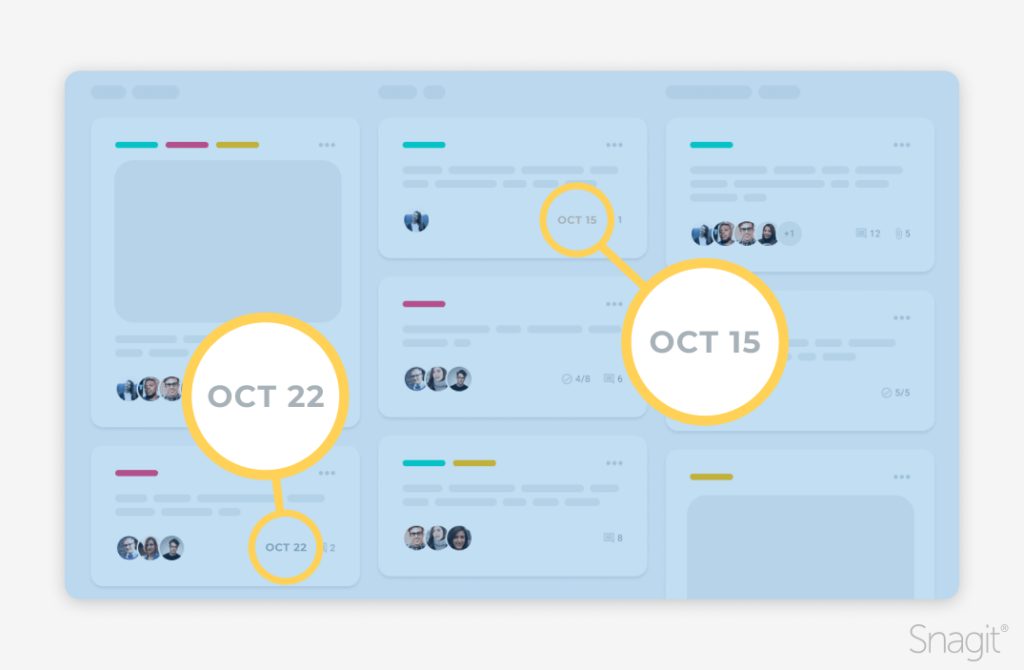
Managing risk and adjusting to change
You should go into a project understanding that change will happen. What’s key to managing successful projects is not avoiding change; it is ensuring that change is not haphazard and instead is conscious and the result of explicit decisions.
A risk is little more than something that might cause you to have to adjust your project with impact to project scope, time, cost, or quality. A risk management plan helps you catalog what risks you have on your radar and work to address them. Doing so allows to minimize or eliminate unmanaged change to the project.
Managing risks
Identifying risks is a start, but it’s all for naught if you don’t actively manage them. I like to start by triaging risks, using a ROAM system where each risk is discussed and assessed as being in one of four states: Resolved, Owned, Accepted, Managed.
Of course, one triage and assessment isn’t enough. Throughout your project, you’ll want to review that list of risks, determining what new risks have been identified and starting the risk management process for them, and checking back in on the status of the existing risks, especially any that haven’t moved from ‘Owned’ to one of the other states.
Monitoring and adjusting project progress
If you think of the first five steps above as getting to the starting line, that’s only half the battle. As the project team progresses through the plan, completing work, adjusting to change, and addressing risks, you’ll want to monitor progress and adjust the plan. When done well, that monitoring takes two forms, which work together to make sure that you are continually taking stock of new information.
One form is continuous monitoring- day-to-day you will have the opportunity to observe new risks surfacing or previously identified risks becoming real impacts. Really, there’s no excuse for waiting until the next scheduled check-in to communicate and begin to assess how to address the issue. Risks and ‘bad news’ are not like wine- they do not get better with age.
Equally important though are periodic check-ins, such as at each project milestone. While continuous monitoring is sure to catch ‘acute’ changes, a periodic check-in allows you to examine more closely overall progress and changes in the risk situation in a way that catches the proverbial ‘frog in the pan of boiling water.’
L. David Marquet, in his book ‘Leadership is Language’, refers to this as ‘planning the pause’, or ensuring there is a point at which you can reflect on progress, assess new information, and have another chance to revisit your plans.
Using Snagit to capture progress updates
Of course, monitoring, measuring, and tracking progress are good for ensuring project success, but without communication, that information is vastly less impactful. You need to capture and communicate progress in order to ensure that the team as a whole is continuously aware of the situation and able to work together to problem solve.
Snagit is ideal for communicating progress updates. A great way to do this is by using Video From Images (VFI). Begin by taking screenshots of the various artifacts you will need for your update- project dashboards, your risk log, and other information.
Then, using VFI, record and share a video, adding context and analysis to the data. That way all stakeholders, regardless of access to the project management tools or availability for a meeting, can consume an update and keep aware of project progress.
Conducting regular meetings and reviews
Not all project communication can be appropriately accomplished with a one-way update. Having synchronous meeting time can help with keeping the team aligned, addressing and resolving small issues or impediments before they can become bigger ones, and also present the opportunity to celebrate wins immediately and continually. Having regular meetings allows for real-time communication and problem solving.
Enhancing meetings with visuals
While meetings can be critical to project success, that’s only true if the meeting is efficient and effective. Having visual aids, such as using Snagit to capture and share images of project plans or dashboards, can help keep the conversation focused.
Using visual aids to keep meetings focused can be key for maximizing the time spent in the meeting, allowing your team to get back to their project work more quickly.
Utilizing project management tools and software
Having transparency to the plan and the ability to easily help the plan stay in sync with reality is a key benefit to using project management software.
Project management software like Trello, Asana, Jira, or the many alternatives can help a team stay in sync and keep a plan current by providing a way to manage and update tasks in the context of the plan and its dependencies. This makes it even easier to provide real-time updates on progress and empower the team to self-serve updates on things like dependencies.
Considerations for choosing project management software
When selecting project management software, there are a few things to think about. The type of project(s) to be managed, the budget, your other tooling and how a given solution might integrate, and how a tool fits your needed security, privacy, and compliance requirements are among some of the top considerations.
Effective communication throughout the project
It may be a slight overstatement, but the most fundamental component of project success is effective communication because every aspect of a successful project requires good communication. And, while project management software can enhance communication and collaboration, it doesn’t replace them.
Communication throughout a project can take many forms. Yes, it can be, in part, the shared information maintained in a project management tool. There should be plenty of formal communication, such as kick-off meetings, refinements, plannings, standups, and demos.
And there should be even more informal communication, such as peer collaboration, in the course of planning for and completing a task. And, realistically, every new day brings more information than was available the prior day, and naturally, you’ll need to continue to adjust and refine your plan, your scope, and possibly the team. The new information for better decisions is the result of communication, and the adjusted plans require communication.
Using visuals to enhance communication
Communication can take many forms. It can be synchronous communication, such as an in-person or virtual meeting, or even an active text chat. But, realistically, it’s not always possible to find available time for all parties, and not every communication or collaboration needs the higher bandwidth of synchronous techniques. For any communication that is biased towards one speaker (versus many speakers), an asynchronous communication technique is likely to be more effective.
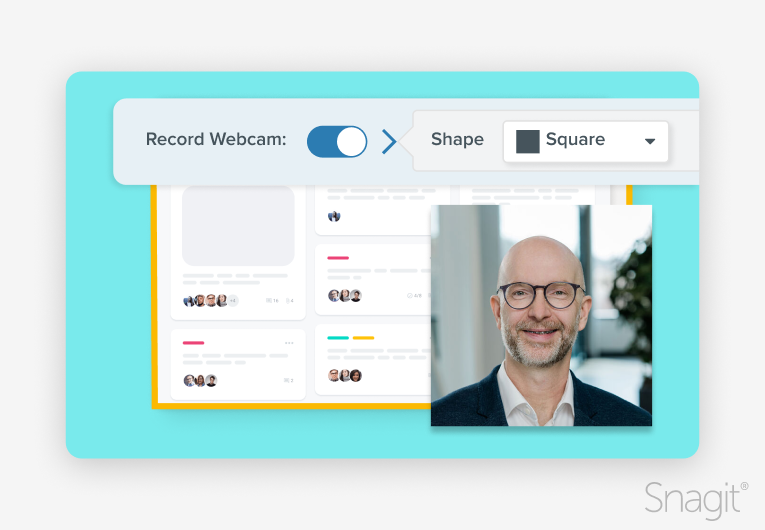
Screenshots or screen recordings are an excellent way to share information or seek feedback. Adding a webcam and voice recording can add context and detail to the communication. Both screenshots and recordings can be used for asynchronous communication. But they can also both be helpful in a synchronous communication, such as a meeting, by providing a visual that can be shared during a meeting or as a way to get input from an absent participant.
Closing the project and evaluating success
Don’t just deliver the project; slap up a ‘Mission Accomplished’ banner and call it a day. If you’re a good project manager or leader, you know that iterating and learning is a super power.
So go ahead and celebrate successful delivery, but also put in the time to document lessons learned. Taking time after the project to identify what went well and what could have been improved gives you the learning you need to make the next project even more successful. And less stressful.
But remember, learning is best shared, so another key aspect of closing out a project is to share a final update, not only on the outcomes of the project but also on the lessons learned.
Documenting the project closeout with Snagit
Having completed the project, while your work as a project manager may not be complete, it’s likely the project team members have moved on quickly to new work. So, it may not be feasible, or preferable, to bring people together in a meeting to go over the results and lessons learned.
Moreover, if you’ve heard the phrase ‘Take a picture, it’ll last longer’, that also holds true for lessons learned. That mistake you told yourself you’d never make again? Using Snagit to record a video walkthrough of the project outcomes and learnings can not only be a communication tool for the end of the project, but it can also create a reference point your ‘future self’ may find very useful.
Record your screen with Snagit
Snagit makes it easy to share quick updates and how-to’s by capturing exactly what’s happening on your screen.
Get Snagit
Key takeaways for managing successful projects
Managing successful projects starts with clear scope, continues with effective planning, stays on track with risk management, and helps us grow for the next time with a structured project closeout. As a project manager, you likely have experience with, and know the benefits of, using project management tools in helping you manage your projects.
But when you stop to think about it, the difference maker for project success is communication. Yes, synchronous communication can play a vital role in project success, but in many cases, asynchronous communication can be even more effective. And the flexibility of when to consume information can be greatly appreciated by the project team.
A visual tool like Snagit can help you make the most of your communication through screen captures and screen recordings, allowing you to ensure that shared understanding is maintained throughout the project.



Share