Does hearing the word process in a professional setting make you think, “Ugh, here comes a boring time-waster”? If process has a negative connotation to you, there’s a good chance that your team or your organization has drifted away from business processes that focus on outcomes, and you are instead floating in the doldrums of process for process’s sake. Don’t feel bad – it’s easy to get there, but with a dedicated push, some organizational introspection, and a little tooling, you’ll be sailing right back to meaningful work.
Spending time on process improvement is well worth the effort because it increases efficiency and productivity not just in the amount of work that is done, but also in the quality of employees’ work lives.
Employees who feel like their valuable time is being used wisely and are engaged in improvement will deliver better work and be more likely to stick around. And, with the application of continuous improvement, team members can see small changes add up to making a big difference. This is important because feeling impactful is at the core of what people want in the workplace.
What is process improvement?
Process improvement is a systematic approach to identifying areas for improvement. That could be identifying inefficiencies, waste, or errors in a workflow and then making incremental changes to improve outcomes. Continuous improvement applies to the idea that the environment that we work in will continue to change, and we will need to continue to change along with it.
What is a great solution today will not remain a great solution because the problem itself will change. Teams need to continue to refine the problems they are facing and the outcomes they are seeking. By embracing continuous, iterative improvement, even small incremental changes, teams and organizations can keep themselves in step with the pace of change.
Snagit is a useful tool for process improvement because it makes it easy to document existing processes, workflows, and bottlenecks in just a few clicks. Having a visual illustration of issues gives a team something to respond to when coming up with a solution. For example, you could use Snagit to annotate screenshots of all the steps of a process and then use Snagit’s callout tool to highlight the problems for further discussion.
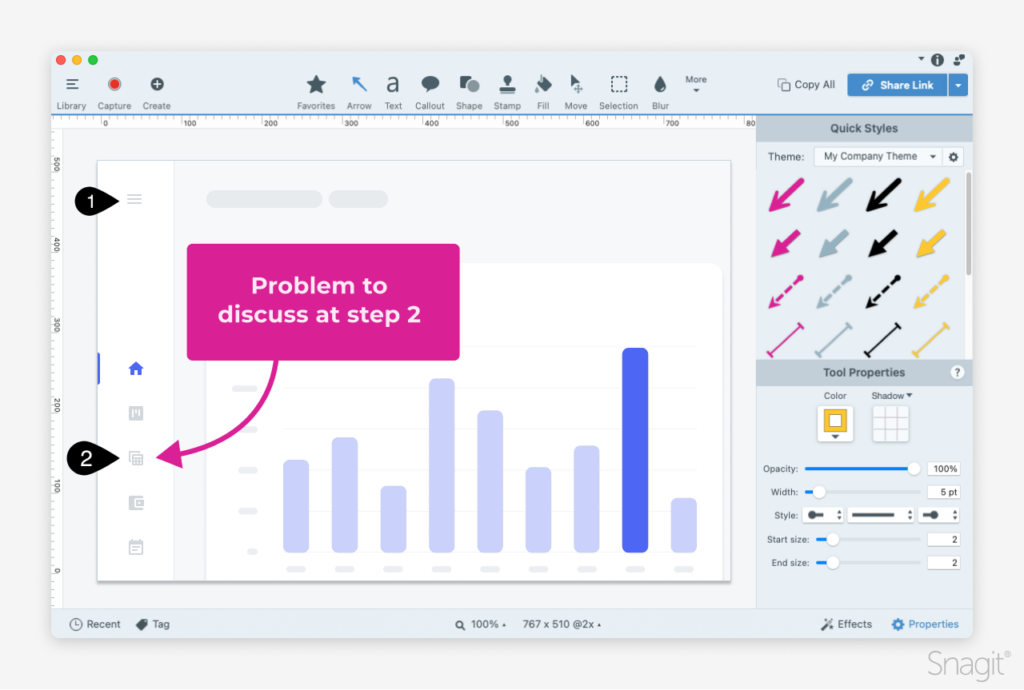
What is the continuous improvement process?
The continuous improvement process encourages employees at all levels of an organization to suggest and implement small changes for constant betterment. Organizations that successfully implement and encourage continuous improvement create teams that are empowered to solve the problems that they see.
There is no one right way to implement continuous improvement, but there are a number of methodologies that can help get you on your way. Some of these methodologies overlap, and some are born out of others, but all are based on improvement over time.
- Kaizen: Toyota popularized the concept of continuous improvement (kaizen) in auto manufacturing. The company minimized waste and increased efficiency through many small improvements.
- Agile: Agile methodologies have their roots in the software industry. Agile practices are customer-first and incremental. Rather than providing a strict list of rules, the Agile Manifesto favors one set of things over another set of things. Individuals in an agile system have room to do what makes sense.
- Plan-Do-Check-Act (PDCA): PDCA is a four-part, cyclical process that highlights the importance of data in continuous improvement. A team must measure their work in order to know how they are improving. The “Check” piece of the cycle is critical for success.
- Kanban: Kanban is focused on the flow of work often through a visualization called the kanban board. With kanban, teams attempt to move any one piece of work from start to finish as quickly as possible. The team has a WIP (work in progress) limit, which requires problems to be resolved before new work can be picked up. This also encourages work to be broken down into the smallest reasonably executable and valuable pieces.
- Lean: Lean methodology highlights the value in putting the smallest amount of work possible into a product before putting it in front of users. In Lean product development, the next iteration of a product is always done based on the learnings from the last round of user testing.
How to implement a continuous improvement process
Get kinda meta
The process of implementing a process is its own process. Keep the principles of continuous, incremental improvement in mind. Do not try to change a process suddenly, by yourself, or with a big bang.
Start small
Identify one small team to work with on your process improvement. Even if you think your whole organization could benefit from the change, working through the process and refining it with a small group of people will leave you better prepared to expand it to others.
Get buy-in
Others in your group will need to understand why you are suggesting a process change. Highlight the goals and improved outcomes you hope to see. Listen to feedback and make adjustments to your initial implementation ideas to include others in the process.
Try it
Put whatever methodology you chose and plans you made into action!
Remember to retro
After you have tried the process improvement, gather your small group together to discuss what is working, what is not working, and any tweaks you want to make for the next iteration.
Celebrate successes
Take a minute to recognize what you’ve learned so far. Celebrate any improvements and efficiency gains you’ve seen. Share your findings with other teams you work with and include data and details about the improvements.
Repeat
Repeat, repeat, repeat. Be intentional about learning from every iteration and sharing your results. Building context with others is the first step to getting your workplace to develop a culture of continuous improvement. As the organization sees your improved process working for the small group, others will want to try it with their teams too, and you can begin to consider what process improvement could look like on the department or organization level.
The best snipping tool for Windows and Mac
Don’t let clumsy built-in tools hold you back. Take and edit screenshots with Snagit!
Get Snagit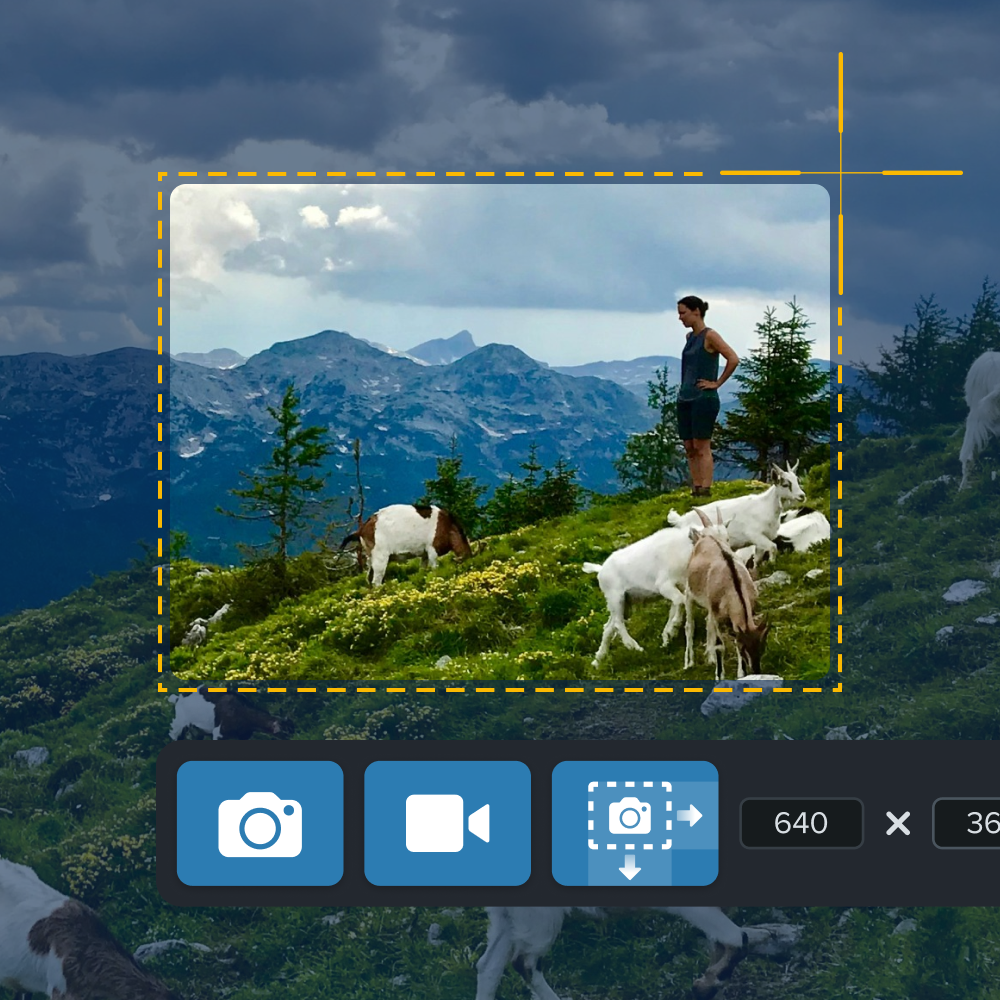
Continuous improvement examples
Improving team communication
Michelle and Amy on TechSmith’s Community Engagement and Human Resources teams frequently use Snagit to replace meetings and work asynchronously. It can be a real challenge to wrangle the calendars of busy coworkers, particularly across teams. Michelle and Amy use Snagit with Screencast or Slack to get work done more quickly than they could even assemble in the same (virtual) room.
Enhancing the customer support process
“Time not spent serving customers is expensive,” says Mike on TechSmith’s Sales Operations team. He saw a challenge in keeping all his teammates and partners up to date and knowledgeable about new software and processes. By creating bite-sized demo and tutorial videos, he was able to recycle his answers to common questions and to deliver training in a uniform way. He employs a similar strategy with individual customers. If a customer has a question about a feature, it would be easy to throw them a link to a tutorial online, but by creating a video that shows the exact part of the tutorial that would help the customer and includes Mike’s webcam video, he is able to create more personalized, more human interaction.
Streamlining project management workflows
Steve in TechSmith’s Project Management Office helps support a kanban workflow with the software teams developing Snagit. He creates pre-watch videos to set expectations and context about meeting agenda items. He also uses screenshots of team kanban boards to illustrate the teams’ status at any given time, which is useful for pointing out blockers and bottlenecks. These images also provide a good visual summary of backlog refinement meetings for team members who couldn’t attend.
Benefits of continuous improvement
Increased efficiency
This is the most direct benefit of continuous improvement. All those little changes over time add up to increased efficiency, reduced waste, and better outcomes for your organization.
Enhanced employee engagement
Gallup, a data-driven thought leader in workplace culture, describes employee engagement this way:
“People want purpose and meaning from their work. They want to be known for what they’re good at.”
A continuous improvement process gives employees systematic opportunities to provide input into the environment they are working in, enhancing both feelings of empowerment and autonomy. This, combined with the focus on improvement itself, hits on all three pieces of Daniel Pink’s elements of true motivation: autonomy, mastery, and purpose. In short, a continuous improvement process gives employees a voice.
Better customer satisfaction
The more efficient we are, the more value we can get out to customers in a given timeframe. And the more quickly we can iterate, the faster we are able to identify customer pain points and act on them to ship improvements to customers. By making small changes and getting customer feedback between each, we are more likely to get customers a product that delights them and solves their problems well than if we release big changes all at once.
Why use Snagit for continuous process improvement?
Visual documentation of workflows
Snagit makes it easy to document the work on your screen in just a few clicks. You can capture your screen in an image (or a scrolling capture for long content) and then use annotation tools to document steps or make callouts. Or, you can capture your screen in a video while you’re explaining your steps in a voice-over and using Snagit’s screen draw tool to call attention to particular parts of the screen.
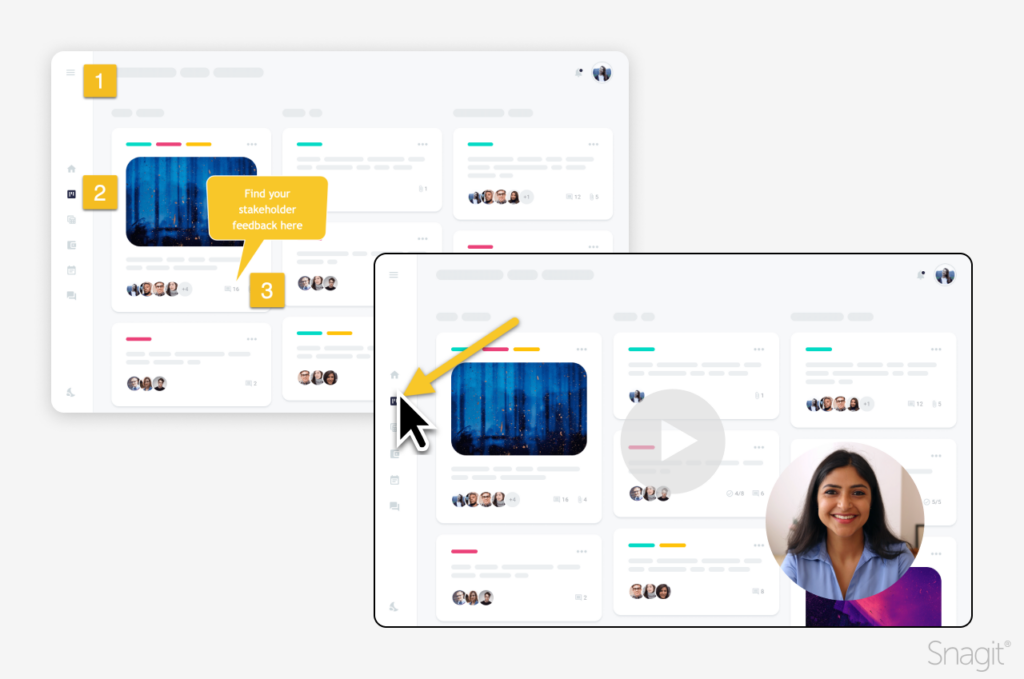
Easy collaboration and sharing
Snagit’s sharing capabilities allow teams to quickly capture and distribute visual updates, ensuring everyone is aligned during the process improvement journey. It connects to tools you’re already using at work like OneDrive, Google Drive, Slack, Teams, and more. Or, you can use Snagit’s “Share Link” feature to quickly upload your content and get a link to it on Screencast. Using Screencast allows others to view and comment on your media, providing a convenient place for communication.
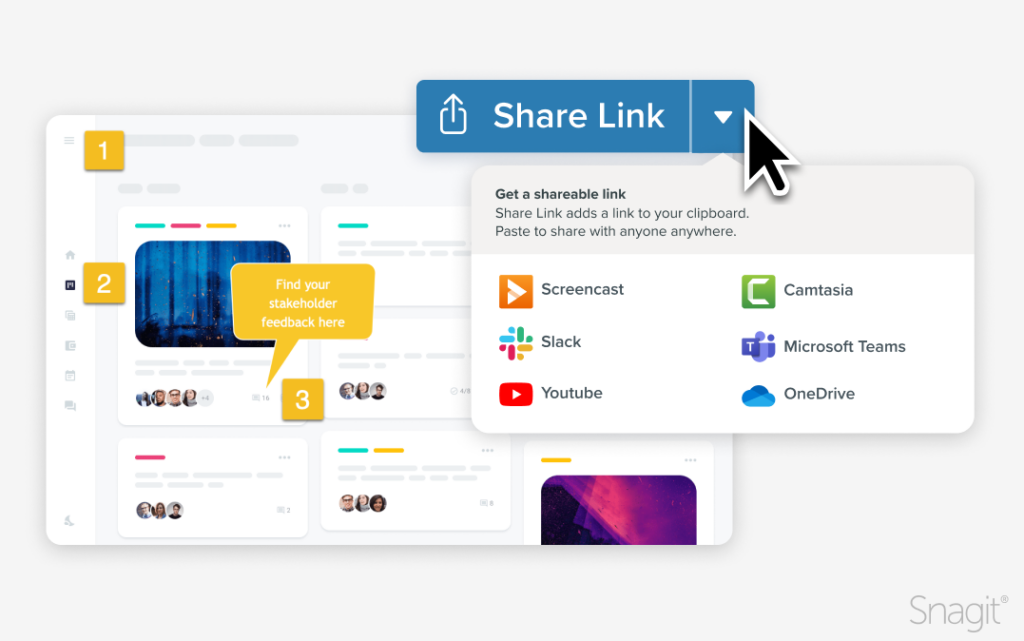
Streamlined implementation
Snagit’s template functionality can help create artifacts that are repeatable and easy to consume. Know that you’re going to be comparing the same two sets of data every week? Use a Snagit template to standardize the presentations and provide a point-in-time record to look back on.
Ready to improve your processes with Snagit?
Download the free trial of Snagit to visually document and share your process improvement. Get others onboard with your continuous improvement idea by walking them through your perceived roadblocks and potential outcomes in a Snagit screen share with webcam video!
The best snipping tool for Windows and Mac
Don’t let clumsy built-in tools hold you back. Take and edit screenshots with Snagit!
Get Snagit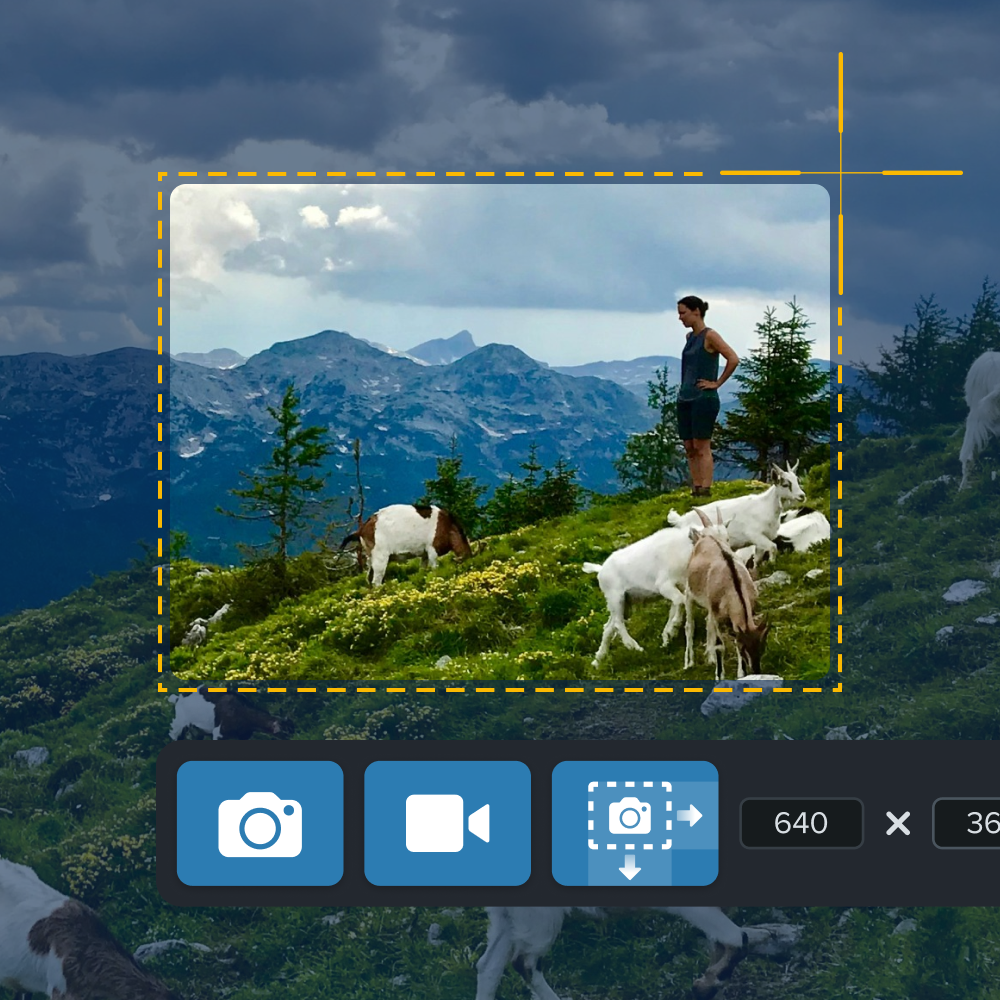
Frequently Asked Questions
The particular process improvement methodology you choose will have its own set of steps, but in all cases, you must:
1. Identify the need to improve.
2. Desire to work to make a change.
3. Believe that change is possible and that you (and your team) are capable of starting it.
Culture change doesn’t happen overnight. Start small, get a couple partners and work on making a small change in your team. Make sure to celebrate and share what you learned, even if the outcome isn’t the result you hoped for. Try again!
Snagit is an essential tool for capturing, annotating, and sharing visual content that support process improvement strategies. Because it’s simple and straightforward, Snagit can help create a friendly, casual tone, bringing more collaborators into your improvements.



Share