It focuses on capturing, organizing, and reusing knowledge to solve customer problems quickly and efficiently.
In today’s fast-paced digital world, customers demand quick, accurate solutions to their problems. Organizations find it increasingly important to streamline their customer service operations to keep up with rising expectations. This is where Knowledge-Centered Support (KCS) comes into play. KCS transforms the traditional approach to customer service by allowing support teams to leverage a centralized, continuously updated knowledge base.
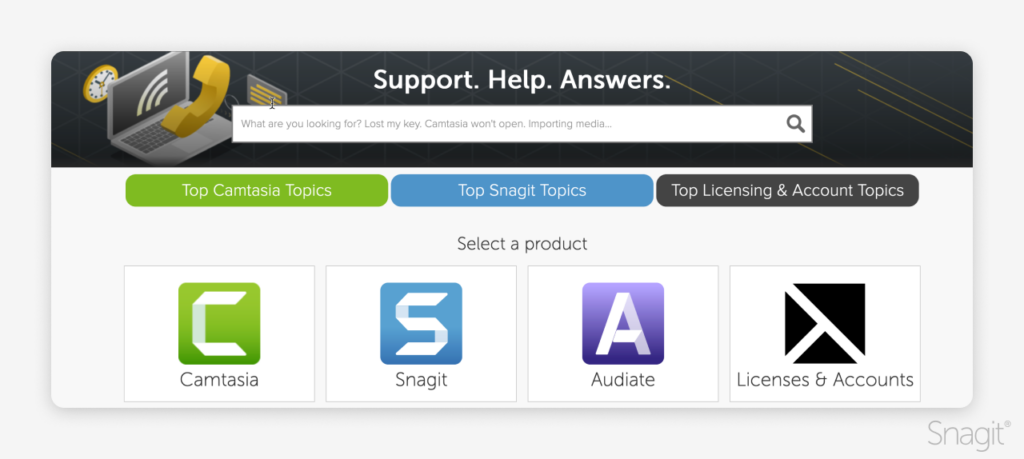
By adopting the KCS process, businesses can significantly reduce response times and improve the accuracy of their solutions.
Support teams can turn every customer interaction into an opportunity to refine and expand their knowledge base, ultimately delivering better, faster results. With KCS, support teams become more efficient, customers get answers quickly, and overall satisfaction improves.
In this blog, we’ll explore KCS, how it works, and how implementing it can transform your customer service experience.
What is Knowledge Centered Support (KCS)?
It was developed by the Consortium for Service Innovation to help support teams streamline their knowledge management processes.
By continuously improving the knowledge base with every interaction, support teams ensure that they provide consistent, high-quality answers to common customer inquiries.
This approach helps organizations respond to customer issues more rapidly and create a self-service model where customers can find solutions on their own without needing to contact support. The result is improved customer satisfaction, faster problem-solving, and a more scalable support system.
The KCS process explained
The KCS process is a set of steps that helps support teams build and use knowledge while they work.
Each step helps improve the knowledge base with every customer interaction, making support faster and more efficient.
Step 1: Capture knowledge as you work
When building a knowledge base from the ground up, there is no better place to start than by creating knowledge-base articles about the very interactions you’re helping customers in real time.
This ensures that the content created is relevant to those seeking help. The best place to start is to take each common support interaction in a single day and create a knowledge-based article to answer that question. This will help build up your knowledge base quickly.
Step 2: Organize knowledge for easy use
While it’s good to have a lot of knowledge-based articles, it’s even better to organize them so that customers can easily and intuitively navigate to them.
Spending time sorting similar articles into categories and sections can go a long way toward helping customers find what they need without opening a service request.
Step 3: Reuse knowledge to stay consistent
As a customer, getting different answers from different support agents on the same question can be very disheartening. By having your support team work from a collective knowledge source, with the ability to send links to articles, it ensures your team is providing consistent, accurate answers to customer questions.
Not only can support agents reuse answers while helping customers, customers themselves can find answers to their own questions without the need to reach out to support.
Step 4: Keep improving knowledge
It’s important to keep the information updated as the knowledge base grows. Regularly reviewing and improving the articles ensures that they stay accurate and useful. Support teams should update the knowledge base as products or services change to keep everything current and helpful.
The benefits of knowledge centered support for customer service
KCS offers many benefits to both customers and support teams. Businesses can improve their customer service and satisfaction by using a knowledge-centered approach.
Enhance customer experiences with KCS
KCS helps provide better customer experiences by giving fast, accurate answers. When a knowledge base is updated regularly, customers can find solutions quickly without contacting support.
This not only saves time for the customer but also gives them more control. Self-service options, like finding articles in the knowledge base, empower customers to solve their own problems and reduce the need for service requests.
Improve customer satisfaction
KCS also boosts customer satisfaction by making sure that answers are consistent and reliable. When customers receive fast, accurate information, they are more likely to have a positive experience.
Support teams can use KCS to find patterns in recurring issues and fix them in the knowledge base, making future interactions smoother and more efficient.
How support teams benefit from KCS
KCS doesn’t just help customers—it also makes life easier for support teams. Support teams can solve problems faster and work more efficiently by using a shared knowledge base.
Faster problem solving with KCS
With KCS, support teams can access a centralized knowledge base that grows with every customer interaction.
This means agents can quickly find the answers they need without having to start from scratch. Instead of spending time searching for solutions, they can focus on resolving issues. As the knowledge base expands, problem-solving becomes faster and easier, benefiting both the team and the customer.
Continuous improvement through knowledge sharing
One of the key principles of KCS is continuous improvement. Support agents constantly refine and expand the knowledge base based on real-time customer interactions. This ensures that the knowledge base stays current and useful for everyone. By updating content, teams ensure that they always have the most accurate information, making their jobs easier and more effective.
How to implement knowledge centered support in your organization
Implementing KCS in your organization requires a few key steps to ensure its success. Here’s how to get started:
Step 1: Teach support staff KCS principles
By adopting the KCS core principles you can start your organization on a path of collaboration and continuous learning. It is important to educate your support teams on the benefits of KCS to ensure buy-in from the support teams themselves as well as leadership.
Step 2: Build a knowledge base from customer support interactions
Create a robust knowledge base by having agents create content and publish knowledge base articles based on their customer support interactions.
Tools like Snagit can help easily capture screenshots or video tutorials that can be included in knowledge base articles to improve clarity and understanding. Utilizing the Snagit step tool to help guide users along a specific set of steps in a knowledge base article can be very valuable when paired with written steps.

Step 3: Review and update the knowledge base regularly
Be sure to encourage support teams to regularly review and update their knowledge base to ensure it remains accurate and relevant.
Having a review cadence for each article can help make sure all articles get continuous improvements. Not all articles need to be reviewed at the same cadence. It is okay to have different cadences for different articles depending on the content and how often its relevance and accuracy may change.
Another way to keep the knowledge base fresh is to use a program like Camtasia to create updated video tutorials or demonstrations that show how to resolve customer-facing issues.
Using Snagit and Camtasia to enhance knowledge centered support
KCS can be even more effective when paired with the right tools. Snagit and Camtasia help support teams create clear, visual content that makes knowledge-based articles more engaging and easier to understand.
Capturing clear visuals with Snagit
A picture can often explain a process better than text alone. Snagit makes it easy for support teams to capture screenshots and record short videos to document solutions.
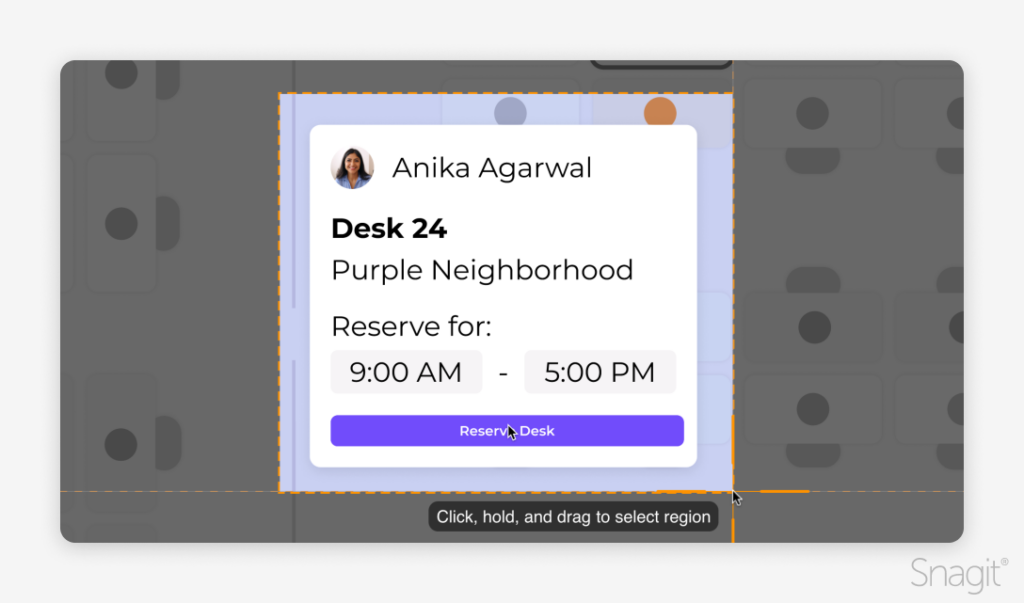
These visuals can be added to knowledge-base articles to help customers and agents follow step-by-step instructions. The step tool feature is helpful, as it visually guides users through a process, making complex solutions easier to understand.
Creating tutorials with Camtasia
For more detailed explanations, Camtasia is an excellent tool for creating video tutorials.
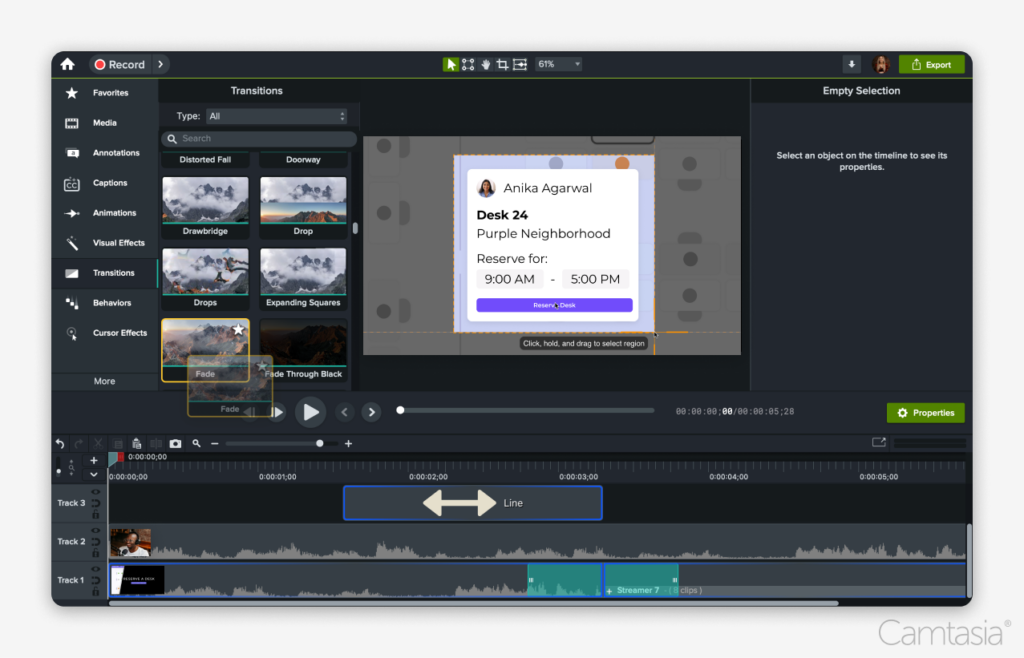
Support teams can record in-depth walkthroughs to show how to resolve more complicated customer issues. These videos can then be embedded directly into knowledge-base articles, providing customers with helpful visual aids that complement the written instructions.
With Camtasia, even the most complex solutions become accessible and easy to follow.
Success stories of KCS adopters
TechSmith has been adopting many of the steps in the KCS methodology to build out a very comprehensive knowledge base.
We have multiple support team members creating knowledge base articles based on recent ticket trends. These articles are then reused by the entire support team to quickly solve issues which results in higher customer satisfaction.
We have also established a process where support team members review current knowledge base articles each time we release a new version of our software to ensure they remain up-to-date and accurate.
We can measure the success of our knowledge base by using a self-service ratio. The self-service ratio is the total number of knowledge base views on our support site divided by the total number of new tickets created in that same time frame.
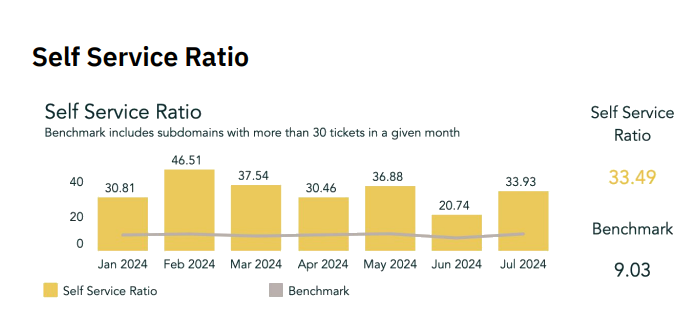
TechSmith’s self-service score is roughly 3.6 times higher than the industry average.
Challenges in implementing KCS and how to overcome them
One key challenge organizations face as they implement Knowledge-Centered Support is ensuring their support teams actively contribute to and use the knowledge base.
A great way to overcome this challenge is to provide training on the KCS principles and have your support teams use tools such as Snagit and Camtasia to make creating content easier as they document and share knowledge.
Another challenge is maintaining the accuracy and relevance of the knowledge base as it grows.
It’s important to establish regular reviews and updates of knowledge base articles. Using a tool such as Camtasia to update video tutorials will also ensure the articles reflect current processes.
If you are using Zendesk Guide as your knowledge center they also have an article verification feature that lets you set reminders to verify your articles are still up-to-date. It has the flexibility to create different verification cadences which can be applied to different articles.
This is great because different articles need to be updated or verified at different frequencies based on the content in the article.
Conclusion
Adopting Knowledge Centered Support (KCS) can help your support teams solve problems faster, improve customer satisfaction, and build a continuously evolving knowledge base.
By capturing and reusing knowledge, KCS allows support teams to provide consistent, accurate answers to customer inquiries while empowering customers to solve their problems through self-service. Incorporating tools like Snagit and Camtasia into your KCS process makes creating and updating helpful content even easier.
These tools allow support teams to document solutions clearly and visually, making the knowledge base more effective for both customers and agents.



Share