Bandicam has long been a top contender for users looking for powerful screen recording software—but is it the right choice for the job? It’s always good to know your alternatives—whether you’re looking for higher quality recordings, more video editing options, AI-enablement, or general ease of use. In this blog post, we’ll explore some of the best Bandicam alternatives that are currently available to help you find the right screen capture solution to fit your needs.
What is Bandicam?
Bandicam is screen recording software that caters to gamers and other professionals that need to record their screen at a high frame rate and quality. One of its core selling points is its ability to capture high-quality video with minimal performance impact. Bandicam supports various recording modes, including screen recording, game recording, and external device recording like Xbox, IPTV, and more, making it a versatile choice for users with complex recording needs.
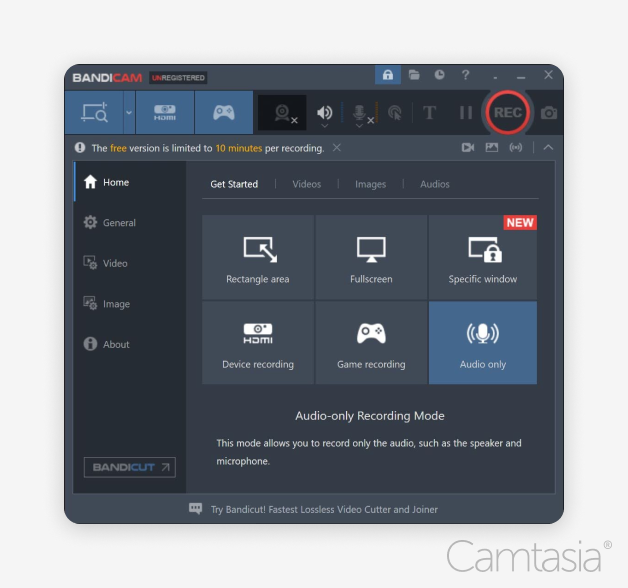
Bandicam creates MP4 or AVI files, but it natively does not come with any video editing options. The created recordings can be edited in their basic Bandicut software (sold separately) or imported into more powerful third-party video editing software such as TechSmith Camtasia.
Camtasia is an all-purpose video creation tool that combines high-quality screen recording with comprehensive video editing software. Due to its ease of use and broad collection of features, Camtasia fits well within all different kinds of industries.
The most significant difference between Bandicam and Camtasia is where each tool focuses its strengths. While Bandicam specializes in high-quality screen recording, particularly for gaming and broadcasting use, Camtasia combines advanced screen recordings with a broader range of video editing features that enable users to create polished, professional videos.
Crystal-clear screen recording
Why settle for blurry screen content? Camtasia’s screen recorder captures everything at up to 4K!
Get Camtasia
Bandicam key features:
High-Quality Recordings
Bandicam is known for its ability to capture high-definition video, including 4K UHD, with minimal lag or impact on system performance.
Versatile Recording Modes
Offers game recording, screen recording, and device recording (e.g., from HDMI, cameras, or consoles).
Real-Time Drawing
Allows users to annotate over the screen in real-time during recording.
Bandicam pricing:
As of September 16, 2024
- Free: 10 minute recording limit; recordings are watermarked; no commercial use
- Personal: $33.26/year
- Business: $49.46/year
There are many alternatives on the market, and we picked out five other screen recorders to compare Bandicam to.
Camtasia
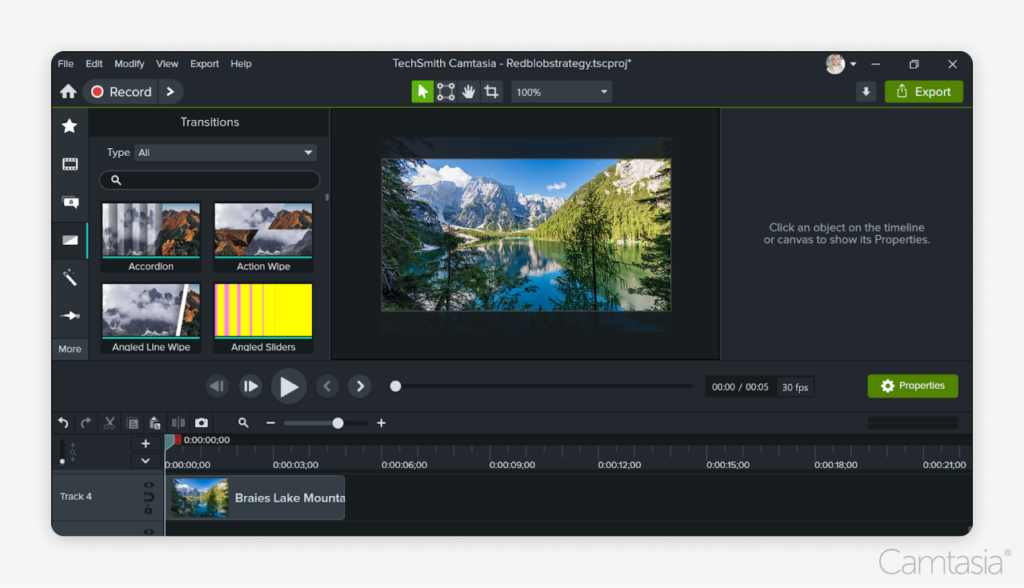
Camtasia by TechSmith is a top-notch alternative to Bandicam. Both tools have extensive features that allow for high-quality screen, audio, and webcam recording. While Bandicam stands out with its additional device capture and an impressively high capture framerate, Camtasia appeals to those that are looking for an all-in-one solution for high-quality screen recording and extensive video editing. With its intuitive user interface, Camtasia is easy for beginners to get started and powerful enough to appeal to even seasoned video creators.
Camtasia key features:
High-Quality Recordings
Camtasia’s Screentelligence(™) technology captures screen, audio, webcam, system sound, and cursor data as separate, editable layers.
Multi-Track Video Editor
Camtasia’s included video editor gives users all the functionality they need to cut, polish, enhance, and turn their recording into full video productions: transitions, annotations, cursor effects, camera overlays, dynamic animations, captions, background music, and much more.
Multi-Platform Suppor
Unlike Bandicam, which is only available on Windows, Camtasia is available for both Windows and Mac users, and recordings and projects can be shared and edited across both platforms.
Pre-Built Templates, Stock Assets, and Rev-Workflow
Camtasia’s pre-built video templates, elements, and stock footage guide the user through the video editing process and make it easy to turn simple recordings into great-looking and engaging clips.
Artificial Intelligence
Camtasia’s functionality gets selectively enhanced through AI-based features for speech-to-text transcriptions, camera background removal, and more.
Pros:
- Screen recording and comprehensive video editing tools
- Suitable for both beginners and advanced users
- High-quality output with multiple export options
- Extensive library of templates and assets
- AI and audio-functionality can be expanded further through the Camtasia Audiate add-on
Cons:
- Higher price point compared to Bandicam
- Larger installation size and higher system requirements
- Less ideal for game or external HDMI device capture
Camtasia pricing:
As of September 16th, 2024
- Free Trial: Fully functional with watermark; no recording time limit.
- Essentials: $ 179.88 per user/year
- Create: $249.00 per user / per year (includes Camtasia and Camtasia Audiate for additional AI-based functionality)
- Pro: $499.00 / per user per year (includes Camtasia, Camtasia Audiate, Screencast, and Assets for next-level AI features, premium assets, and online collaboration platform)
- Enterprise: Get in touch with TechSmith to learn about discounts and offers for entire departments, companies, or institutions.
Snagit
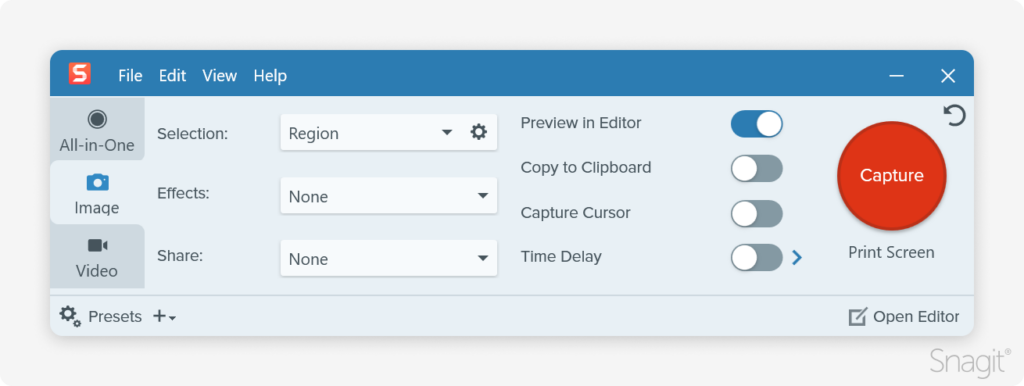
Snagit is another proven product from TechSmith, focusing more on quick and easy screen captures and basic editing rather than full-scale video production. It is an excellent tool for those who need a straightforward way to record their screen and quickly share its content with coworkers, friends, or business partners.
Bandicam and Snagit have a lot in common, such as the ability to record and draw on the screen during video recording and a comprehensive toolset for taking screenshots and editing them.
The biggest difference is in their respective strengths: While Bandicam prioritizes a high recording quality and external device capture options geared towards professional creators, Snagit has made it its mission to empower anyone to create quick yet appealing screen recordings and screenshots to share their thoughts, provide instructions, and give feedback. Snagit’s ease of use, supported by a comprehensive collection of training videos and guides, makes it a staple on many workplace computers.
Record your screen with Snagit
Snagit makes it easy to share quick updates and how-to’s by capturing exactly what’s happening on your screen.
Get Snagit
Snagit key features
Instant Videos
Record screen, audio, webcam, mouse cursor (and clicks), and system audio to an instantly sharable MP4 file.
Share a Link
Created videos and screenshots can be shared via a hidden link where viewers can comment and collaborate. Videos can also be directly uploaded to Microsoft OneDrive, Microsoft Teams, Slack, and other destinations.
Professional screenshots
More than just a snip! Snagit’s image capture tools are matched by no other, and the captures can be extensively edited, combined, and enhanced using the included Snagit Editor.
Cross-platform compatibility
Unlike Bandicam, Snagit is also available for both Windows and Mac users, enabling entire teams to be on the same standard.
Pros:
- User-friendly video capture targeted at beginners and advanced users
- Versatile capture options
- Basic video editing features for quickly trimming and combining content.
- Quick sharing of videos via hidden link or by uploading them to common business platforms.
- Beyond video: Snagit excels at capturing, editing, and managing screenshots.
- Built for improving documentation, communication, and knowledge transfer.
- Includes cloud storage for sharing 25 videos and unlimited images.
- 30+ years of experience
Cons:
- Recording quality is not as extreme as Bandicam.
- No external device capture (exceptions: webcam, microphone)
- No advanced video editing options
Snagit pricing
As of September 16, 2024
- Free Trial: Fully functional trial version for 15 days.
- Personal: $ 39.00 per year and user
- Business: $ 62,99 per user (unlimited, perpetual license)
- Enterprise: Get in touch with TechSmith to learn about discounts and offers for entire departments, companies, or institutions.
OBS Studio
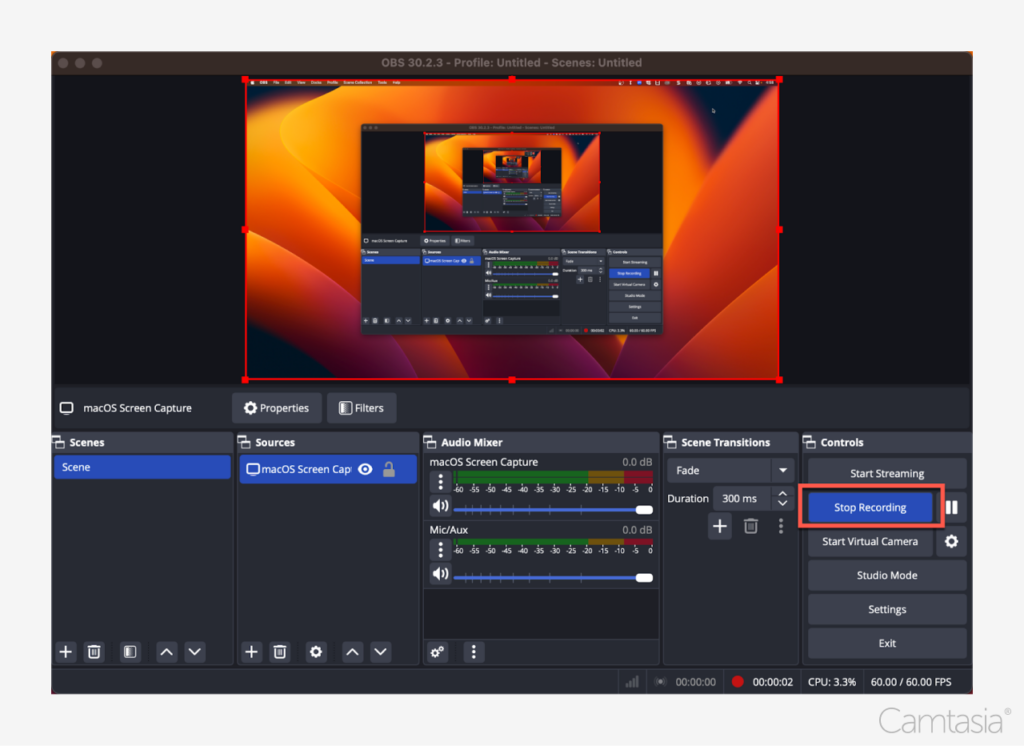
OBS Studio is an open-source and free alternative to Bandicam that offers advanced screen recording and live streaming capabilities, making it a popular choice for gamers, broadcasters, and streamers.
OBS Studio is completely free, which is a significant advantage over Bandicam and many other alternatives. The software offers robust recording and mixing options for multiple screens, connected devices, and other inputs. The stream customization options, such as live text overlays and scene creation, enable flexibility and professional productions. And unlike Bandicam, OBS Studio supports a wide range of plugins to extend its live streaming functionality, including features like adding custom overlays and chat windows.
OBS features:
- High performance real time video/audio capturing and mixing.
- Unlimited number of scenes
- Modular “Dock” UI
- Highly customizable
Pros:
- Completely free and open-source
- Screen recording and live streaming
- Highly customizable with plugin support
- Excellent live streaming features, supports multiple source types including webcams, capture cards, and browser windows
- Cross-Platform Support: OBS Studio is available for Windows, Mac, and Linux
Cons:
- Steep learning curve with a more complex interface
- Optimized more for streaming than recording
- No built-in video editor
- Limited customer support and documentation
OBS pricing:
As of September 16, 2024
- Free
ScreenFlow
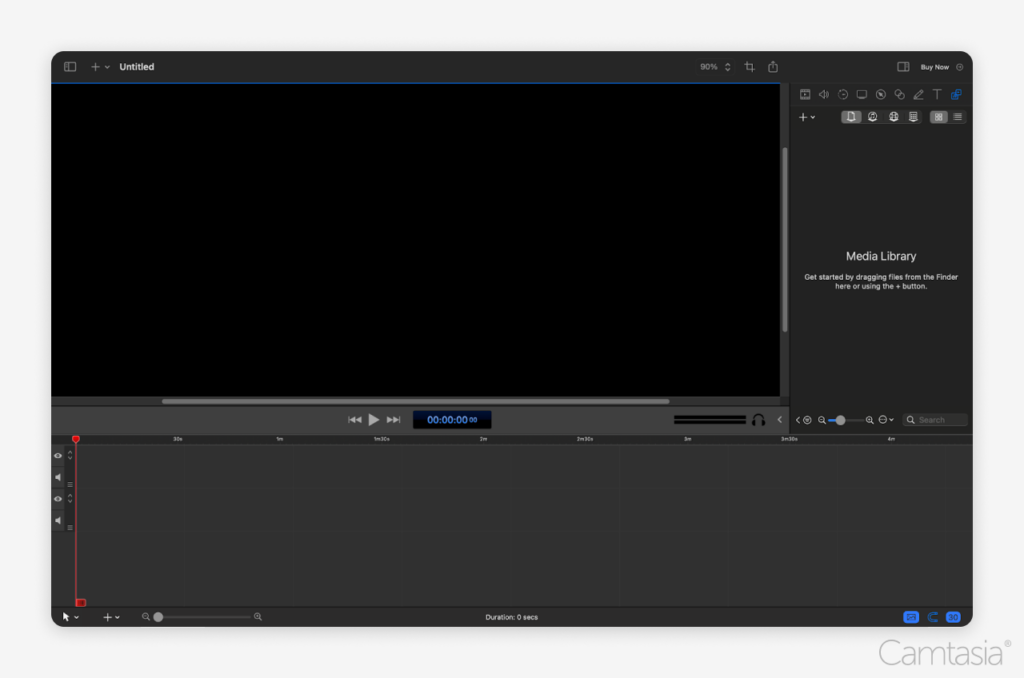
ScreenFlow by Telestream is a premium screen recording and video editing software that is only available for MacOS. While its screen recording features are not as extensive as Bandicam, they are still powerful enough to meet the needs of most creators or trainers.
ScreenFlow combines these screen recording capabilities with a comprehensive suite of editing tools, and its intuitive interface makes it easy for beginners while providing enough features to satisfy advanced users.
ScreenFlow is an established alternative to Bandicam for Mac- users who are looking for a complete recording and video editing suite.
Pros:
- High-quality video and audio recording
- User-friendly interface suitable for all skill levels
- Comprehensive video editing options
- Access to rich templates, motion graphics, and stock media
- Direct Publishing Options for Imgur, Wistia, YouTube, Vimeo, and more
Cons:
- Higher price point than Bandicam
- Available only for macOS
- It requires a learning curve for advanced features.
Pricing:
As of September 16, 2024
- Free: Free trial available
- Personal: $169 for a perpetual license of the current version
- Business Premium: $259 (includes premium support and premium stock media library)
Loom
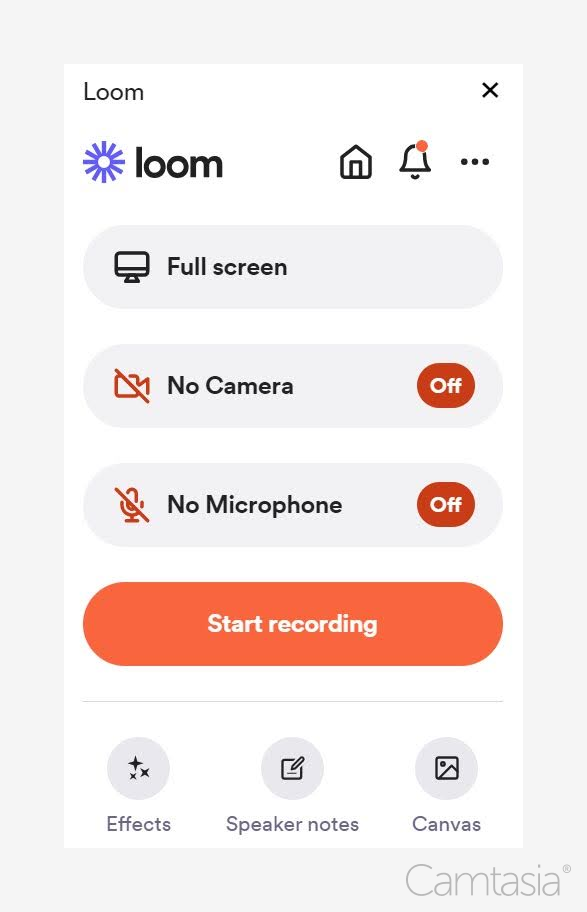
Loom is another emerging screen capture tool, putting a spotlight on effortless screen recordings and enabling better communication patterns. It caters to those who need an uncomplicated method to capture their screens, create engaging video messages, and share content with teams or stakeholders.
Both Loom and Bandicam provide screen recording capabilities, though Bandicam’s recording options are more robust and the quality is significantly higher. Both tools allow users to annotate on-screen during recordings and offer a limited toolset for editing the recorded content.
However, their niches differ: while Bandicam focuses on superior recording quality and external device capture designed for professional creators, streamers, and gamers, Loom emphasizes immediate screen recordings tailored for direct communication, feedback, and informational purposes.
Loom key features:
- Instant Recordings: Capture screen, webcam, and microphone to create instantly shareable videos.
- Videos can be shared effortlessly using a unique link, facilitating viewer comments, easy collaboration, and team interactions.
- Loom is a cloud-based tool available as a desktop and browser application, ensuring compatibility with both Windows and Mac.
Pros:
- User-friendly interface designed for all skill levels
- Rapid recording and sharing capabilities
- Annotation tools for real-time feedback during recordings
- Built-in sharing options
- Workspace management for team collaboration
Cons:
- Video recording quality may not match the high standards of Bandicam.
- Limited external device capture options (webcam, microphone only)
- Basic video editing features compared to more advanced editors
- Cloud-based nature might require continuous internet connection and tougher security compliance.
Pricing of Loom:
September 16, 2024
- Free Starter: 5 minute recording limit and 25 video limit storage
- Business: Starting at $12.50 per user year, this plan offers unlimited recordings and sharing.
- Enterprise: Custom Loom pricing and functionality are available to large teams.
The best Bandicam alternatives? Camtasia and Snagit
While Bandicam is tailored specifically towards those who need to capture their screen at the highest quality and fidelity, the alternative solutions are often more versatile in terms of editing and sharing options.
Camtasia and Snagit from TechSmith are both excellent alternatives, one leaning towards professional creators while the other enables quick captures for improved communication and documentation.
At the end of the day, it is important to evaluate your requirements, budget, and technical expertise to choose the most suitable screen recording software for your needs in 2024.
The easiest way to edit videos
Stop wasting time and discover how Camtasia makes creating incredible videos easier than ever.
Get Camtasia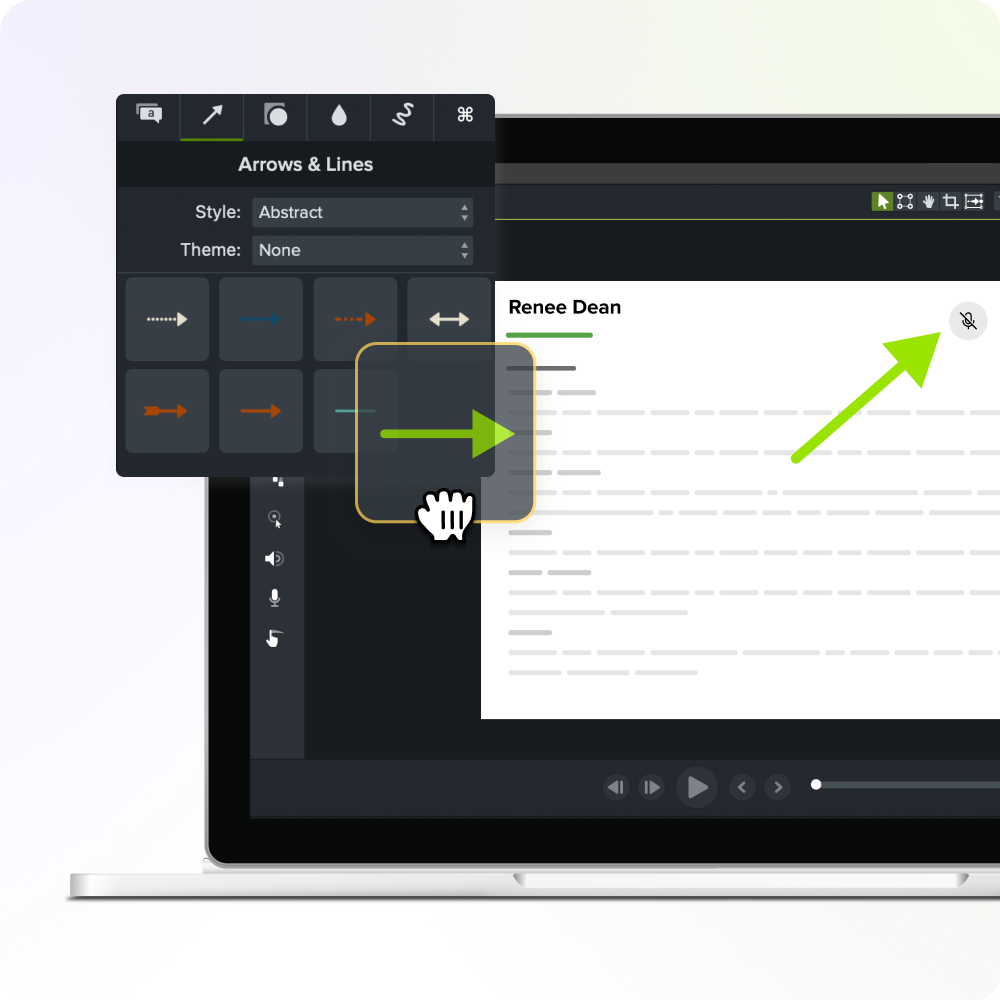



Share