Communication can make or break personal and professional relationships.
Communicating effectively in a professional setting can help create meaningful relationships with friends, co-workers, colleagues, and acquaintances. Strengthening the bonds with others you work and socialize with fosters trust.
With trust comes a great sense of teamwork and collaboration, which is helpful in a work environment and life. Conversely, ineffective communication can lead to misunderstandings and slow or even halt work.
Communication involves spoken or written words and non-verbal cues like body language and tone of voice. These cues convey emotions, thoughts, and even hidden messages.
Visual communication can help clarify any misunderstandings in tone, message, volume, or grammar. All of these types of communication are important and useful in business and life.
Understanding the different types of communication can improve collaboration and trust within your relationships. Using verbal, non-verbal, written, and visual communication will help you deliver your message with ease and clarity.
Using Snagit, you can capture and share visual content with your message recipients to improve the effectiveness and clarity of your message. Read on to learn more.
The big four types of communication
1. Verbal communication
According to the National Institute of Health, modern speech originated almost 1.4 million years ago. This means humans have communicated using spoken words for over a million years!
I can’t imagine those early humans could imagine where we’d be with meetings and phone calls today, but alas, here we are.
These spoken interactions are prevalent at work and in personal settings. Making a phone call, stopping to chat face-to-face, and presenting in a meeting are all great examples of using verbal communication to explain your message.
But getting the words right isn’t always so easy.
The tone of voice, the words you use, and the volume can all contribute to the message you’re trying to get across. With explanations, carefully chosen phrases, and an appropriate volume, verbal communication can be a great strategy to increase collaboration within a group or team.
Video messages > meetings
Record your screen and camera with Snagit for quick updates and feedback.
Learn More
2. Non-verbal communication
Non-verbal communication is everything you can see but can’t hear from a speaker.
These non-verbal cues can include eye contact, hand gestures, facial expressions, and body language.
If someone comes into the room with a frown on their face and their arms crossed, you can quickly tell their demeanor before they speak. Reading nonverbal cues from a speaker will help clarify their message and the emotions they’re trying to convey.
Nonverbal cues can help manage the flow of conversation. Nodding can signal agreement or encourage the speaker to continue, while looking away might indicate a desire to end the conversation.
Using Snagit, you can record yourself demonstrating examples of non-verbal cues for training your colleagues. You can also use Snagit to screenshot still images of people showcasing non-verbal cues in workplace communication to share for feedback or training.
3. Written communication
Effective written communication is essential for conveying messages clearly and professionally. It includes well-structured sentences, proper grammar, and an appropriate tone.
These types of written communication can include emails, PowerPoint presentations, text messages, reports, Slack messages, and other documentation.
Written communication has been the default business communication for many years – think about how many emails you’ve received today alone.
In order to break up the monotony of walls of text in written communication, use Snagit to help you create images, gifs, and videos to insert into your documents.
These graphics create visual interest for your readers and help keep them engaged in your content. Instructional guides can greatly benefit from visual examples of menu items, step-by-step instructions, and tutorials.

4. Visual communication
Visual is perhaps the most fun form of communication. This type of communication includes anything that displays a concept using graphics instead of words alone. These graphics include screenshots, charts, graphs, photos, and even videos or gifs.
Visual communication is widely used in fields such as marketing, advertising, user interface design, educational materials, and presentations because it presents information in a precise, efficient, and visually appealing manner.
Using visuals can keep your readers engaged in your message and helps create good communication.
You can use Snagit to create and edit visuals that complement written or verbal communication, helping to explain complex ideas quickly and effectively.
With Snagit, you can capture your screen (screenshots, screen-recorded videos, webcam), add context (highlight important ideas, add stamps or callouts, include arrows to emphasize certain points), and share anywhere (create a custom link to your content or send it to your favorite app).
Examples of different types of communication
Below, you will see the same message using each of the 4 kinds of communication.
They all have benefits and drawbacks, but which do you like best?
Verbal communication
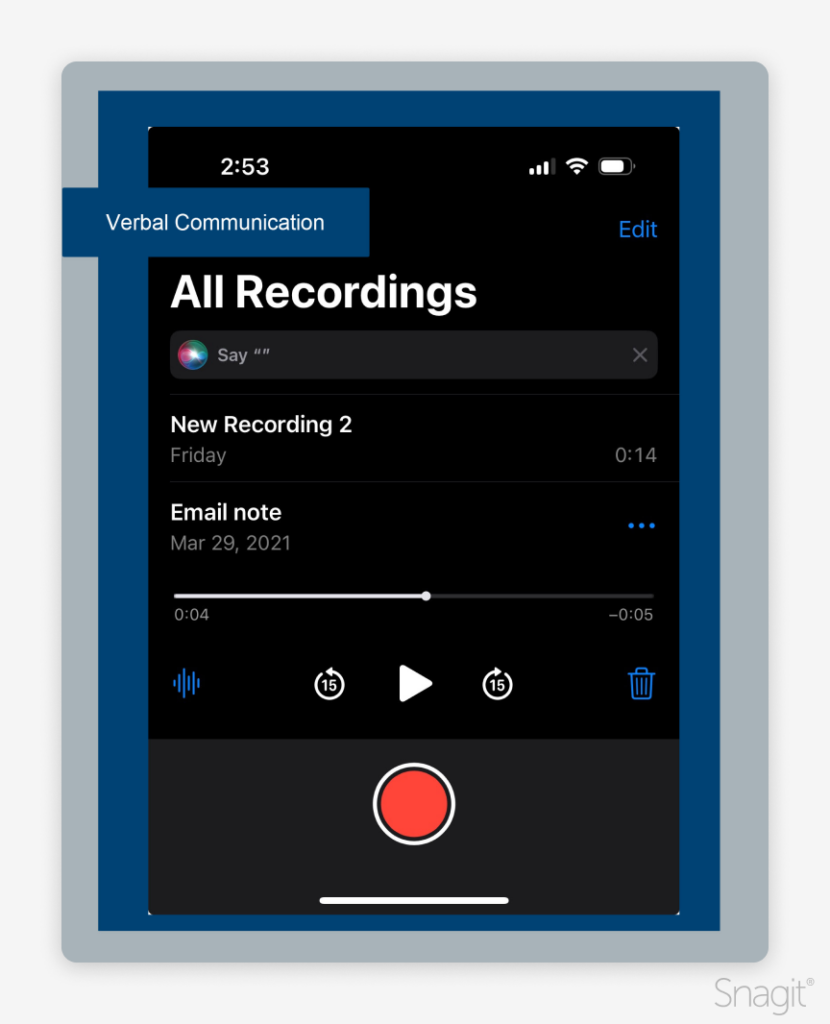
Nonverbal communication
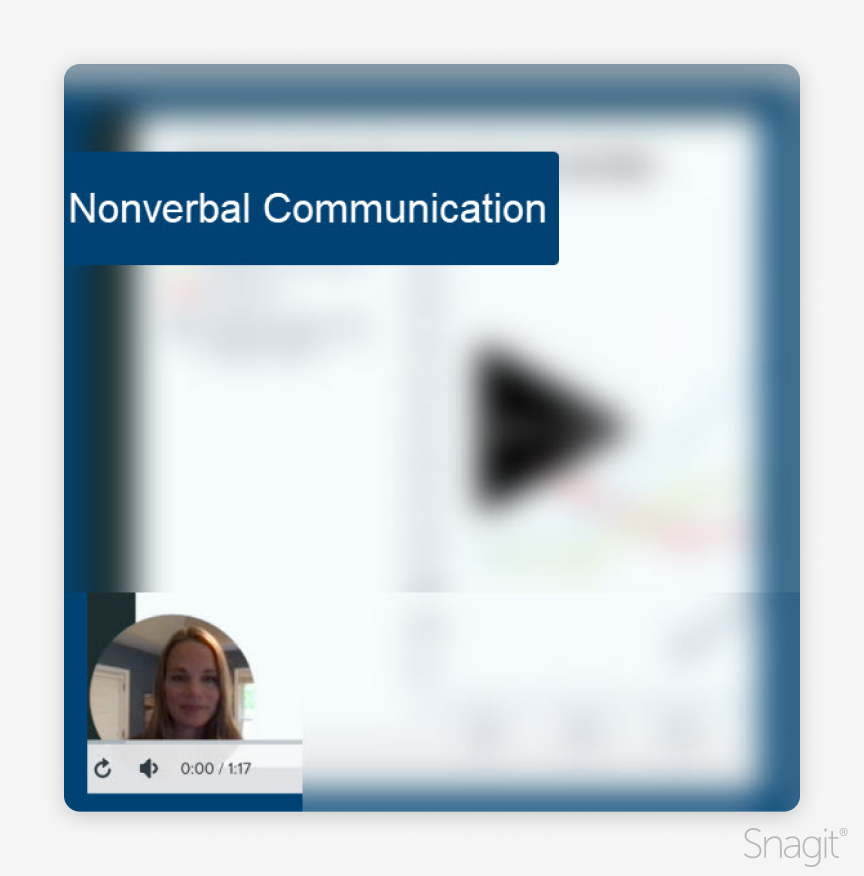
Written communication
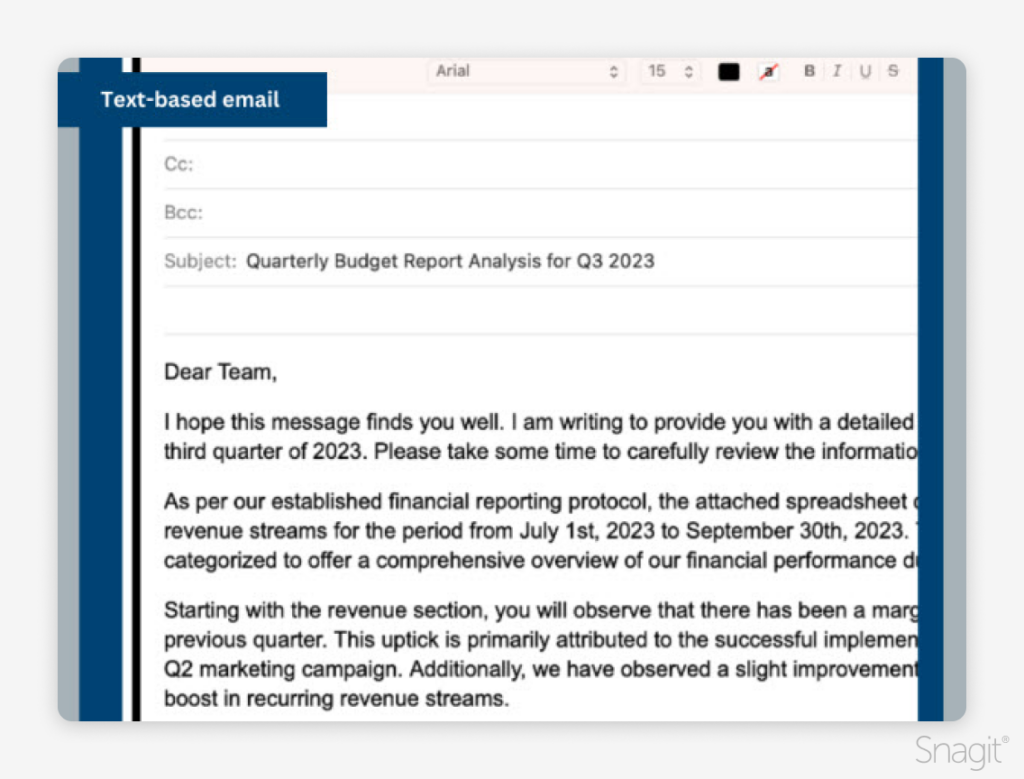
Visual communication
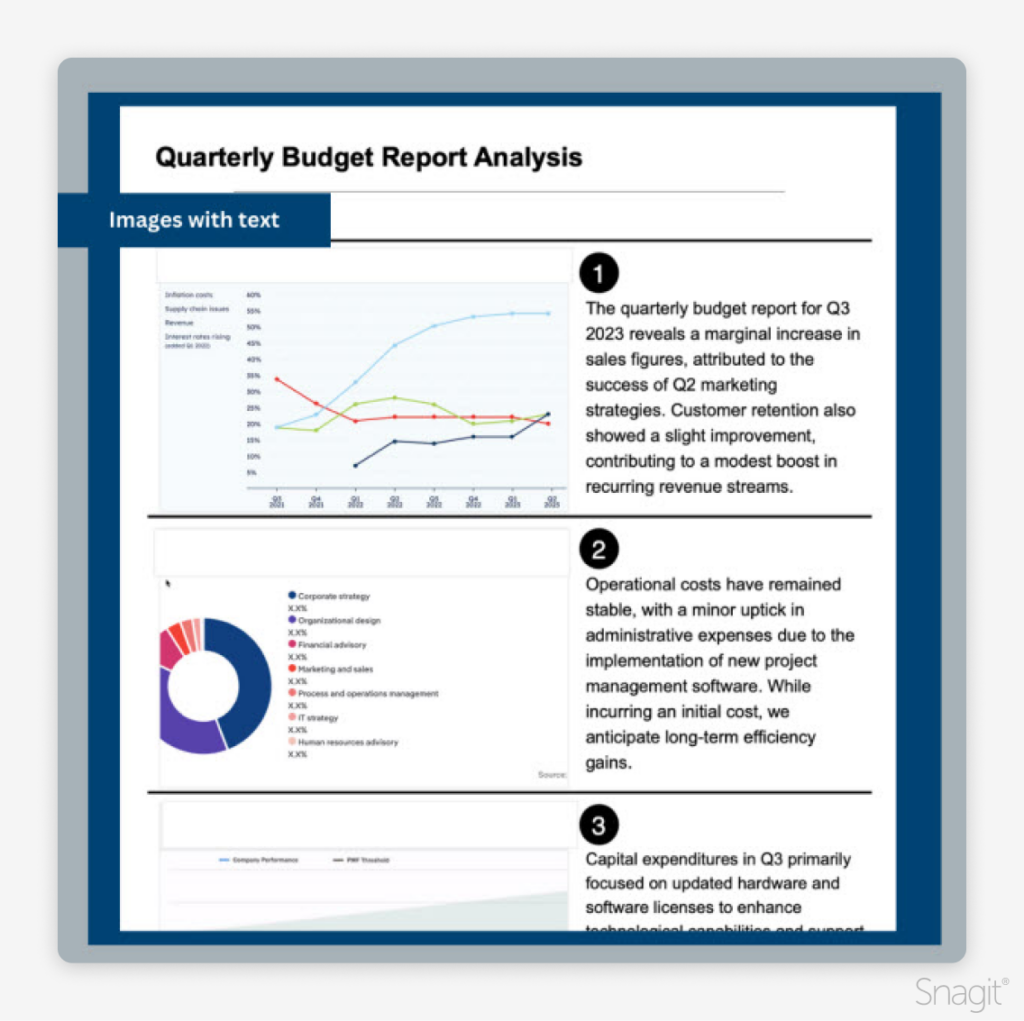
Why use Snagit to improve communication?
Benefit 1: Enhanced visual communication
With Snagit, users can capture screenshots, videos, and annotated visuals, making communication more effective.
Specifically, TechSmith has proven that a business can save up to $1,200 in productivity per year for every employee who consumes content as part of their job just by integrating visual content. (Download The Value of Visuals report PDF.)
In today’s modern work environment, colleagues from all walks of life need to communicate effectively and work cross-generationally and cross-culturally.
Integrating visuals into your communication strategy helps bridge the gap between what verbal, nonverbal, and written communication leaves behind.
Tools that make it easy to communicate visually — like Snagit — are indispensable for remote teams, as research suggests that a lack of visual communication could jeopardize productivity and engagement in organizations. (Download The Value of Visuals report PDF.)
According to a TechSmith survey, 98% of respondents who use video, a form of visual communication, at work say it improves the effectiveness of their message.
Even a quick how-to video showing a colleague how to change the settings on their email more clearly gets the message across than a tedious email with written instructions.
Process explanation documents are enhanced with the Step Tool, which shows where to click and in what order. Using these two features in Snagit, your documentation, emails, or quick messages to teammates will be understood more clearly.
Benefit 2: Better written communication
Snagit can significantly enhance written communication by providing tools that make it easier to create clear, concise, and visually appealing content. Here are some key ways Snagit can help:
Screen Capture and Annotation
Snagit allows you to capture screenshots and annotate them with text, arrows, shapes, and more. This is particularly useful for creating tutorials, guides, and documentation where visual aids can clarify complex information.
Video Recording
You can record your screen to create video tutorials or demonstrations. This is a great way to explain processes that are difficult to describe with text or images alone.
Scrolling Capture
Snagit can capture long web pages or documents that extend beyond the visible area of your screen. This feature ensures you can include all necessary information in a single image.
Grab Text
Snagit can extract text using OCR (optical character recognition) from images, making it easy to repurpose content without retyping. This is handy for capturing and editing text from screenshots.
Quick Style Presets
You can create and save custom styles for annotations, ensuring consistency across your documents. This helps maintain a professional look and feel by retaining your organization’s brand styles and formatting.
Easy Sharing
Snagit integrates with various platforms, allowing you to quickly share your captures and recordings with colleagues or clients.
By leveraging these features, Snagit helps streamline the creation of visually rich and easily understandable written content, improving communication efficiency.
Benefit 3: Streamlined feedback
Have you ever needed to give feedback to a colleague on a work-related piece of content?
With Snagit, that feedback is so easy to give. Rather than write paragraphs of confusing instructions, “In paragraph three, the word ‘give’ should be ‘gives’, but then you will need to change the margins to fit into the space provided…”
Wouldn’t it be so much easier to send a screenshot of exactly what your colleague needs to change and where that word is located in the document?
Not only is this a faster way to provide feedback, but it also reduces miscommunications in your message.
Another research study by TechSmith examined the tickets of technical support agents.
On average, the customers who submitted their tickets without visuals and the agents who responded to the ticket without visuals doubled the amount of emails sent back and forth.
This shows that when an agent used images or videos in response to their customer tickets, it would cut their email touches in half.
When feedback to your colleagues is clear and specific, they can understand, iterate, and respond. This ensures that the whole process goes quicker and has less back-and-forth than written communication.
Communicating with your team members in the workplace leads to productivity, trust, and efficiency.
With clear communication, the team can work together without misunderstandings.
Using Snagit, you can provide clear, actionable feedback and highlight exactly what needs to be changed or improved, and avoid extra back-and-forth.

Ready to improve your communication with Snagit?
It’s time to try Snagit.
You can improve your communication across all the different communication types: verbal, non-verbal, written, and visual.
You can create amazing visual elements that will enhance your documents and showcase technical details with clarity.
Visual Clarity
Snagit allows you to capture screenshots and record videos, making it easier to explain complex ideas visually. This can be particularly useful for creating tutorials, documenting processes, or providing feedback.
Efficiency
By using visuals instead of lengthy text explanations, you can save time and make your communication more efficient. Visuals are often quicker to create and easier to understand.
Engagement
Visual content tends to be more engaging than plain text. Snagit enables you to create eye-catching images, gifs, and videos that can capture and retain your audience’s attention.
Precision
Snagit offers features like crosshairs for precise screenshot capture and the ability to set exact dimensions for your images. This ensures that your visuals are clear and accurately convey the intended message.
Collaboration
Snagit makes it easy to share your visuals with others, facilitating better collaboration. You can quickly share screenshots or videos with team members to provide clear instructions or feedback.
Customization
With Snagit, you can annotate your screenshots and videos with text, arrows, shapes, and other annotation elements to highlight pertinent information. This customization helps tailor your visuals to your specific communication needs and your audience.
More time back in your day
We often think about how our improved communication helps others. We make a quick tutorial video to help a colleague with a software application to make their life a little easier.
Helping out is great, but when we do this, we’re also helping ourselves be more efficient. We might open up time on our calendar by avoiding a live call or desk visit to resolve the issue.
Maybe someone else has the same question next week? We already have a video made that we can share.
Annotate and edit screenshots with Snagit
Professional mark-up tools and powerful features make it easy to create helpful images.
Try it Free



Share