Greenshot has been a go-to free tool for screen capture, but it has not seen a major update in more than seven years. If you’re not familiar with Greenshot, it allows you to capture your screen, whether it be a selected region, window, or full screen. It includes basic annotation tools and allows you to share your captures to a variety of destinations.
A lot has changed in the last seven years, so let’s take a look at three potential Greenshot alternatives.
Why Snagit is the best alternative to Greenshot
TechSmith’s Snagit has been a leader in screen capture for many years. It’s available on both Windows and Mac platforms and has the highest user satisfaction for screen and video capture from G2. Here are five reasons you may want to explore Snagit as an alternative to Greenshot:
1. You need more professional and consistent screenshots
Snagit has a fantastic set of professional annotation tools, but what takes it to the next level is customization and themes. Snagit allows you to input your brand colors and build themes so your arrows, text, speech bubbles, cursors, and more stay on brand! You can add your most commonly used annotation tools to your Snagit favorites for easy access.
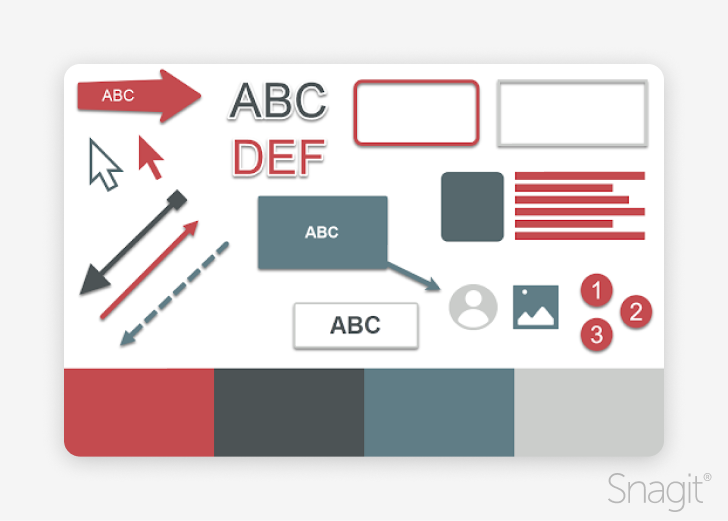
2. You’re capturing screenshots more frequently
The value of Snagit grows the more you use it. Snagit captures are stored in a library for future access. This library is searchable and sortable by date of capture, application, website, and tag. I find the library extremely helpful when gathering screenshots for a presentation or report. Snagit’s library gives my brain a break by holding onto my assets until I’m ready to assemble them.
3. You need to capture long/scrolling screens
Have you ever needed to capture more than what is on the screen? Greenshot technically has the ability to capture scrolling windows, but only in Microsoft’s unsupported Internet Explorer browser. Snagit has expanded the capability of its scrolling capture and kept up with modern browsers.
The Snagit Editor’s Cut Out tool takes scrolling capture to the next level, allowing you to instantly remove the unwanted sections of your capture, with options to make a clean cut to make it look like nothing was ever there or torn-edge markers to show that something has been removed.
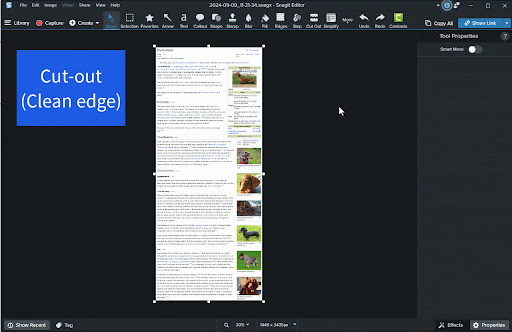
4. You need to record your screen and/or create an animated GIF
You’re probably already using screenshots to replace long blocks of text in email/messaging applications, but screen video and GIFs can be even more efficient! Snagit allows you to record your screen, along with your webcam and microphone audio.
When you’re finished recording, you can quickly cut out mistakes or unwanted parts of your recording. Then you can save an MP4 video or animated GIF—or directly share to a variety of hosting destinations like Google Drive, Slack, Teams, YouTube, and more. Snagit videos can also be imported into TechSmith’s Camtasia for more advanced video production.
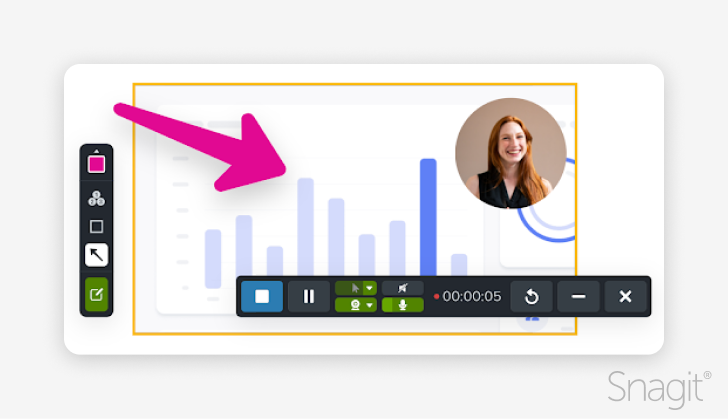
5. You need to collaborate with your team
For team collaboration, Snagit is one of the best Greenshot alternatives. It allows you to capture both images and videos, annotate them with detailed instructions, and share them easily across your organization. It also integrates with popular cloud storage platforms, making collaboration seamless.
6. You have security concerns
It has been more than 7 years since we’ve seen a new version of Greenshot. Snagit released version 2024 in October of 2023 and has already released 10+ updates on both Windows and Mac since then. These updates fix bugs and add functionality, but they’re also critical for the safety and security of your machine/network. You can view Snagit’s update history here:
Snagit Windows Version History
Additional security notes:
- Snagit has an enterprise deployment tool that allows you to make adjustments to optimize for the security needs of your environment.
- TechSmith has dedicated security staff, undergoes annual third-party penetration testing, and has a vulnerability disclosure program.
Visit TechSmith’s security center and TechSmith’s privacy center for more information
BONUS: Snagit can make your screenshots more secure
Capturing screens introduces security concerns when captures contain sensitive information and/or personally identifiable information (PII) like names, addresses, phone numbers, account numbers, etc. Snagit has tools that allow you to remove, replace, obscure, and blur sensitive information.
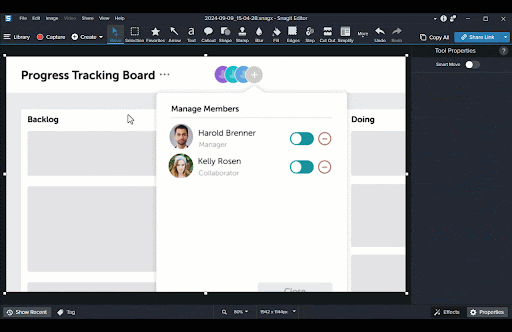
The best snipping tool for Windows and Mac
Don’t let clumsy built-in tools hold you back. Take and edit screenshots with Snagit!
Get Snagit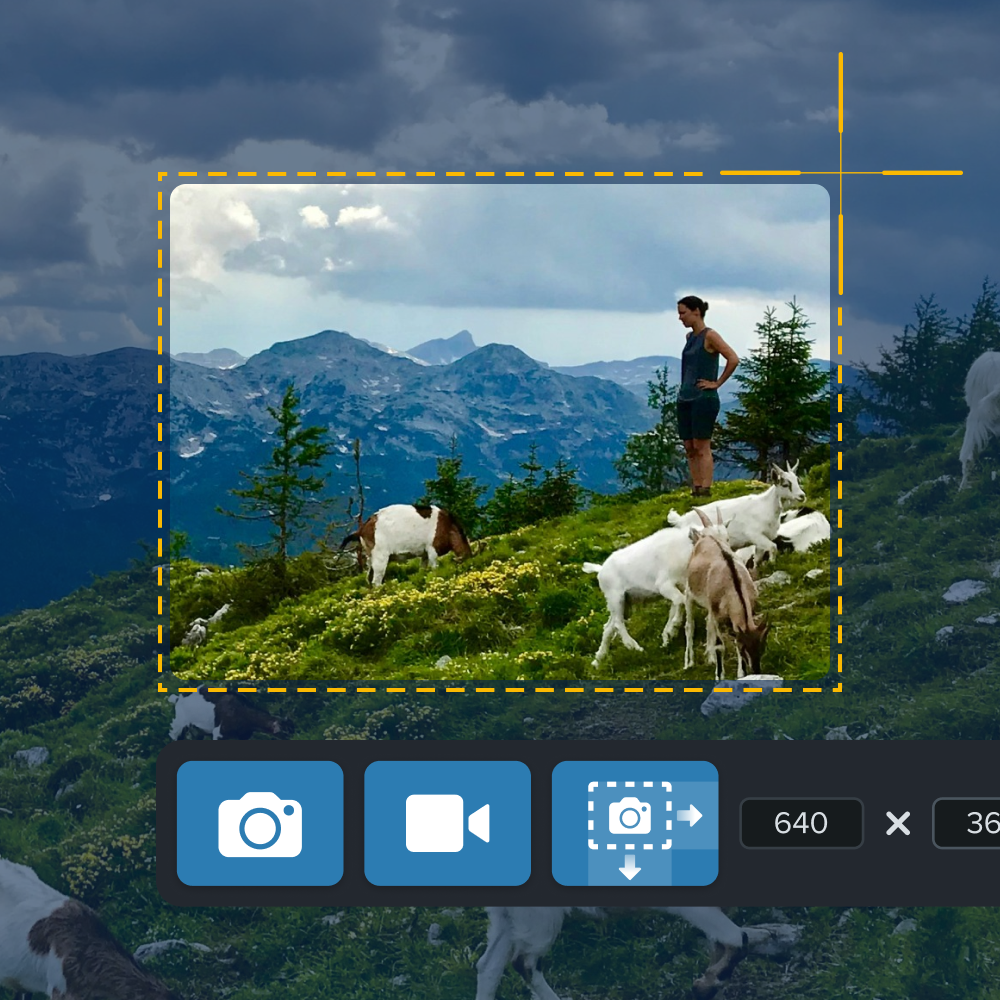
A free Windows Greenshot alternative – Windows Snipping Tool
If you’re looking for a free alternative to Greenshot on Windows, then the Windows Snipping Tool may be a good option for you. Here are a few pros and cons of the Windows Snipping Tool.
Windows Snipping Tool Pros:
- Free
- Built into the Windows operating system
- Simple interface
- Annotation tools have been recently updated to allow arrows, boxes, etc…
- Ability to record basic screen videos
- New “Quick Redact” feature allows you to automatically block out phone numbers and email addresses
Windows Snipping Tool Cons:
- The overall set of tools compares favorably to Greenshot but is limited when compared to Snagit
- Minimal share options/cloud integration
- Lacks the ability to capture scrolling windows
- Video recording lacks editing capabilities, sharing options, and webcam
- No library for storing and organization of captures
- Lacks themes, favorites, and other customization options that you find in tools like Snagit
A free Mac Greenshot alternative – Flameshot
If you need a free alternative to Greenshot on the Mac, then Flameshot provides similar functionality. Here are a few pros and cons of Flameshot.
Flameshot Pros:
- Available on MacOS (there is also a Windows version)
- Free and open-source
- Highly customizable
- Cloud sharing option (Imgur)
- Contains a basic set of editing tools
- Command-line interface available for more technical users
Flameshot Cons:
- Like the Windows Snipping Tool, Flameshot lacks some of the advanced capabilities when compared to Snagit
- Limited support options
- Has not been updated in over two years (last update July 2022)
- Lacks breadth of sharing options (Imgur only)
- The user interface relies heavily on shortcuts, and it can be easy to accidentally lose your captures before sharing or saving
Which Greenshot alternative is right for you?
If you’re seeking alternatives to Greenshot, you have some great options to choose from. If you’re looking for a screen capture tool that does more than just take screenshots and actually boosts your productivity and ability to communicate, give Snagit a try.
Record your screen with Snagit
Snagit makes it easy to share quick updates and how-to’s by capturing exactly what’s happening on your screen.
Get Snagit



Share