Microlearning is presenting information in short, succinct bursts to enhance engagement in the content. This is most commonly thought of as video content, but can also be infographics, learning aids, written instructions, and many other forms of content delivery.
According to the American Psychological Association, attention spans have shrunk to 47 seconds in the past few years and are still on the decline. With the reduction in attention spans, microlearning is more important than ever—people are cramming more tasks into each day, with still only 24 hours to get it all done. The days of double-digit page job aides and day-long in-person training sessions are over.
But how do you get started with microlearning? By using visual communication tools such as Snagit, creating content in short and easily digestible segments is made simple. Snagit can help create screenshots, infographics, templated documents, and quick videos to take the place of long-winded, text-based learning tools.
Record your screen with Snagit
Snagit makes it easy to share quick updates and how-to’s by capturing exactly what’s happening on your screen.
Get Snagit
How does microlearning work?
As defined by The Association for Talent Development, microlearning “enhances learning and performance in the most efficient and effective manner possible through short pieces of content.”
There isn’t a specific time limit on how long the content should take to consume, but the general rule is only as long as it needs to be. Focus on sharing information that is “need to know” rather than “nice to know”. This will save your audience time on consuming the content and will boost engagement with them, which in turn leads to absorbing or acting upon the information presented.
These bite-sized learning experiences can take many different forms—short videos, visual documents such as infographics, job aides, templated screenshots, and more. The goal of microlearning as a content delivery method is to effectively and efficiently train others.
In any situation where an employee needs to learn a topic, microlearning can be appropriate. Showcasing how to set up a new email account? A visual step-by-step guide will work. Teaching a new employee how to use the espresso machine? A quick video tutorial will show them. Want to make sure your team is within compliance? Microlearning can help with that!
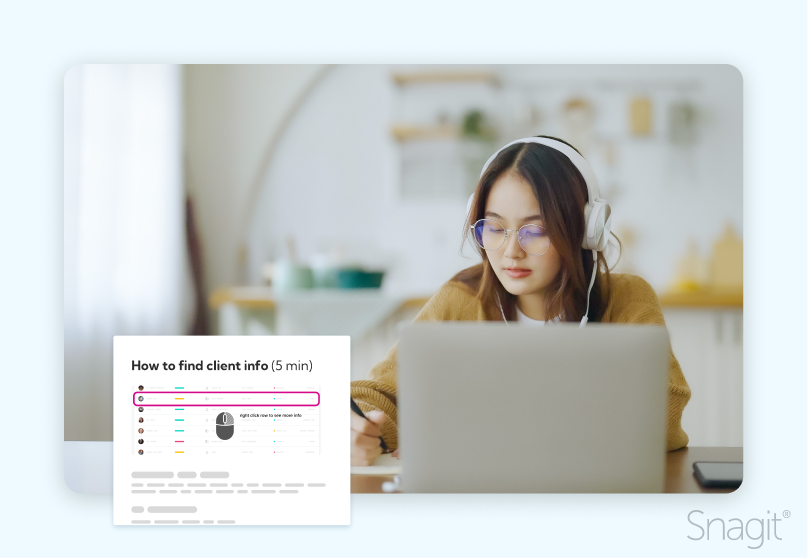
Key characteristics of microlearning
Some key characteristics of microlearning are
- Short (in length)
- Focused (in content)
- On-demand (at your pace)
Easy accessibility on various devices
To make sure your content is accessible to viewers, take some time to think about the format you choose to create your content in. Test your video on a computer and a mobile device. Open the image in several different internet browsers.
Emphasis on specific learning objectives
Making content short is meaningless if it’s focused on the learning objectives. Efficiency is great, but not without effectiveness in achieving the goals of the content. Taking a long piece of content and chopping it up won’t do. Creating fresh new content with goals and brevity in mind is a better approach.
Identifying the learning need
How to divide complex topics into microlearning segments
Outline your goals and objectives for your topic; make sure to focus on just one learning objective for each piece of content.
Know your viewers. Make sure you understand who is going to be consuming your micro content, the level of knowledge they already have on this subject, and where they’re going to be consuming the content.
Keep it short. There is no set length, but a study by ATD states that learners feel 10 minutes is an ideal length for a microlearning segment, but 2–5 minutes is the most effective length for microlearning.
Add relevant examples. Considering your knowledge of your audience, include real-world examples that can illustrate your point and relate to the viewer’s perspective.
Include engaging visuals. These may be images, videos, graphics, branded assets, music, quizzes, games, or any other on-screen elements that keep your viewer’s attention.
How to use Snagit to capture and organize learning content effectively.
After defining your audience and learning outcome, Snagit can help with the remaining steps above to create the most effective learning content.
Keep it short. There is no set length, but a study by ATD states that learners feel 10 minutes is an ideal length for a microlearning segment, but 2–5 minutes is the most effective length for microlearning. With Snagit’s video recorder, you can ensure that your videos are short and to the point. If you opt for screenshots or templated graphics, both can be created within Snagit.
Include engaging visuals. These may be images, videos, graphics, branded assets, music, quizzes, games, or any other on-screen elements that keep your viewer’s attention.
Adding images or videos to your microlearning truly enhances your learners’ experience by keeping your learners engaged with the on-screen content. Including visuals can break up the monotony of text or instruction and increase visual interest on screen. You can even use corporate branded colors, fun stamps, or redact any sensitive information quickly to have endless options for visuals.
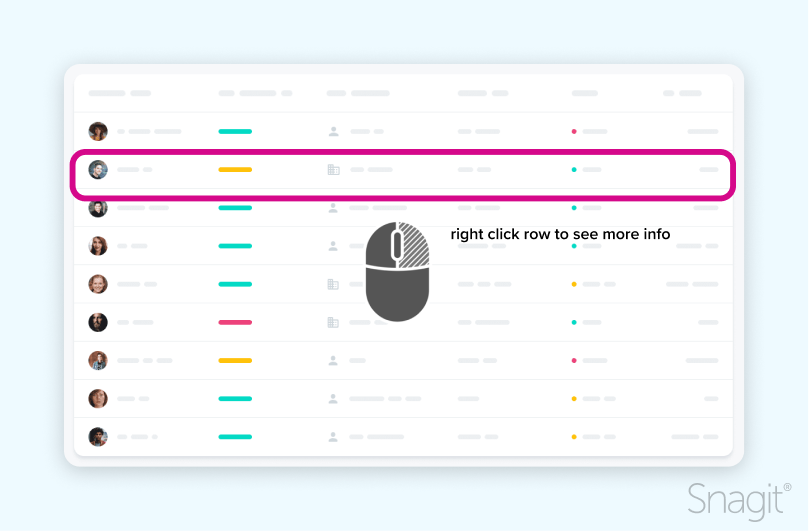
Creating microlearning content
When keeping up with the above microlearning best practices for creating effective microlearning content, Snagit is useful in helping to create visuals that engage and educate your audience. If you’re planning on still screenshots, try a template to organize your content and provide context within the captions. Or tweak your learning strategy to a more step-by-step approach and try Snagit’s step tool.
Take it one step further and record a quick video showing how to complete an action. Not feeling like recording your screen in one take? Try the Create Video from Images feature in Snagit; you can capture and edit the screenshots to perfection, then narrate or screen draw to explain.
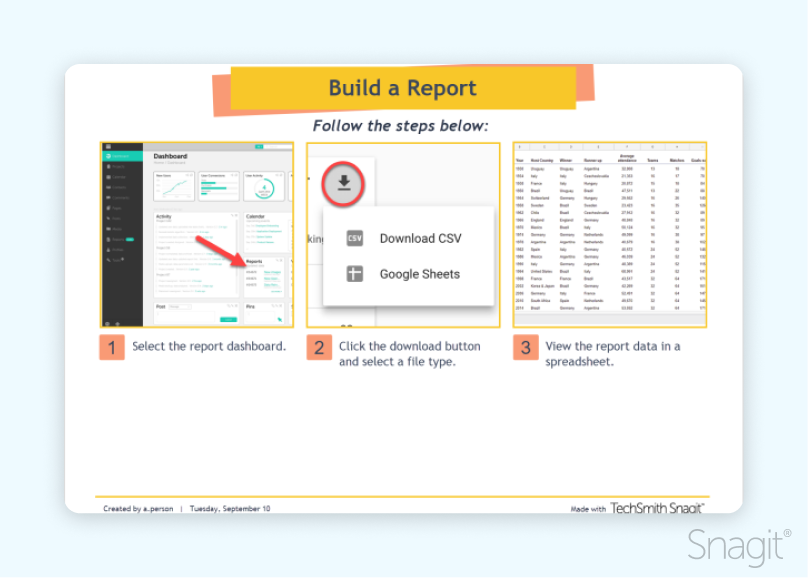
Why should you implement microlearning?
Benefit 1: Enhanced knowledge retention
Microlearning improves retention through repetitive, focused sessions. Within those short bursts, the mental fatigue is reduced and allows the learner to absorb and retain the knowledge. Findings from a 2018 study show an 18% improvement in knowledge retention among students taught using microlearning principles.
Here’s an example of how to create a short (3:07) tutorial video on how to record a video with Snagit. The video covers everything you need to know to record your screen. There are engaging visuals, step-by-step instructions, clear narration, and only one learning objective to take in.
Benefit 2: Increased engagement Record, Edit & Share a Snagit Video
With shorter, focused content, engagement may seem like a no brainer. BUT – it takes planning to ensure that you include elements that will actually keep your learners engaged. Including interactive elements like quizzes, or games, and using crisp visuals, your employees will continue to keep their eyes and ears on the screen.
There are many ways Snagit can make your learning modules ‘pop’. Using Snagit’s visual elements like shapes, callouts, and text, you can both emphasize parts of your content as well as make them more visually appealing for your learners. You can even add custom elements to a theme to incorporate standard fonts and colors to stay within your organization’s branding guidelines.
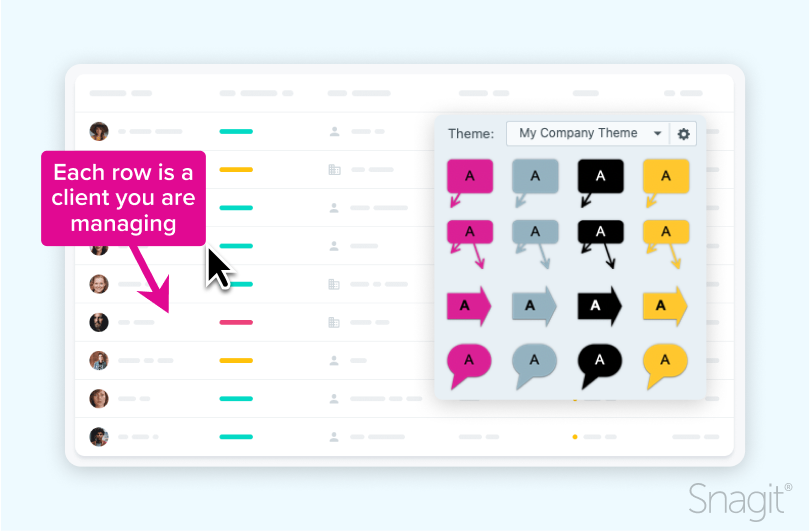
Check out this post on making PowerPoint presentations less boring and more exciting for your learners.
Benefit 3: Flexibility and convenience
One of the biggest benefits of microlearning is that it is on-demand viewing for the learner. With the increase in remote work, tasks, responsibilities, and doing less with more, having content available when you have time to consume it is paramount.
Large in-person training sessions or long-form learning modules are becoming a thing of the past. Allow your viewers to catch up on their learning modules while commuting on the train, before winding down for bed, or while eating lunch at their desk. With microlearning modules available on the learner’s schedule, they can choose a time when they are able to focus and consume the content in a short amount of time.
Snagit’s flexibility to share content with a variety of different sources makes it a great choice for microlearning content. Sharing videos to Screencast or YouTube, captures to Google Drive or Slack, and even saving them locally or customizing your sharing destination to a location of your choice makes Snagit the most flexible way to get the microlearning content to your viewers. Learn more about customizing your sharing setting here.
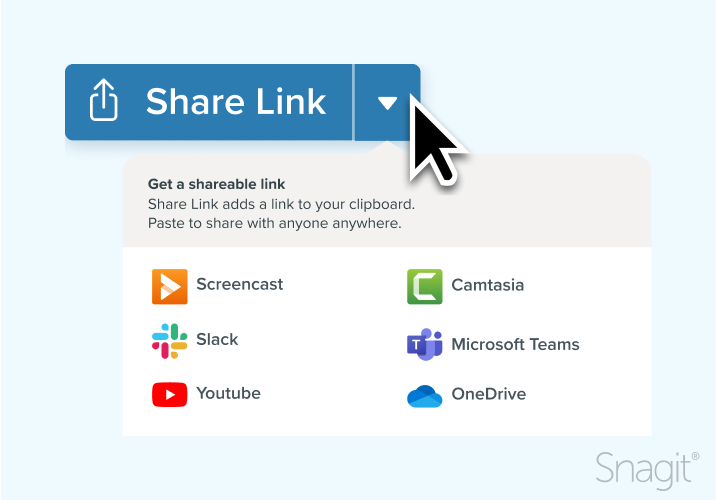
Looking to start with microlearning?
Snagit can help you create engaging content to share with your micro learners through the use of callouts, arrows, and text on screen. If your content is more suited to videos, Snagit can record your screen and voice, trim, and share to your preferred destination.
If you’d like to start using Snagit for microlearning, check out these quick tutorials that will help you get started capturing your screen, or our YouTube channel for more content.
If you’d like to learn more from our blog, take a look through the posts here
Annotate and edit screenshots with Snagit
Professional mark-up tools and powerful features make it easy to create helpful images.
Try it Free
FAQ: Microlearning
There is no set length, but a study by ATD states that learners feel 10 minutes is an ideal length for a microlearning session, but 2-5 minutes is the most effective length for microlearning.
Microlearning can certainly replace some traditional training methods if the content and audience allows. Microlearning can replace content that needs to be delivered quickly and can easily be broken into smaller sessions for delivery.
Microlearning should not replace training on complex topics or topics that require complete mastery over a subject. These require in-depth study and practice and should be shoehorned into a micro learning module.
Many tools can be used to create microlearning content – PowerPoint, Snagit, and other microlearning platforms can be helpful in creating content. To look for more industry-leading tools, reach out to these associations, which promote and educate people on the benefits of microlearning.
The easiest way to edit videos
Stop wasting time and discover how Camtasia Editor makes creating incredible videos easier than ever.
Free Download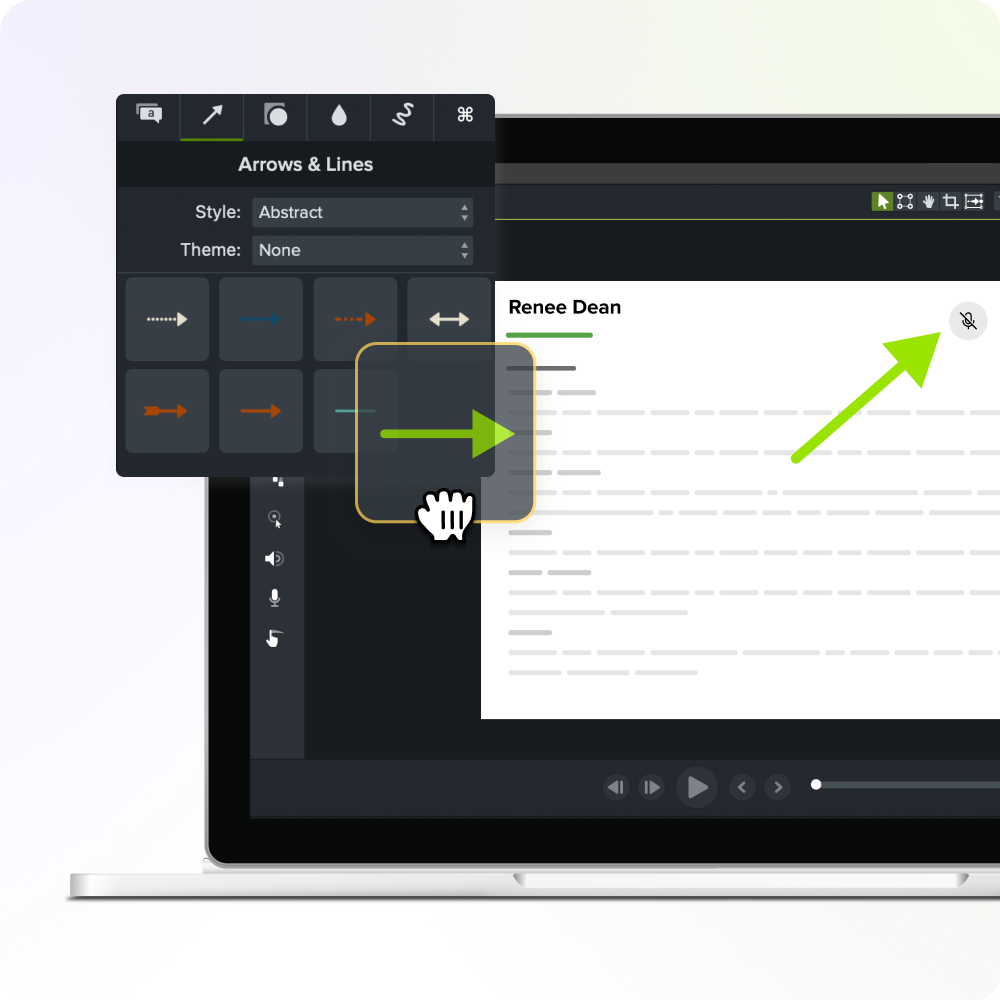



Share