Almost everyone has a desire to make clean, professional video content, but must weigh how much time they spend on it. Thankfully, the days of having to rely on the restrictions of linear video or audio editing are behind us.
Instead of working with projects in a set sequence that restricts creativity and chews up valuable time, Camtasia’s non-linear editing (NLE) empowers flexibility.
You can use just what you need from a library of audio or video clips, utilizing the parts you need and discarding the rest without altering the source files.
How does a non-linear editor work?
Would you like to use the same video in multiple projects? You can, because you never actually change the original. Do you just need a ten-second sound bite from the middle of a five-minute speech? Pull that out but don’t let the other four minutes and fifty seconds slow your editing process down.
Non-linear editing essentially assembles the perfect puzzle but is composed from the pieces of your choosing. This is incredibly powerful when making a series of videos with shared elements such as specific key graphics or the intros or outros (sometimes called bumpers) at the beginning and end of your videos. These give your series some connective tissue while still enabling you to convey unique content in each video.
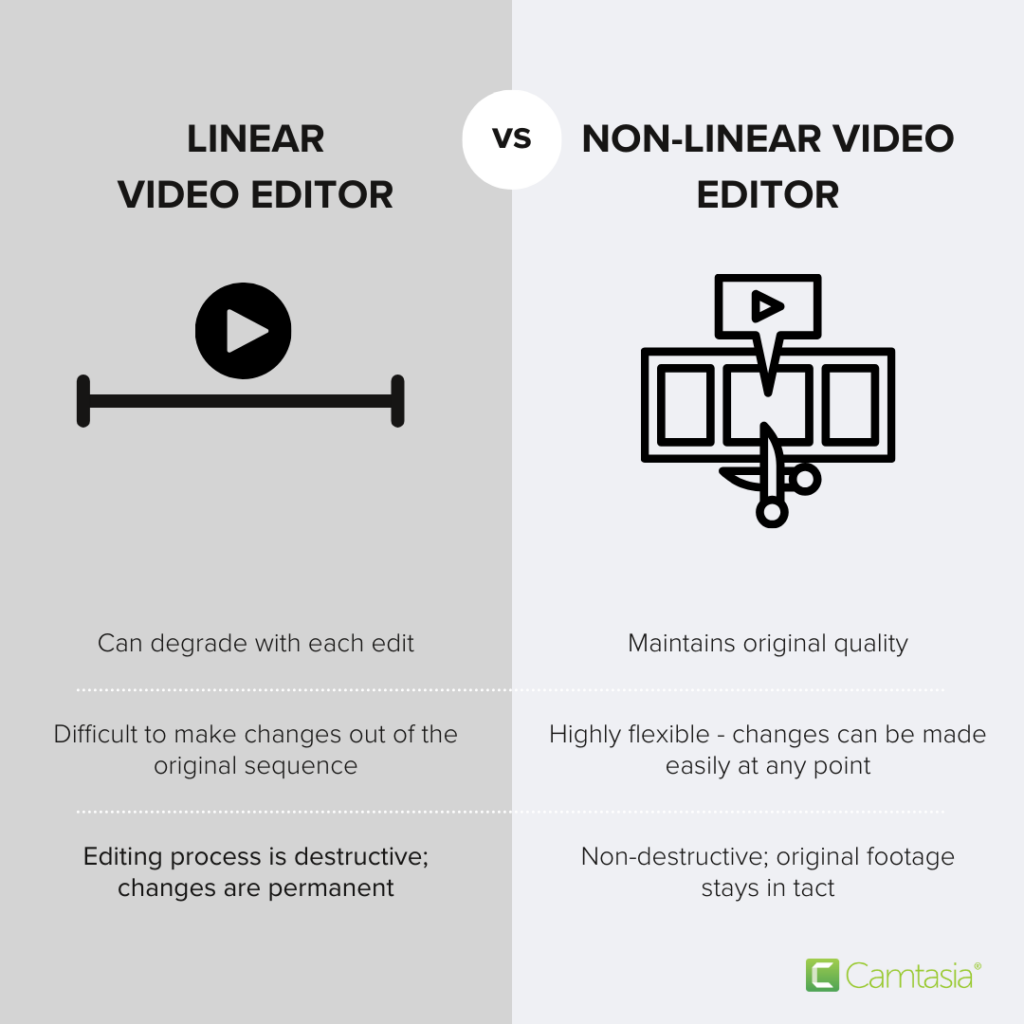
Cut, copy, paste, slide, speed up, shorten whatever piece of media you want, place it where you want, and reuse it as many times as needed. Your project should work on your terms – not the other way around. Non-linear editing software allows you to experiment, iterate, and get the best possible results in the least amount of time without loss of quality.
The easiest way to edit videos
Stop wasting time and discover how Camtasia makes creating incredible videos easier than ever.
Free Download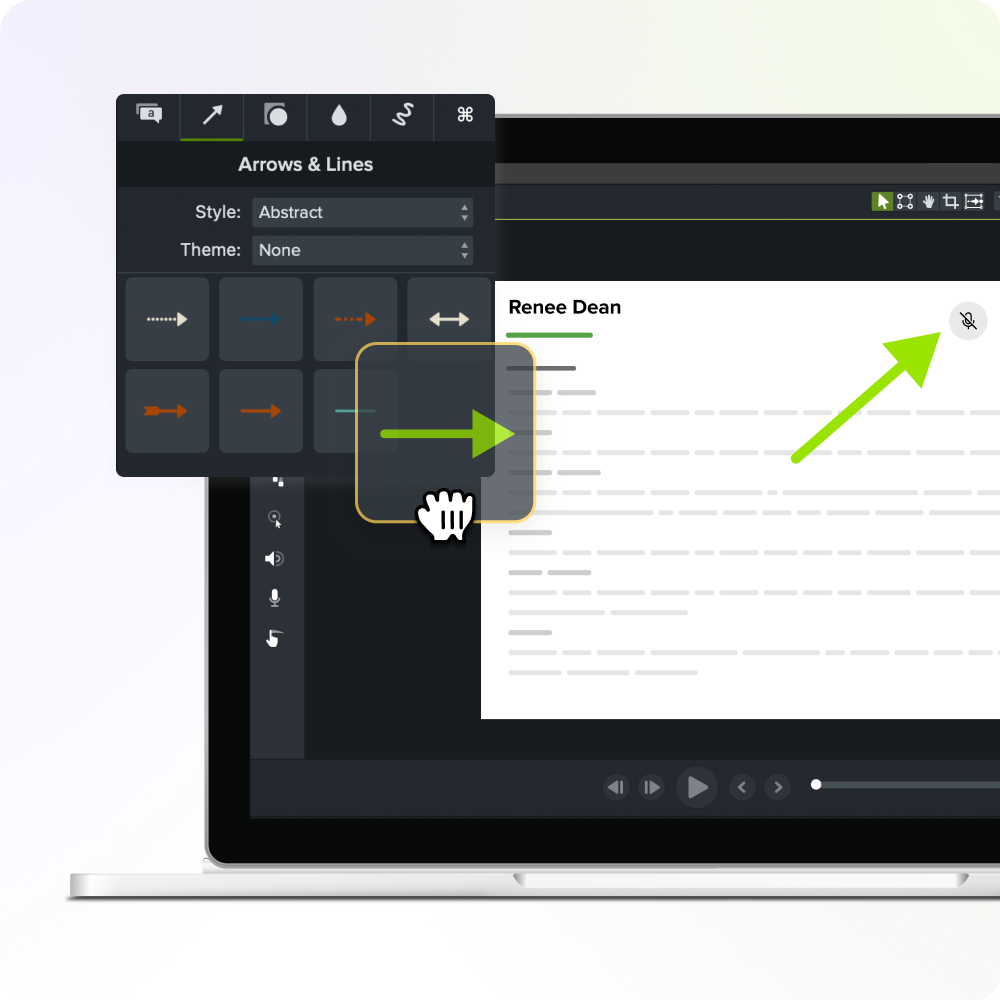
Step 1: Setting up your non-linear editing workflow
This is a two-part process. The first is identifying the media you want to bring into your presentation. This can be images, videos (both clips and longer pieces), and audio.
Once you’ve decided what you want to use, you need to bring the media into your project. You can learn more about how easy it is to import your desired media with Camtasia here.
Step 2: Editing with a non-linear editor
This is where an NLE gets to flex its digital muscles for you. Now that you know what media you want to use, you can put it together and polish it up in whatever order you like.
Want to pull in a bunch of content at once and start laying it out on your timeline to get a feel for the overall flow of your video? You can do that, but if you prefer to just bring in a single clip and start editing it to make it more concise, or perhaps add special effects? You can do that too.
The timeline is where this heavy lifting happens, and it’s best described as a visual representation of your future video. Here you can see thumbnails for your images or videos and the waveforms for your audio that are represented in a way that makes them easy to identify and work with.
Learning how to leverage the timeline provides simple but powerful editing building blocks.
Why use a non-linear editor like Camtasia?
Benefit 1: Flexibility and precision
A great benefit of using an NLE is flexibility. You move clips and pieces around as you need them, where you want them, without having to always just work with a single massive file.
You can have a large three-hour recording as your base, but most of the time you will want to break it up, take out the stuff that’s not needed, or draw attention to specific details in that video in a way that allows you to highlight the content you want to without drowning the view in stuff they don’t need.
Benefit 2: Streamlined workflow
These editing features provided by Camtasia are fantastic, but perhaps the most important part of video creation: getting the video made and shared. You don’t want to spend your time editing a video only to have it be such a laborious process that the finished content sits in a project file and never sees the light of day.
Camtasia assists this streamlined process in multiple ways. For one, there are plenty of options within the timeline that speed up the editing process, from magnetic tracks, to grouping media and numerous shortcuts within the software that respect your time by simplifying tasks.
Camtasia also provides assets and templates that work well with your content to provide polished, professional content without creating everything from scratch. Transitions are as easy as clicking and dragging your desired effect to the timeline between your two clips.
Effects such as transitions, blurring, animated text, and zooming into important areas of the screen are quick and easy to apply and can elevate even the simplest of images or videos into something high-quality and engaging for your audience.
Templates provide a framework for your videos that streamline the process of video editing by providing placeholders for your media. Similar to the aforementioned intros and outros, learning how to leverage templates can provide consistency between your videos. This is particularly useful if the end goal is to provide a series of videos and not just a one-shot production.
Ready to give non-linear video editing with Camtasia a try?
Getting started with Camtasia can be surprisingly simple. Camtasia has numerous tutorials available, and they cover a diverse range of topics. The structure within the software provides guidance for new users, but a wealth of options also gives users a reason to dig deeper as they get more comfortable with non-linear video editing.
The easiest way to edit videos
Stop wasting time and discover how Camtasia makes creating incredible videos easier than ever.
Free Download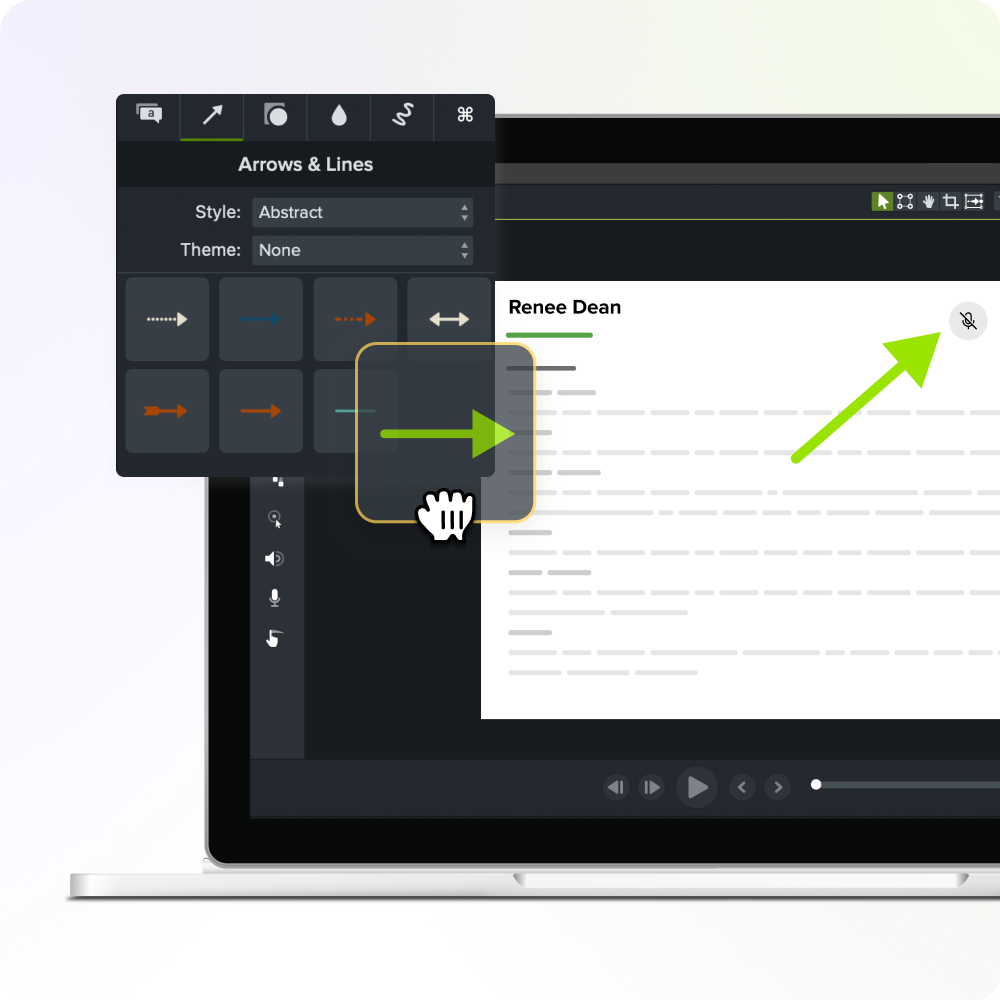
FAQ: Non-linear video editing software
Simply put, a linear editor has you working in a left-to-right fashion, often with a single large piece of media. Non-linear editing provides a less structured approach that encourages experimentation and flexibility, which provides plenty of polish.
Absolutely. The software provides plenty of guide rails for new users, an intuitive interface and numerous tutorials that teach the basics, while still providing opportunity to learn more for those who want to explore Camtasia’s many features.
With features such as drag-and-drop editing, provided assets such as transitions, the flexibility to use a variety of image, video and audio media and templates, Camtasia provides easy access for beginners and a wealth of options that experienced editors should expect as well.



Share