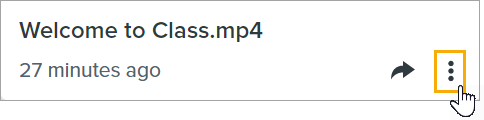Organize Media
Learn how to organize your content to quickly find and share media within TechSmith Knowmia.
All Tutorials > Knowmia > Organize Media
Learn how to organize your content to quickly find and share media within TechSmith Knowmia.
Add folders in My Library to organize your personal media library. 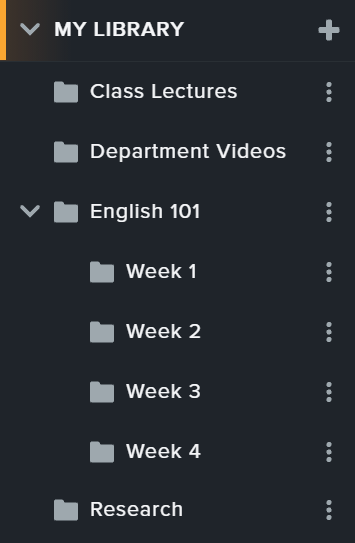
Add Collections to organize media to share with a class or group.
Complete any of the following to organize your media:
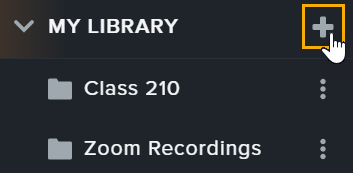
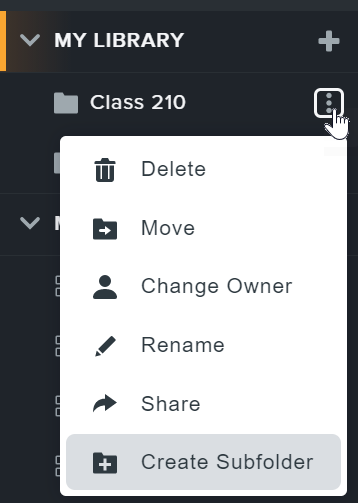
To add one or more pieces of media to a folder or Collection:
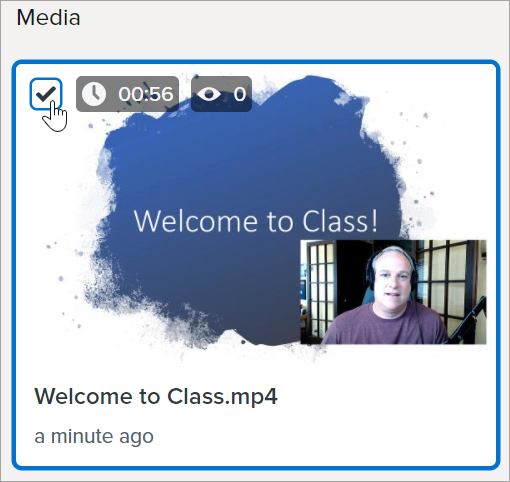

The selected media is moved to the folder or Collection. To learn more about Collections, see Organize and Share Media with Collections.
Add a Collection to organize a set of media to share with a class or group. With the shared link, viewers have the option to follow a Collection in their Feed. The Feed shows the latest media from any Collections you follow.
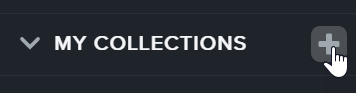
To sort the content in the Library or within a folder, click the Sort dropdown and select a sort option. 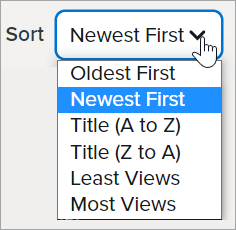
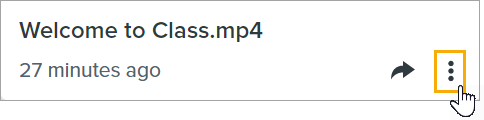
Upload a new file when you have an update or fix to make to the existing media.