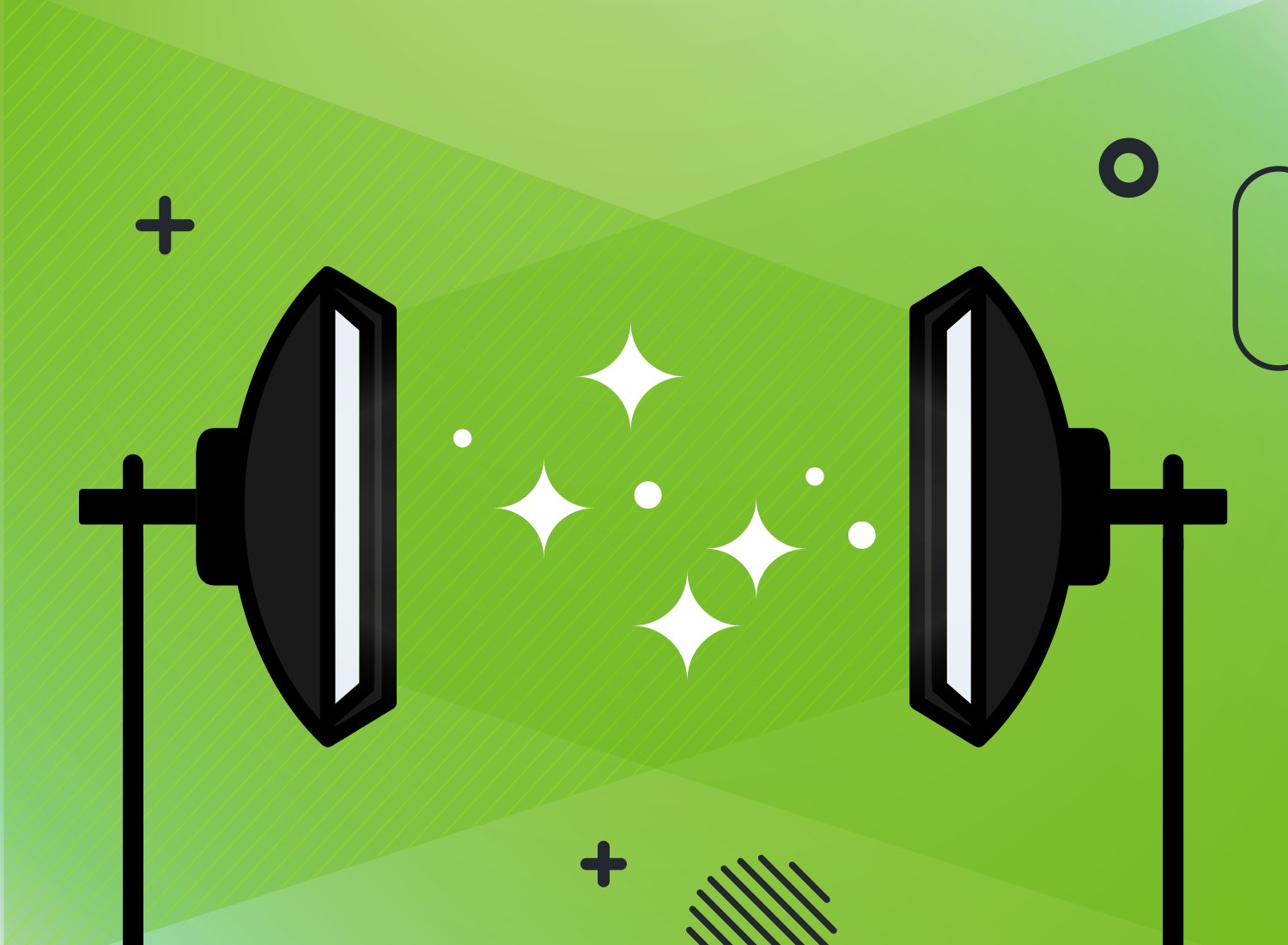The TechSmith Blog
Subscribe to TechSmith’s Newsletter
Join over 200,000 people who get actionable tips and expert advice every month in the TechSmith Newsletter.
SubscribeMore from our blog
Top 7 Alternatives To Capcut in 2025
Top 7 Alternatives To Capcut in 2025
If you’ve been using CapCut to create videos and suddenly find yourself asking, “Wait… what happened to CapCut?” or “Is CapCut getting banned?”—you’re not alone. As of writing, the ban deadline on ByteDance apps, including TikTok and CapCut, has been extended to June 18th 2025, b …
Top Scribe Alternatives for Step-by-Step Documentation
Top Scribe Alternatives for Step-by-Step Documentation
Scribe is making the rounds as a tool for creating how-to step by step guides. In the context of creating training and onboarding experiences, a how-to guide serves as an essential tool for educating new hires or trainees. When used for onboarding documents, they streamline the p …
Best Synthesia Alternatives for Creating AI Videos
Best Synthesia Alternatives for Creating AI Videos
Synthesia is a popular AI video generator that allows users to create professional videos with AI avatars and text-to-speech capabilities. However, the value of the feature set, pricing, or different use cases in content creation and marketing can leave some video creators like y …
Subscribe to TechSmith’s Newsletter
Join over 200,000 people who get actionable tips and expert advice every month in the TechSmith Newsletter.
Subscribe