Unfortunately, we had trouble loading your cart. If you get this message more than once, please contact us, and we’ll do our best to help you out.
Easily Create and Share Videos for Online Learning
Create engaging online learning experiences with TechSmith.
Does video learning create challenges for your classroom?
For many educators, video learning creates challenges that can quickly make them feel overwhelmed. It's important to choose effective online learning tools that make it easy to create engaging, accessible, and compliant content. TechSmith Camtasia makes it easy to create videos for online learning, while Knowmia empowers educators to share content, interact with students, and assess their success.
Video creation
A screen recorder and video editor that works for all your needs. Whether you're just getting started with video creation or have done it before, Camtasia’s workflow is intuitive and easy to learn while providing features that advanced creators love.
- Record anything on a computer screen or webcam.
- Import video, audio, or image files from your computer, mobile device, or the cloud and drop them right into your project to create engaging video lessons.
- Turn presentations into videos by recording with the PowerPoint Add-In or import slides directly into Camtasia.
- Use templates to reduce editing time and maintain a consistent, elegant look and feel in all your lessons.
Learn More | Start a Free Trial
100% of the US News & World Report top 100 universities use TechSmith products
“We needed something that was going to be incredibly user friendly.”
Dr. Jeanna Cronk, Co-Director, Center for Excellence, Northwood University
TechSmith's screen and video capture solutions are consistently recognized as leaders by the G2 community of software reviewers.




A better way to teach online
Create videos and
supplemental materials
Easy creation makes it simple
for educators to create
content regardless of technical
skill level.
Make content accessible and engaging
Automatic ADA compliance checks help you deliver videos that meet WCAG 2.0 guidelines with captions and audio description tracks.
Share content and connect with students
Guide engaged learning experiences that connect student to their classmates and instructors.
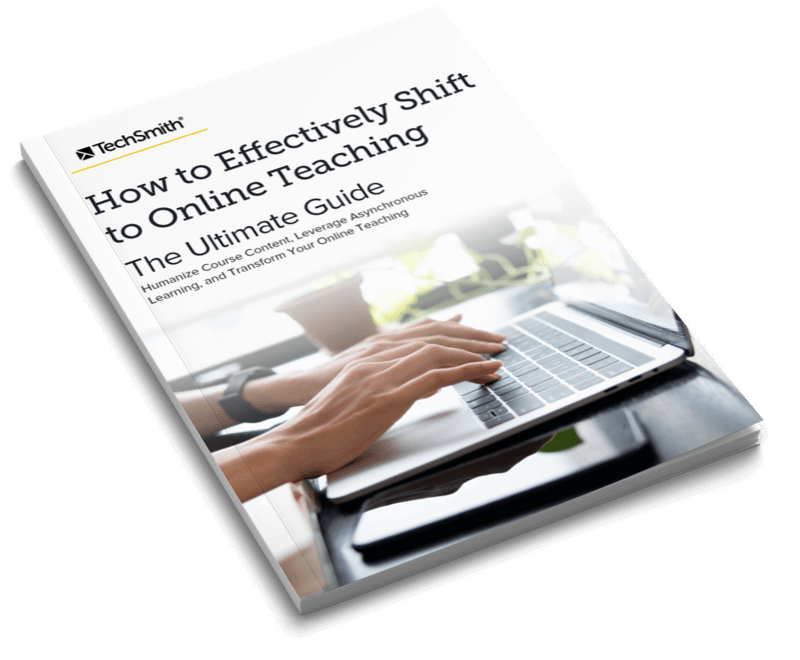
How to Shift to Online Teaching [Free Guide]
Download our ultimate guide on how to humanize course content, leverage asynchronous learning, and transform your online teaching.

